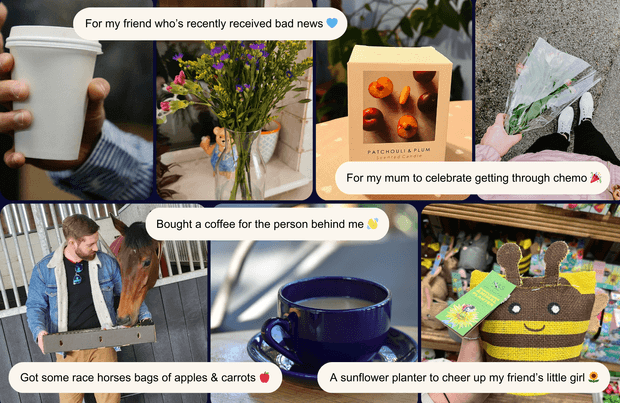Rota planning needn't be a solitary affair.
In fact, many of the best staff rotas are those made with the knowledge and input of more than one person, as opposed to a single manager working away in the back office.
Here’s how RotaCloud’s built-in tools and features make collaborative rota planning easy, reducing time spent on admin and helping you create staff schedules that work for everyone.
Part 1: Manager permissions
Part 2: Multi-location rota management
Part 3: Collaborate with employees
Try RotaCloud free
Part 1: Manager permissions
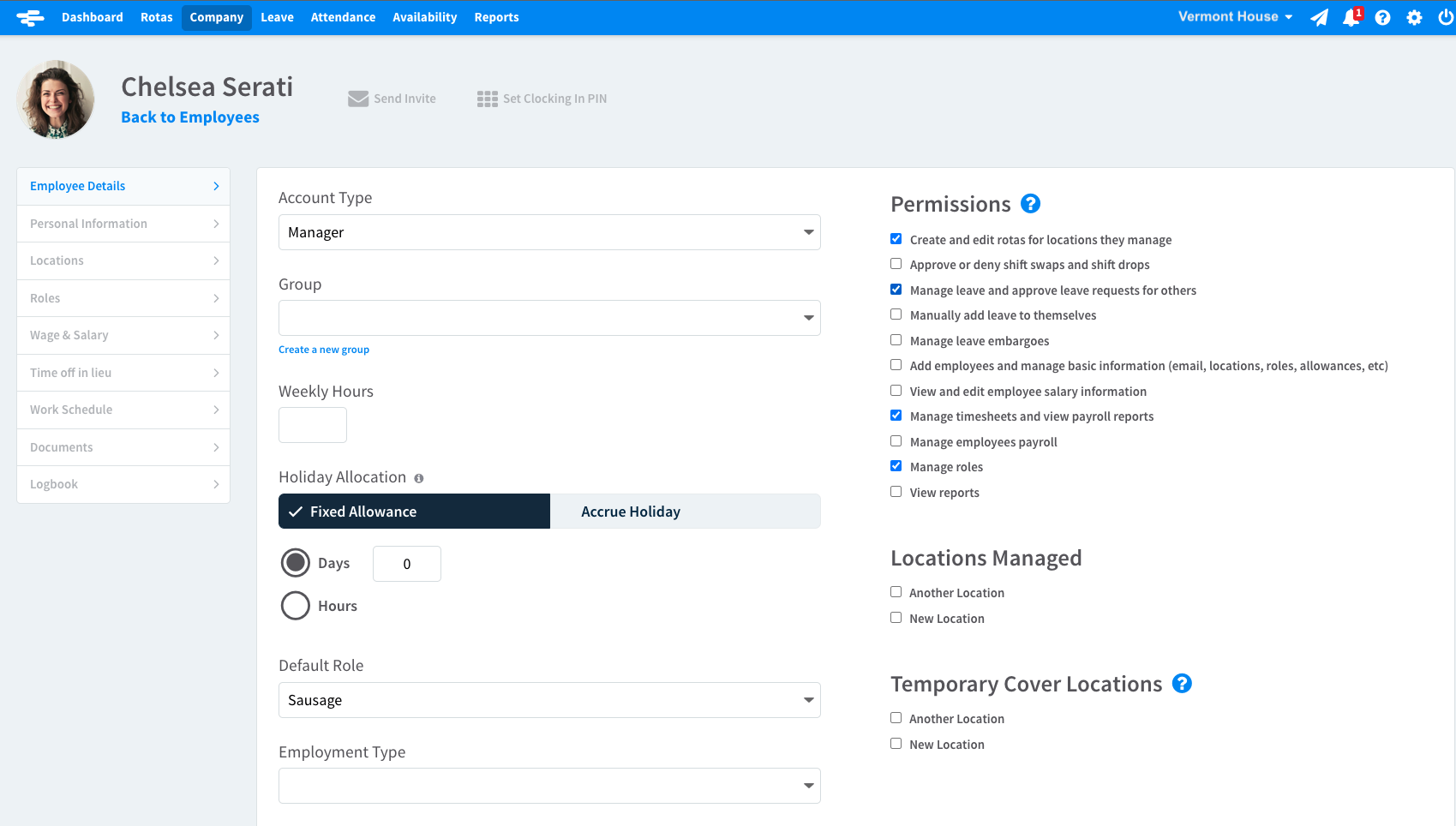
RotaCloud is entirely web-based, so your team’s rotas, timesheets, and leave records are stored securely online and can be accessed from virtually any web-connected computer, phone, or tablet.
As well as allowing you to pick up exactly where you left off regardless of your location, RotaCloud’s web-based nature also means that you can plan rotas collaboratively with other members of your management team.
In addition to the three account types that they can be assigned (Administrator, Manager, or Employee) RotaCloud allows you to grant managers permissions on a per-user basis.
When toggled on, these permissions allow your managers to do things like:
- Create and edit rotas for locations they manage
- Approve or deny shift swaps and shift drops
- Manage leave and process leave requests for others
- Add employees and manage basic information (email, locations, roles, etc)
- View and edit employee salary information
- Manage timesheets and view payroll reports
and much more.
Once enabled, your managers will then be able to help you with as much of the rota planning as you need them to — for instance, taking responsibility for a particular team or department, or perhaps just providing a second pair of eyes to check over the shifts you’ve scheduled.
Read more about manager permissions in RotaCloud
Part 2: Multi-location rota management
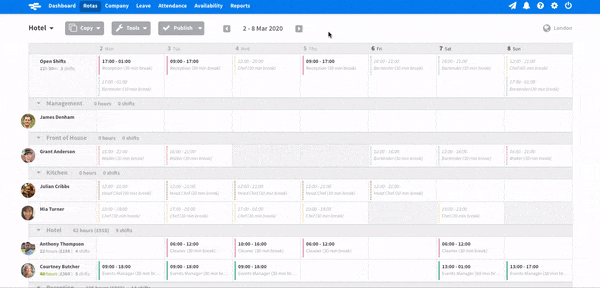
In addition to letting you manage different teams within a business (for example, Kitchen, Housekeeping, and Front of House teams at a hotels or restaurants), RotaCloud also makes it easy to manage businesses operating at more than one site or location.
Setting up separate locations in RotaCloud is simple, and account admins can create as many locations as they need.
There are a number of advantages to doing this….
Delegate rota management to specific managers
After creating a location within your RotaCloud account, it’s possible to assign a specific manager or managers to oversee that location.
By toggling the relevant user permissions, your manager or managers can handle as many or as few of the rota-related duties as you prefer — one might be in charge of adding and editing shifts, for example, while another deals with recording sickness and staff holiday.
On the other hand, you might grant a single manager every permission available, giving them total control of that location and transferring 100% of scheduling duties to them.
Retain oversight
Assigning a manager to take care of a particular location doesn’t mean that you’ll be in the dark.
On the contrary, As a RotaCloud account admin, you can jump between different locations with a couple of clicks whenever you want, giving you complete oversight of the shifts, timesheets, holiday records, and labour costs for each location.
You can also choose to receive notifications relating to that location (e.g. missed clock-ins, holiday requests etc), or leave them to the manager you assign the location to — whichever you prefer.
Share employees between multiple locations
As well as being set up to work a specific role, employees can be assigned to a particular location — or locations — in RotaCloud. This can be useful in the event that one of your sites is suddenly short-staffed due to employee sickness or a double-booked holiday.
Alternatively, admins (and managers with the correct permissions) can also choose to assign an employee from one location as temporary cover for another.
Read more about temporary cover in RotaCloud
Part 3: Collaborate with employees
It’s not only your management team who can help with the rota planning duties — your staff’s input can be invaluable too.
RotaCloud offers staff a number of self-service tools which take the onus off managers and frees up more of their time. Here are just a few of them:
Availability to build rotas with confidence
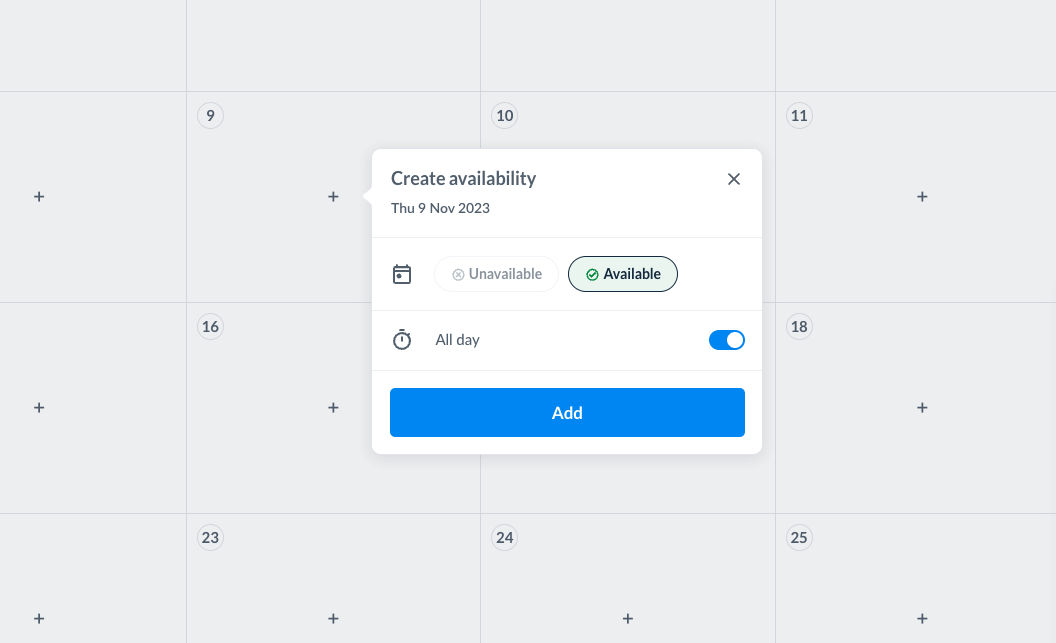
With RotaCloud’s Availability tool, staff can quickly mark when they are — and aren’t — free to work from one week to the next.
Once they have, their rota manager can toggle staff availability to appear on the rota as they plan, helping them to build rotas with confidence and reducing the need for back and forth with employees trying to make the rota work.
You can read more about using RotaCloud's Availability tool to assist your rota planning here.
Open Shifts
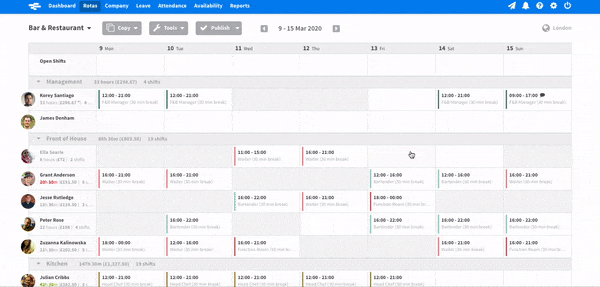
Finding cover when a member of staff can’t make one of their shifts can be a frustrating and time-consuming experience, usually involving phone calls, emails, and messages in WhatsApp groups.
RotaCloud’s Open Shifts feature, on the other hand, lets you mark any shift that needs filling — whether it’s one that a member of staff can no longer work, or a new shift that you’ve created — as “open”, making it available for eligible members of staff to claim.
Your employees will also receive a notification on their phone letting them know that a new shift is available, saving you the trouble of ringing around. When someone claims the shift in question, you’ll also be notified and your rota updated automatically, saving you the hassle of making the change.
See Who’s on Leave
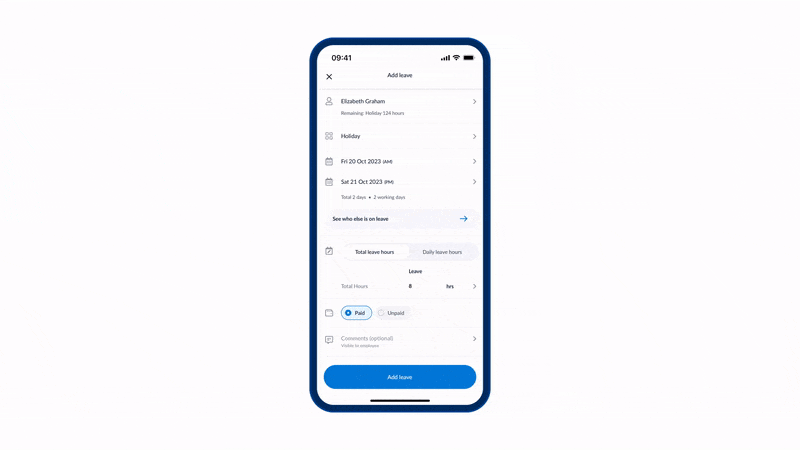
With RotaCloud, your staff request time off straight through their mobile phones, and can check their booked, used, and remaining annual leave whenever they need to.
When placing a leave request, staff can also see whether any other members of their team have already been given leave on or around the dates they’re requesting.
This enables your team to make better, more informed decisions regarding their leave requests, minimising disruption to your business and reducing time-consuming back and forth between them and their manager.
Read more about RotaCloud’s self-service tools for staff
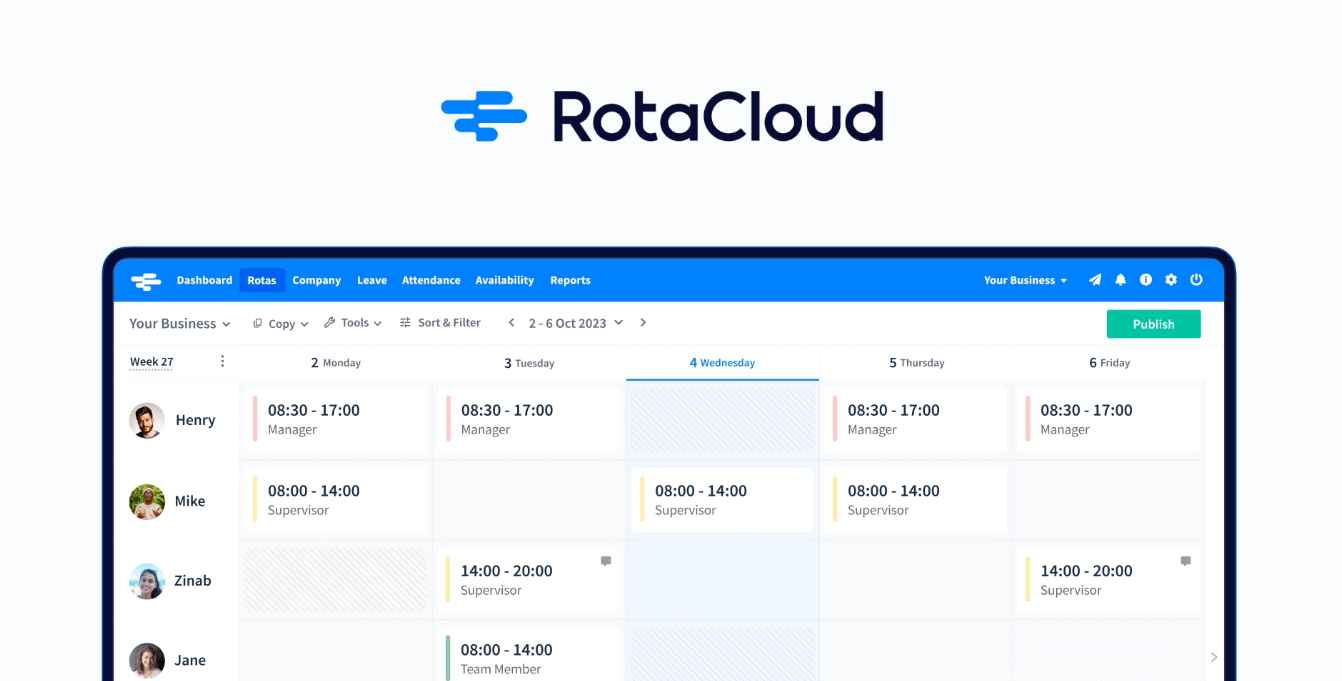
Try RotaCloud free for 30 days
RotaCloud is trusted by businesses all over the world to plan and share rotas, record employee attendance, manage annual leave and more.
Try it free for 30 days — with no commitment and credit card required — using the button below