RotaCloud mobile app
Leave your desk behind.
Meet RotaCloud for Mobile.
Everything you and your team need for work, in one simple app.

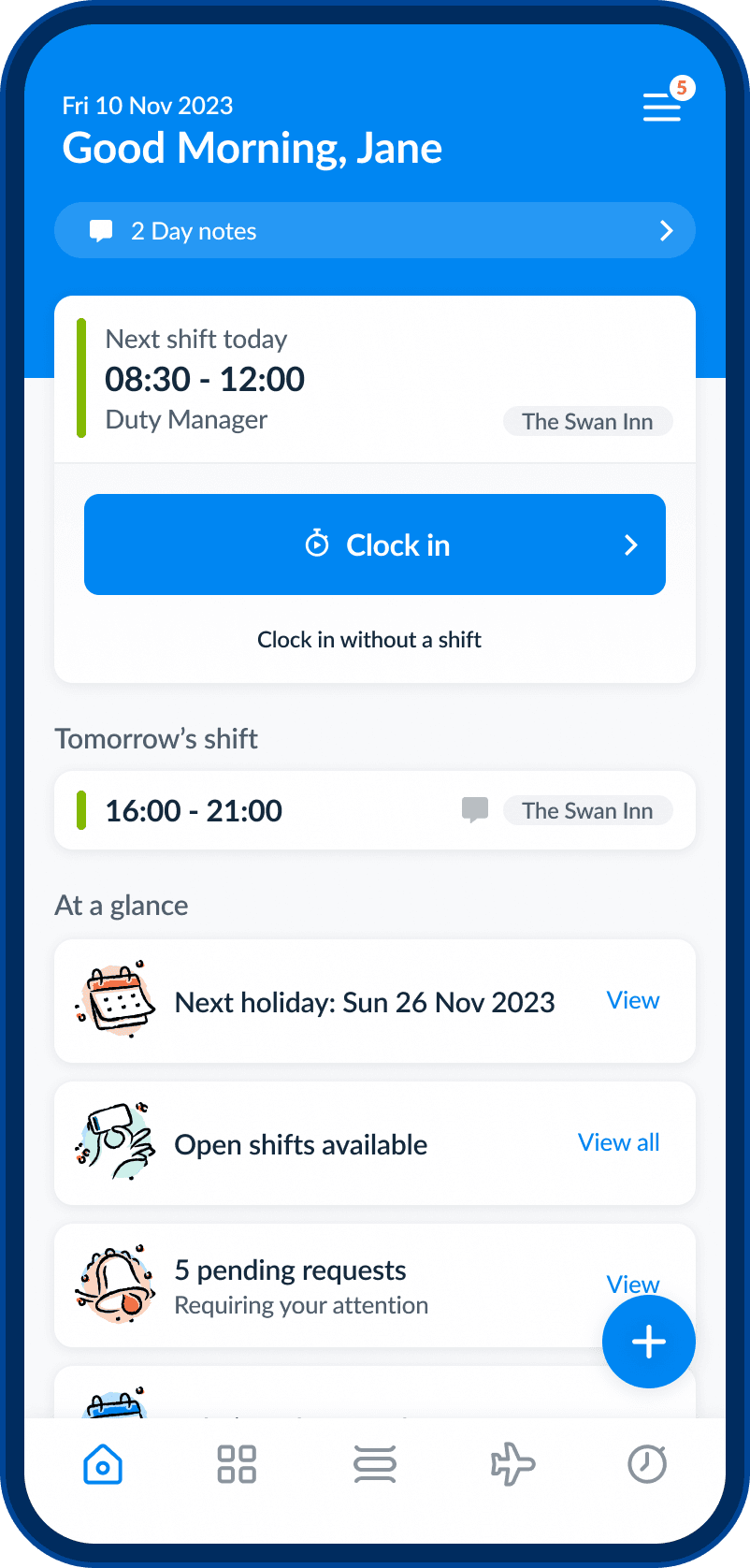
Dashboard
Your dashboard for the day ahead
Start your day with the info you need. Our mobile dashboard brings all your upcoming shift and staffing info together in one place.
Shifts & leave
See your current and upcoming shifts or booked annual leave.
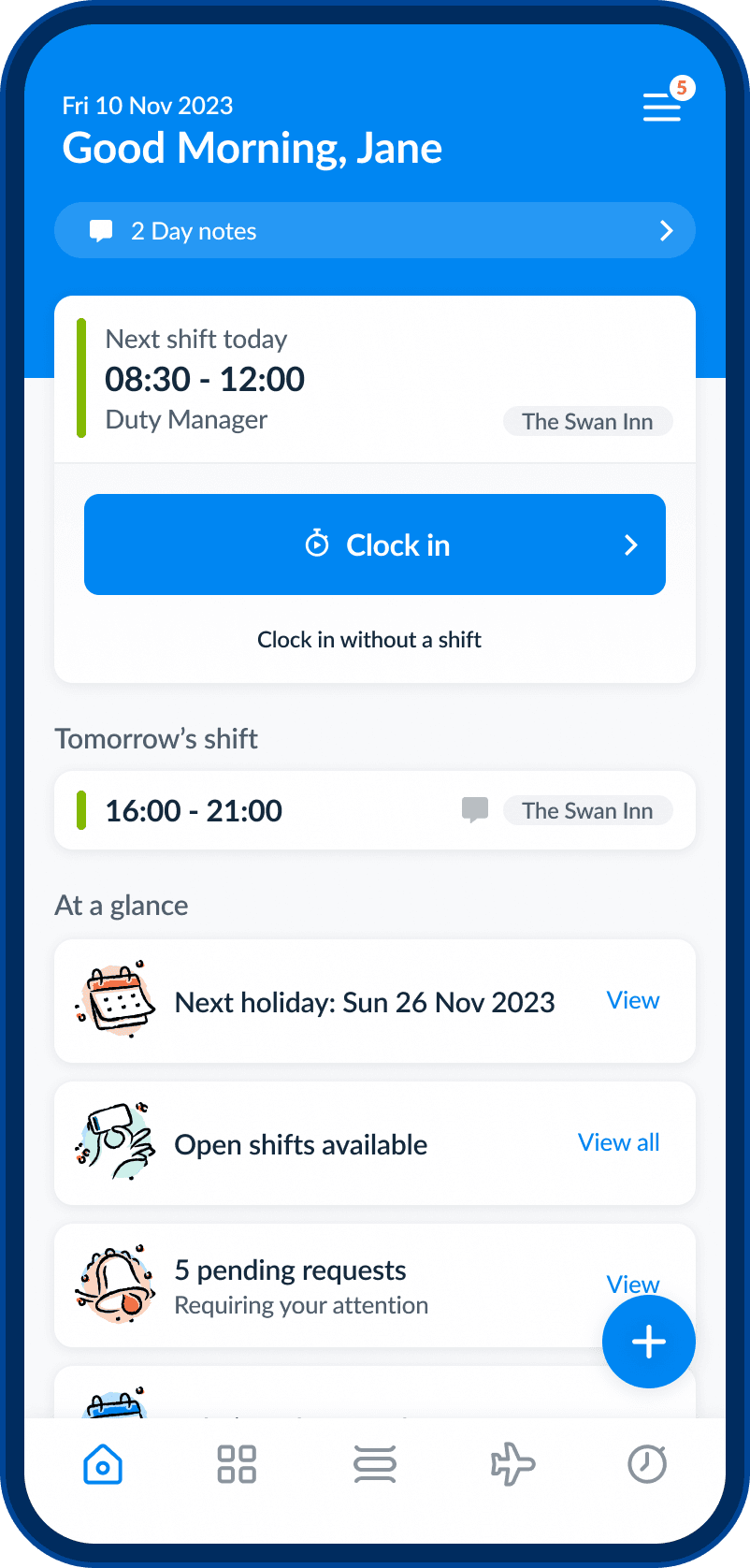
Simple clock-ins
Your dedicated clocking-in button. Tap in and out of shifts and breaks in seconds.
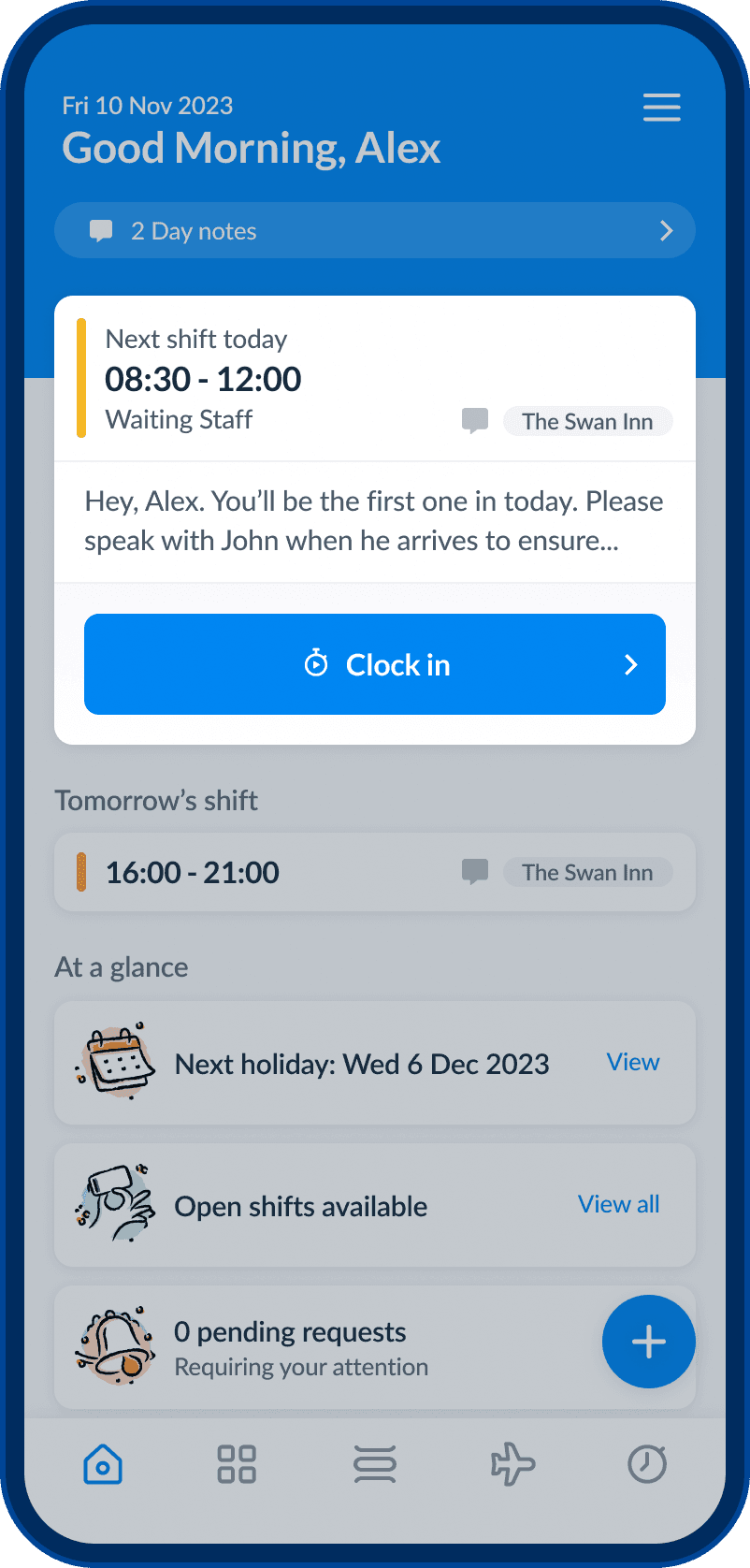
Day notes
Booked a team meeting? Got a delivery coming later today? Add notes to your rota and they’ll display here.
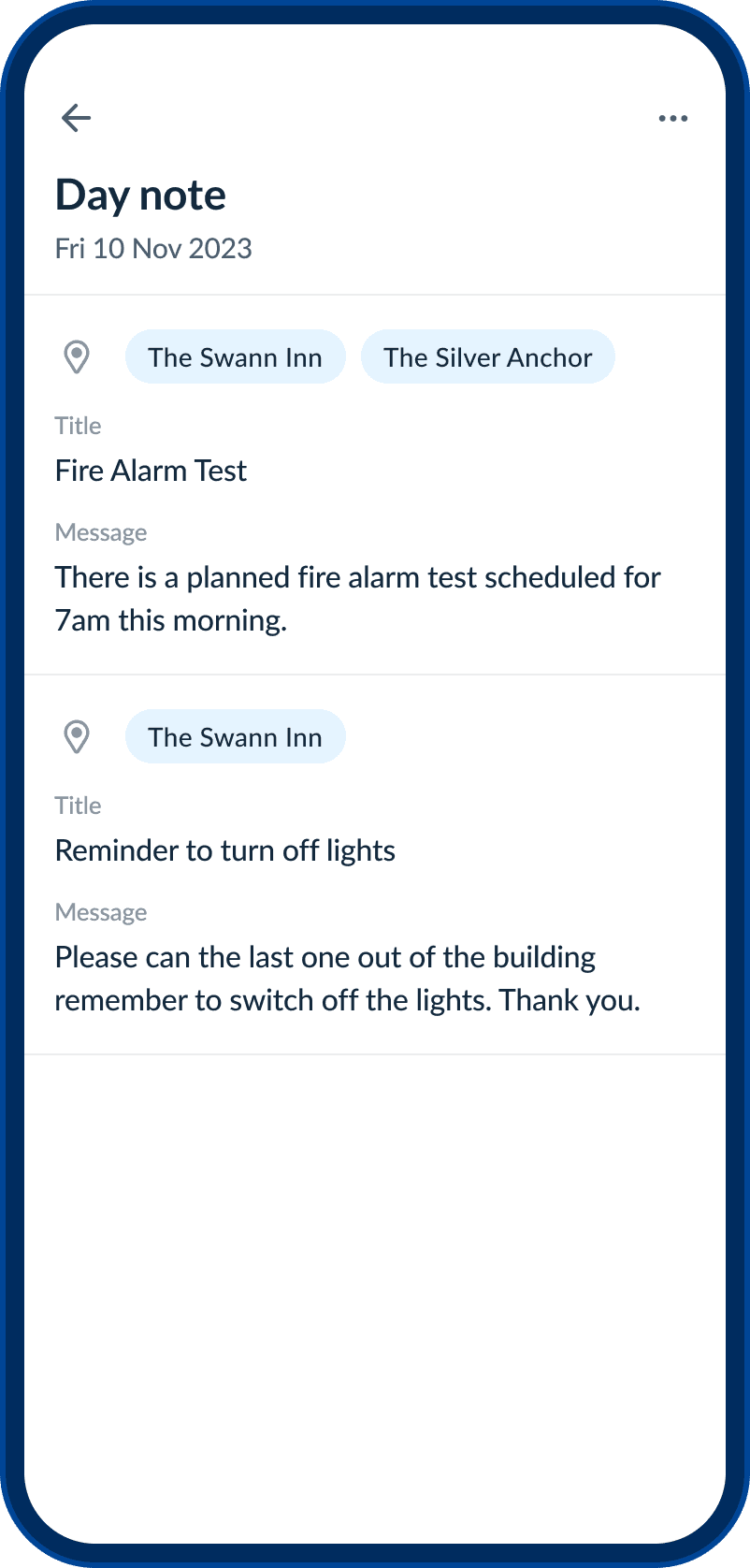
Info at a glance
See your upcoming leave, who’s on leave, and any pending holiday and shift requests from your staff.
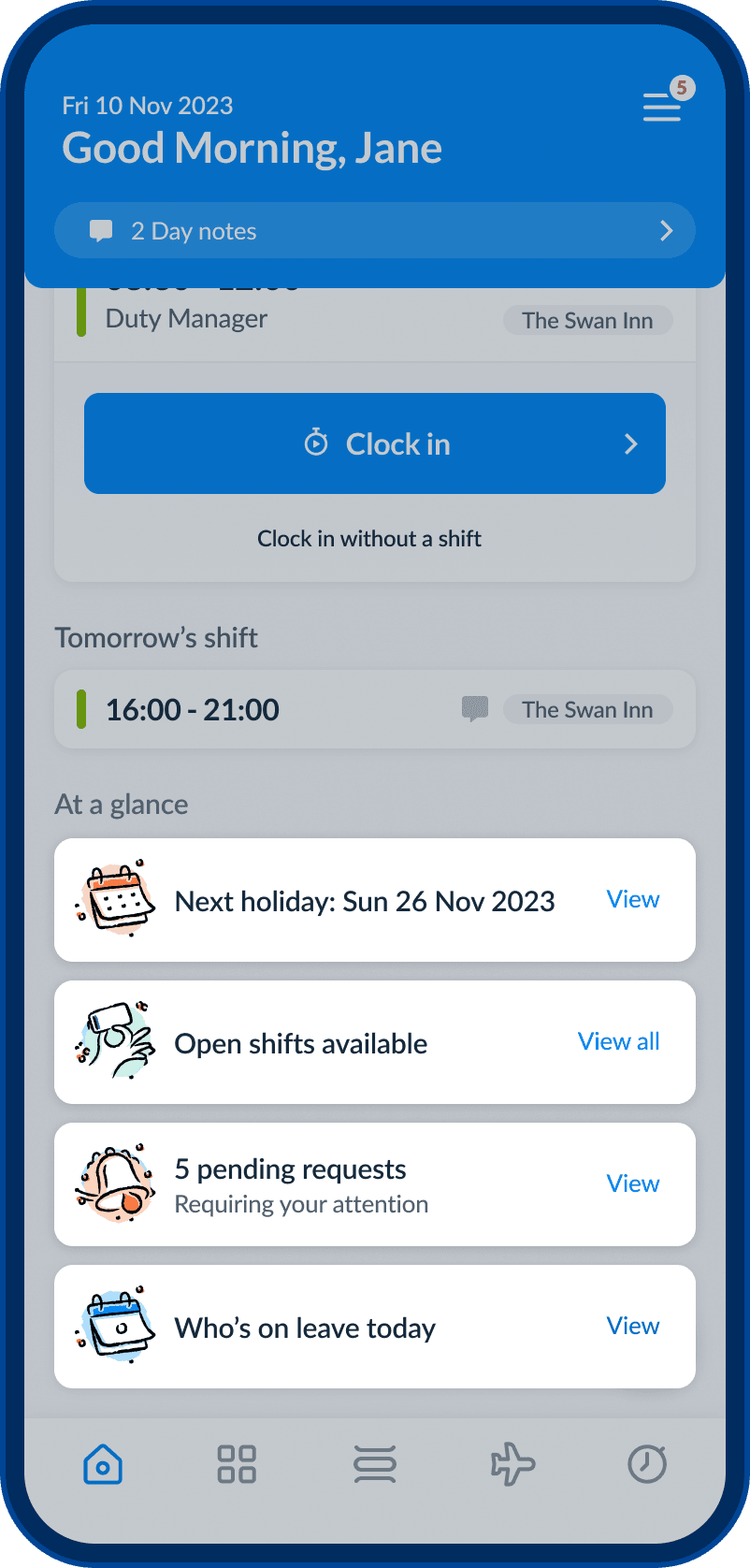
Dashboard
Set your team up for success
The dashboard isn’t just great for managers — it also provides your team with important info about the day and week ahead.
Shifts & leave
Your staff’s upcoming shifts are front-and-centre when they open the app, so they’ll always know when they’re next in.
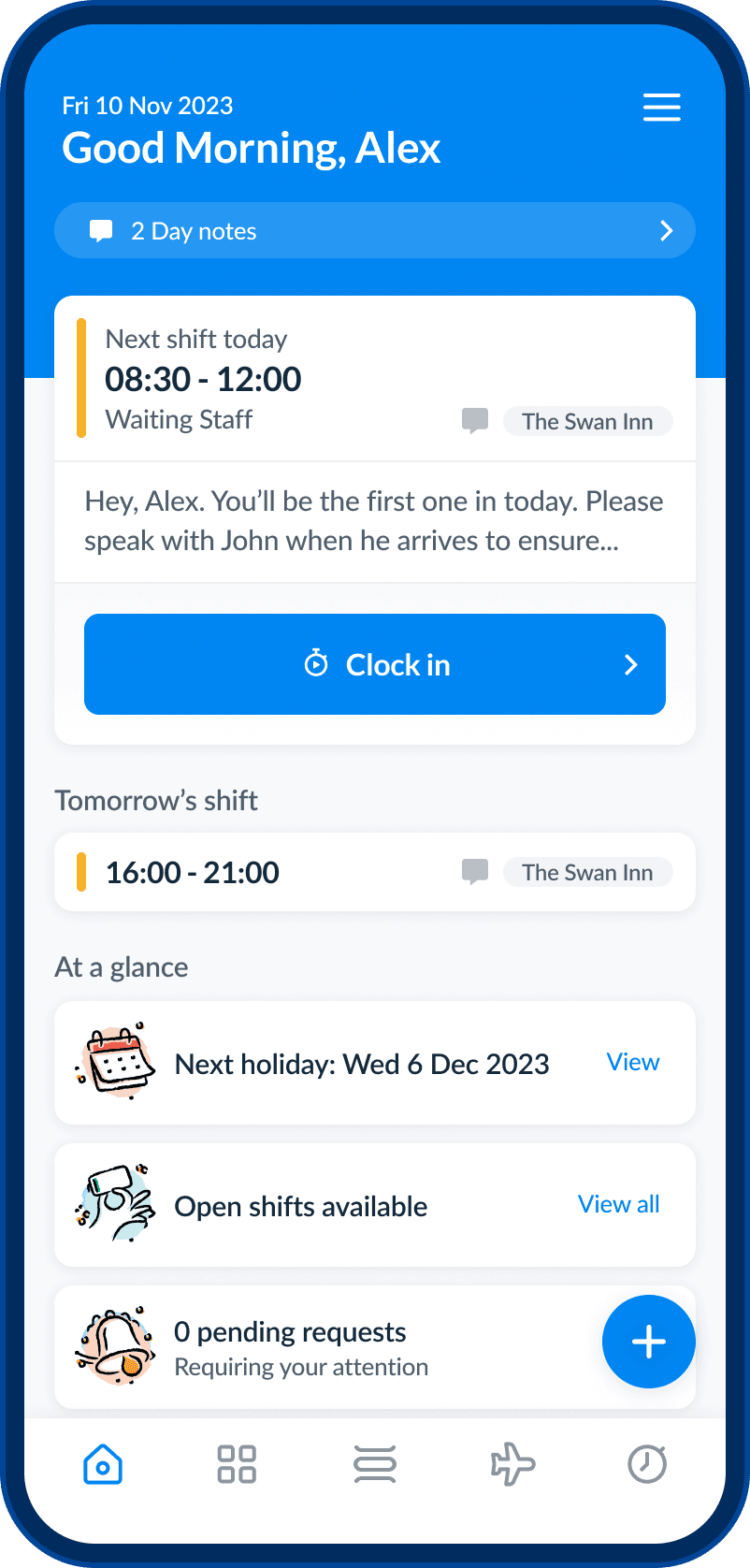
Simple clock-ins
No more paper timesheets, no more swipe cards — your staff simply clock in using their phones.
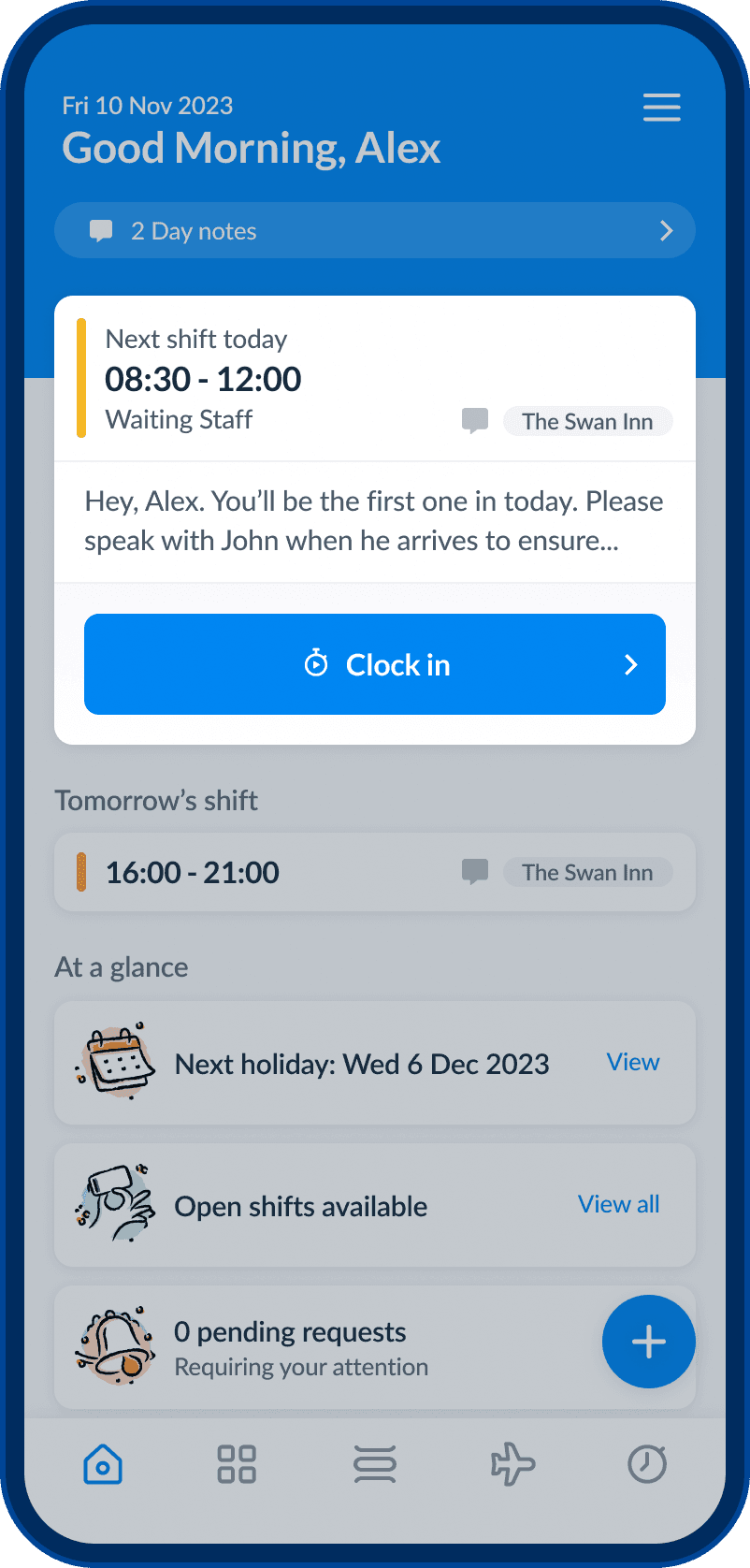
Open shifts
Shifts you mark as “open” can be seen and picked up by staff straight from the Dashboard.
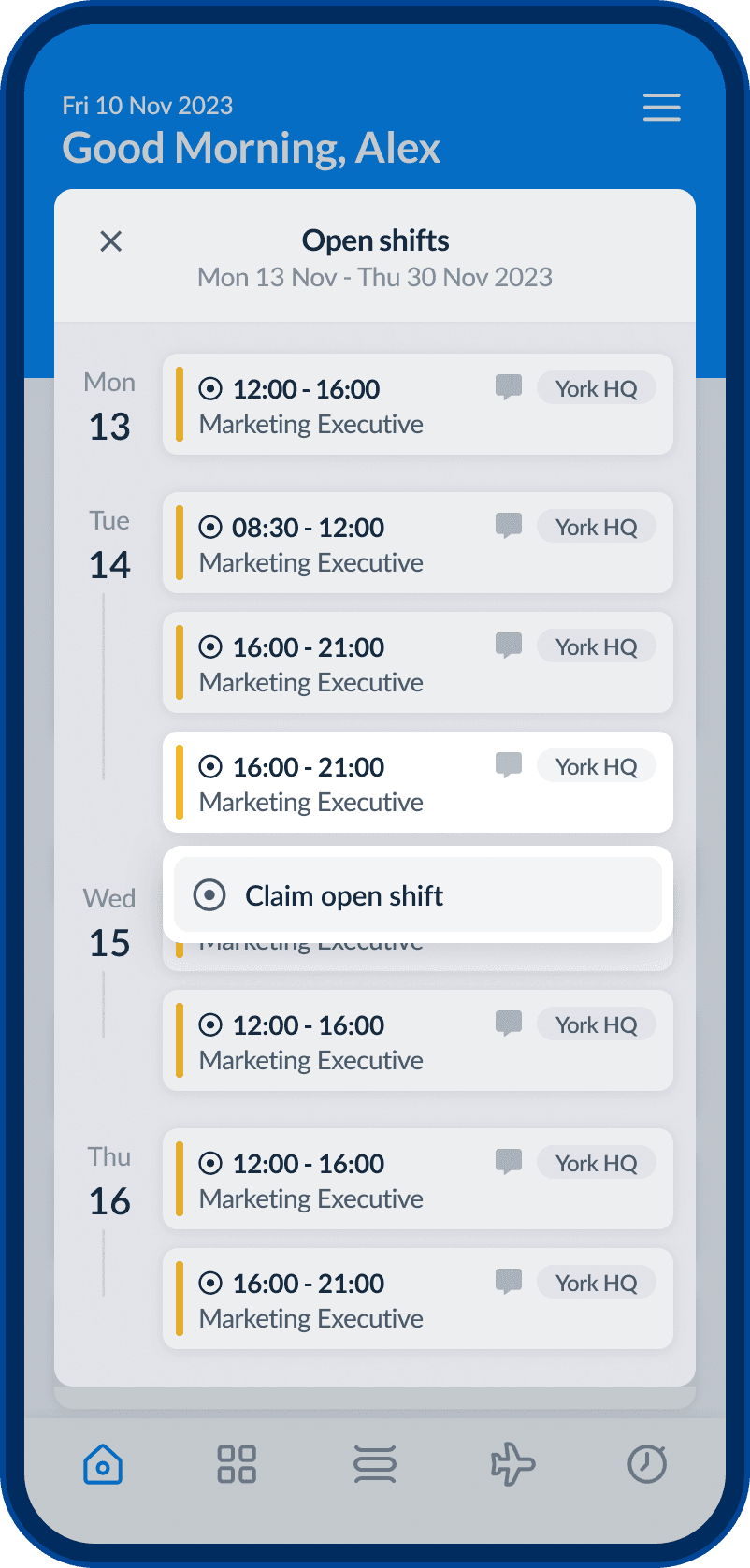
Shift acknowledgements
With shift acknowledgement, you can be confident that your staff have seen their shifts for the week.
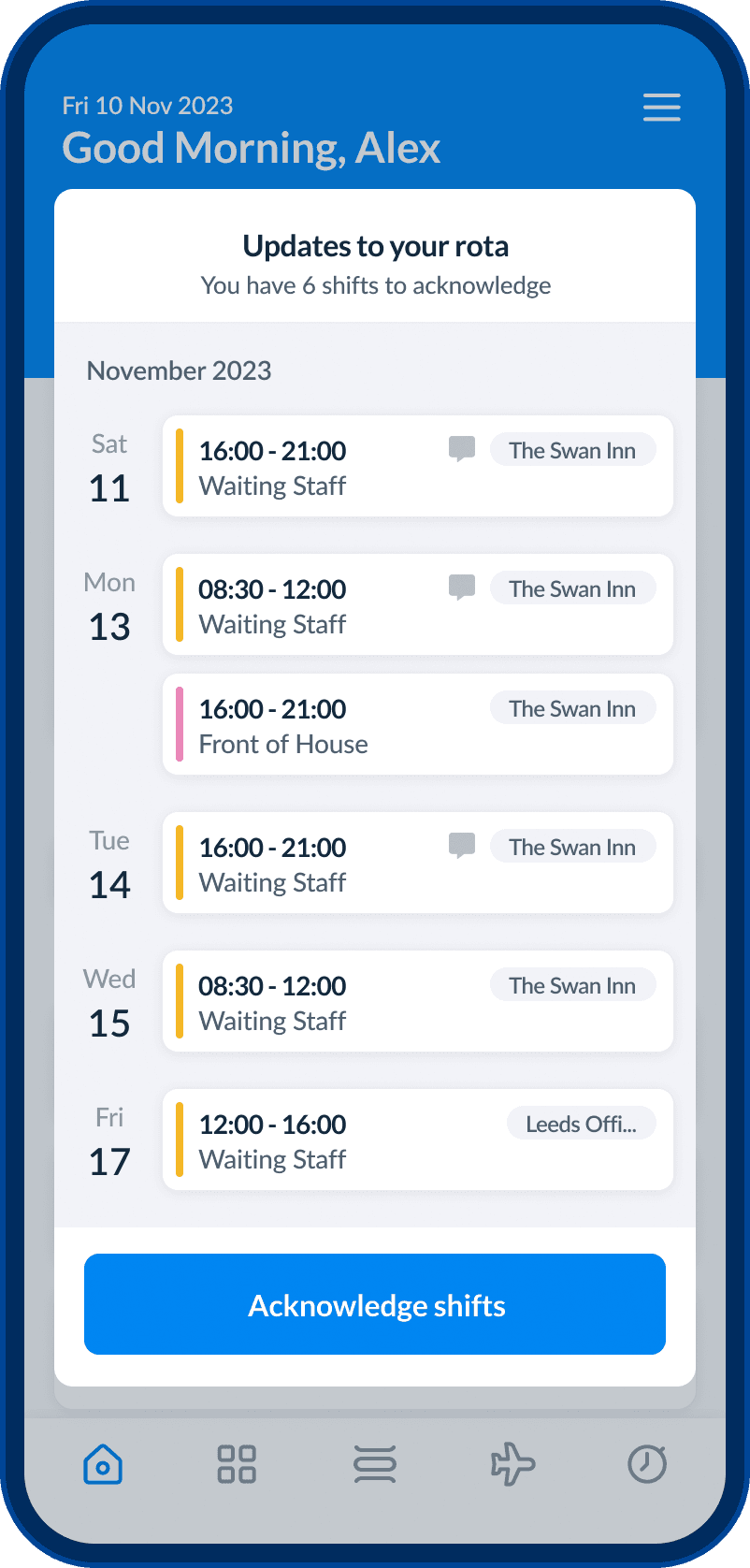
Dashboard
Your dashboard for the day ahead
Start your day with the info you need. Our mobile dashboard brings all your upcoming shift and staffing info together in one place.
Dashboard
Set your team up for success
The dashboard isn’t just great for managers — it also provides your team with important info about the day and week ahead.
Mobile rotas
The week ahead, in your back pocket
Cut the tether — the RotaCloud mobile app lets you keep tabs on your business and manage your schedules from anywhere.
Update rotas on the go
Need to tweak your rota in a hurry? With RotaCloud for Mobile, you can create, edit, and publish new shifts in seconds.
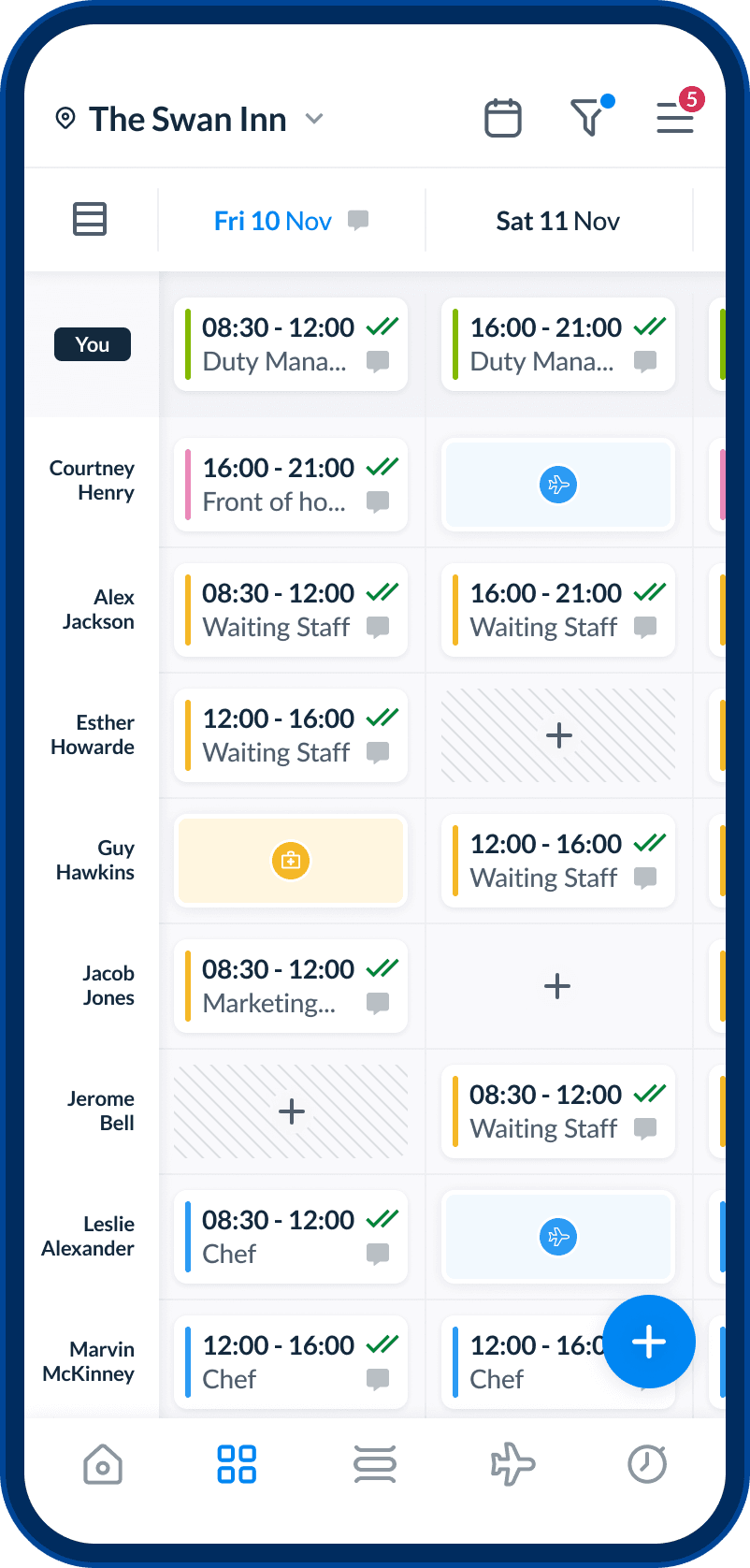
See it your way
Use the toggle to quickly switch between a grid-based view of the rota and a chronological list of shifts for each day.
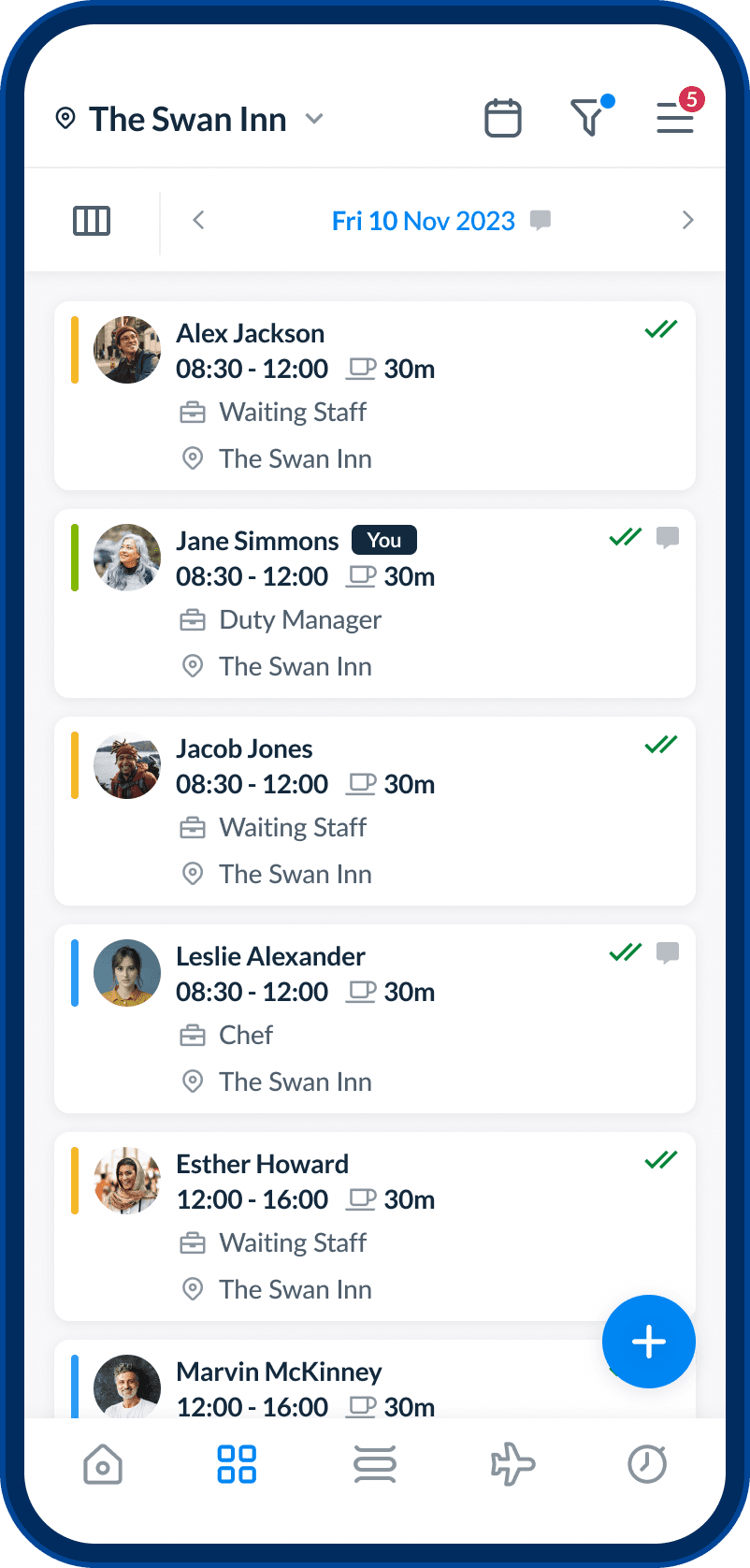
Day summary
See the total number of staff working or on leave for a particular day, as well as any important notes you’ve added.
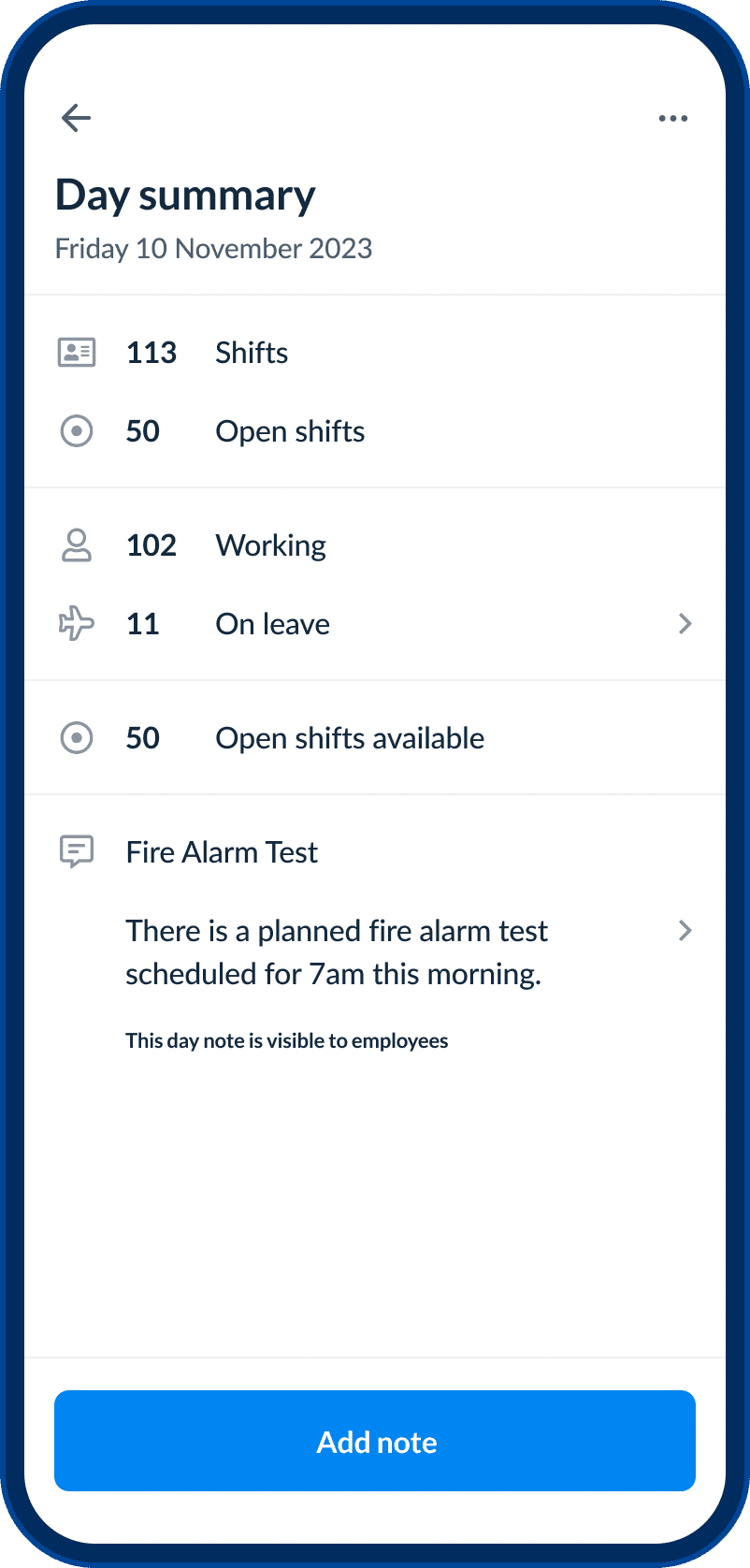
Manage multiple rotas
Managing teams across different locations? Quickly switch rotas at any time with the location selector.
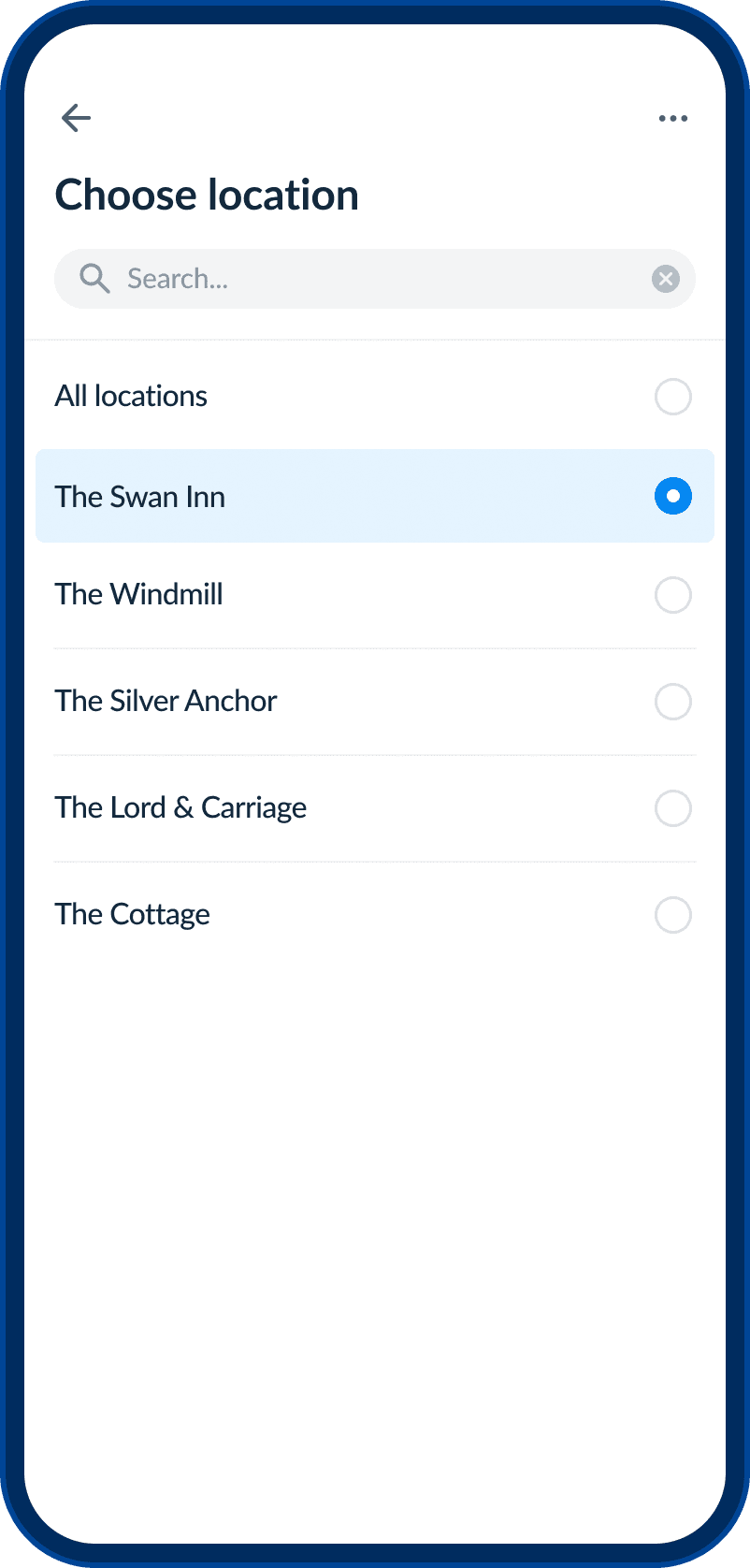
Employee info — one tap away
Tap an employee’s name to access their phone number, email address, and emergency contact details.
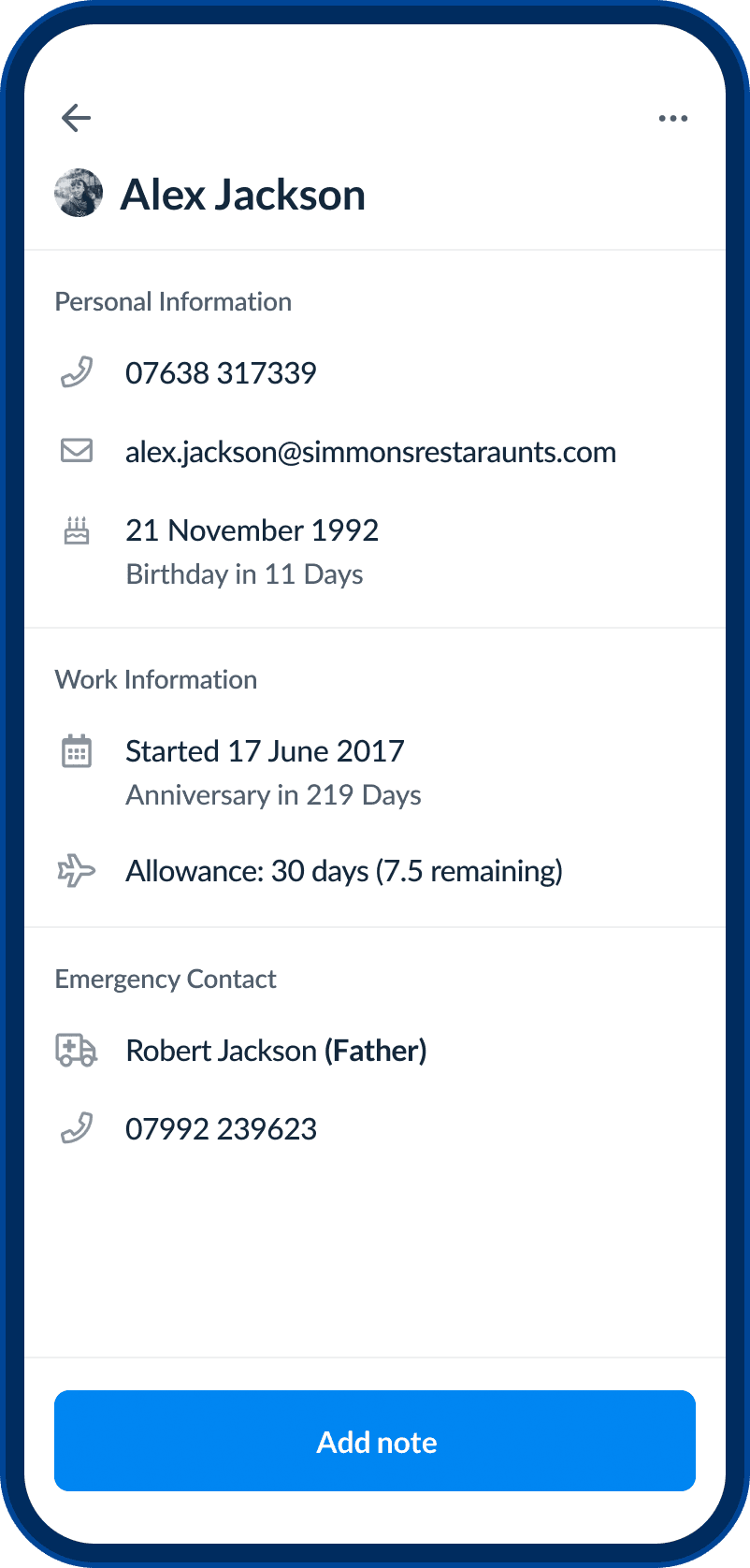
Mobile rotas
Give your staff the power to check their shifts wherever they are
No need for printouts or email attachments — RotaCloud delivers your rotas straight to your team’s mobile phones.
Anytime access
With RotaCloud, your staff are free to check their rota whenever they like — safe in the knowledge that it’s always up to date.
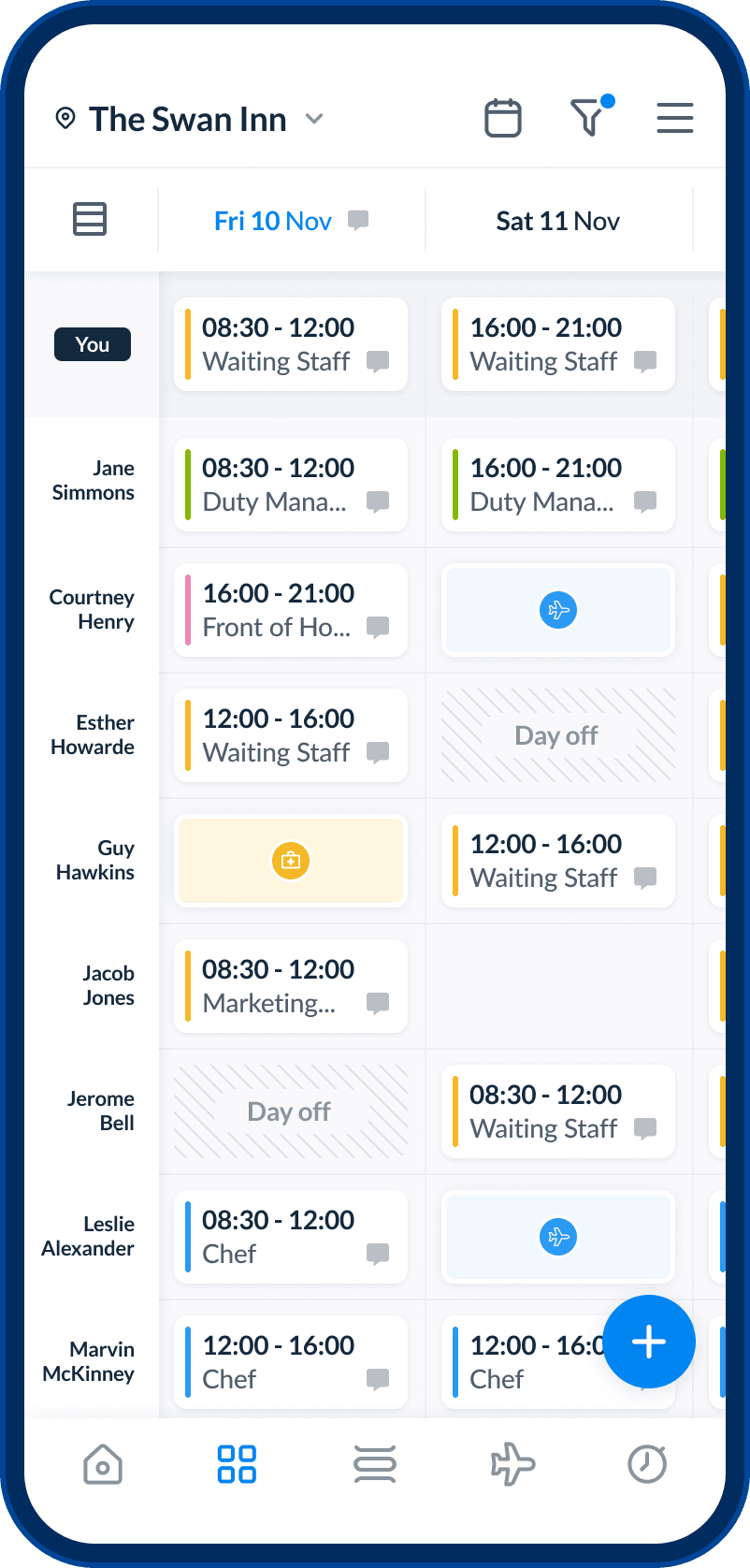
Grid & list-based rotas
Switch between a grid view of the entire rota and a list of shifts per day with the tap of a button.
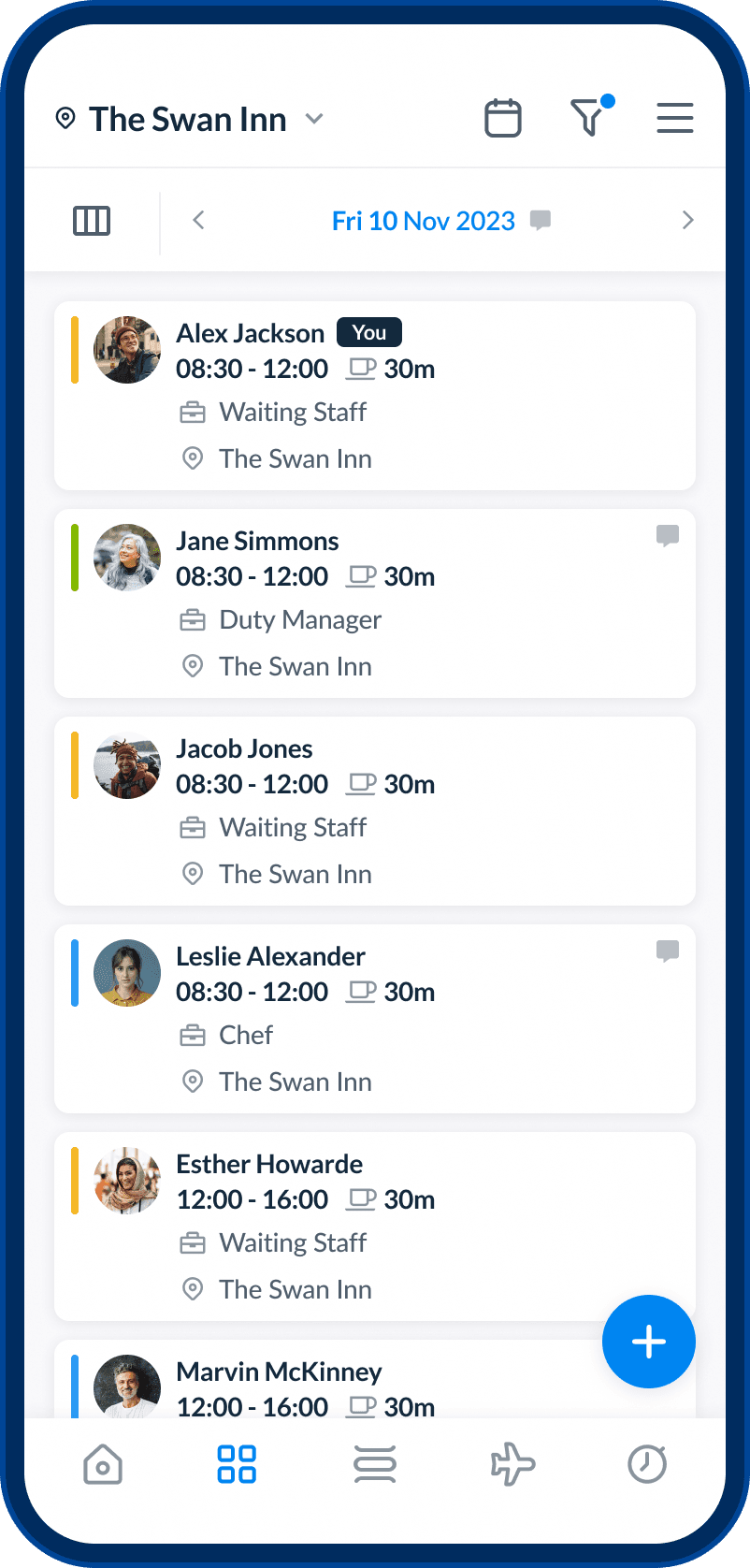
Shifts at a glance
The Shifts tab gives your team members access to a breakdown of just their own shifts.
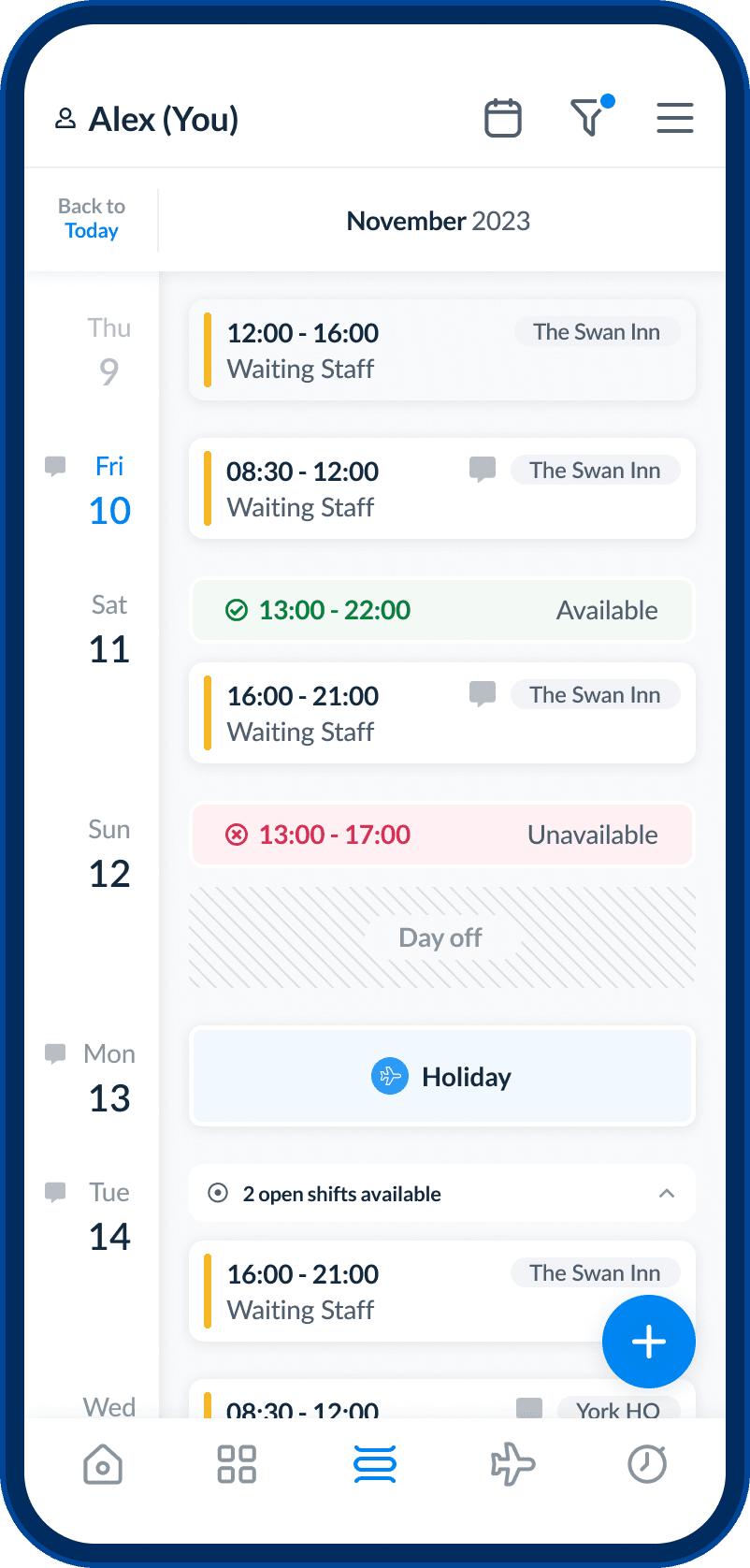
Drops & swaps
Staff arrange shift swaps or request to drop shifts they can’t work via the app — removing the need for emails or phone calls.
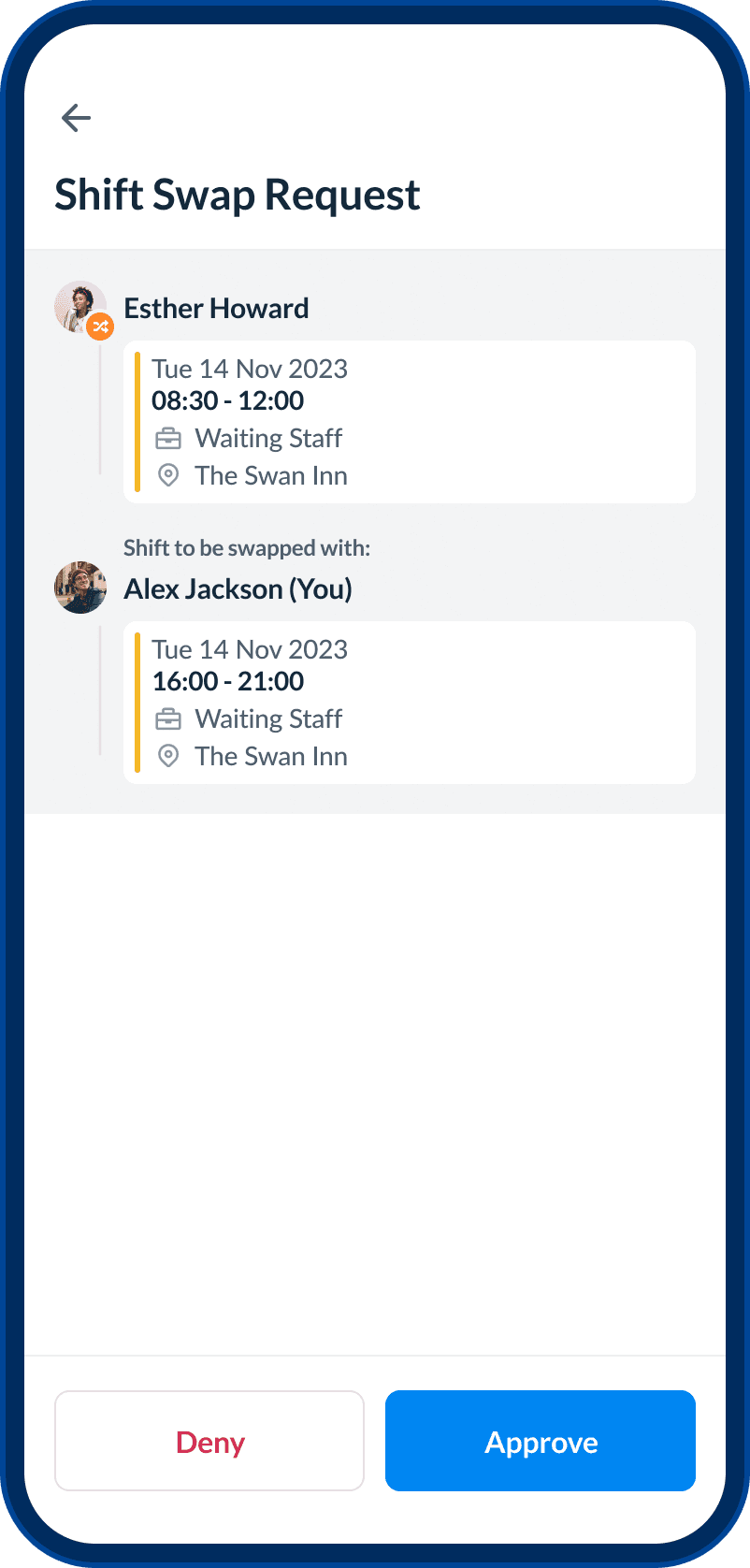
More shifts filled
Set a shift as “open” to allow eligible members of staff to claim it via the app.
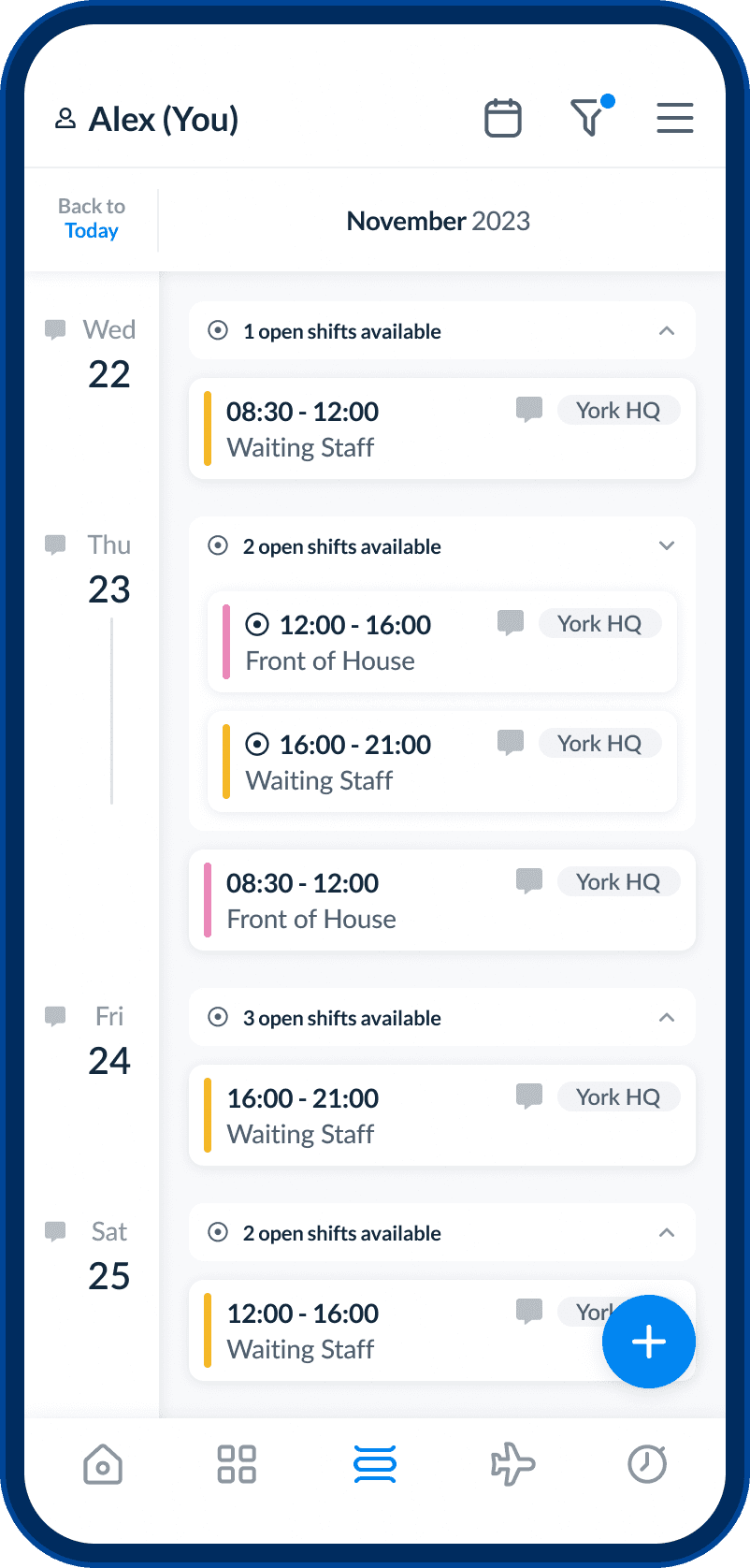
Mobile rotas
The week ahead, in your back pocket
Cut the tether — the RotaCloud mobile app lets you keep tabs on your business and manage your schedules from anywhere.
Mobile rotas
Give your staff the power to check their shifts wherever they are
No need for printouts or email attachments — RotaCloud delivers your rotas straight to your team’s mobile phones.
Availability
Build rotas that everyone’s happy with
RotaCloud puts your staff’s working availability at your fingertips, so you can schedule shifts with confidence.
See who’s free to work
Your team’s logged availability shows on the rota, so you can allocate shifts that you know they’ll be happy with.
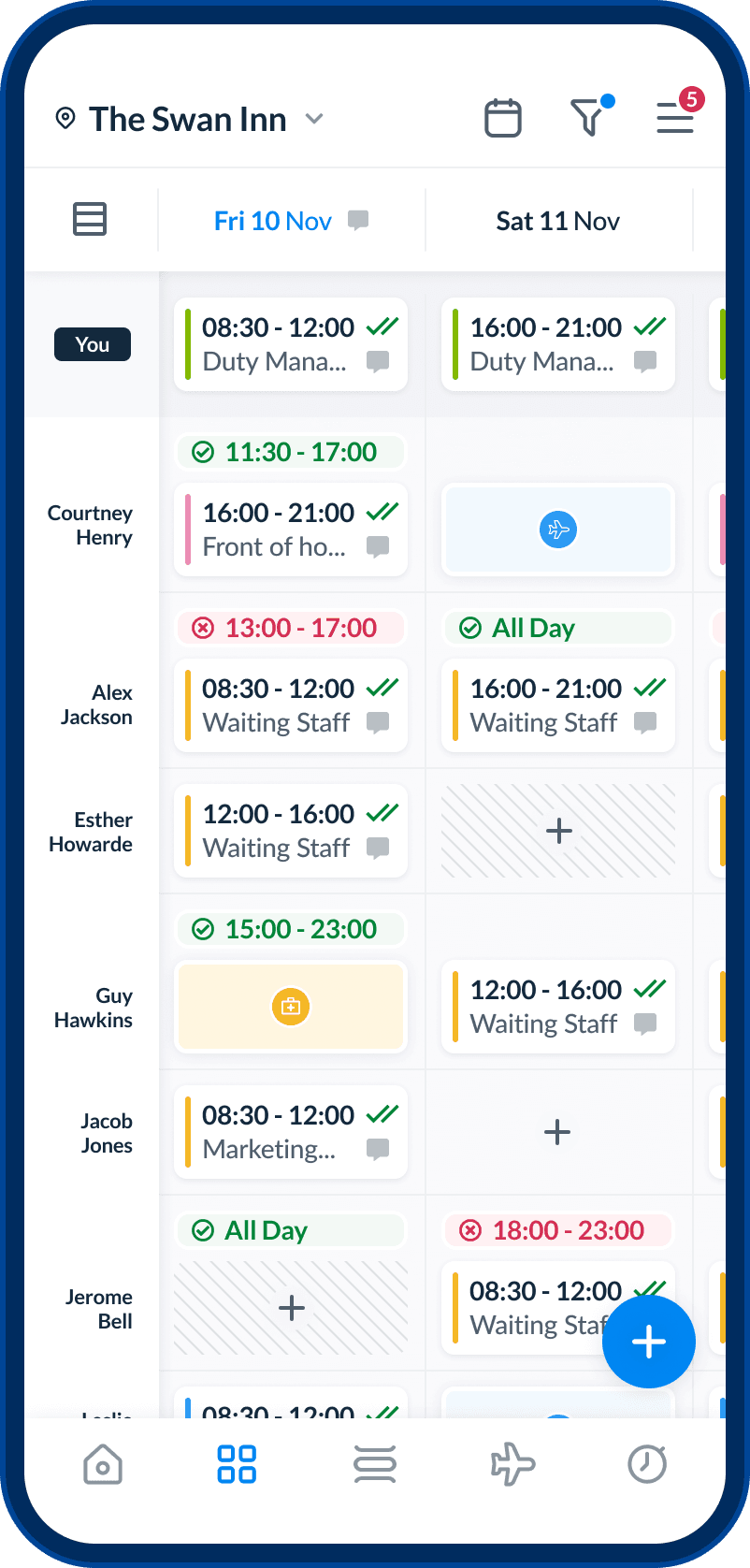
All in one place
No need to sift through emails or text messages — with RotaCloud, your staff communicate their availability through the app.
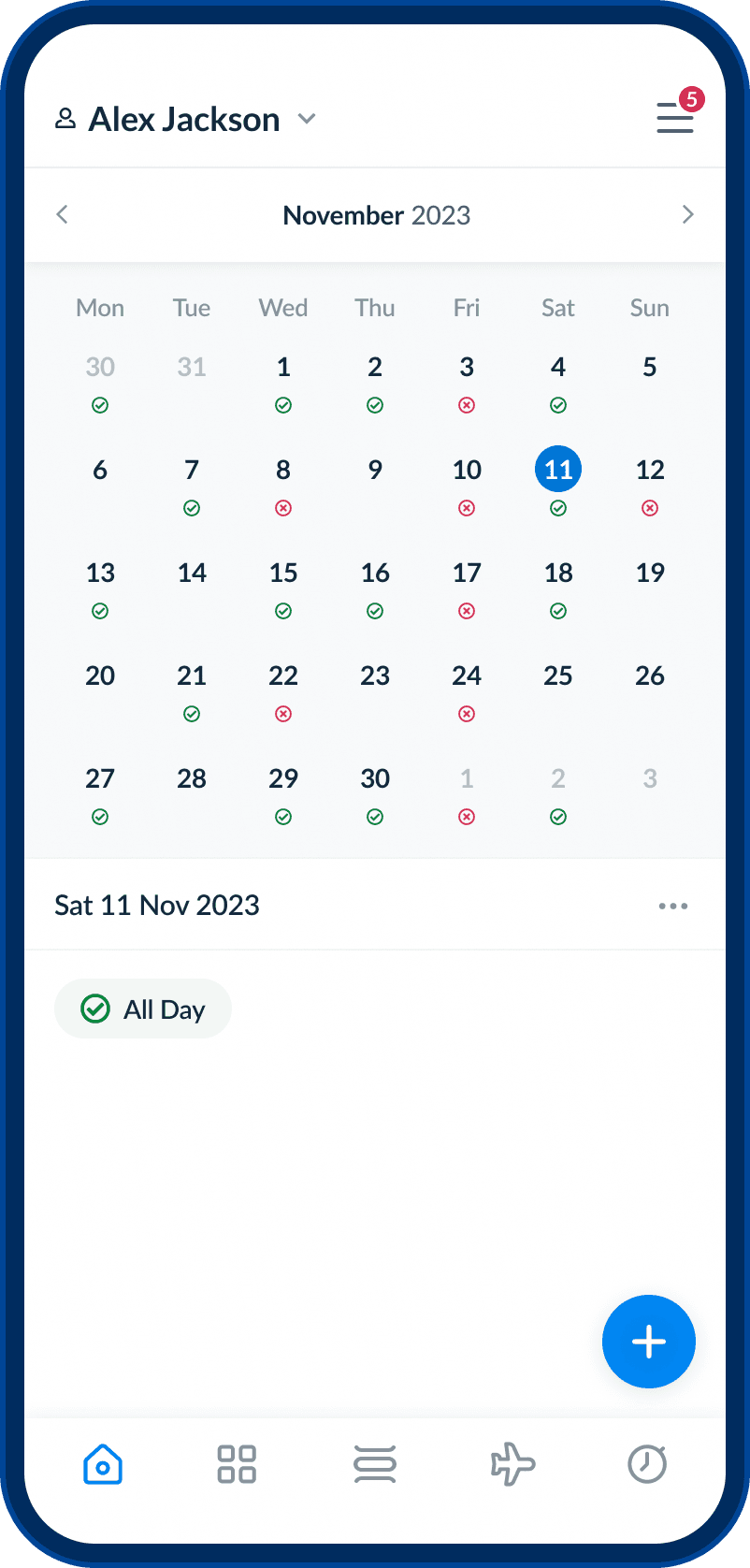
Cut the constant changes
When you build rotas that work for everyone, you’ll spend less time making and communicating changes.
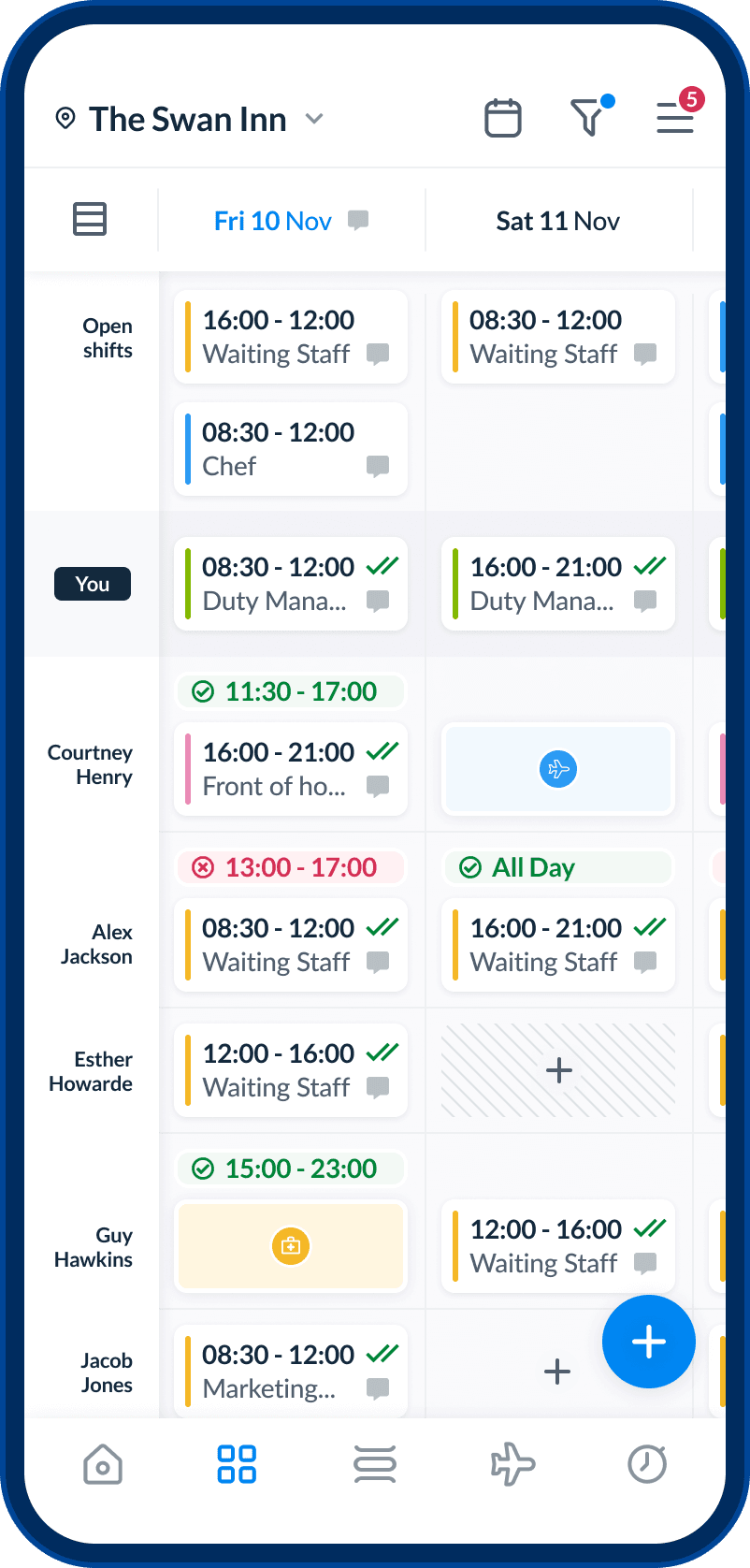
Availability
Give your staff the shifts that work for them
Invite your team to share their availability in advance and build rotas that work for everyone.
Easily communicate availability
The RotaCloud mobile app lets your team mark when they are, and aren’t, free to work in seconds.
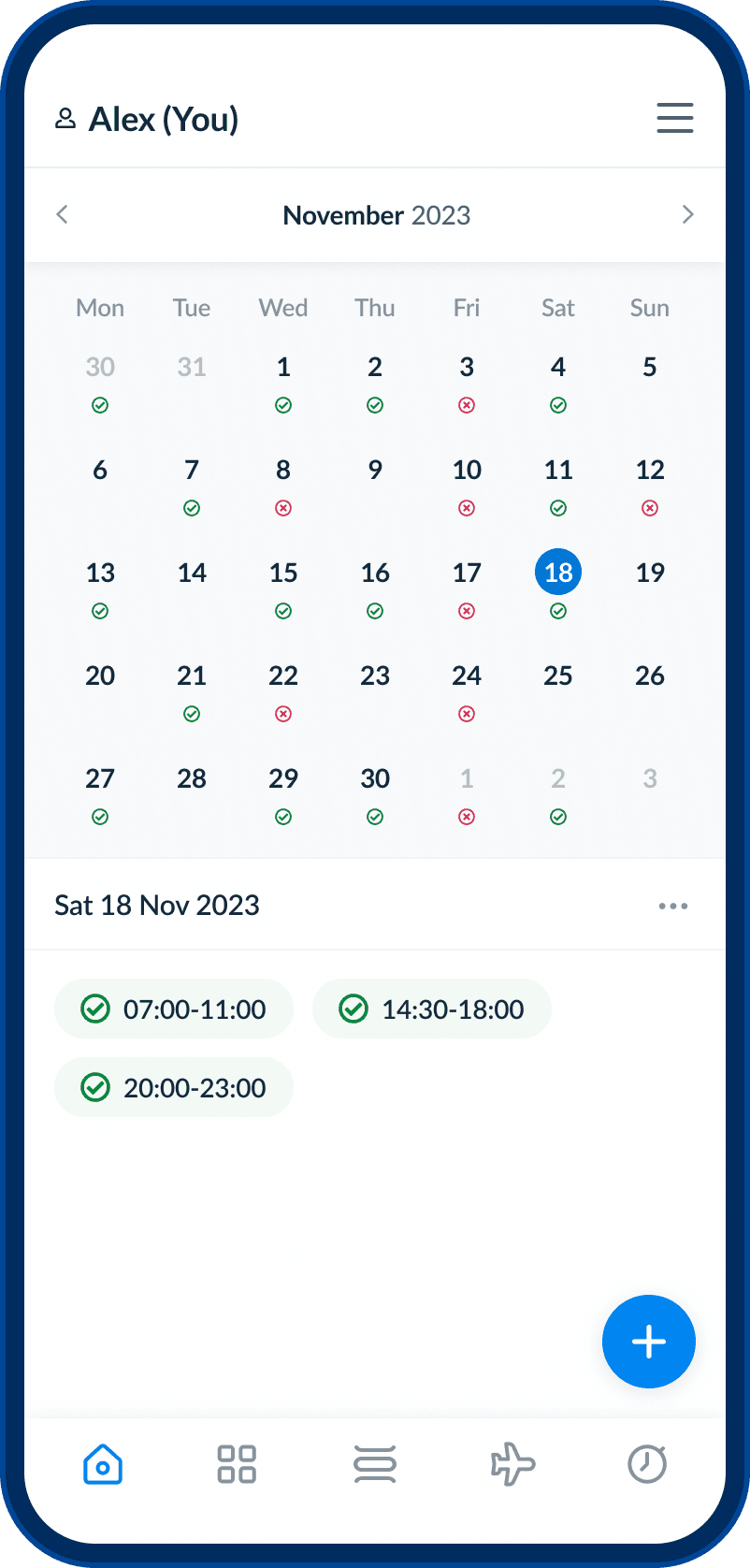
Work better together
Give your staff the shifts they want, and spend less time on repetitive changes by using Availability.
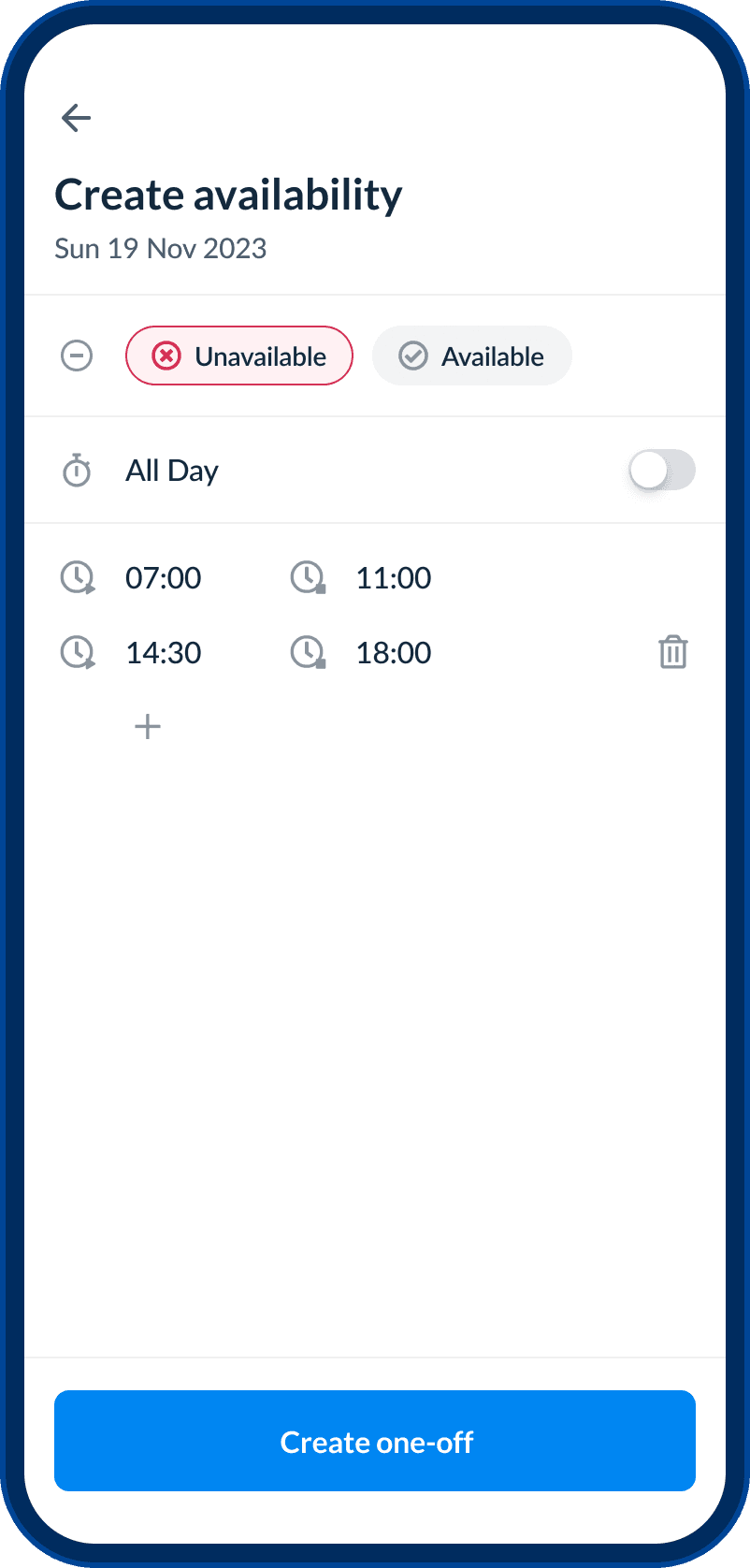
Enhance your employee experience
Boost morale at your business by giving your staff a greater say over their shifts.
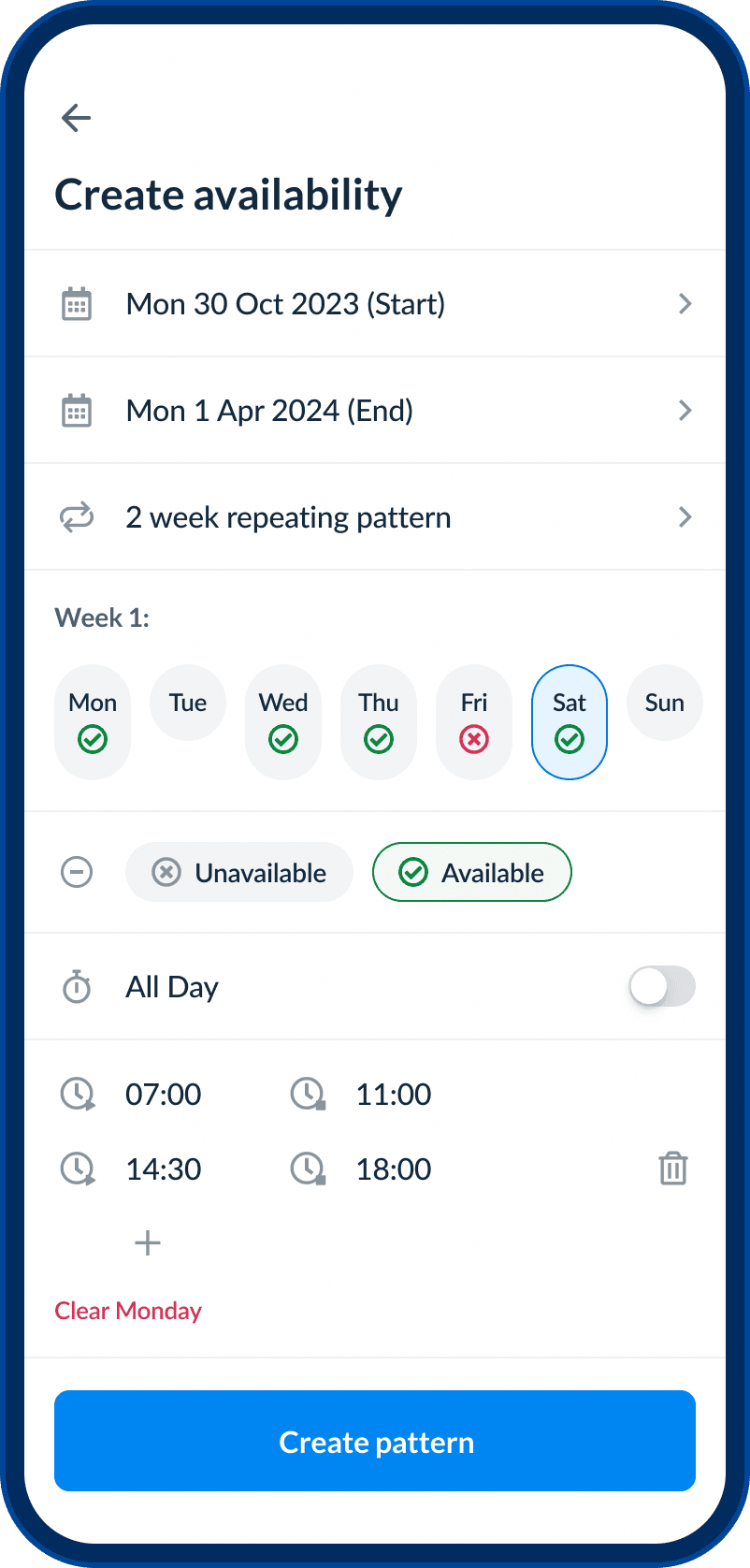
Availability
Build rotas that everyone’s happy with
RotaCloud puts your staff’s working availability at your fingertips, so you can schedule shifts with confidence.
Availability
Give your staff the shifts that work for them
Invite your team to share their availability in advance and build rotas that work for everyone.
Annual leave
Manage leave from your mobile
Process holiday requests, see your team’s leave usage, and mark employee sickness — at work or on the go.
Mobile leave management
Add leave records for staff and process their holiday requests straight from the app.
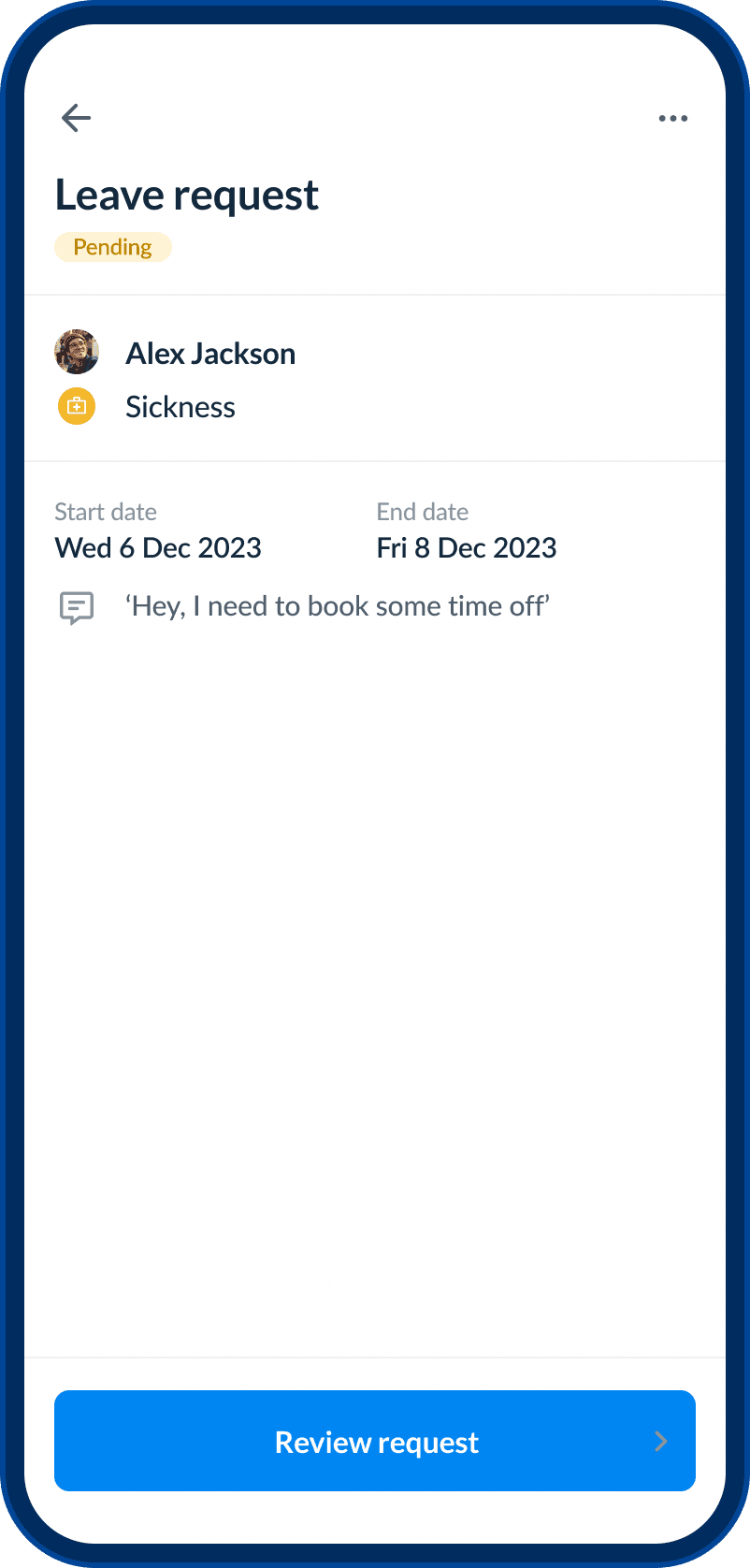
Leave totals
See employees’ used, remaining, and total leave allowances, or tap a team member’s name to find out more.
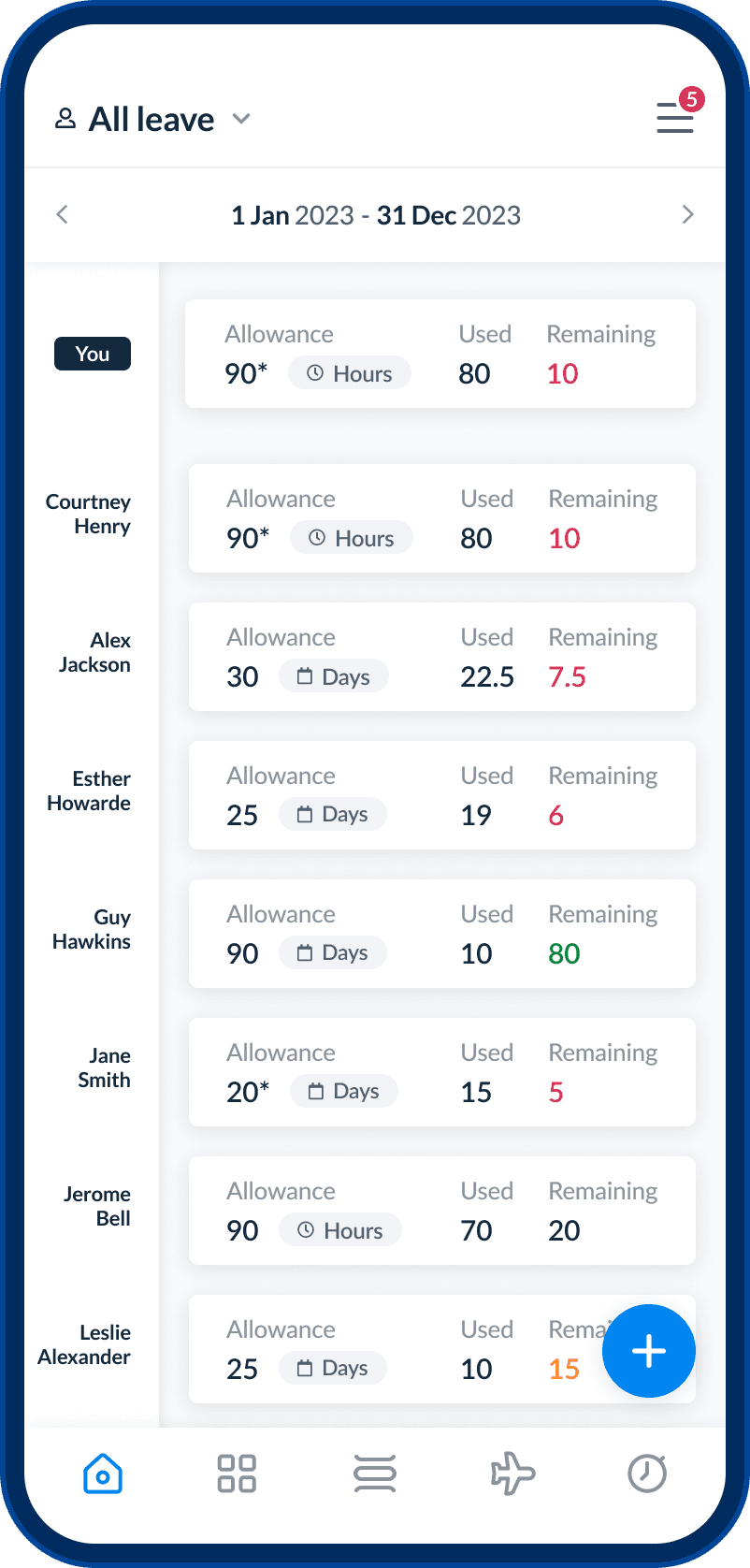
Resolve shift clashes
Get a heads up whenever you’re about to approve leave that would clash with a scheduled shift.
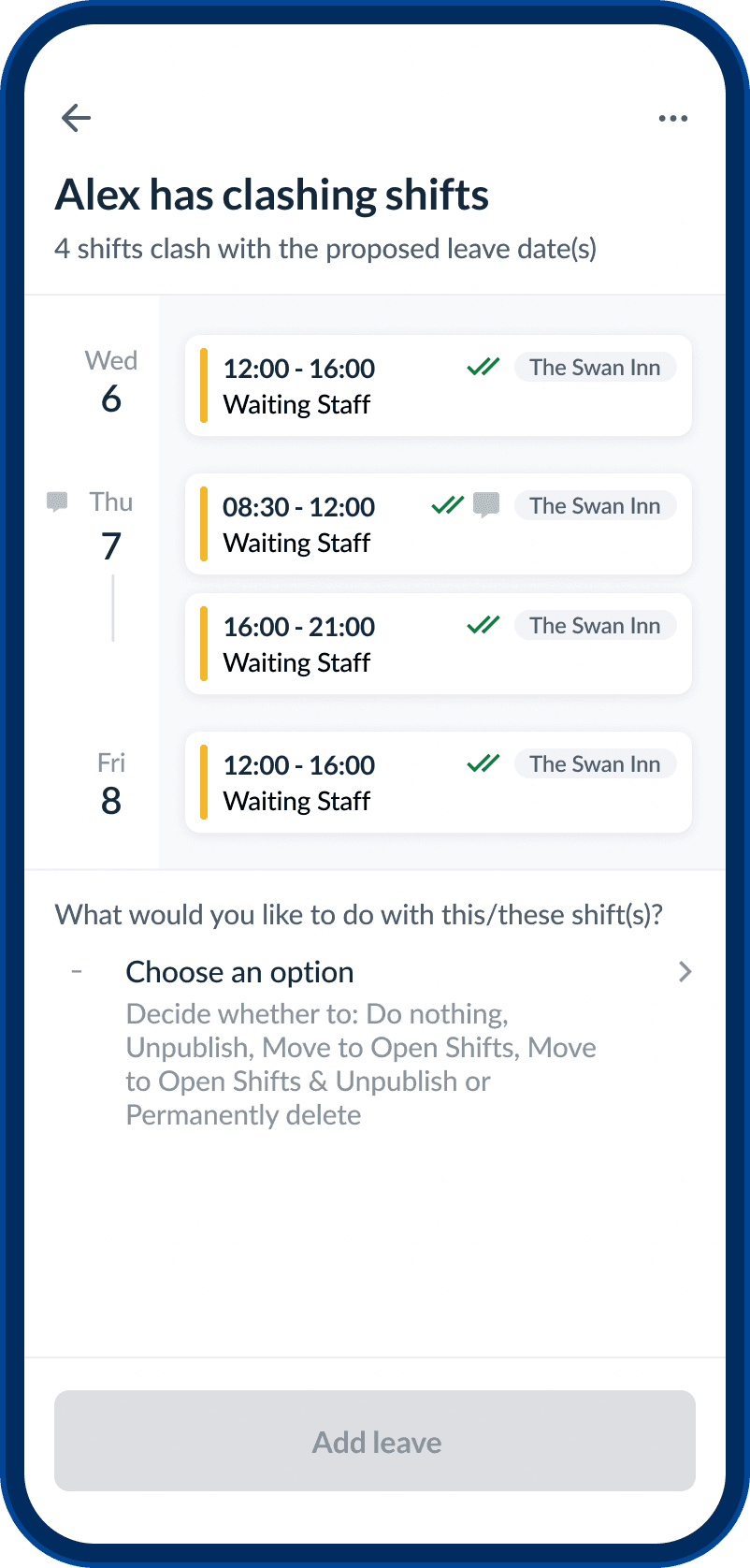
Record staff sickness
Someone called in sick? Quickly mark it on the rota to keep a log of it for later.
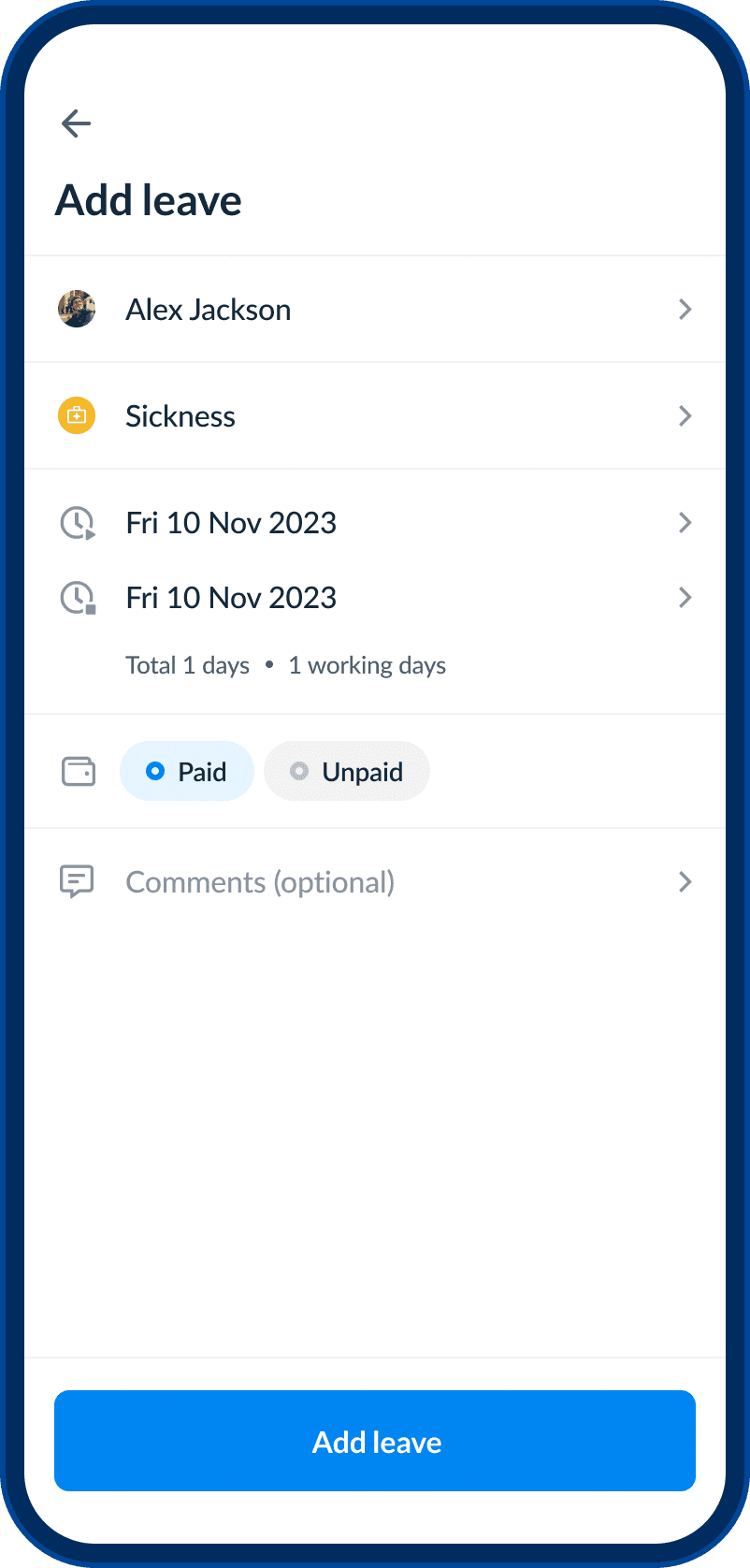
Annual leave
An easier way for your team to book holiday
Our self-service tools let your team request time off when they need it. They get the break they need, you get a break from the admin.
Request leave
Don’t let holidays be a headache. RotaCloud lets your staff request time off straight from the app.
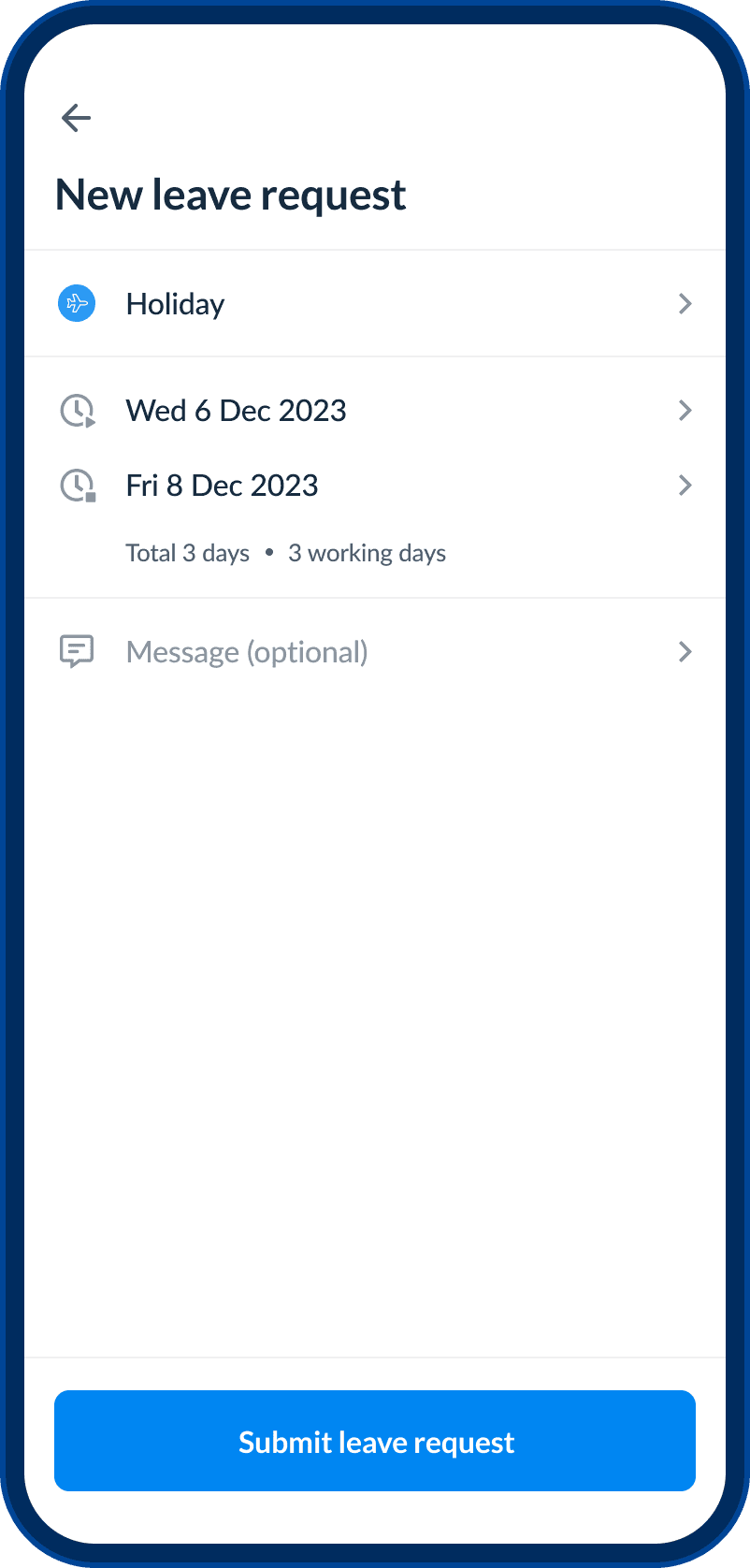
Used & remaining
Staff can see their holiday allowance, plus their used and remaining leave, whenever they like.
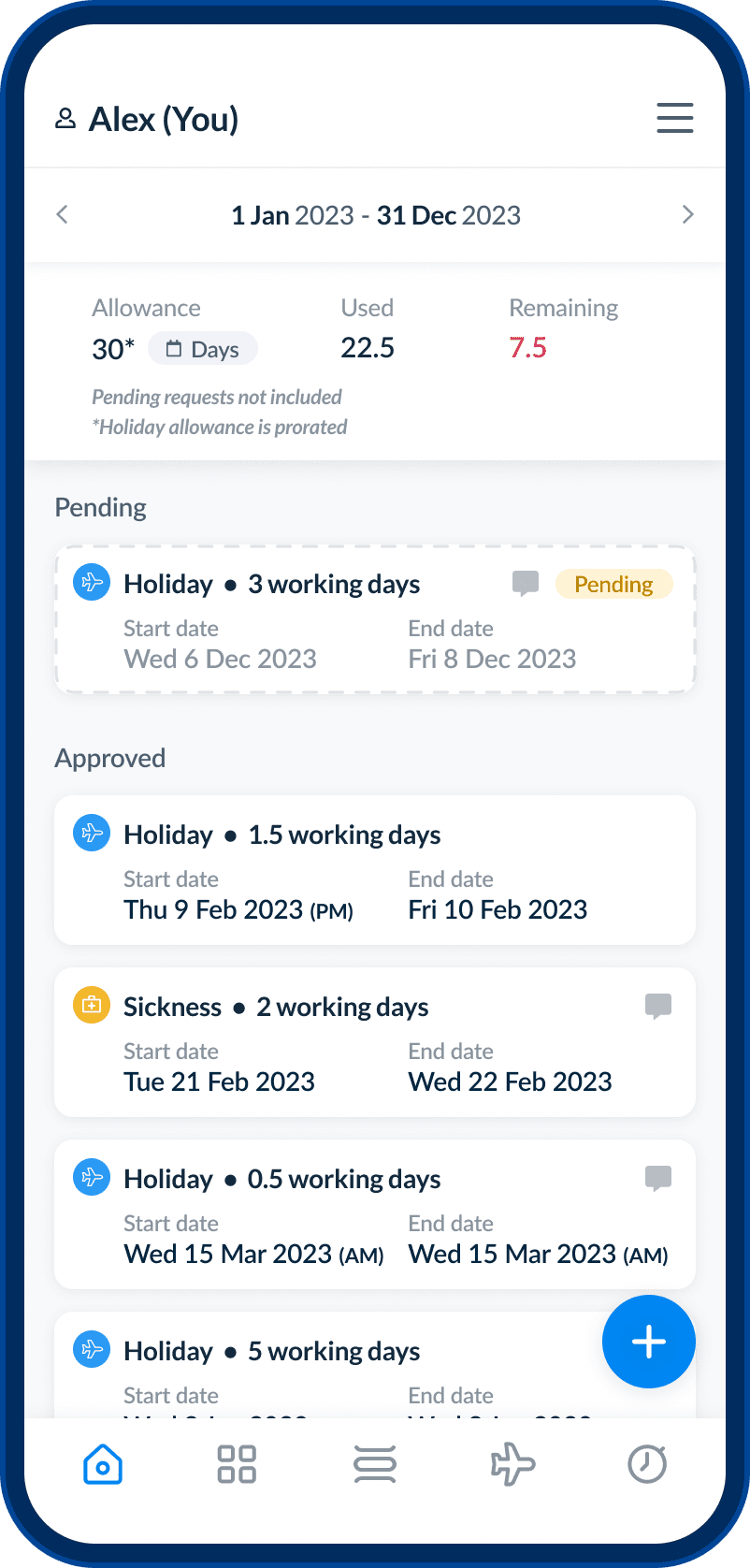
Keep them in the loop
No need for a follow-up — employees receive notifications the moment you’ve processed their leave requests.
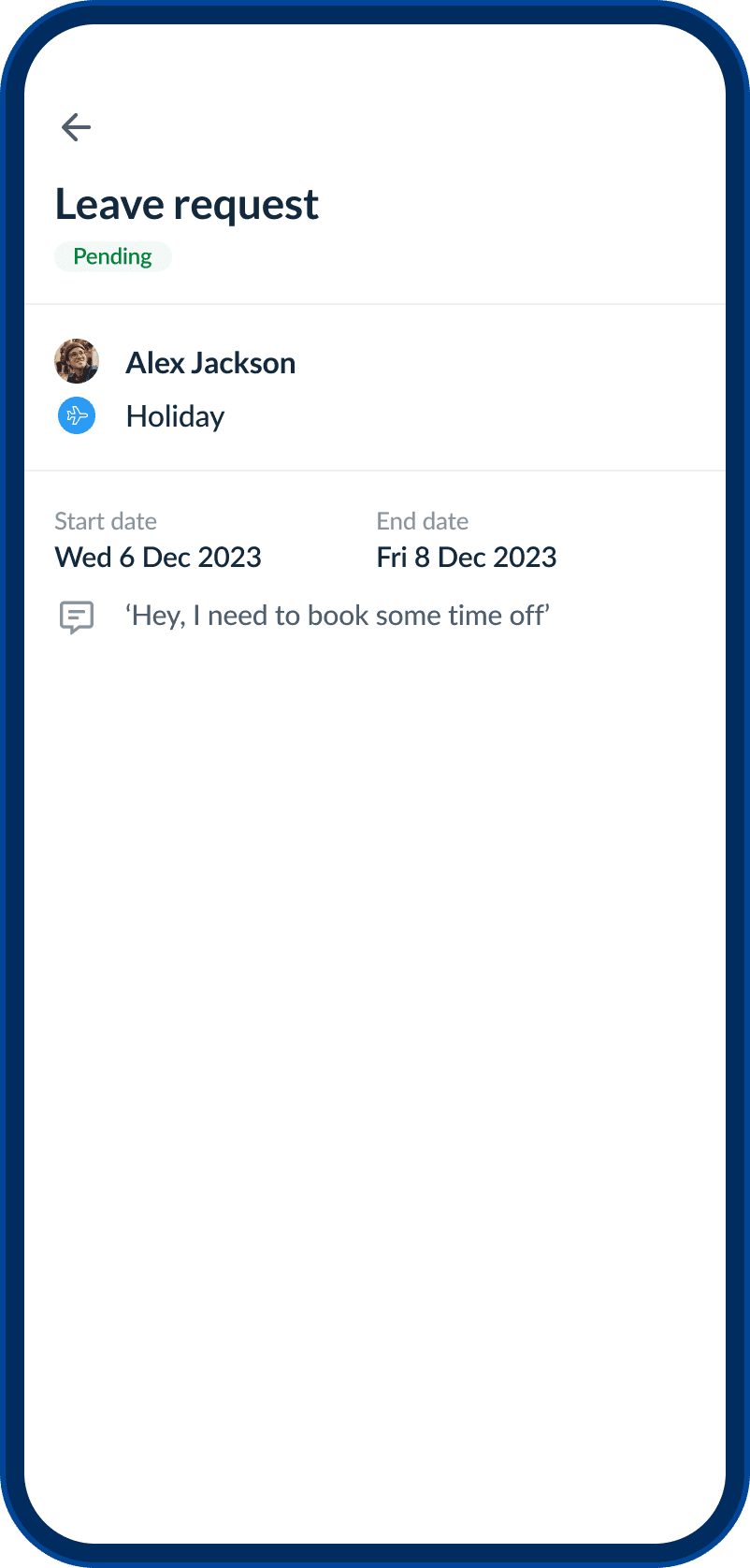
Annual leave
Manage leave from your mobile
Process holiday requests, see your team’s leave usage, and mark employee sickness — at work or on the go.
Annual leave
An easier way for your team to book holiday
Our self-service tools let your team request time off when they need it. They get the break they need, you get a break from the admin.
Clocking in & timesheets
Time & Attendance, anytime
RotaCloud puts your team’s timesheets in the palm of your hand, so you’ll always have a record of who’s in.
Approve & amend records
Your team’s clock-in and break times are automatically logged, ready for your review at the end of the pay period.
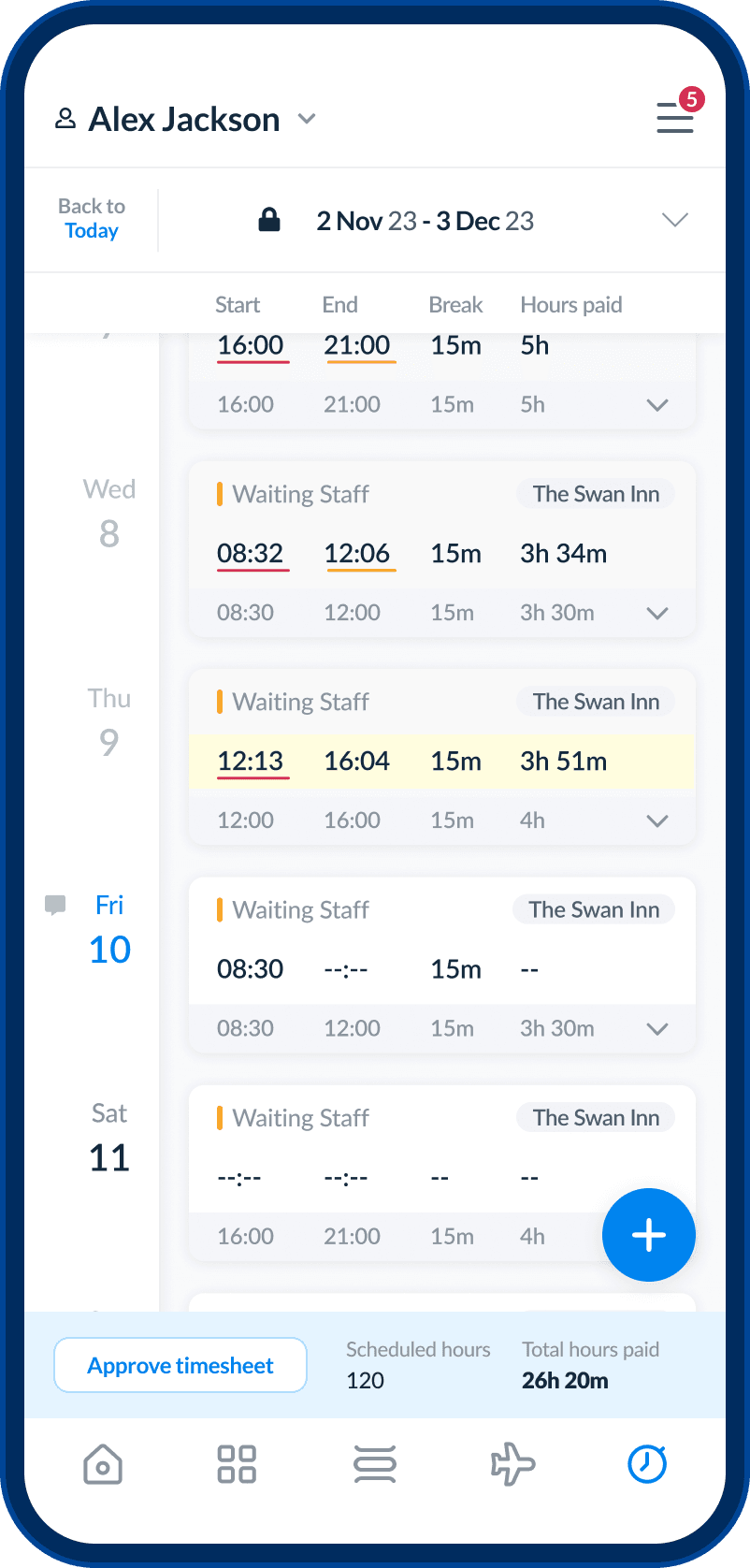
Edit timesheets
Manually add, edit or delete attendance records and paid hours on the go.
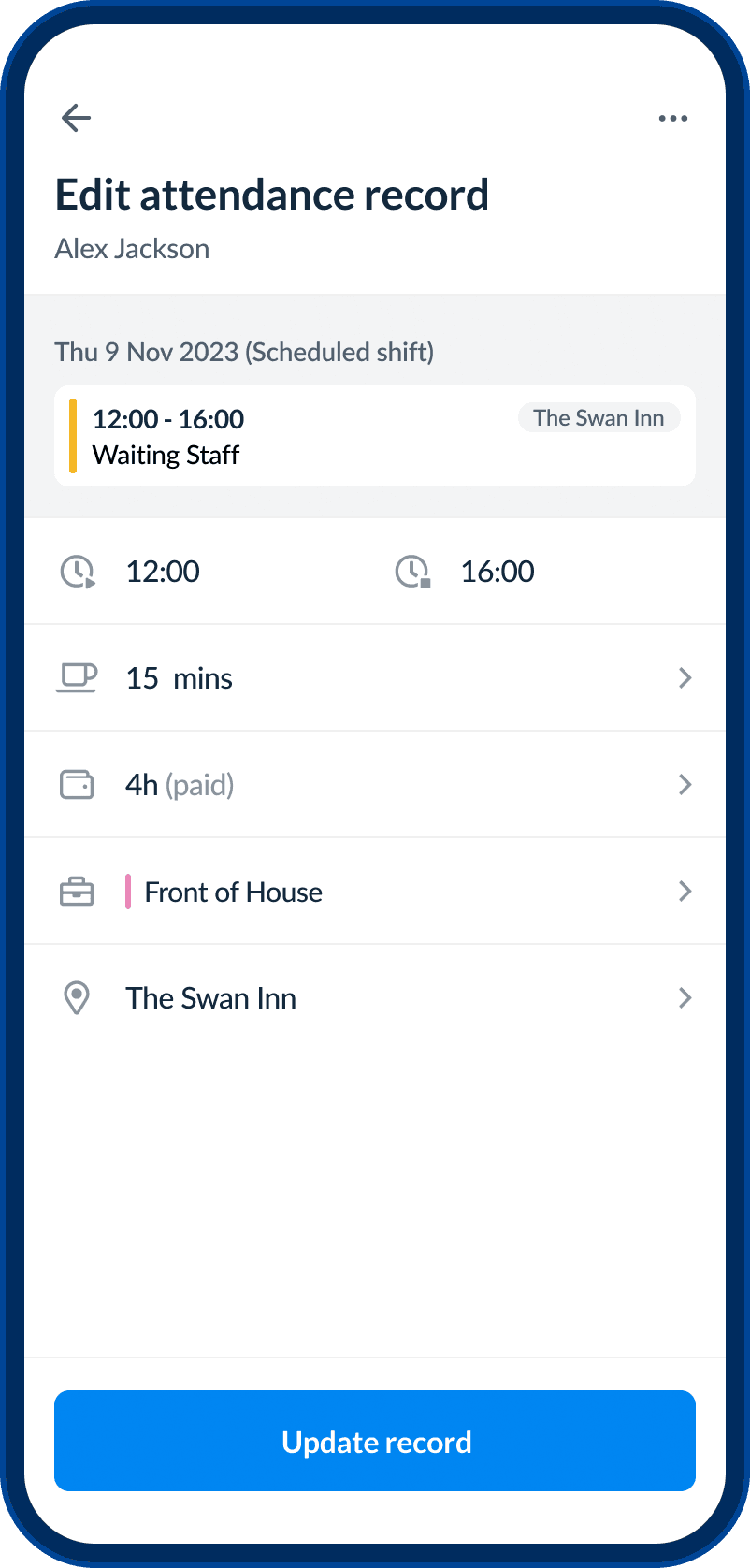
Lateness flagging
Get a heads up when a member of staff clocks in late with automatic highlighting on timesheets.
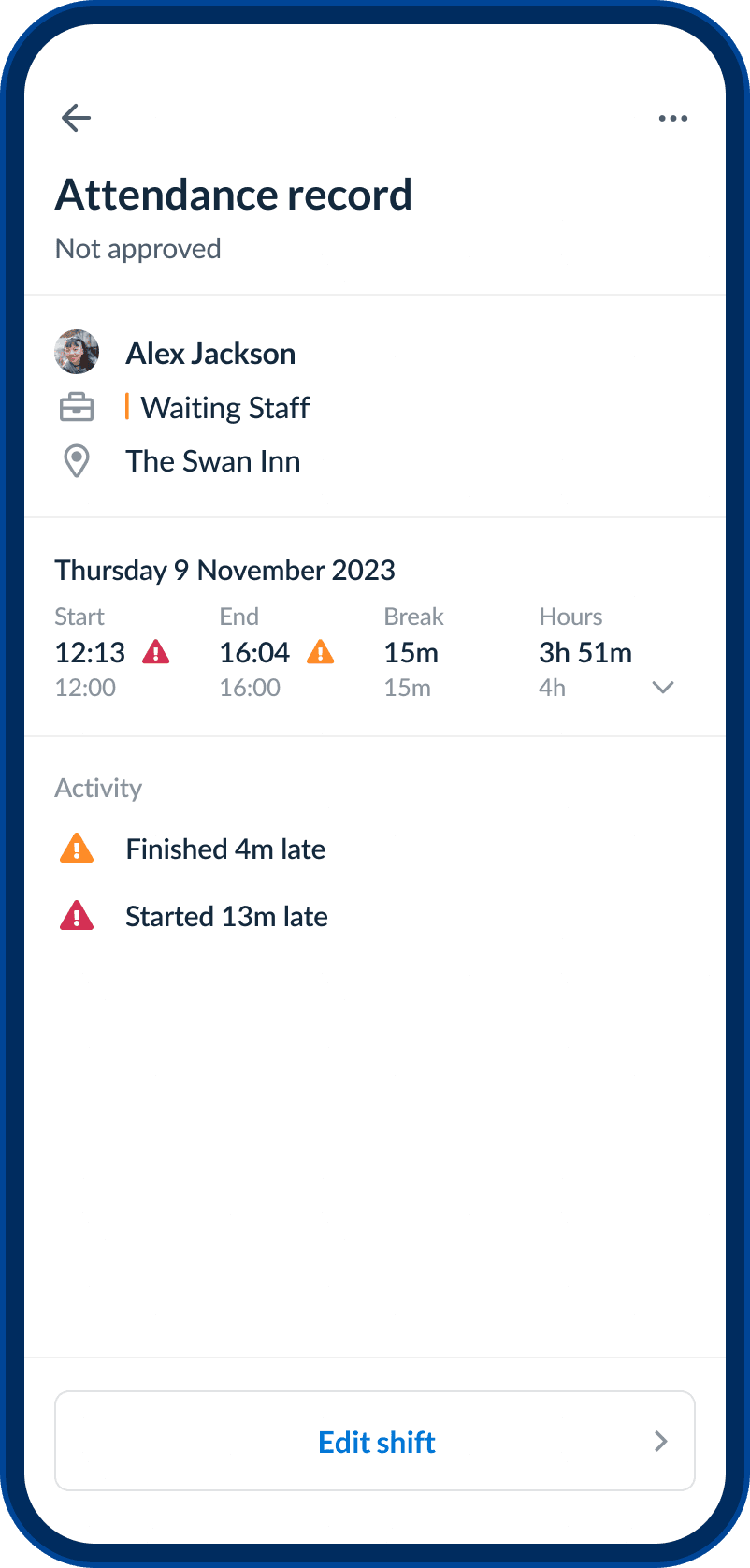
Scheduled & hours paid
See the total number of scheduled hours, together with the number of hours paid for each payroll period.
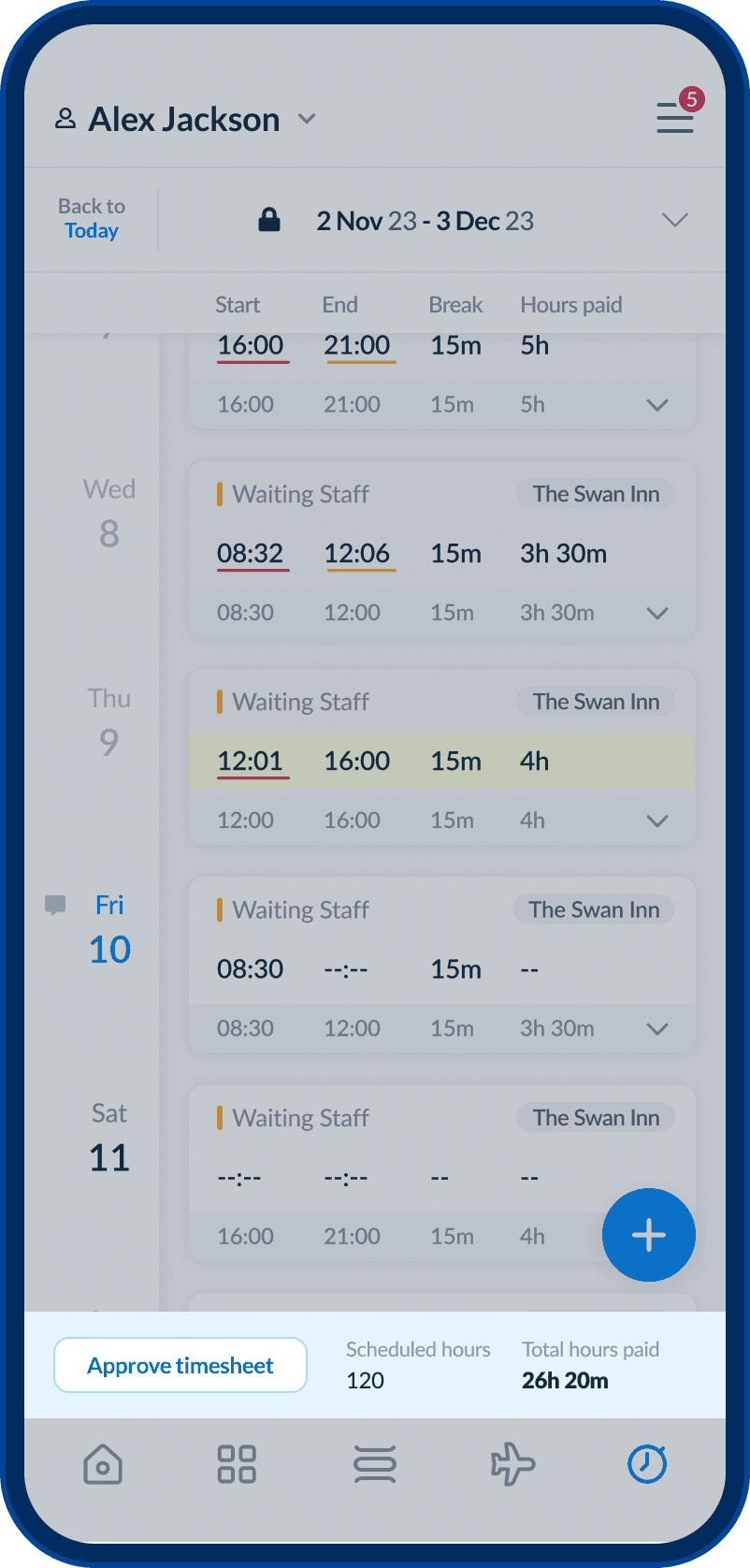
Clocking in & timesheets
Easy and accurate timesheets & clocking in for your team
When they clock in with the RotaCloud app, your staff will always be paid the right amount for the hours they work, and can check their timesheets whenever they like.
Tap in, tap out
With the RotaCloud mobile app, staff can clock in and out of their shifts and breaks in seconds — no timecards or pricey hardware required.
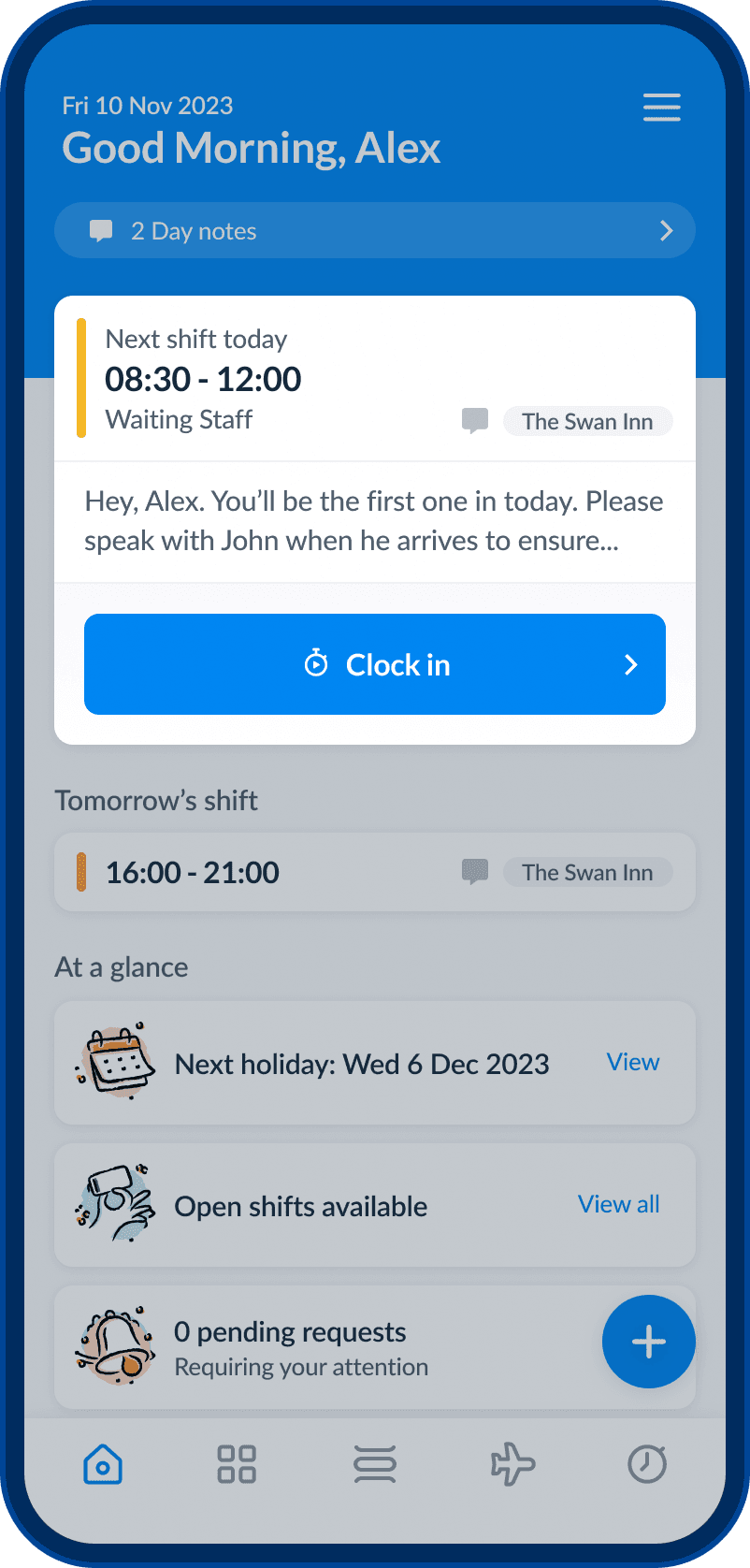
Accurate records
Start & end times are recorded to the nearest minute and automatically added to staff’s online timesheets.
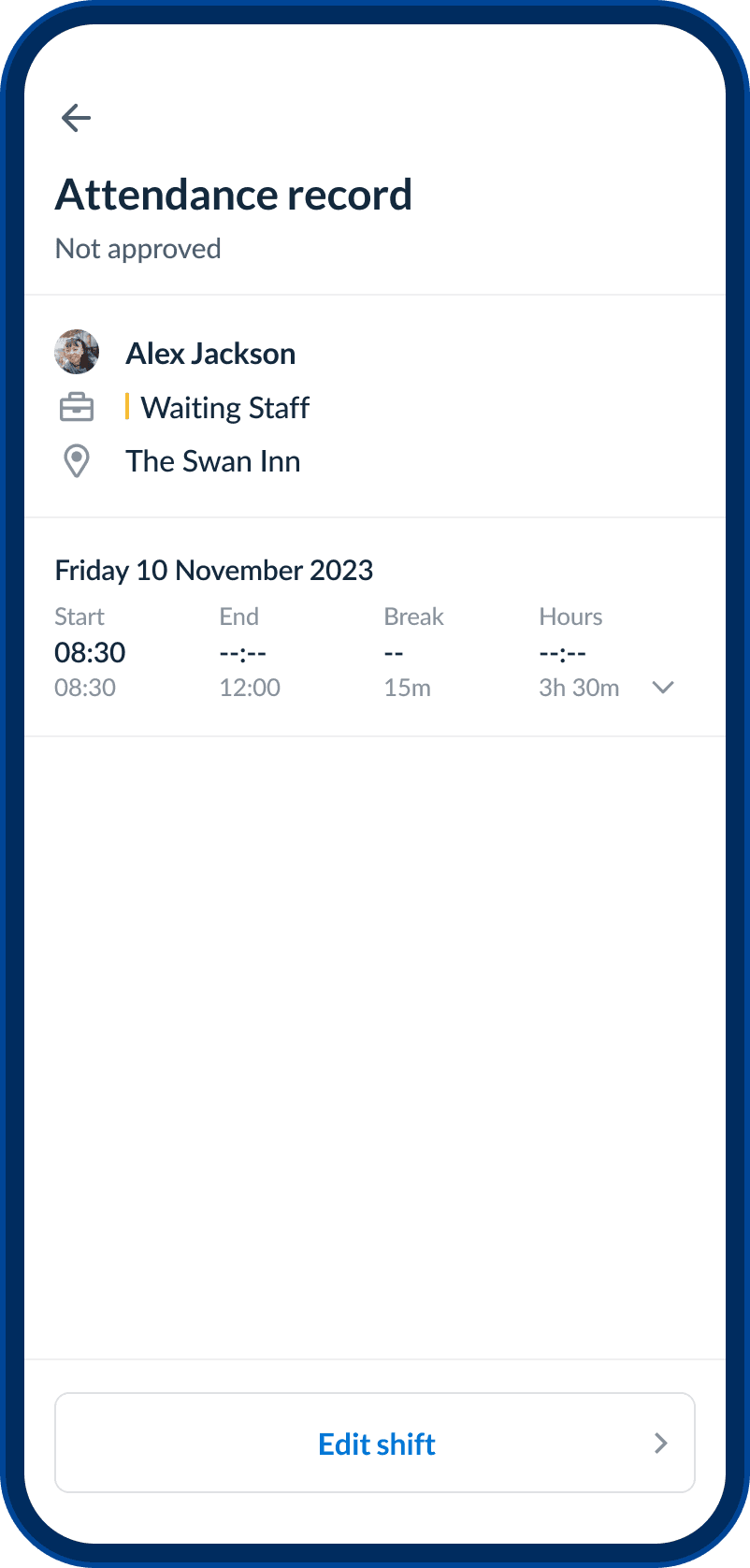
GPS clock-in restrictions
Set a radius around your business based on GPS location for additional peace of mind.
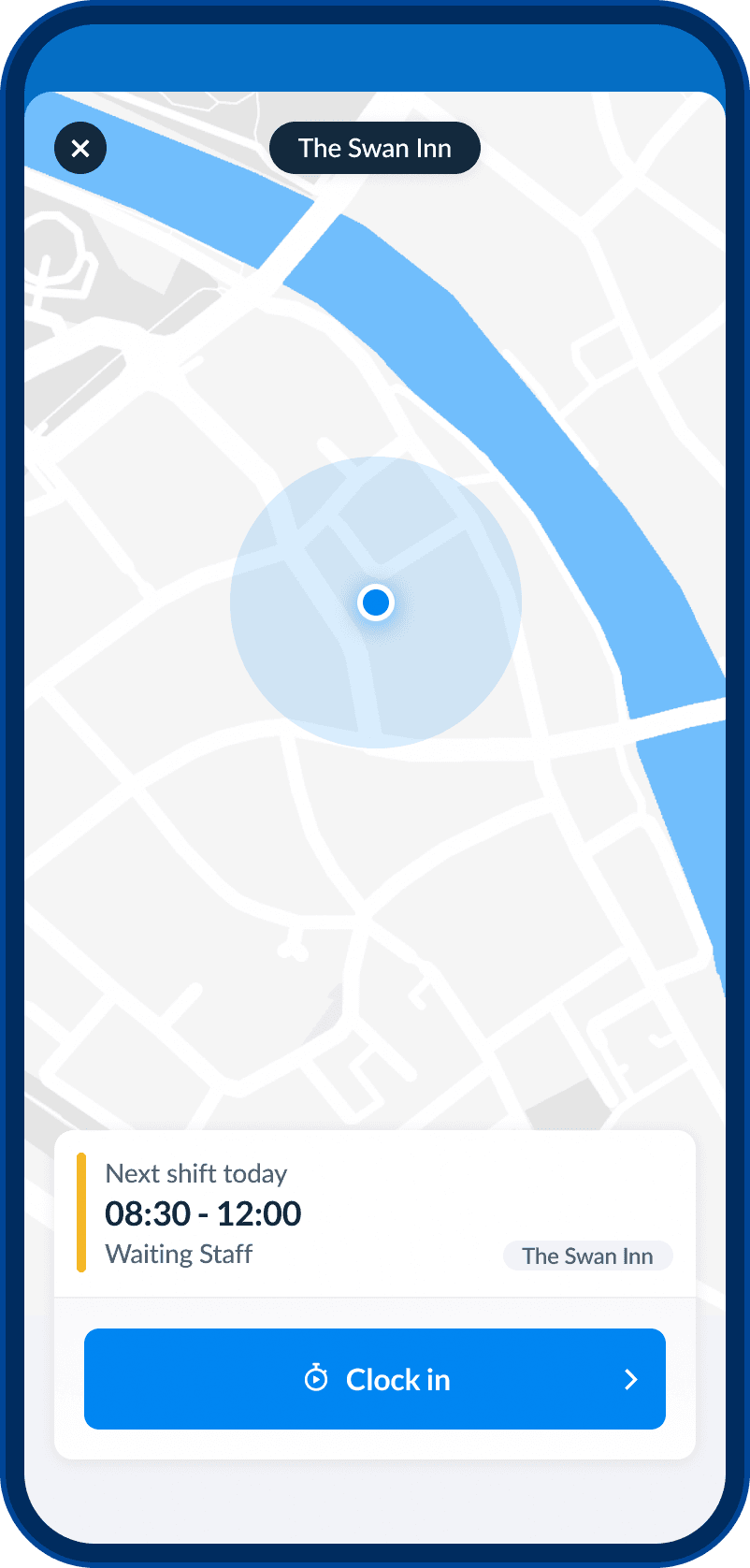
Clocking in & timesheets
Time & Attendance, anytime
RotaCloud puts your team’s timesheets in the palm of your hand, so you’ll always have a record of who’s in.
Clocking in & timesheets
Easy and accurate timesheets & clocking in for your team
When they clock in with the RotaCloud app, your staff will always be paid the right amount for the hours they work, and can check their timesheets whenever they like.
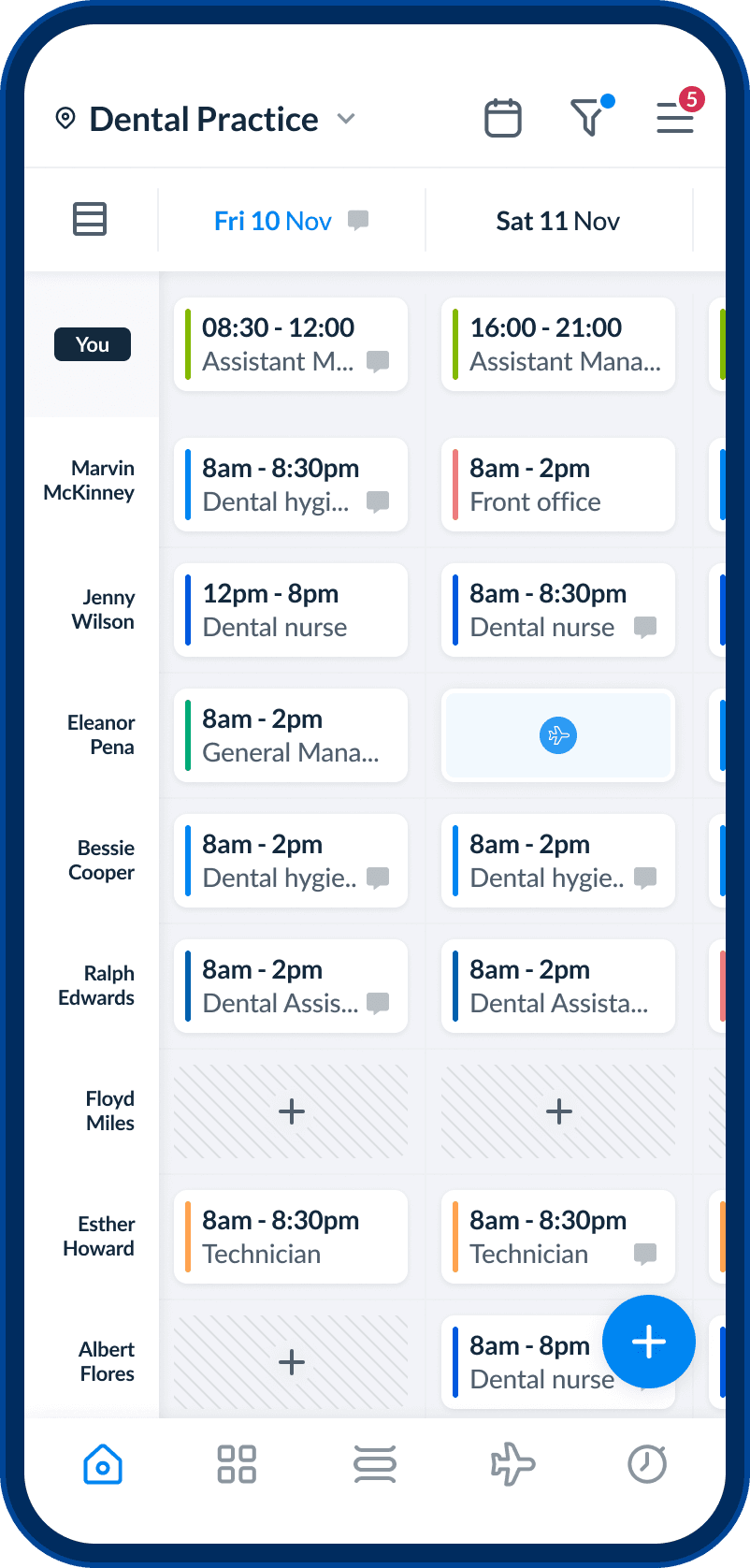
The accessibility of having the app on every person’s phone within the team is great. It’s a huge benefit to us here at the practice for sure.
Additional mobile app
tools & features
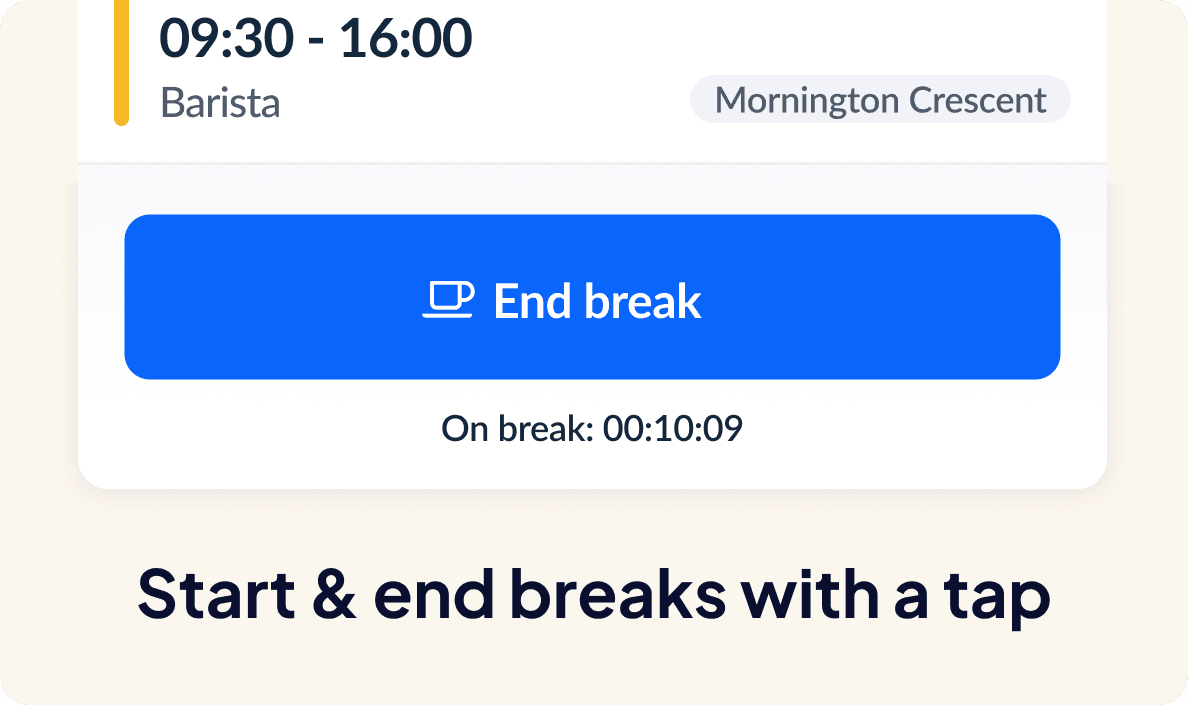 Start & end breaks with a tap
Start & end breaks with a tap
 Push notifications
Push notifications
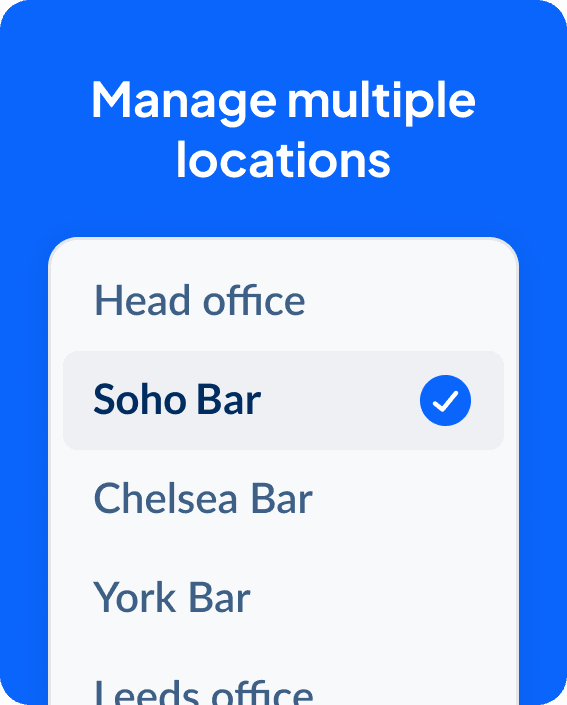 Manage multiple locations
Manage multiple locations
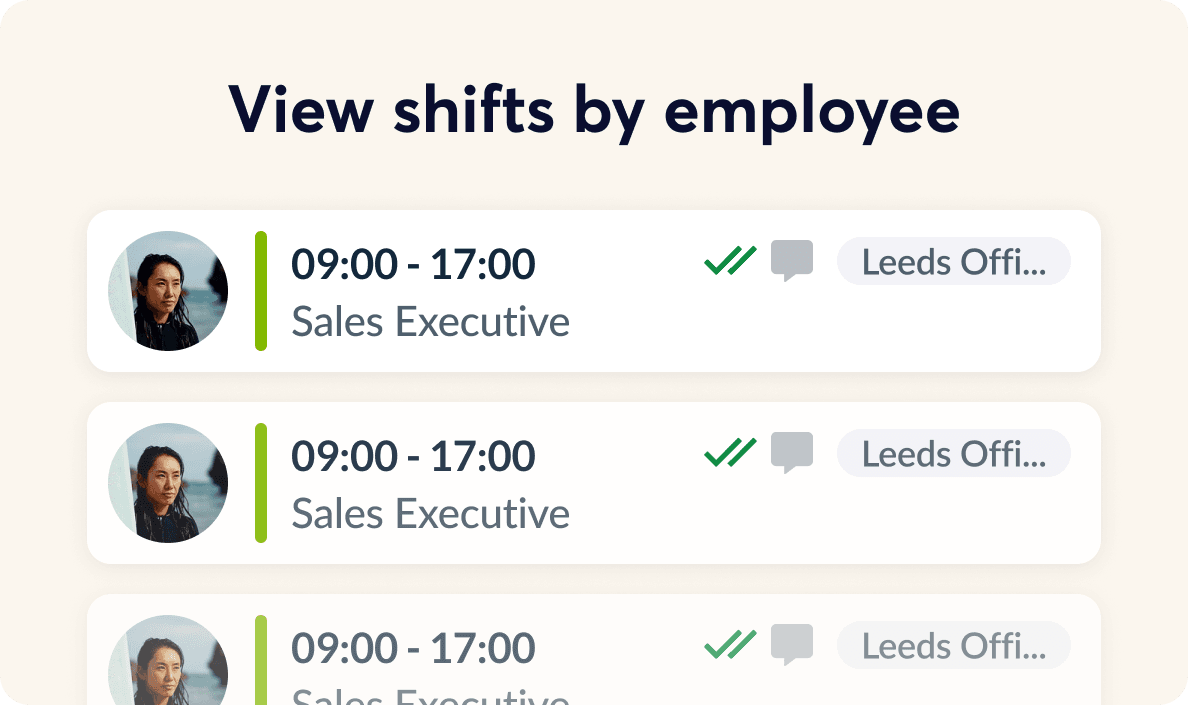 View shifts by employee
View shifts by employee
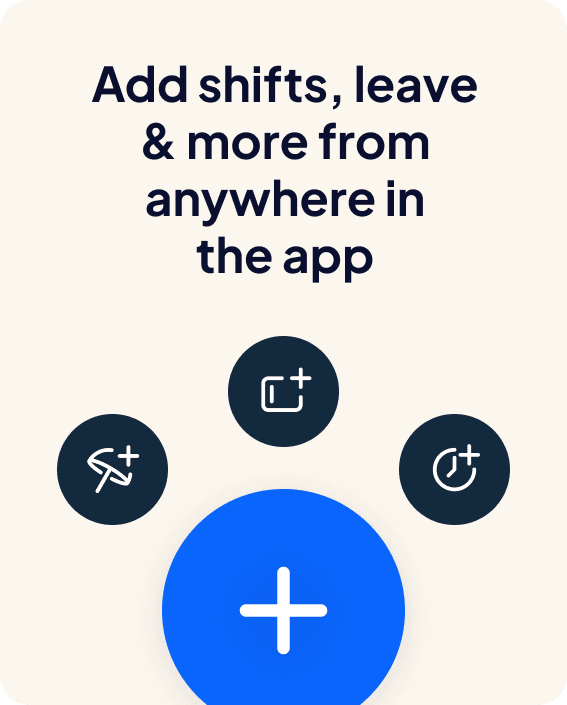 Add shifts, leave & more from anywhere in the app
Add shifts, leave & more from anywhere in the app
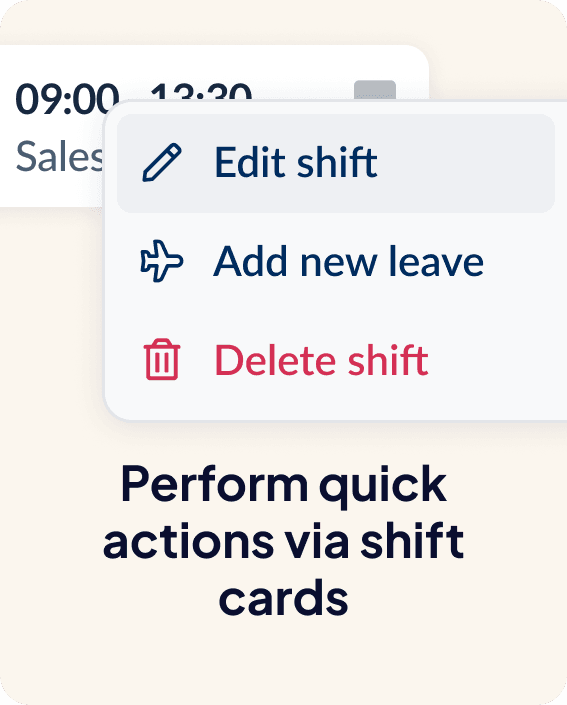 Perform quick actions via shift cards
Perform quick actions via shift cards
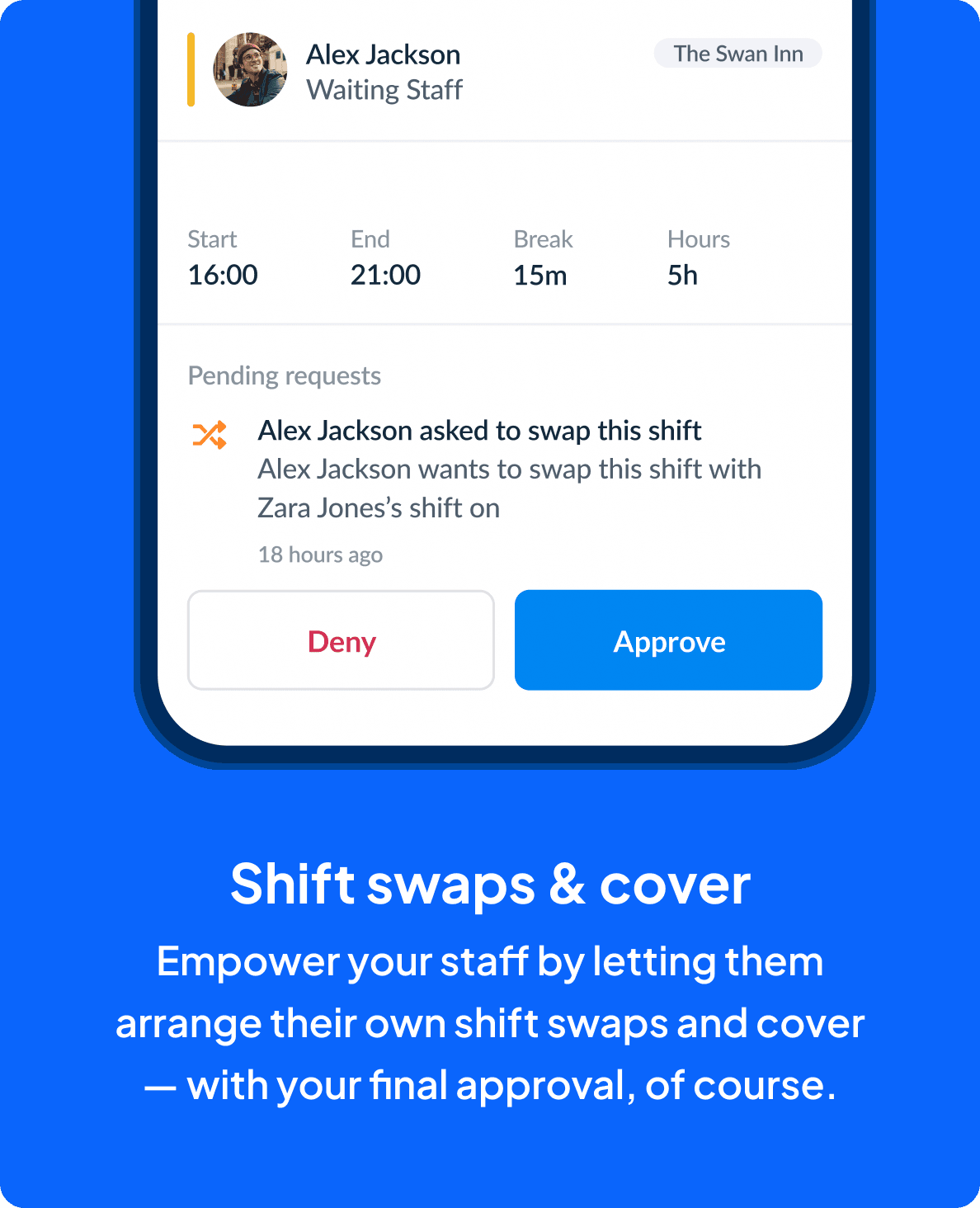 Shift swaps & cover: empower your staff by letting them
arrange their own shift swaps and cover — with your final
approval, of course.
Shift swaps & cover: empower your staff by letting them
arrange their own shift swaps and cover — with your final
approval, of course.
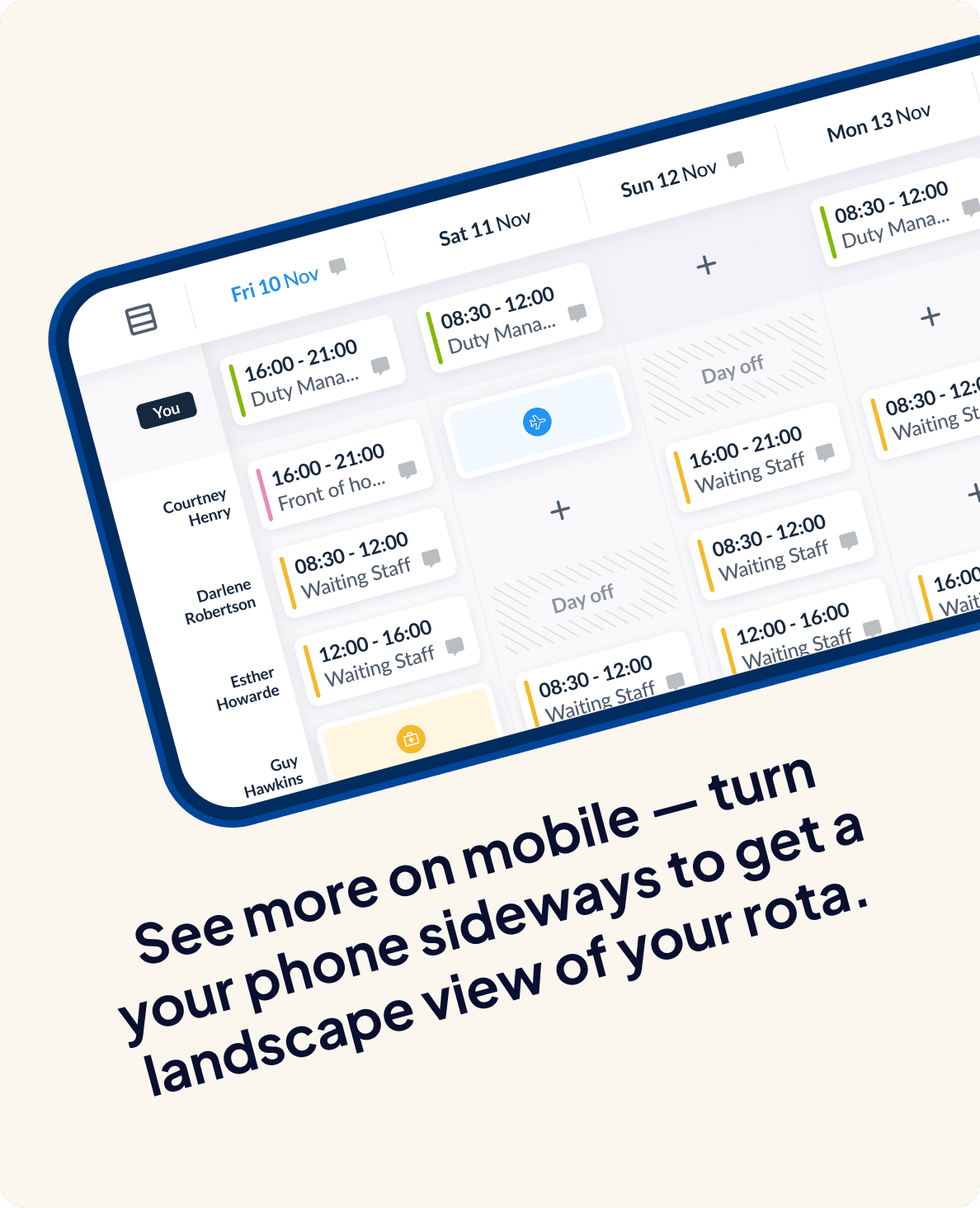 See more on mobile — turn your phone sideways to get a
landscape view of your rota
See more on mobile — turn your phone sideways to get a
landscape view of your rota
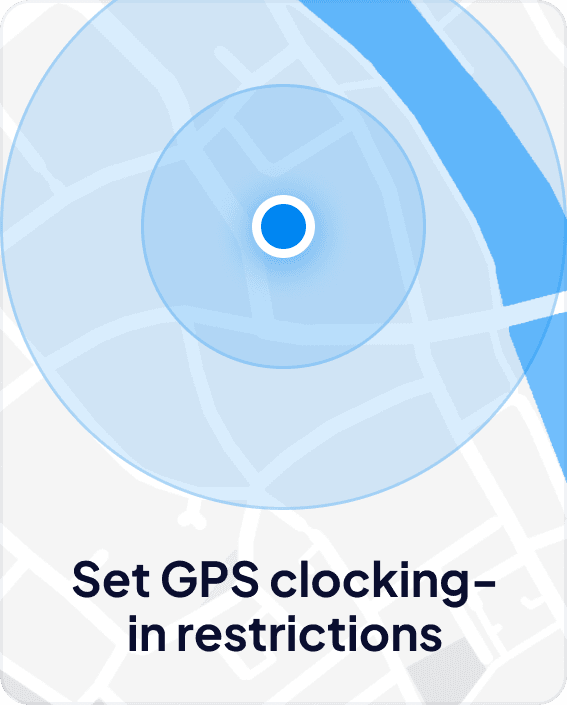 Set GPS clocking-in restrictions
Set GPS clocking-in restrictions
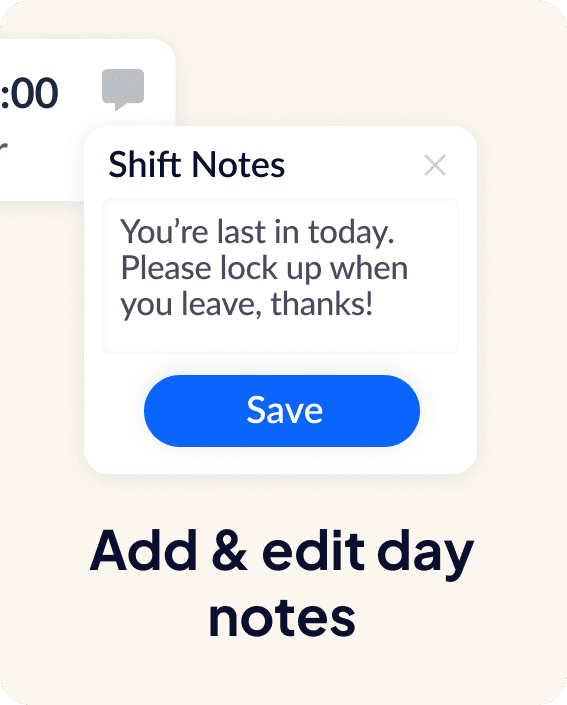 Add & edit day notes
Add & edit day notes
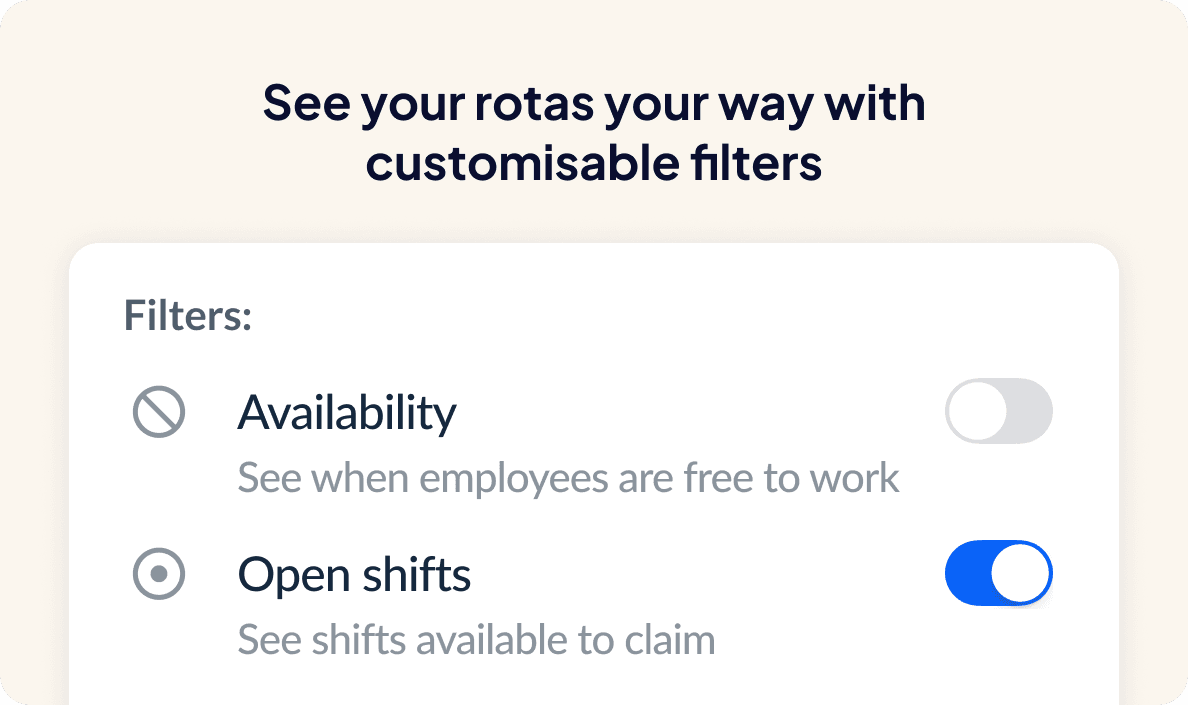 See rotas your way with customisable filters
See rotas your way with customisable filters
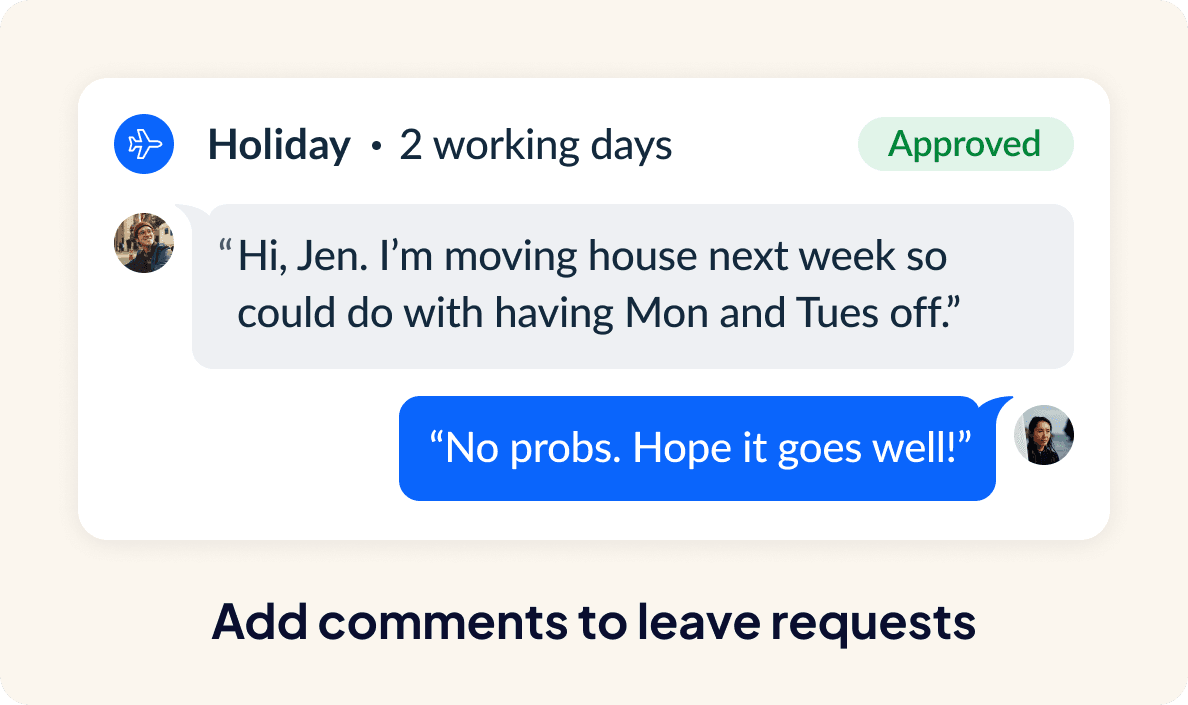 Add comments to leave requests
Add comments to leave requests
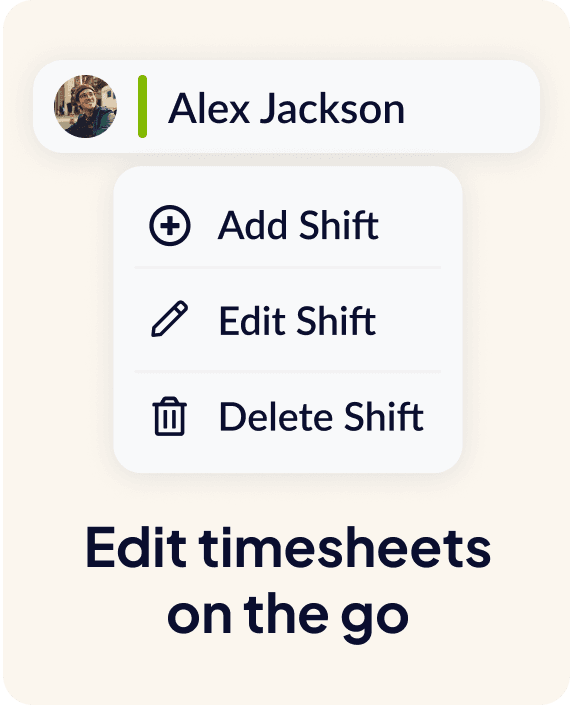 Edit timesheets on the go
Edit timesheets on the go
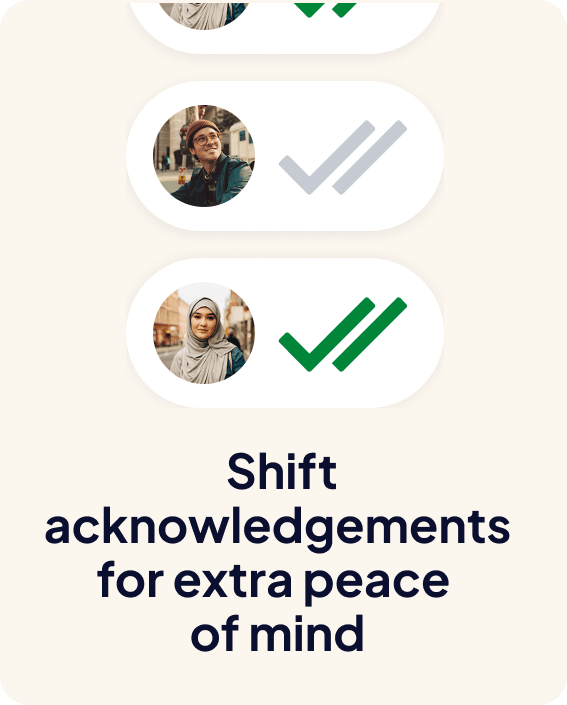 Shift acknowledgements for extra peace of mind
Shift acknowledgements for extra peace of mind
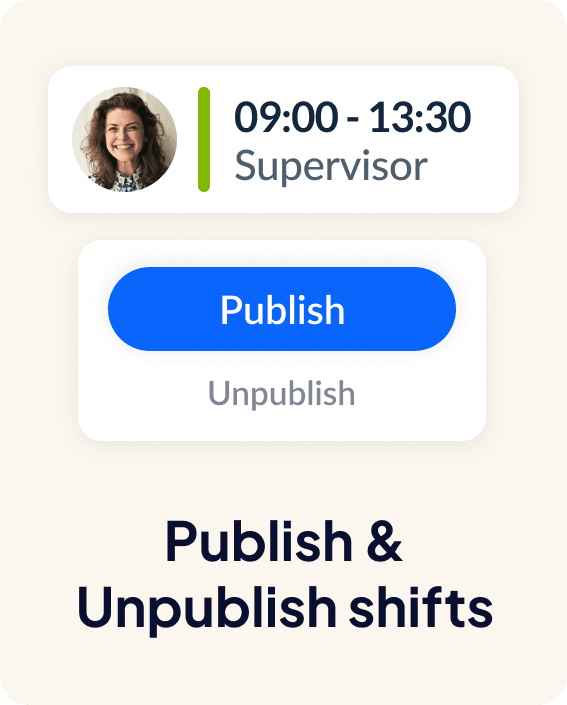 Publish & unpublish shifts
Publish & unpublish shifts
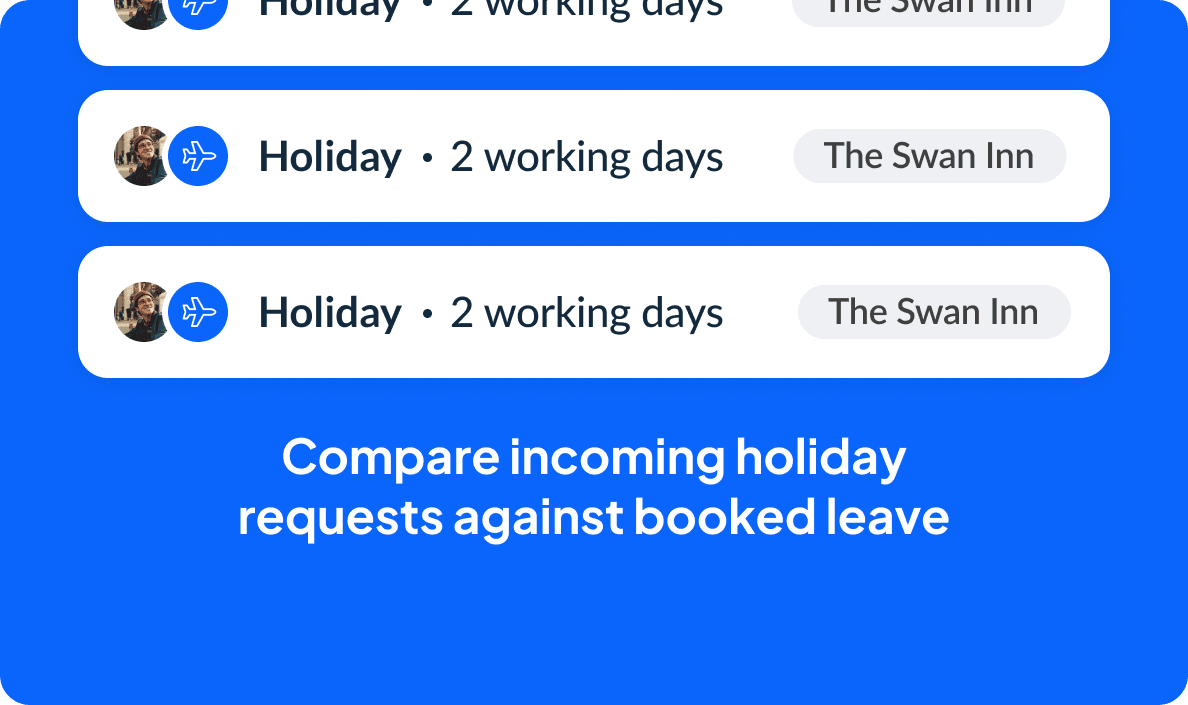 Compare incoming holiday requests against booked leave
Compare incoming holiday requests against booked leave
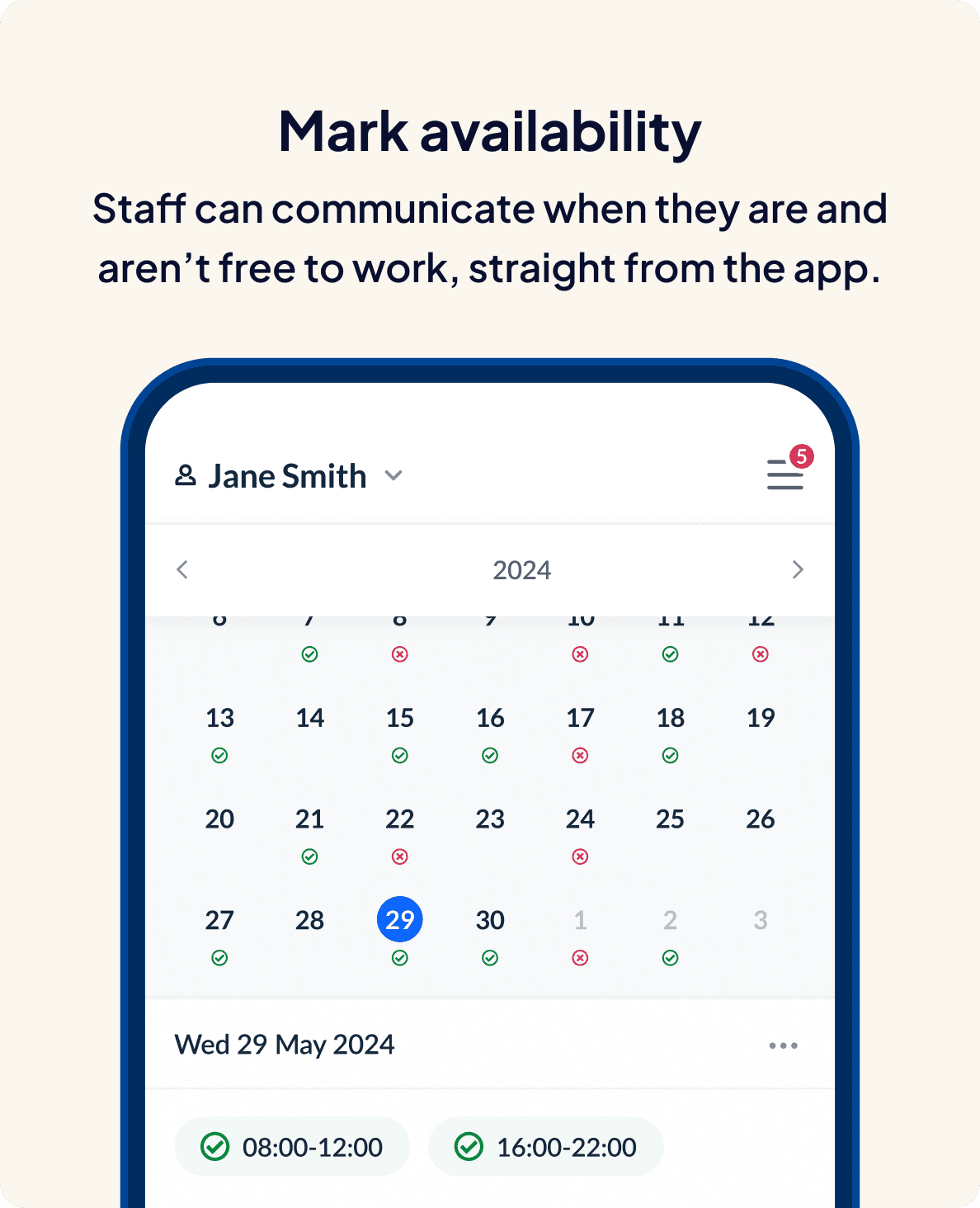 Mark availability: staff can communicate when they are and
aren’t free to work, straight from the app.
Mark availability: staff can communicate when they are and
aren’t free to work, straight from the app.
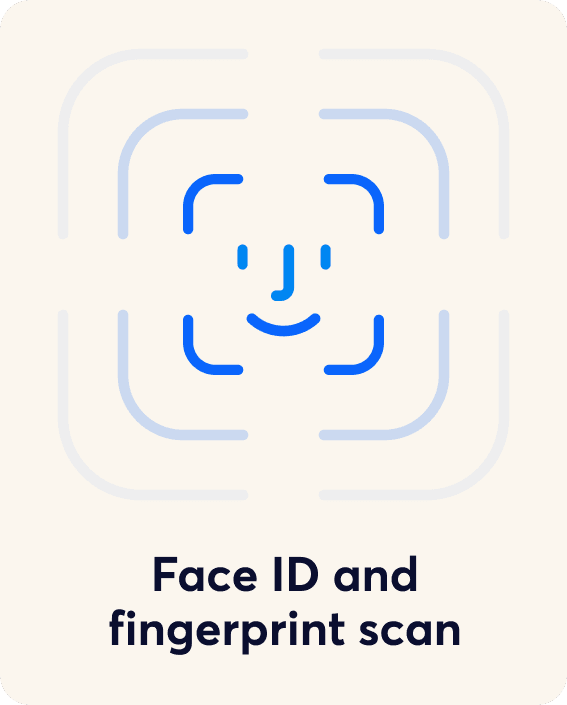 Face ID and fingerprint scan
Face ID and fingerprint scan
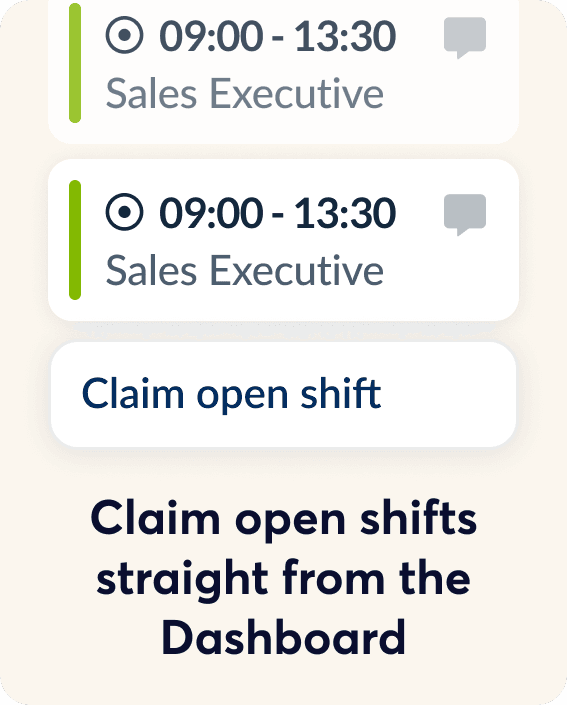 Claim open shifts straight from the Dashboard
Claim open shifts straight from the Dashboard
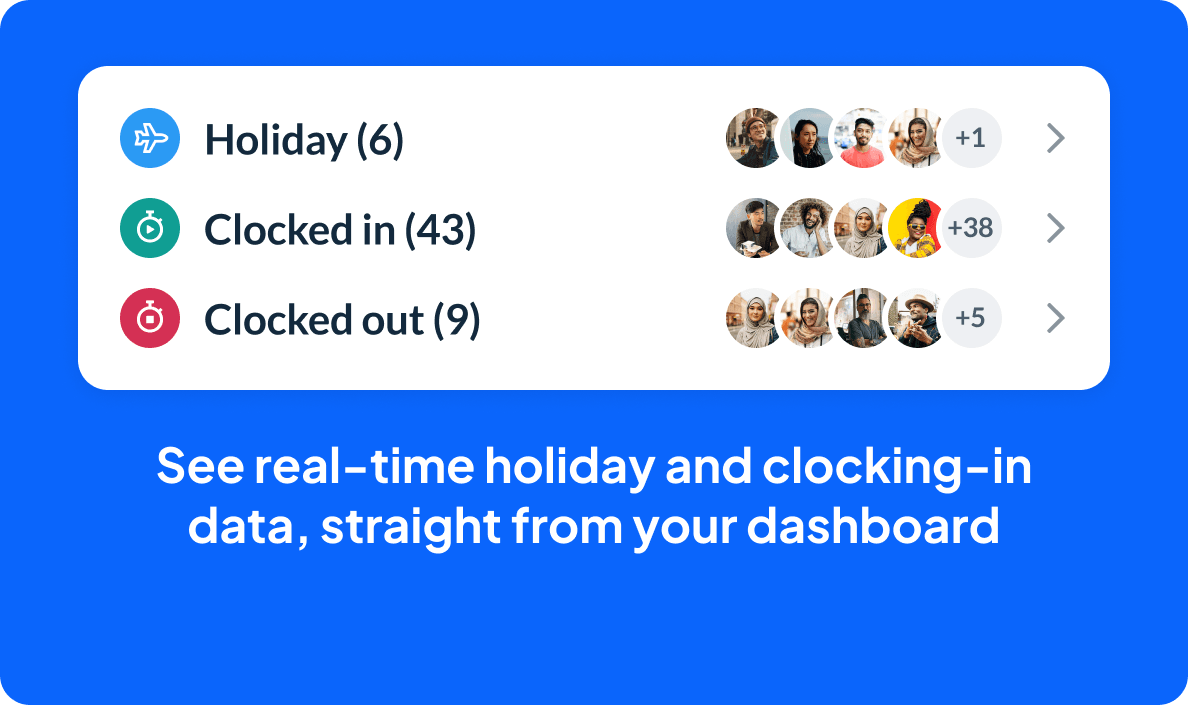 See real-time holiday and clocking-in data, straight from your
dashboard
See real-time holiday and clocking-in data, straight from your
dashboard