The festive season might be behind us, but hospitality businesses the world over already have their sights squarely set on the next busy season.
School half terms, the Easter break, and of course the summer months are all hugely important periods for hotels and restaurants especially, accounting for a big chunk of their respective annual revenues.
Capitalising on these periods requires more than just upping your marketing spend, however — you need to make sure that you have all the right people in the right places to enable your hospitality business to operate as efficiently as possible.
With that in mind, here are five ways that RotaCloud’s scheduling and attendance tools can help you prepare your cafe, restaurant, or hotel business for peak seasons, keeping labour costs to a minimum while helping you deliver unparalleled levels of customer service.
Optimise coverage with revenue-based rotas
Leverage data with one-click reports
Use availability tools to stay fully staffed
Streamline your annual leave management
Make use of rota templates
1. Optimise staff coverage with revenue-based rotas
The best place to start when planning for your next busy season is with reliable data.
RotaCloud’s Labour Forecasting tools allow you to measure and target your labour spend against your expected sales income, based on the past revenue data.
By entering this sales data into RotaCloud and setting the percentage of that revenue that you’d like to spend on staffing, you and your managers can experiment with different shift patterns to find the perfect balance between coverage and labour spend.
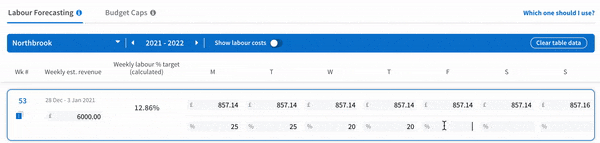
As you plan your rota, your labour percentage will calculate automatically based on your scheduled costs and the revenue you forecasted, making it easier to see where you might be over- or under-spending in relation to your busiest weeks.
Labour forecasting can be also set on a per-location basis, meaning that you can delegate rota planning duties to your individual managers or team leaders, safe in the knowledge that they have a target to work towards and that periods of high demand will always be staffed appropriately.
2. Leverage shift data with one-click reports
Still on the theme of data, a great way to gear up for the next peak season at your hospitality business is to drill down into past staffing data using RotaCloud’s built-in reports.
A full list of reports and their uses can be found here, but the Hours & Costs reports will be particularly useful for managers as these allow you to easily see breakdowns of hours worked (as opposed to just those that were originally scheduled) and costs by day, by month, or by location.
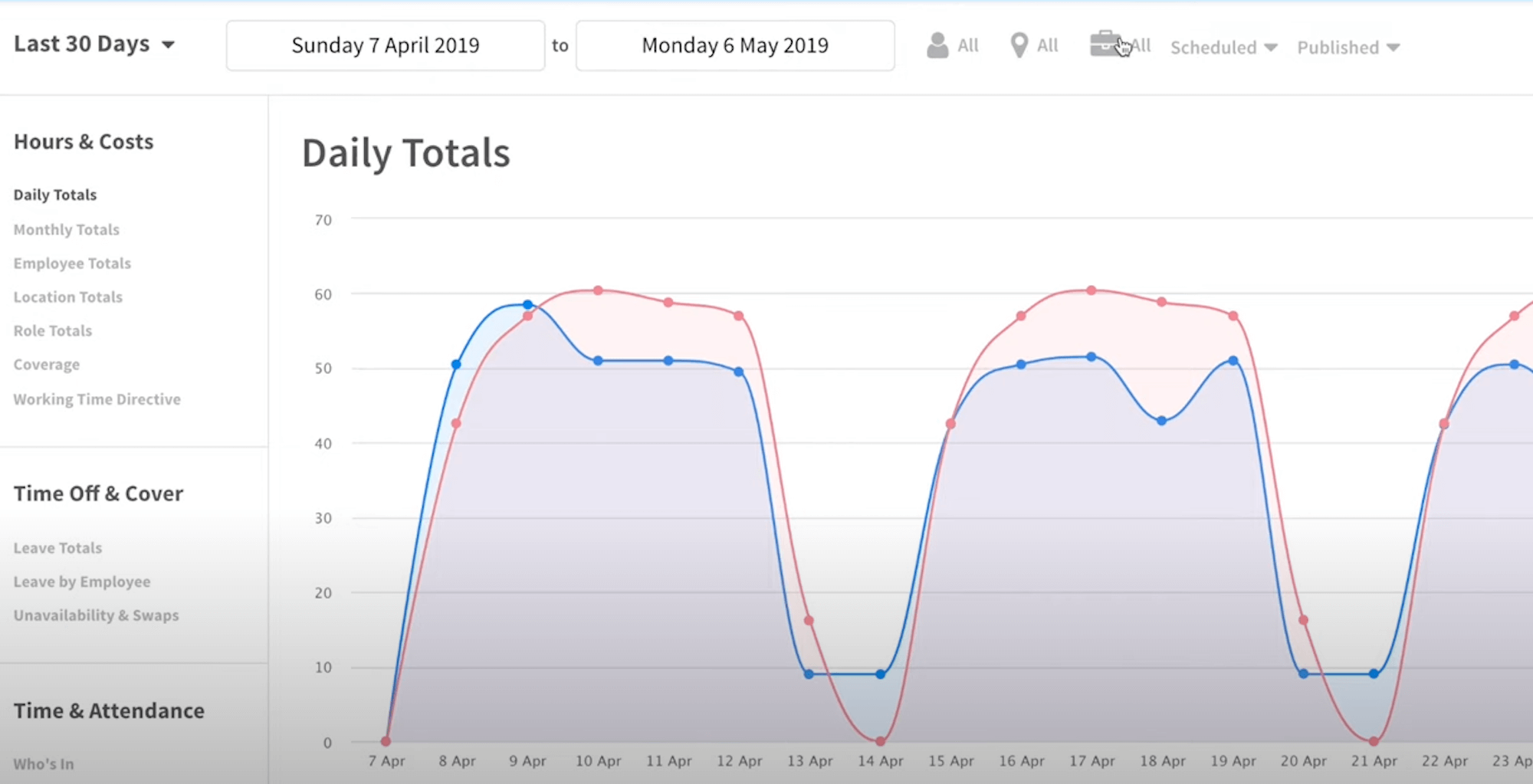
You can also generate a report showing the hours and costs associated with particular role types, helping you to make more informed decisions about the types of roles you create shifts for in each of your business’ departments or locations and decide whether you’re seeing a reasonable return on investment for more costly roles.
3. Use Availability tools to stay fully staffed
Of course, there’s no point spending hours planning staff rotas without having accurate information about when your staff are available to work.
The best staff rotas are those built not just on the needs of your business, but also with your employees’ working availability and shift preferences in mind.
This might sound like more legwork for you, but planning rotas in this way will significantly reduce the need for potentially disruptive changes later on, and help you stay fully staffed during peak seasons (check out our blog on the subject of availability for more).
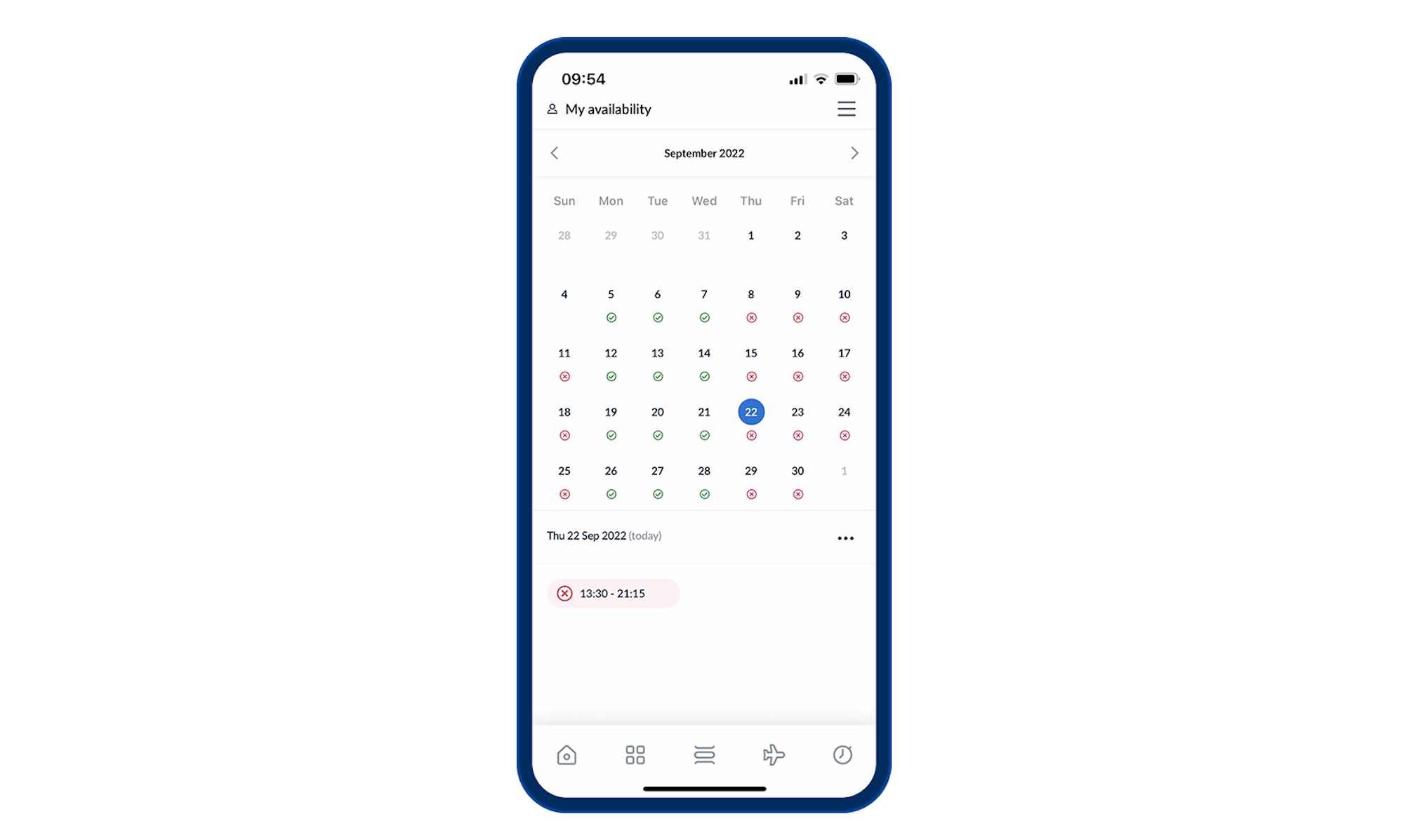
Rather than simply asking your team to email you with a bunch of dates for you to work from, RotaCloud’s Availability tools make it easy for staff to communicate their working availability well in advance using the mobile app, quickly marking the dates or times that they are, or aren’t, free to work.
Once submitted, this availability data can then be toggled on and off as you plan your team's upcoming rotas, serving as a guide to help you schedule shifts with a greater degree of certainty.
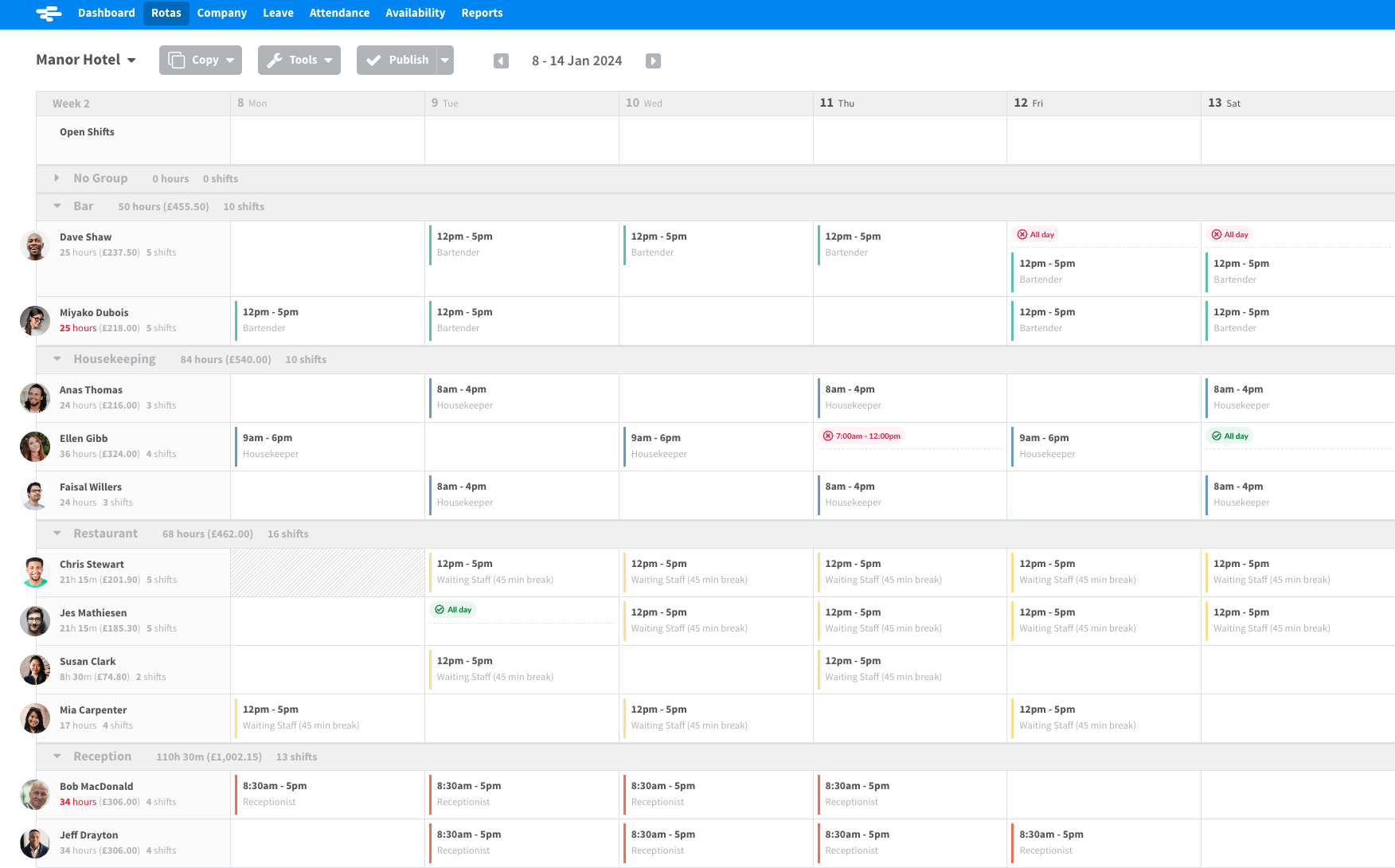
A member of your team marking themselves as unavailable to work won't prevent you from assigning a shift to them. But it will serve as a visual reminder to reach out to said employee or have a backup plan in mind in the event that they can’t make it.
4. Streamline your annual leave management
Staff taking time off is normal part of any business, and no hospitality manager worth their salt would ever hope to deny their staff their holidays that they’re entitled to.
There’s no denying, however, that a sudden influx of holiday requests can put a real spanner in the works as far as your perfectly crafted rota is concerned, especially if they fall during your busiest times of year.
Thankfully, RotaCloud’s holiday management tools make it much easier to process leave requests — and even put stops in place to head off staffing problems before they begin...
Leave embargoes & leave request rules
As the manager or owner of a hospitality business, there will inevitably be periods when you need all hands on deck and would prefer for staff not to attempt to take time off.
That’s where RotaCloud’s leave embargoes come in.
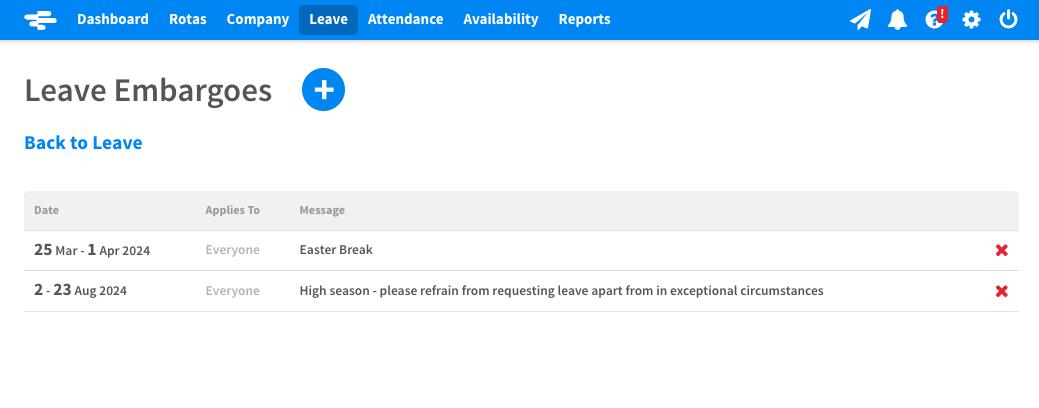
This feature allows you to mark specific dates in your business’ calendar as ineligible for taking annual leave, with staff who attempt to place a leave request on such dates automatically informed that the date is out of bounds.
Leave request rules, meanwhile, are a way for managers to set specific rules on a per-date basis — for instance, the minimum number of staff needed in a particular team or location. If an employee’s leave request would break any of these rules, their request will be denied automatically, so you can be confident that none of your teams or departments will end up understaffed.
Self-service holiday requests
On the other side of the paid leave coin, RotaCloud gives your team 24/7 access to their annual leave records, meaning that they can check their used, booked, and remaining annual leave whenever they like via the RotaCloud mobile app.
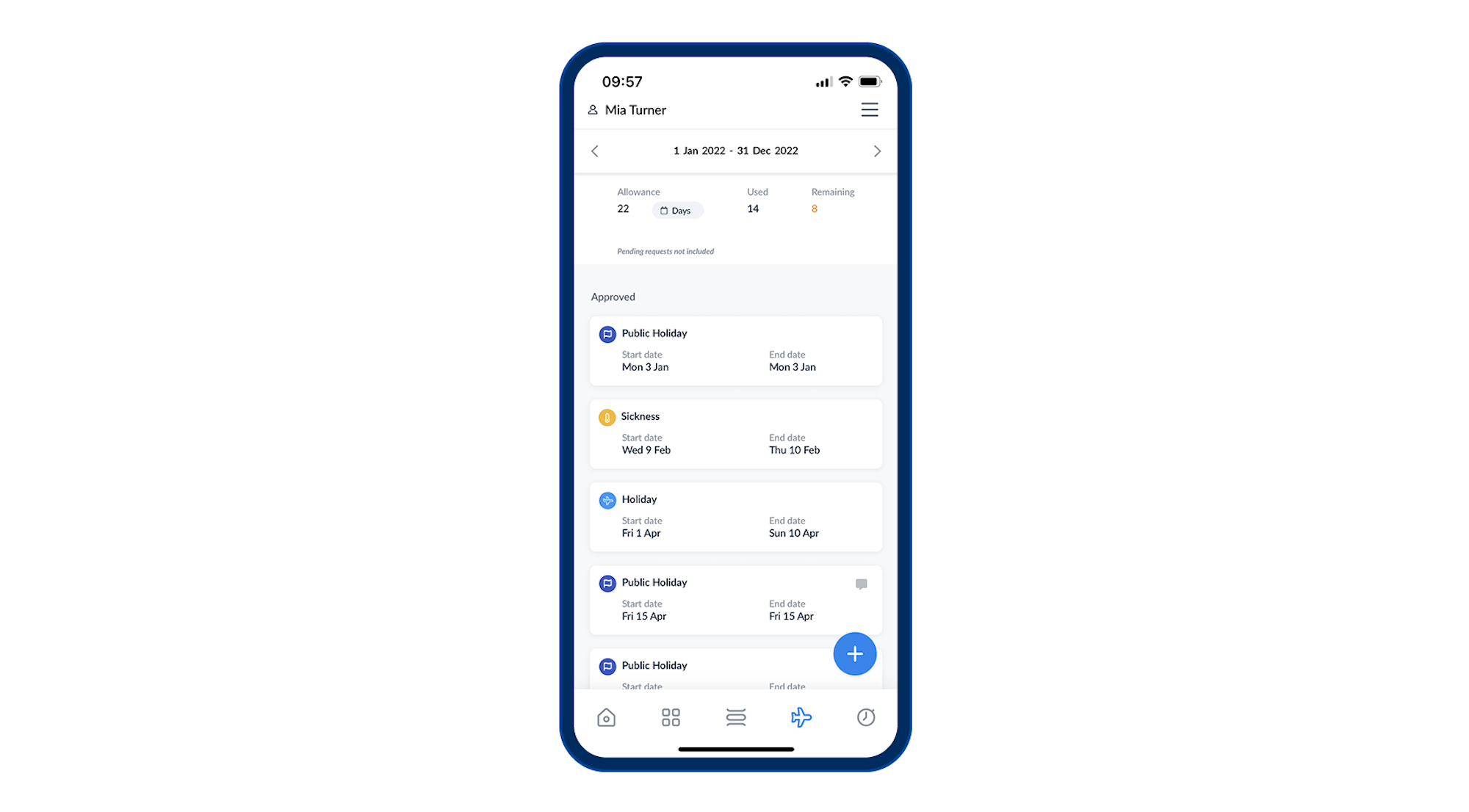
As well as reducing your own admin since staff no longer have to contact you to ask how much holiday they have remaining, this self-service approach encourages your staff to be more proactive about requesting time off, requesting their holidays further in advance rather than trying to cram them all it at the end of the year.
You can read more about the benefits of providing your staff with self-service tools in here.
5. Make use of rota templates
Saving perhaps the best till last, RotaCloud’s Templates tool takes the guesswork out of planning for busy periods by allowing you to create rotas based on tried-and-tested shift patterns to ensure maximum coverage without overspending on staffing costs.
Rather than simply copy-pasting a bunch of shifts from one period to the next, RotaCloud's templates allows you to save specific portions of past rota and apply them to later dates, selecting not only the past date range to base your rota on, but also the specific employees whose shifts you want to duplicate.
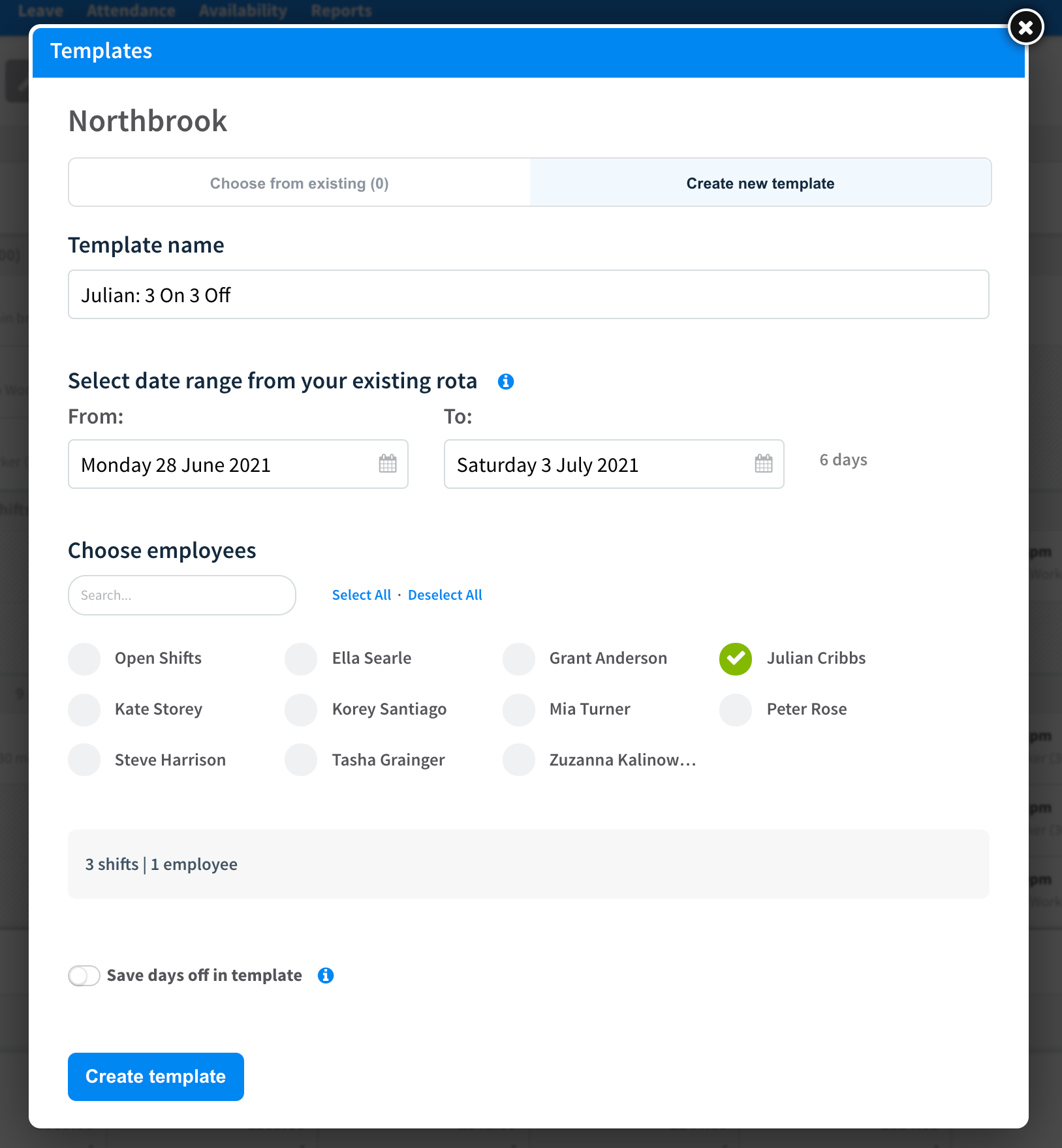
You can create templates that are up to 12 weeks in length (perfect for the busier summer months!) and can save as many templates as you like in your RotaCloud account for other managers or account admins to make use of.
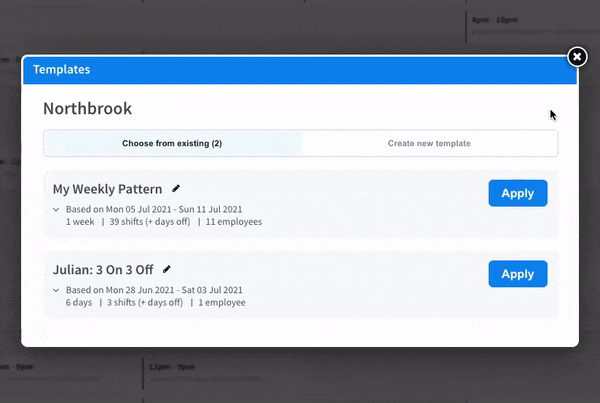
These rota templates can then be used by newer or less experienced managers to base their team's schedules on, offering them a degree of freedom while providing you with the peace of mind that all of your business’ bases are covered for the peak seasons.





