Frustrating, time-consuming, and often met with grumbles from staff — rota planning doesn’t have the best reputation with managers.
But it doesn't have to be this way.
By adopting a self-service approach to your staff scheduling, it’s possible not only to reduce the amount of time you spend planning your rotas, but also create schedules that your team will love right off the bat — without the need for updates or changes.
Here’s how RotaCloud’s built-in self-service tools can help you do just that.
Availability tools
Self-service shift swaps
Open shifts
Drop shift requests
Annual leave
Wrap-up
Plan with confidence using our availability tools
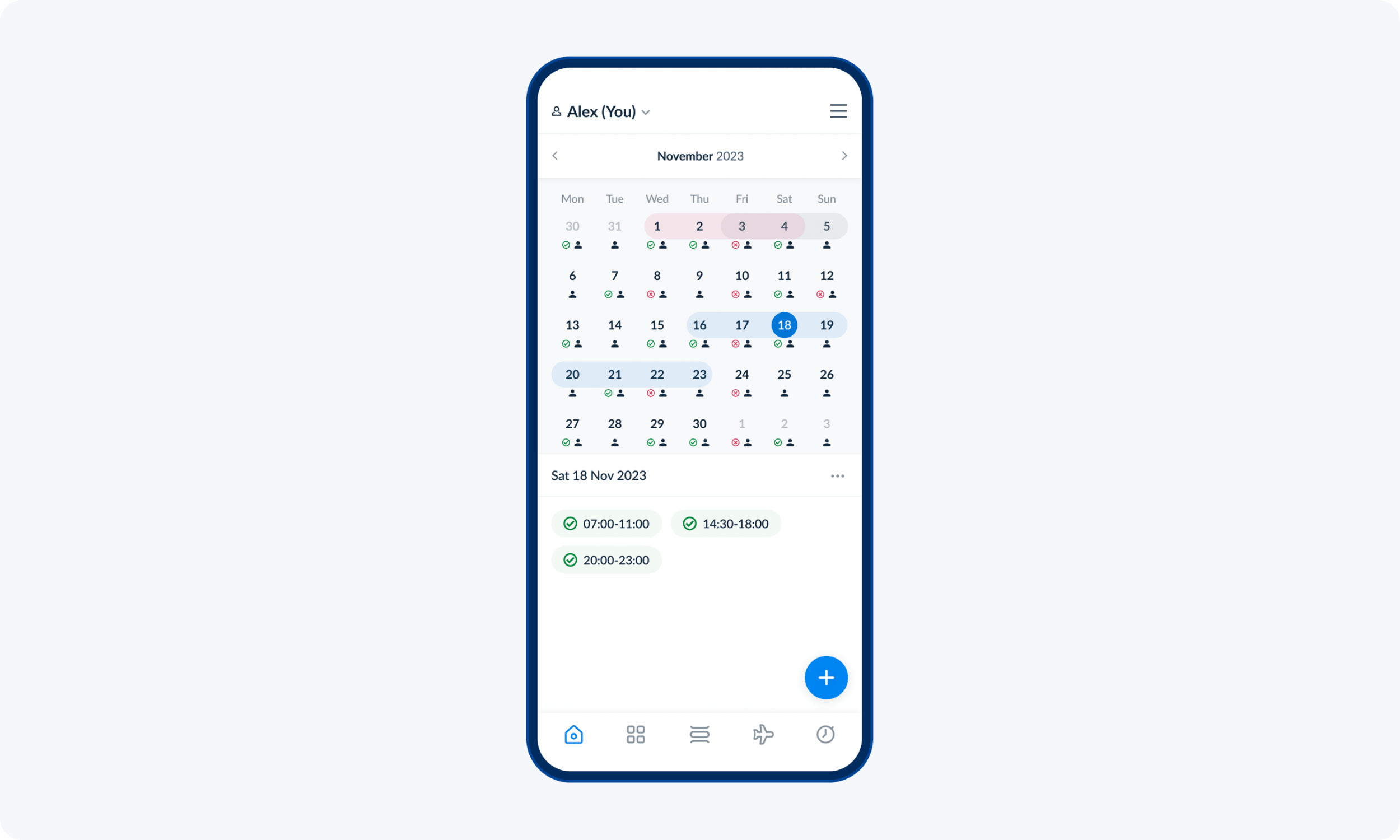
Building rotas based on your staff's working availability is always a smart move, simultaneously making life easier for your team while reducing the need for shift changes after your schedule has been shared.
With RotaCloud, your staff can communicate when they're free to work in a few quick taps via the RotaCloud mobile app.
This information is then fed through to your RotaCloud account, and can be toggled on and off as you plan your rotas, helping you to schedule shifts confidence.
Your team get the shifts they need, you get to spend less time on admin — win-win!
Save time with self-service shift swaps
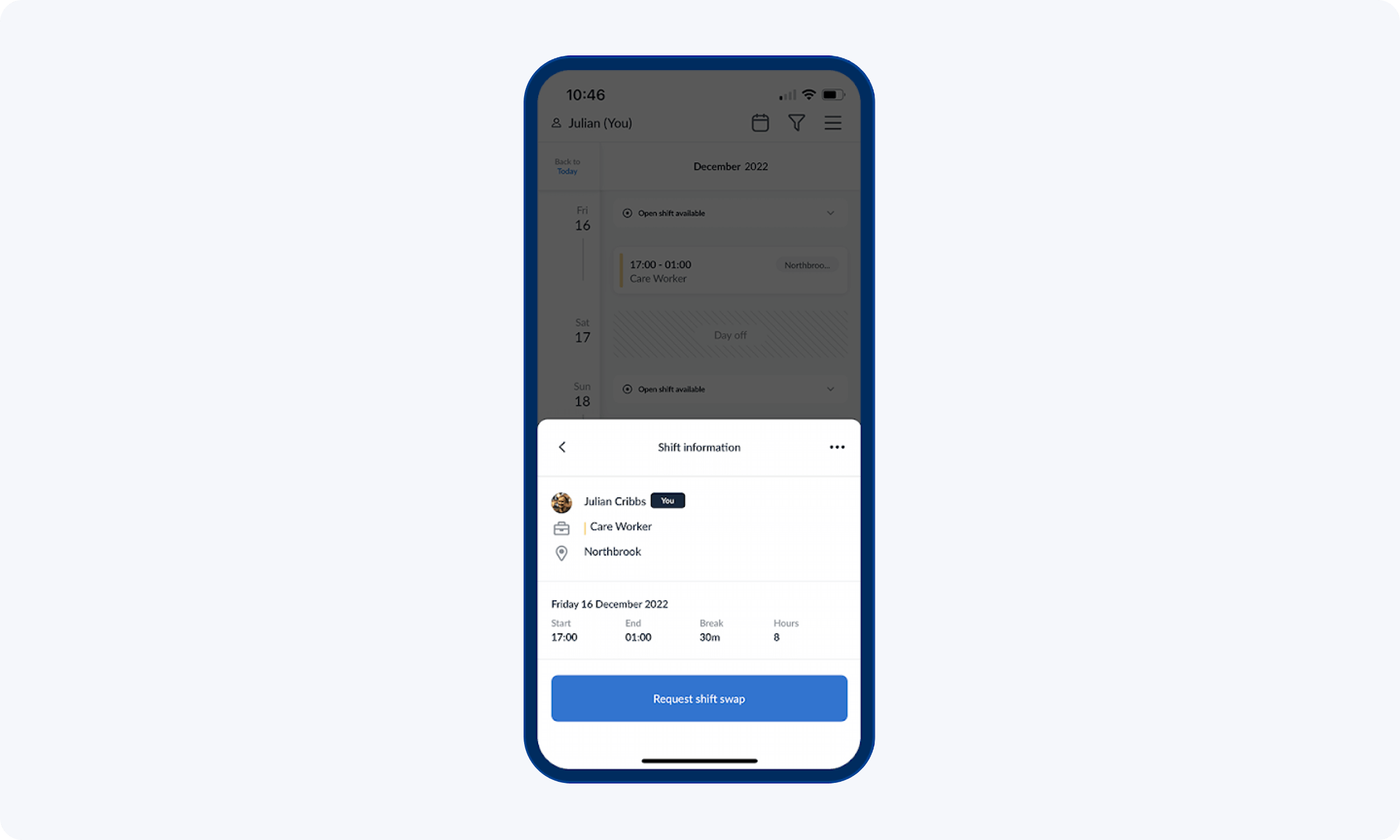
The idea of allowing staff to swap shifts needn’t send a shiver down your spine — in fact, having a robust, reliable shift-swap process in place could actually save you a tonne of rota-related headaches.
In RotaCloud, with the shift swap feature enabled on their account, staff are able to propose swaps with other members of their team via the RotaCloud mobile app.
By default, these swaps are limited to team members who:
- are not already scheduled to work at that time
- are registered to work the same role
- work at the same location
If their coworker agrees to the swap and confirms this via the app, the proposal is then sent to you or their direct manager for approval. Swaps never go through without your say so, and can be quickly approved or denied via RotaCloud, which will also update the rota on your behalf if you give the swap the green light.
One of the biggest benefits of allowing your staff to swap shifts in this way is the amount of admin time it saves you. Rather than coming to you with a problem to solve and a shift to be filled, your staff now have the power — and responsibility — to come to you with a possible solution, so you can stay focused on what matters.
Fill gaps faster with open shifts
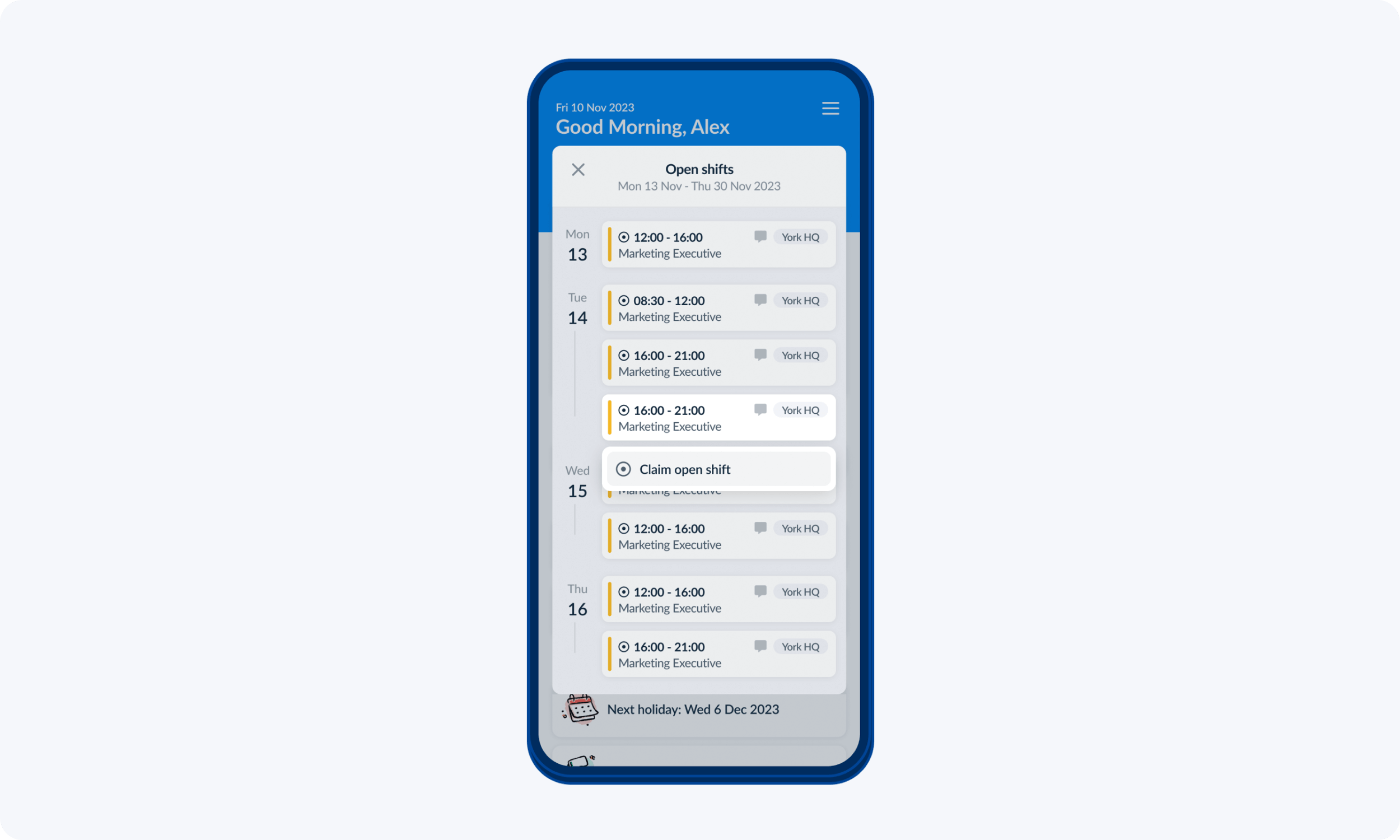
Gaps in the rota happen. Someone calls in sick, has an unforeseen childcare situation, can no longer get to work because their car breaks down...
But that doesn't mean you should be spending the best part of your morning messaging or ringing around your entire team trying to find cover.
RotaCloud’s ‘Open Shifts’ feature makes finding cover simple — and it only takes a few seconds.
Simply by marking a shift as “open”, eligible team members will receive a push, email, or SMS notification letting them know there’s a shift up for grabs. They can then follow the link within this notification to find out more about the shift, and claim it for themselves. Once the shift has been claimed, RotaCloud will update the rota to reflect this, as well as send you a notification letting you know the good news!
Open shifts are also useful for managers who want their staff to pick up the shifts that appeal to them most. Team members are notified when shifts become available, and can pick them up on a first come, first served basis, making it easy for you to fill the gaps in your schedule.
Get an early heads up with shift drop requests
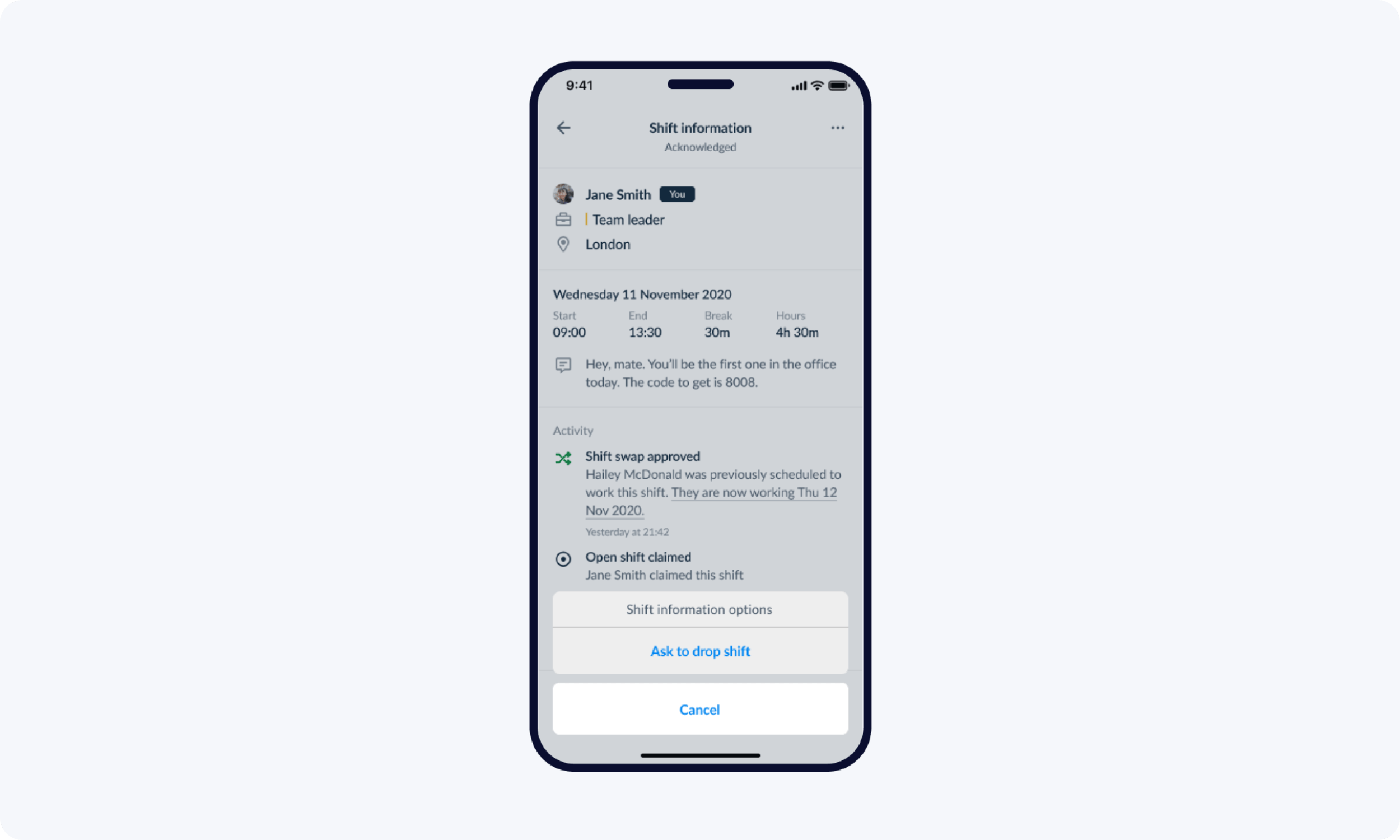
No matter how much planning you put into your rota, life has a habit of throwing a spanner in the works — for instance when a member of your team suddenly tells you that they can't make one of their shifts.
When this happens, it's usually a race against the clock for managers; the later you find out, the higher the chances that you'll end up understaffed and overstretched.
RotaCloud solves this problem by giving your employees a quick and easy way to reach out to you if there's a shift they can't (or would prefer not to) work.
Providing that the feature is enabled on on their account, team members can tap any shift assigned to them and send their manager a Shift Drop request, together with a message explaining why.
Shift drops don't have to be honoured, but by streamlining this process, you'll have much more time to handle the request. Plus, if you choose to approve it, the shift will automatically become an open shift, with all eligible team members alerted that there's a shift up for grabs.
Streamline your annual leave booking process
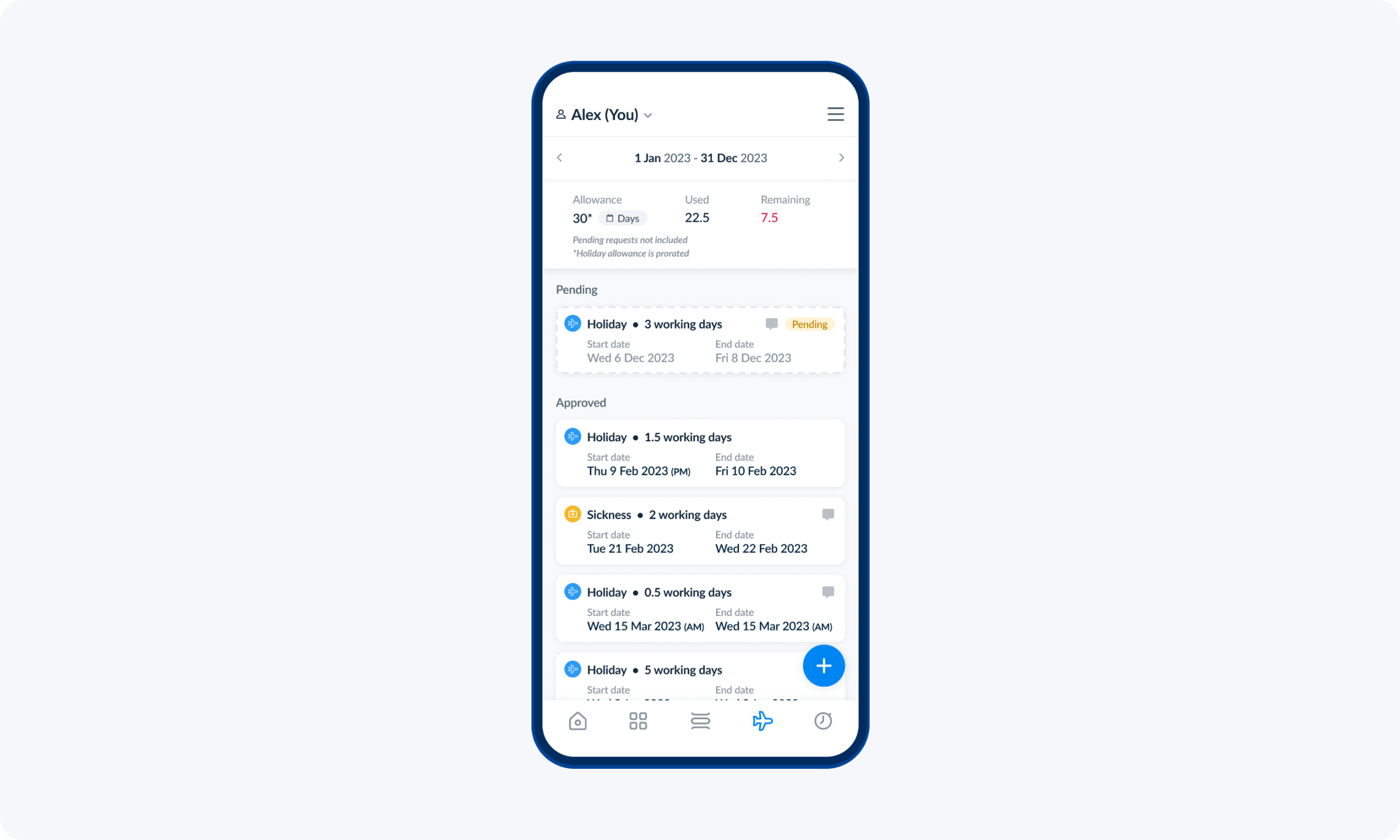
Finally, and perhaps one of the most useful instances of employee self-service, is RotaCloud’s approach to managing annual leave.
In the past, staff would have to email you or a member of your HR team to find out how many days of annual leave they had remaining. Booking time off, meanwhile, usually meant emails, memos, or even a printed leave request form — basically, more admin for you.
With RotaCloud, staff are free to check their remaining holiday allowance anytime they want via the mobile app. They can see the dates they’ve booked, leave they’ve taken, and the exact number of hours or days they have left, so they never have to pester you for this information and can make plans out of hours.
The process of requesting time off is also incredibly simple: staff choose the dates they’d like to take through the mobile app. This request is then sent to you via your RotaCloud account, where you can approve or deny it with a few clicks.
RotaCloud also has a number of additional features that can you can use to streamline your team’s annual leave process even further, including:
- Leave embargoes
This feature allows you to mark specific days as out of bounds for taking leave, preventing staff from submitting requests right from the off. This is especially useful for dates in your business’ calendar when you know you’ll need all hands on deck or when an important company event is due to take place. - Leave request rules
A customisation option that allows managers to create a bespoke set of rules around requesting leave, including the minimum number of available staff in each department or who can work a particular role. If a holiday request would conflict with any of these rules, then the employee will be informed and be unable to submit the request. - Automatic holiday accrual
Keeping track of your employees’ holiday allowance can be a fiddly, time-consuming affair when they accrue their annual leave over time. RotaCloud’s Holiday Accrual tool automatically calculates the amount of holiday each of your employees has earned with each shift they work, making it easy to see how much leave they’ve built up.
Wrap-up
Staff scheduling can be a daunting task, often eating into managers’ valuable time and requiring an huge amount of admin.
But by adopting more of a self-service approach to things like shift swaps, availability, and annual leave, it’s not only possible to reduce the amount of time you spend in the back office but actually make life easier for your staff too.
Online software like RotaCloud streamlines many of these crucial, but often repetitive, scheduling and people management processes — be sure to take advantage of RotaCloud’s 30-day free trial to find out which of your scheduling processes can be simplified.





