No one enjoys taking criticism — whether it's over the milkiness of a cup of tea you made for a colleague or your slightly adventurous choice of outfit at a family event.
But criticism stings even more when it's your business that's in the firing line.
That's why many business people view online reviews as a double-edged sword: when they're positive, it's fantastic! When they're not, it's crushing.
Responding to positive feedback is easy. You thank the customer for their kind words and say you hope you'll see them again soon (or something along those lines).
Negative reviews are far less pleasant to respond to — but it's much more important that you do!
Today, we're looking at Facebook reviews specifically. Facebook reviews may be activated by any business with a Facebook page, from cafes and colleges to salons and software providers.
How do Facebook reviews appear to page visitors?
N.B. As of 2021, Facebook no longer asks users to score businesses out of five. Instead, users are simply asked whether they'd recommend a business or not, and are then invited to write comments on their experience. Even so, the following advice for responding to negative reviews remains the same.
You get a summary of review ratings on Facebook's search results page:

...and can view all reviews on the Reviews tab on a business page, if the admin has enabled the feature:

Users can sort reviews by most helpful, most recent, or star ratings. They can also view all reviews of a specific star rating - including all your one-star reviews.
And we haven't even mentioned the negative feedback you might receive via posts or comments.
Negative Facebook reviews can be a big problem for your business - but you can lessen their impact.
Why Negative Facebook Reviews Are a Problem
Previously on the blog, we’ve talked about the damage that a low TripAdvisor score can do to businesses. In short, a poor TripAdvisor score can be lethal.
But potential customers don’t typically use Facebook during their initial research when looking for a nearby hotel, restaurant, or bar.
Instead, they head to TripAdvisor or make do with a quick Google search.
So surely a poor star rating on Facebook isn’t nearly as damaging as it is on TripAdvisor?
Not necessarily.
First of all, Facebook users might do their final research on the platform instead of on TripAdvisor.
These are the potential customers who are very close to making a purchasing decision and might be giving your page a cursory glance before booking a table or creating an event. A poor rating turns away these ‘dead cert’ customers.
Second, Facebook reviews are built to be shared, liked and commented on - in other words, a poor review can easily make its way to the news feeds of the reviewer’s friends, family, and beyond.
Unlike TripAdvisor reviews, Facebook reviews can turn entire networks away from your establishment - and a large proportion of these networks will be based locally or form part of your target market.
It gets worse. The more controversial or scathing a review is, the more likely it’ll be shared and interacted with. Facebook’s algorithm favours content with high interaction rates, so the reach of a negative review can be compounded.
Overall, too many negative reviews can ruin your business’s reputation - both online and offline.
So, how do you prevent this from happening?
Types of Negative Reviews and How to Manage Them

First of all, don’t forget that negative feedback on Facebook doesn’t just come in the form of reviews, but also post replies, comments, messages, angry reactions, and individual posts on your feed and elsewhere.
There are plenty of avenues for dissatisfied customers to voice their complaints - and you need to be prepared to manage them all.
The distinction between Facebook reviews and feedback through other channels is important.
Here’s an example of a review:

And here’s an example of feedback via a post comment:
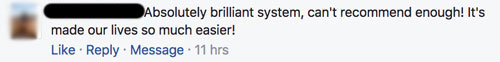
The biggest difference between the two is that you have far fewer moderation tools at your disposal when managing reviews on your page.
If a negative post or comment appears on your page, you can:
- Block the user
- Hide their comment (so that it’s only visible to the user and their friends)
- Delete their comment
- Report comments for breaking Facebook’s guidelines
You can also pre-moderate comments and posts by setting up a list of blocked words via the Facebook moderation panel. Any comments on your page featuring these words will need to be reviewed by you before they’re posted.
There’s also the option to review all visitor posts to your page before they’re published - note that this only applies to visitor posts, not comments.
Your moderation options for reviews are far more limited. You can’t pre-moderate or hide reviews. In fact, the only option you have for moderating reviews is to report them to Facebook for breaking their guidelines. Much like TripAdvisor, you can’t delete a review just because it’s negative.
You can, however, disable reviews on your page entirely.
Different types of complaints
Now that the line between reviews and posts and comments is clear, let’s look at the different types of negative feedback you’ll receive. Each of these requires a very different response!
Constructive criticism
These are the ‘good’ negative reviews. While you might not like the star rating they gave you, they at least let you know what went wrong so that you can give a full explanation and work to resolve the problem so it doesn’t happen again.

How to handle them: Respond! We’ll look at how to do this in more detail below.
‘Unconstructive’ criticism
‘Unconstructive’ complaints don’t give you any details to go on, so there’s no way you can make improvements or provide a full apology unless a customer responds to requests for further details.

How to handle them: Respond quickly, and ask for them to provide more information about their complaint. Depending on their response, you can then treat their complaint as constructive criticism and respond appropriately.
If this doesn’t work, and the review is in comment or post form, you may want to hide it.
Unrelated reviews
These reviews are made by Facebook users who don’t like your company or brand, but haven’t actually used your product or visited your premises. This type of complaint often pops up after a company receives negative coverage in the press or online.

How to handle them: You can report these reviews to Facebook if they "don’t relate to the product or service provided by your page", or if they break Facebook’s guidelines. If these reviews are triggered by bad press coverage, don’t hide them until after the storm has passed - you don’t want to further the outrage by censoring bad reviews.
Fake reviews
Fake reviews go one step further - not only are they written by users who’ve never used your services, but they’re written to suggest the opposite. These malicious reviews may be written by your competitors or former employees, or perhaps by trolls who have chosen to pick on your business for no reason at all. It’s difficult to spot these reviews in most cases, which can make them all the more damaging.
How to handle them: If you’re almost certain that the review is fake, you can report it to Facebook - but there’s no guarantee that they’ll remove it.
If the review is in post form, you can hide or delete it, and also ban the user from your page. Reporting the fake complaint might also prevent them from doing the same damage to other businesses like yours.
No comment
These are Facebook reviews that are simply a star rating, with no comment attached.
How to handle them: At the moment, there’s no way of reporting a Facebook review with no comment attached. This means you’re stuck with that one-star review unless you can persuade the user to remove it themselves.
Responding to Facebook Reviews

Responding to complaints is something of a minefield - misjudge a single word and you could make the customer even angrier, setting them off on a personal crusade to badmouth your business to as many people as possible.
But if you play your cards right, you could turn a disappointed customer into a brand advocate.
Let’s start with the basics:
- Respond using their name
- Give a full apology
- Own up to any mistakes or unacceptable service
- Don’t give any excuses - instead, explain how you’ll prevent the issue from happening again
- Clear up any false info they give (eg. if they claim that there was no car parking nearby, recommend local parking to help them and any other readers in the future)
- Show empathy - even if you think they’re being unreasonable
- Offer a private avenue for further discussion (email, phone, live chat)
- Avoid confrontation or being overly defensive
- Aim to respond within 12-24 hours of the review being posted
- Always respond
These ten rules should help you diffuse most of the anger directed at your business - at least publicly. After your initial response(s), there are three possible outcomes:
- You’re unable to come to an agreement and the reviewer says they’ll never use your product/service again.
- The reviewer accepts your apology and the matter is resolved.
- You impress the reviewer with your response to the extent that they tell their network about how well you handled their complaint.
Clearly you want to aim for as many ‘threes’ as possible, and avoid too many ‘ones’ - but you must accept that you can’t win them all!
After all, some complainers will be kicking up a fuss merely to snag as many freebies as possible, or just want to rant without having any intention of finding a resolution.
How Not to Respond to Complaints on Facebook

Now let’s take a trip through the hall of shame of Facebook review responses. These companies broke at least one of the basic rules we looked at previously, with disastrous results. How would you have done things differently?
The Brick Kitchen & Bar in Carlisle, Pennsylvania, looked like they were trying to commit every single corporate social media faux pas with their response to a slightly rude review on their Facebook page. The reviewer said they liked the food they were served, but that the service had been poor, with a pricing mix-up leaving a bad taste in their mouth.
The restaurant’s tone-deaf series of responses included phrases such as “you’re embarrassing yourself” and “if you can’t afford $2, you probably shouldn’t come to our place.” Following the outrage, the bar later claimed their page had been hacked (*eye-roll*), and then gave up and deleted their entire Facebook page. Here’s the entire meltdown.
Closer to home, the Blue Sky Hostel in Glasgow had their own incident when a guest left a one-star review listing a whole litany of issues she had with the budget hotel. Management responded - not through their business account, but through their personal account. Their response worked systematically through their guest's complaints, but was sprinkled with insults and sarcastic comments. After the initial response, he just kept digging…
One of the most infamous Facebook complaints comes courtesy of a visitor to Marcy’s Diner in Portland, Maine. The complaint (and its response) are pretty epic, but the gist of it was that during their visit, the diner’s owner shouted at the reviewer’s family because their toddler was being noisy. Naturally, one of the parents posted a full report of the encounter on their Facebook page.
The diner owner responded with an expletive-laden response that needs to be seen to be believed. What was notable about this incident was that plenty of onlookers jumped to support the owner for taking a stand against noisy kids in a restaurant setting, opening up a wider online discussion.
Unless you’d like to attract a similar mountain of negative publicity, we’d recommend apologising after complaints like these - or at least not including quite so many expletives in your response!
Responding to Negative Facebook Reviews: FAQs

Q: What if the customer’s complaint is unfair?
Before you respond, take a breather and try to look at the situation from their shoes. They have limited knowledge of how your business works behind the scenes, so might be unfairly upset about something that’s outside your control. In your response, make sure you apologise - but give an explanation of what went wrong. Avoid getting too defensive and keep trying to see the situation through the customer’s eyes.
Q: Is there anything I can do if Facebook refuses to remove misleading or false reviews?
Your best option here is to try to offset the negative impact of the review with positive reviews. Be more proactive about asking for Facebook reviews from your current followers and future customers or clients. Of course, there’s no guarantee that these new reviews will be five stars, but unless they’re truly dire, they’ll dilute the impact of previous negative reviews.
Q: What can I do about negative reviews that are fair and valid?
In most instances Facebook won’t remove these reviews, so we recommend responding following the above guidelines. If you manage to resolve their complaint, you can then (politely) ask them to remove or amend their previous review.
Q: Can I disable Facebook reviews for my business?
Yes. If negative reviews are really ruining your business, or you simply don’t want to receive reviews via Facebook, you can disable all reviews if you’re the admin of the Facebook account. You can also disable visitor posts on your page, but you can’t disable comments on your posts - these are, however, easier to moderate.
Q: Who should respond to Facebook reviews?
If your business isn’t big enough to have a dedicated customer support or social media rep, the answer is simple: whoever has enough time! The responder should also understand the day to day workings of the business, as well as how to shape responses effectively and politely. Be sure to ‘sign’ responses with the name or initials of the employee to add a personal touch to your replies.
Q: Is it ever OK to ignore Facebook complaints?
Sometimes. Although we recommend responding to every piece of criticism you receive, it’s also smart to follow the age-old advice: ‘don’t feed the trolls’. Many malicious commenters only troll in order to revel in the angry responses they receive. In these situations, immediately provide a form of ‘private’ contact - phone, email etc. so that trolls lose their audience.
If you have any other questions about responding to Facebook reviews, let us know in the comments and we’ll happily answer them!
Final thoughts
A negative Facebook review is a scary prospect for any business owner - you only need to think of how you, as a consumer, pay attention to reviews to know that a one-star rating will undoubtedly turn a few potential customers away.
But instead of panicking and immediately reporting reviews or deleting posts, stop and think about how best to respond. The right response can turn disappointed customers into vocal brand advocates, as they spread the word of how graciously and quickly you responded to their complaint.
And remember: social media is about building brand transparency and trust. If you try to hide or censor all criticism of your company online, you’re not going to achieve either of those goals. The way you respond to criticism says a lot about your company - don’t mess it up!

