(Updated: 22/01/24)
The way you plan your staff schedules can impact everything from your financial bottom line to the level of service you give to your customers.
Schedule too many staff to work for a shift and your labour costs will go through the roof. Schedule too few and — as well as sapping your team’s morale — your customers and service users will be left feeling angry and frustrated.
But there is good news.
With a few simple changes to your shift planning processes, your staff roster can quickly go from being a source of constant frustration to one of the most powerful tools in your business' arsenal.
Here’s how to make friends with shift planning for good...
What is shift planning?
How shift planning can benefit your business
7 steps for effective shift planning
How to choose the best shift planning software
What is shift planning?
In simple terms, shift planning is the process of deciding when and where members of a business or organisation will work over a given period — usually a week, month, or quarter. The responsibility of planning the shift roster usually falls to a manager, business owner, or team leader.
Also known as rota planning and staff scheduling, shift planning involves a lot more than just creating rows of shifts and assigning staff to them. While building the schedule, shift managers must also consider such things as:
- their staff's working availability
- labour costs and their total staffing budget
- expected revenue for each pay period
- planned absence such as annual leave
- employees’ individual experience and skill-sets
Managers must also be ready to make adjustments to their shift plan on the fly so that it can cope with sudden changes in demand, employee sickness, and external financial pressures.
How shift planning can benefit your business
We've already established that ad-hoc shift planning can have a negative impact on pretty much every element of your business from employee morale to the amount of revenue you generate.
But it works the other way too.
Here are just a few ways that effective shift planning can benefit your business:
Less time spent on admin
By factoring in things like labour costs, staff availability, and customer demand at the very start of your shift planning process (more on these below), work schedules are far less likely to require changes after they’ve been shared.
This also means fewer rota-related mixups since there won't be multiple versions of the schedule in circulation at once, so you should also see a drop in employee lateness and absence.
Reduced labour costs
No businesses can function without its people. But that doesn’t mean they aren’t expensive. In fact, for many employers, the wage bill is one of their biggest regular outgoings.
With smarter shift planning, however, labour costs are not only lower but also more consistent, with less unscheduled overtime and less reliance on temporary or agency staff to fill gaps in the schedule.
Happier staff (and lower staff turnover!)
Some of the most common complaints we hear from shift-based workers is that they rarely know when they'll be working from one week to the next, and that changes to their schedule aren't properly communicated.
But with a few simple changes to your shift planning processes, none of these things need to happen — your team will know when they’re working, when they can expect their schedule, and be confident that their requested holidays have been recorded.
This all amounts to happier staff who'll stick around for longer, reducing the need for costly recruitment and training.
7 steps for effective shift planning
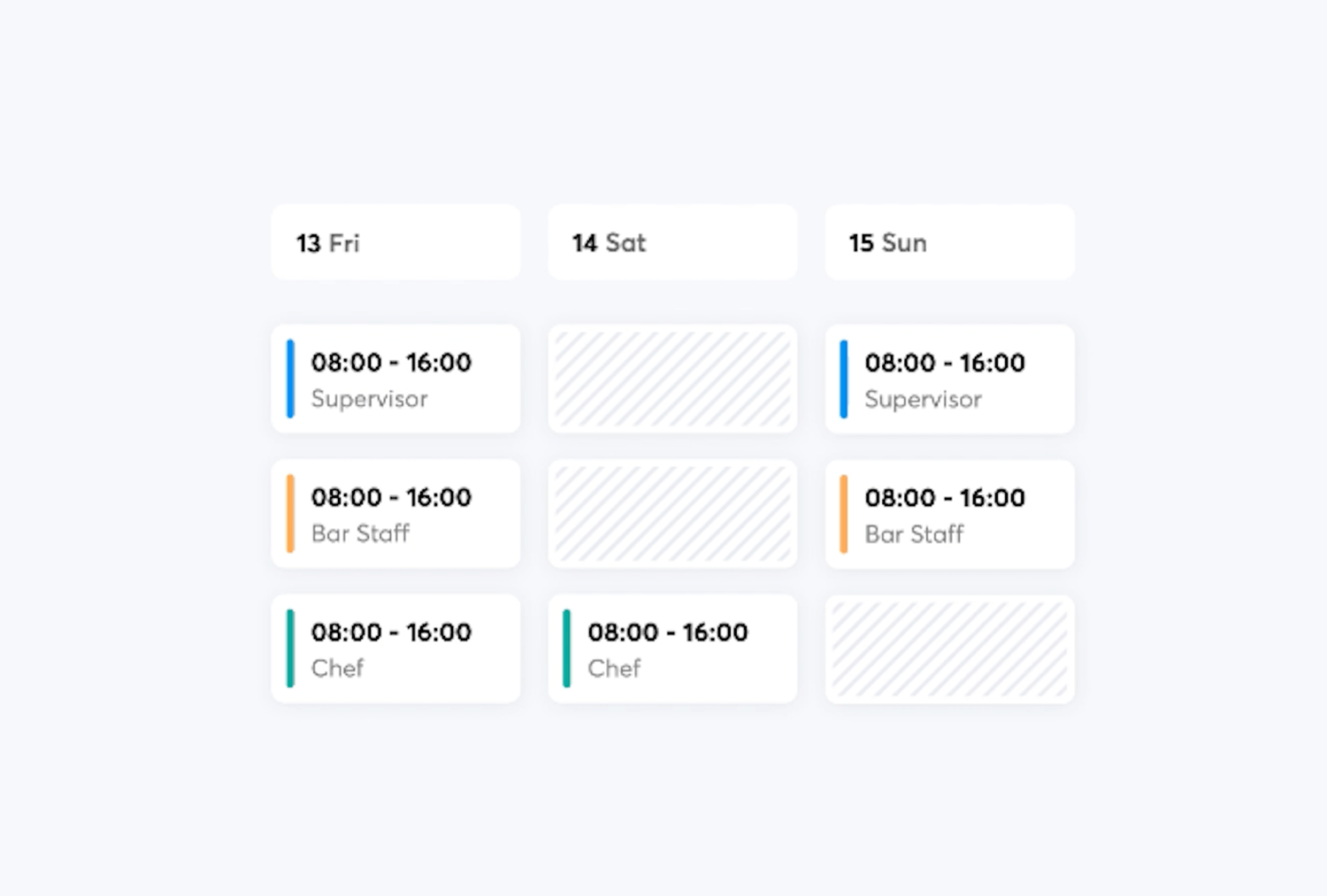
We’ve talked about the benefits of proper shift planning, but how do you reach the point where your staff rotas become a help rather than a hindrance?
You’ll be relieved to hear that it’s easier than you might think. Follow these simple steps to bring clarity and consistency to your staff schedules.
Step 1: Set a staffing budget
The best place to start when it comes to planning shifts is with your wage bill. After all, there’s no point in rostering dozens of people to work if doing so will wipe out your profits at the end of the month.
Using revenue and labour cost data from at least the last six months, try to establish what you’d be comfortable spending on staffing without it impacting customer service.
It’s also worth factoring in a contingency so that you can cover things like paid overtime or any last-minute shifts you might add in response to sudden change in demand.
With your staffing budget decided, jot down a running total with each shift you add to your shift planner. If you find yourself in the red by the end of the process, use past revenue data to spot shifts where you can afford to schedule fewer staff.
Step 2: Know your staff’s availability
Ahead of the date that you sit down to plan your team’s shifts, invite your staff to tell you which days they are (or aren’t) free to work during that pay period. You can then use this information to make more informed decisions when planning shifts, significantly reducing the need for making last-minute changes to your rota after it’s been shared.
It’s worth putting a policy in place around availability to streamline the process even further, for example:
- Set a deadline for communicating availability. This should ideally be no later than 24 hours before you sit down to plan the next rota (we’ll talk more about this later). If an employee misses this date, then it's their responsibility to find cover.
- Establish a channel for communicating availability. All availability requests should be made through a dedicated channel, whether it’s email, a WhatsApp group, an availability request form, or through a shift planning app.
- Temper expectations. Make it clear that, while you’ll try to accommodate requests from your staff for certain shifts, this can’t always be guaranteed. Both parties must be flexible.
In addition to reducing the amount of time you’ll spend filling in gaps in your shift planner, inviting your staff to tell you when they’d prefer to work also communicates that you value their time and want to help them achieve a healthy work-life balance.
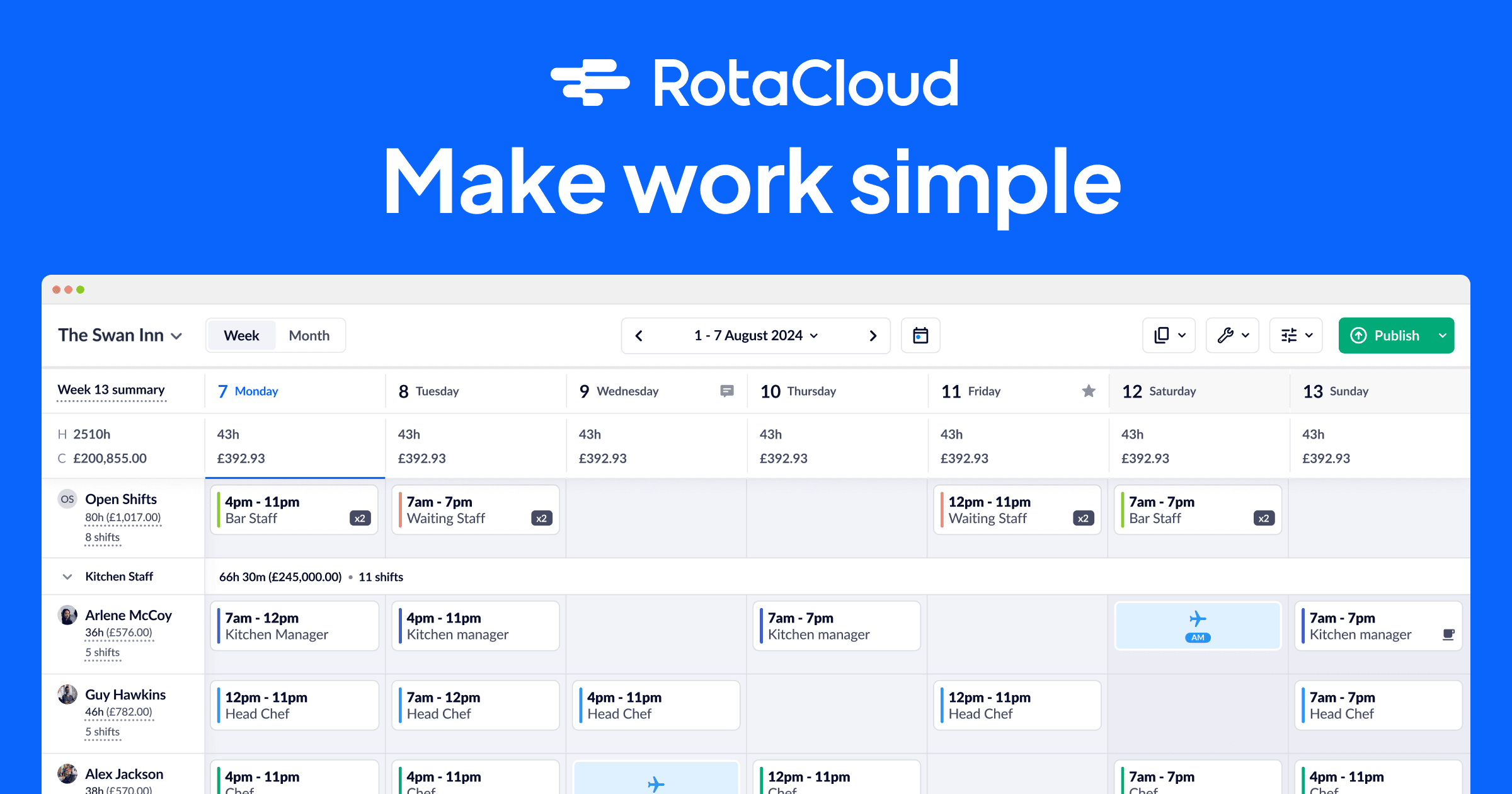
Step 3: Find the shift pattern that’s right for you
Finding the right shift pattern for your business requires a bit of experimentation, but it always pays dividends in the end.
If you work in an industry where night work or late finishes are common, for example, then you might try a 4-on, 4-off shift pattern, which reduces the impact on staff that working unsociable hours can have over time.
On the other hand, if your team unanimously dislike working a particular shift, then a 3-shift pattern might be right for you since staff take turns working it.
During the quieter periods in your financial year, try out a couple of alternative patterns to establish what works best in terms of revenue, productivity, and employee wellbeing — and be sure to ask your team for their input too.
Once you have a pattern that works for everyone, you can reduce your shift planning time even further by creating a repeatable template to base your team’s schedule on.
Step 4: Set a date for sharing the rota
Without a clear idea of when they’ll be working, your team will struggle to plan things like childcare, college or university study time, or even just taking time to relax and recuperate.
This isn't just bad news for them — it also means you'll have to scrabble around to find cover when someone inevitably tells you that they can't work their shift due to personal commitments.
Where possible, try to release your staff schedule at least two weeks in advance of its start date. This gives your team enough time to make plans around their work, but also for you to fix any problems that come to light after the rota's been shared.
Make sure your team know how they'll receive their schedule, too. There's no point pinning it to the break room wall if half of your team aren't in until the following week!

Step 5: Be flexible with schedule changes
When someone calls in sick or there’s a sudden rush at work, you expect your team to step up and help you out.
In return, managers should always try to be flexible when it comes to accommodating requests from staff to make changes to their schedule if it clashes with something in their personal lives.
Better yet, provide your staff with the ability to arrange their own shift swaps and cover when the need arises, giving them a greater sense of ownership of their shifts while reducing your own administrative workload — just be sure that you're the one who gives the final sign-off when they do.
Step 6: Keep your team in the loop
No matter how much time you put into your rota, life finds a way of throwing us curveballs.
If you do ever have to update your rota after the period it covers has already begun, the most important thing is to make sure that your entire team is aware of what’s changed and that you have a reliable method of contacting staff whose shifts have been affected. This could be via a WhatsApp group reserved for shift-related emergencies, a group email, or a staff scheduling app that notifies relevant staff when there's a change to their rota.
Whatever method you choose, be sure to stick to it so that your team know where to look for updates and don't end up being late for work through no fault of their own.
Step 7: Invest in shift planning software
One of the biggest causes of scheduling-related headaches is the simple fact that so many businesses rely on outdated methods for planning shifts and sharing them with their staff.
Paper rotas are notorious for being messy and inaccessible for staff. Spreadsheet-based rotas are better, but are easy to break, complicated to make, and can be very time-consuming for managers.
Shift planning software, on the other hand, is built specifically for the job of planning shifts and organising staff. It allows managers to create and share staff schedules quickly and make updates on the go.
It also makes life easier for your team, who can check their shifts anytime they need to and always be the first to know if anything changes.
How to choose the best shift planning software
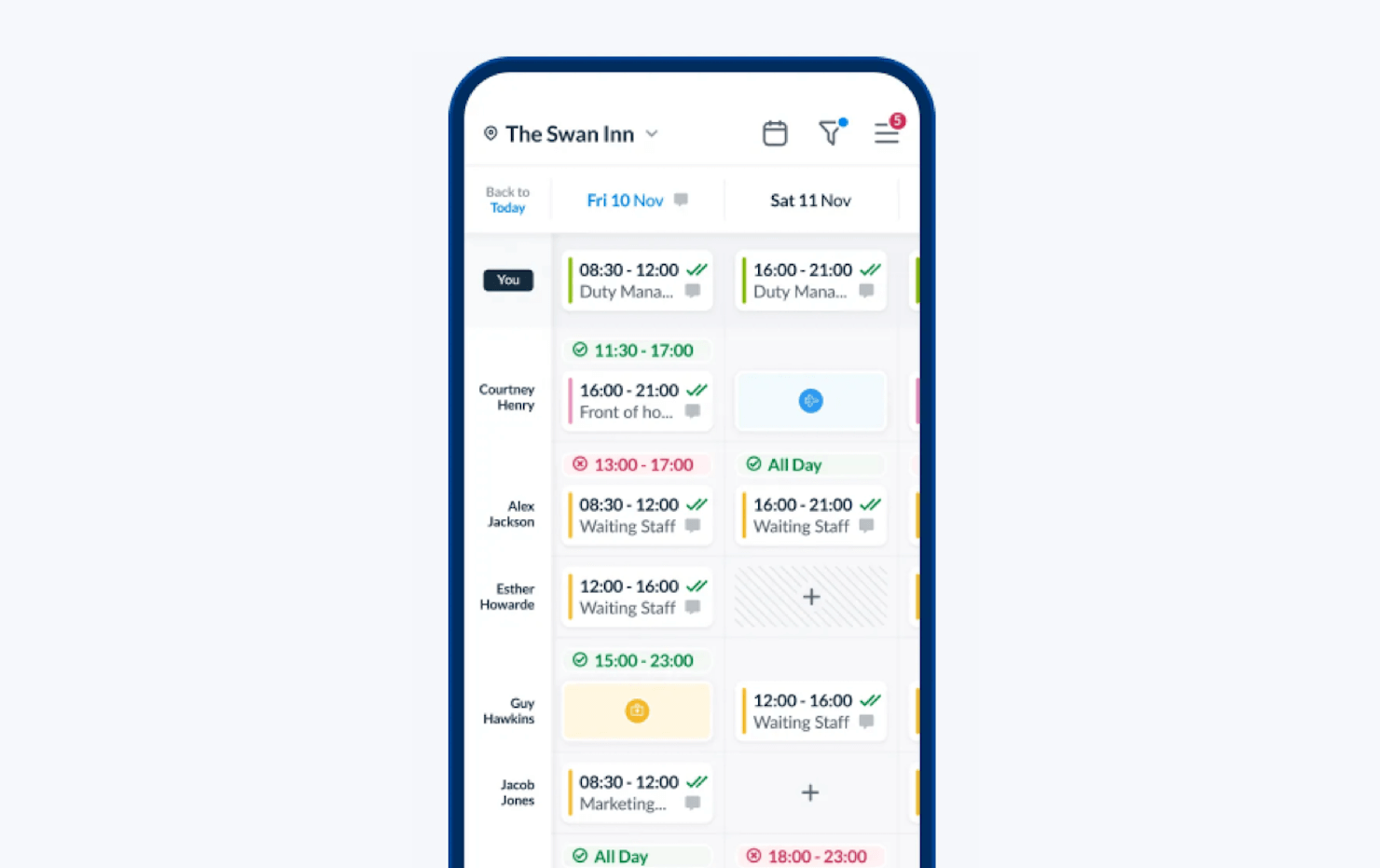
The shift planning solution you choose will ultimately depend on the needs of your business, the industry you work in, and what you need the software to do.
For the majority of managers and business owners, however, the following features are must-haves in any shift-planning solution:
- Cloud-based. Rather than being restricted to a single device, cloud-based (online) software allows managers to access their shift planner from anywhere.
- User-friendly interface. Ensure that the software you choose is accessible and easy to use, even for less tech-savvy managers.
- Real-time labour cost calculations. You need to know how much you're spending on staffing before sending the rota to the team.
- Staff availability tools. This allows staff to communicate when they're free to work via their phones. This information is then shown on the rota for you to refer to as you plan.
- Automatic timesheets. The best shift planning software automatically populates employees' timesheets each time they clock in and out, saving you hours of data entry while ensuring that staff are always paid in the correct amount.
- Annual leave management tools. Process and record staff holiday requests quickly and easily in the exact same software that you use to plan their shifts.
- Mobile apps for staff. Your staff need to know where they're working — be sure to choose a solution that comes with a free mobile app for your team.
Whatever shift planning app you decide on, be sure to take it for a spin first. Look for a solution that offers a free trial period so that you can see if it meets your needs before you commit.
Happy scheduling!







