Prioritising leave requests at in-demand times of year can be difficult, as you can't keep everyone happy.
That's where leave rules and restrictions come in.
By setting some limits on how and when annual leave can be taken, you can try to avoid possible problems — but finding a balance between restrictions and freedom isn't easy.
If you're too strict with restrictions:
- Employees scramble to book leave as quickly as they can, knowing that they have to move fast or lose out altogether. New starters or those who can't plan leave far in advance are frustrated as they have to take whatever's left over.
- You constantly have to police every leave request, and check that it follows all the rules.
- Employees find it tiresome to have to figure out exactly when they can and can't take leave, and the whole process creates extra friction between teams and managers.
- If employees can't take leave in the manner that works for them, they're more likely to get burnt out (and be less productive and engaged as a result).
- In the event that employees have loads of leave left to take (because of your restrictions), if they leave the company you'll have to pay the holiday they're owed in one go. This kind of dent in a cash flow can be a real problem for a small business.
But if you're too lenient:
- You can't guarantee cover during busy periods. Customer service is likely to be compromised.
- Staff who haven't taken leave face bigger workloads and more stress, and become resentful of their colleagues who have booked leave.
- It becomes difficult to plan meetings and events if staff can take leave whenever they like, at short notice.
The sweet spot between these two extremes will depend on your sector and company, and there are plenty of ways to apply restrictions to your annual leave policy. Here are your options:
1. Leave embargo
What is it?
A blanket ban on leave for a given date or date range. Staff can take time off during these periods only in exceptional circumstances. Embargoes can be applied to the entire company or individual teams or departments.
Leave requests may be automatically or manually declined during this period.
Why?
If trade in your business is predictable from year to year, you know when you'll be at your busiest. So you might as well prevent all staff from booking leave on the days when you know you'll need them.
Should I use it?
Yes. As long as you can justify the embargo with a legitimate business reason, staff should have no qualms about the rule — so long as it applies to everyone.
Are there any best practices?
Always explain the reasons behind leave embargoes, and apply the embargo as soon as you can. For example, if you know you need everyone in on Christmas Eve, apply the ban before the start of that leave year.
Think carefully about whether or not to cancel any leave already booked before the embargo came into force.
If you use a leave management platform, you can set up requests for this period to be rejected automatically — so long as a message is displayed explaining why. (This'll save you a lot of manual work and time explaining why said holiday can't be taken!)
In RotaCloud
You can set leave embargoes from the Leave page's Tools menu:
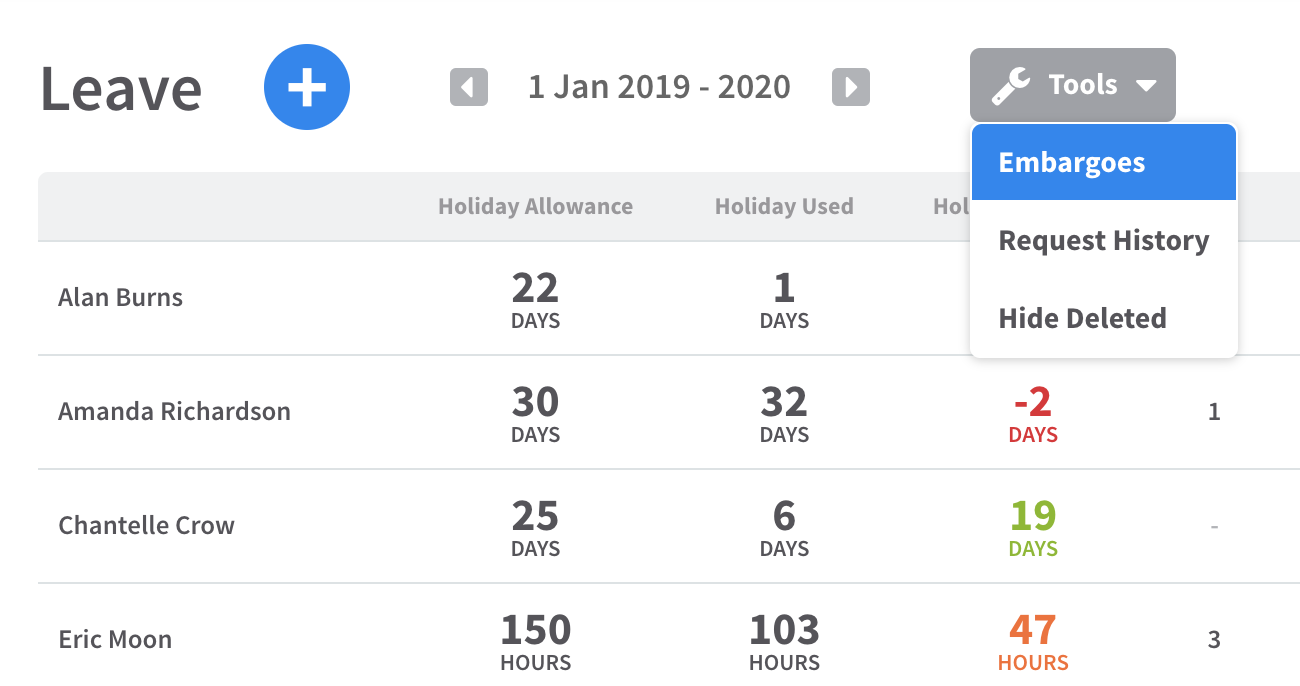
Choose a start and end date for your embargo, and the employees you want it to apply to. If an embargo is set, leave requests covering those employees and that period are automatically denied, with staff shown a message explaining the reason for it.
2. Minimum staffing levels
What is it?
Leave requests are denied whenever they would take the number of working employees below a minimum level. This can be applied per role, team, or location, depending on the nature of your business.
For example, you could stop more sales assistants from taking time off if it would mean that there are only two remaining sales assistants available to work a particular period.
Why?
To maintain service levels, and, for some roles, keep staff safe.
Should I use it?
This leave policy is common sense for all roles that are customer-facing or have a direct impact on service levels. Again, as long as your restrictions match demand, staff will understand why they're in place.
Are there any best practices?
You should be able to refer to previous years' sales data to link staff availability to changes in demand. Minimum staffing levels should be flexible in teams or roles where demand is changeable.
You can reject infringing leave requests automatically, but you also can be a little more forgiving by encouraging staff to arrange a shift swap — so they can still get the time off they're after.
This policy also favours staff who can book leave many months in advance. Staff who can't plan in the same way will always lose out, so consider introducing some sort of rota system for the most in-demand days.
In RotaCloud
RotaCloud users can use Leave Request Rules to automatically manage leave requests that meet specific conditions.
For example, you can set a rule that automatically denies leave requests if it'll take the number of staff at a certain location below a minimum specified level. See the screenshot below for some example parameters you could apply.
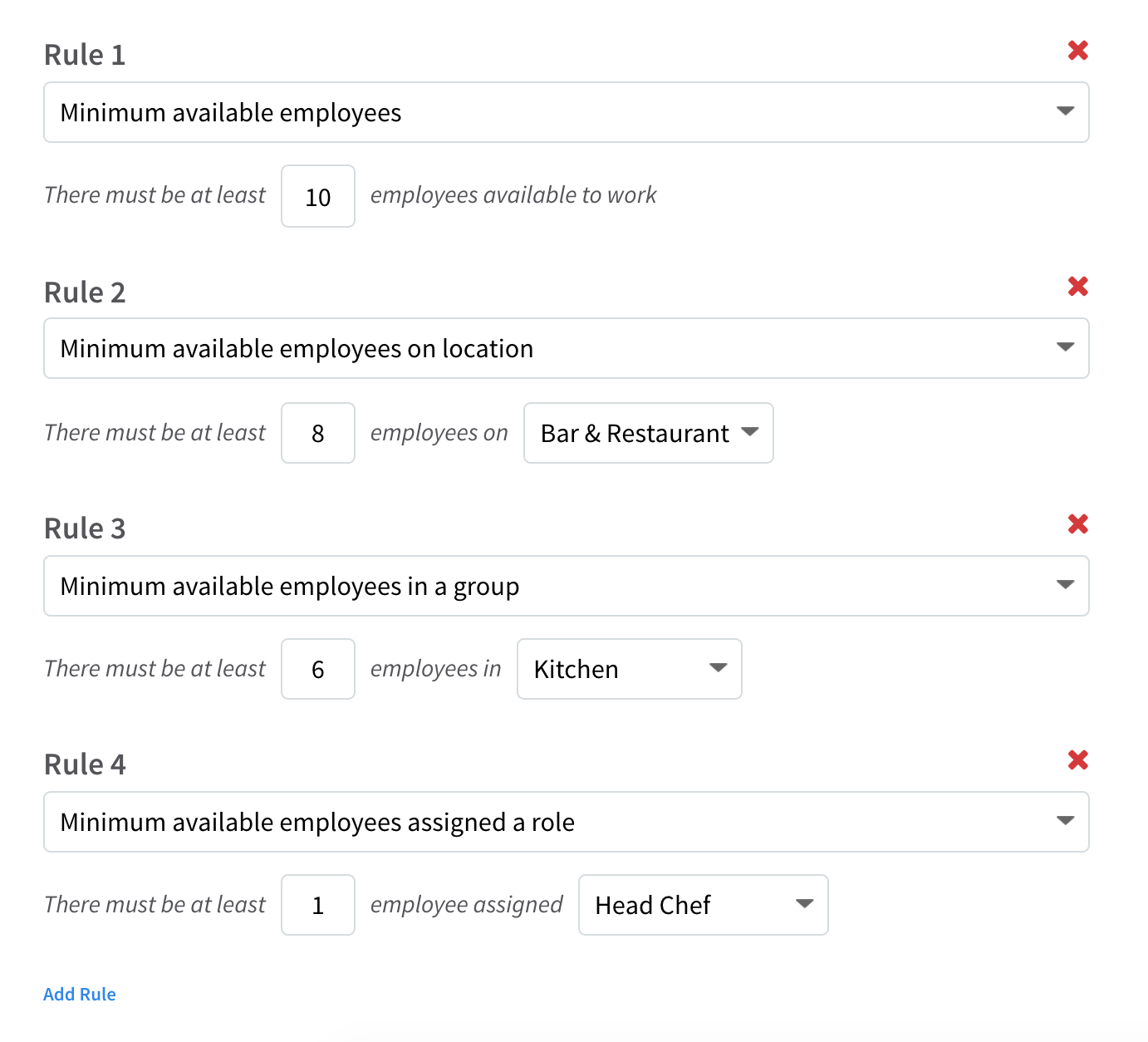
3. Notice periods
What is it?
Employees can't request leave without a specified amount of notice.
In the UK, companies may require staff to give a notice period at least twice as long as the length of leave they want to take — if they want to book a week of leave, for example, they must request it at least two weeks in advance. However, employers can apply different rules in employment contracts if they want.
Why?
Last-minute leave bookings can be incredibly disruptive to a business — tasks need to be reassigned, relief staff booked in, and meetings rescheduled. Although companies can reject these holiday requests automatically, having this restriction down in writing sets expectations and limits the number of last-minute requests you receive.
Should I use it?
Yes. Annual leave notice periods are one of the few leave restrictions that the UK government mentions on their website, and most staff generally expect these sorts of limits to exist. Formalising them just makes everything clear.
Are there any best practices?
This is one leave rule that it's wise to allow exceptions to. Often staff won't request leave at short notice unless they really have to, and they know their team can manage their workload without them. Leave it up to individual managers to decide whether or not to enforce this rule.
4. Mandatory 1–2 week block of annual leave
What is it?
Common in the financial industry, many companies now require staff to take two weeks' of mandatory leave in one go.
Why?
Mandatory leave is designed to comply with the collective recommendations of the regulatory agencies that govern banks, broker-dealers, and other regulated financial institutions as part of internal fraud detection and prevention.
Should I use it?
For roles that have access to company or client books, mandatory leave like this could be worth considering.
Are there any best practices?
Given the amount of remote working, have a system in place that also applies to remote access.
5. Maximum notice
What is it?
Leave requests for a specified day or period can't be made any sooner than X months before. For example, leave requests for Q4 can't be made until Q2. This restriction is much rarer than the minimum notice periods discussed above.
Why?
There are several reasons why companies or teams might enforce these rules. Firstly, it prevents the same employees from snapping up leave early each year. Secondly, it allows teams to more accurately predict demand and required service levels for a period, reducing the chance of leave cancellations.
Should I use it?
Generally, we wouldn't recommend enforcing this rule. Booking holidays at work as far in advance as possible is almost always more helpful for employees. Plus, it's easier for you to plan around it more easily. However, you'll need to work on a system for rotating leave for in-demand times of the year, so the early birds don't always get the most popular times off!
Are there any best practices?
Again, explain the reasoning behind this decision, because it can be hugely disruptive — particularly for those who want to book leave early to get the best holiday deals.

6. Limit (or ban) leave carry-over
What is it?
Employers can restrict or outlaw the practice of carrying over untaken leave into the following year. There's no legal requirement for employers to allow leave to be carried over, but some contracts allow it, and it may be expected by some employees.
Why?
Carrying over leave increases an employee's allowance for next year, potentially disrupting your staffing plans — you might be required to hire more staff just to cover the extra annual leave. Plus, if you allow staff to carry over a lot of annual leave with few restrictions, some employees will 'bank' leave so they can take more time off the following year (at the expense of their stress and productivity levels this year).
Should I use it?
Yes, you should restrict leave carry-over. It's pretty much expected that there will be some limits on what unused leave can be taken into the next working year. If unrestricted, staff can put their health — and that of the business — at risk.
However, not allowing anything to be carried over at all may be seen as a bit draconian in many sectors.
Are there any best practices?
Generally, there are two ways to restrict carry-over: 1) set a maximum number of days that can be carried over, and 2) require any carried-over leave to be taken within the first 1–2 months of the next year. You might also want to think about carry-over on a case-by-case basis. But whatever you decide, put it in writing as company policy, and apply it consistently.
7. Mandatory leave
What is it?
Specified days or date ranges where employees must take annual leave.
Why?
The workplace will be closed for Christmas, other bank holidays, or a planned shutdown, so staff can't work their normal jobs. It's legal, and in many cases considered "the norm", for companies to require staff to take leave during these periods.
Should I use it?
If you plan to close your workplace during the year, mandatory leave can be key.
Are there any best practices?
Give as much notice as possible for any mandatory leave — preferably at the start of the leave year. In some instances, you may want to make some of this leave optional, so that staff can choose to work certain dates and take time off at other times.
You can also give staff the mandatory leave for 'free' so that it’s not deducted from their personal allowance.
In RotaCloud
You can add leave for multiple employees at the same time, and even set the "leave type" – simply select the "Add to multiple employees" option when adding leave. Staff are then instantly notified when you add it to their rota, and they can review it at any time through the RotaCloud mobile app.
Automated vs. manual restrictions
Enforcing these rules and restrictions can be a lot of work, particularly if you manage leave through a spreadsheet or on paper.
If you use a leave management system (whether as part of your rota software or HR software), it's easier to apply these rules — and do so automatically.
For example, you can automatically deny leave requests if they'll take an employee over their allowance for the year.
It's best to be a bit careful with these automated rejections — there will always be occasions where your normal rules don't apply, and employees will appreciate some flexibility. Make sure you give employees a route to appeal automated rejections, even if it's just talking to their manager the old-school way.
We also recommend setting up leave request rules so they're easy to review and change.
Wrap-up
Applying some restrictions to your business’ annual leave policy is common sense — just make sure you're always working towards a desired balance between protecting your company and giving your employees flexibility over their working lives.
Frequently asked questions:
Can employers refuse annual leave during the notice period?
Read next ➤

“There's less conflict between staff and managers now... It was difficult to refuse holiday requests [before]. But now the system is doing that, by default, they do not need to be involved. It’s made life much easier for the managers.”
Hear how Abington Park Veterinary Group improved team communication and efficiency using RotaCloud's annual leave rules.
Can employers refuse annual leave during the notice period?
Yes. If in line with the business' annual leave policy, an employer may refuse an employee's annual leave request even during the notice period.
If it is during the business' busiest time or if it would affect staffing levels too much, annual leave can be denied. But adequate notice should be given.
This is where leave rules and embargoes come in handy to employers and managers, where certain periods can be blocked out and automatically refuse holiday requests.
Can an employer cancel annual leave?
Yes. Employers can cancel staff's annual leave, but there must be a valid and legitimate reason (like staff shortages or deadlines). Without one, employees can make grievances or claims against the company.
If an employer cancels annual leave, the notice period must be at least the same length as the time booked off.
Annual leave can't be cancelled if it prevents the employee from taking their full annual leave entitlement for that year.
Can an employer force you to take annual leave?
Yes. Employers can impose mandatory leave, like if the company closes over Christmas. Closures like this would be stated in the employee's contract.
Editor's Note: This post was originally published in September 2022 and updated for accuracy in January 2025.









