Chapter 1
How to make a rota from scratch
What do you need from your rota?
Every business requires a rota to work a little differently. Some managers need a rota that guarantees staff coverage, others want a rota that’s flexible enough to respond to last-minute changes in demand or workload. Another manager might be looking for a rota system that helps to keep their staff happy and engaged at work.
In this guide, we’ve split rota management into three parts so you can easily find what you need when you need it: making the rota, sending the rota to staff, and making changes to a rota once it's published.
While these three elements often overlap, it’s helpful to separate them initially — particularly if you’re looking to solve specific rota problems. After all, most rotas tend to be a source of stress, rather than an opportunity for business growth.
How to make a rota
Fundamentally, making a rota comes down to two things: gathering information and choosing the right tool for the job.
There are many different rota planning tools on offer, but making an effective rota starts off from the same place regardless of which you choose to use. Because collecting information must come first.
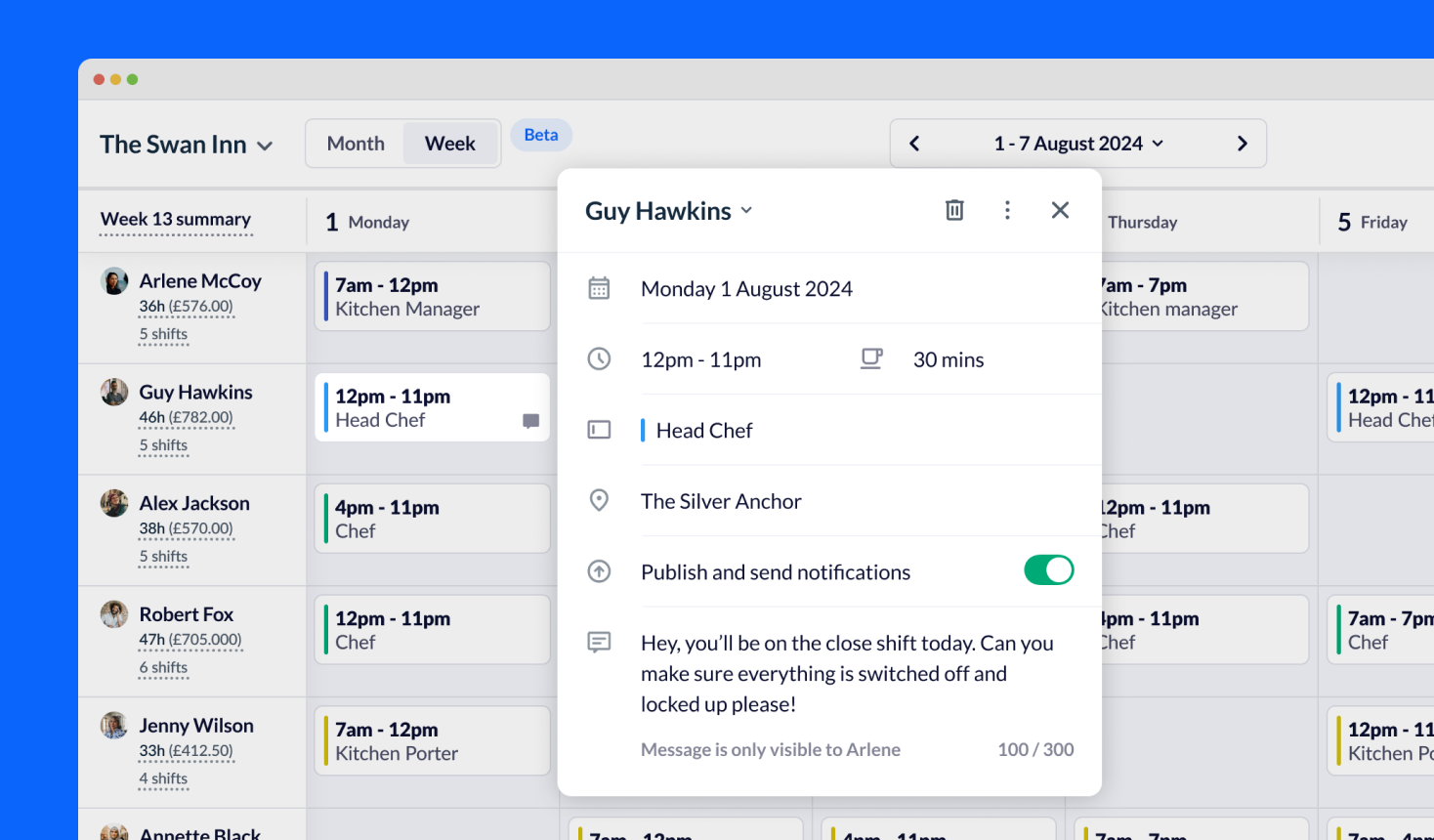
Rather than creating a rota and adjusting it based on trial and error, the entire rota planning process will be easier, faster, and less stressful if you gather together the information you need at the start.
Information like:
- Labour costs
- Dates that can/will impact staffing requirements (bank holidays, Christmas, big events etc.)
- Planned leave (whether paid or unpaid)
- Employee availability (such as university term dates)
- Staffing requirements (roles, skills, and how many staff are required for each shift)
- Contracted hours for each employee
- Holiday allowances for every staff member
At some businesses, this information will be stored in one place, but gathering this data is likely to be an undertaking for most — you may need to ask multiple colleagues and search through paperwork, emails, texts and WhatsApp messages to find what you need.
But the effort will pay off. Collecting this information at the start will save a lot of time and hassle when you come to make the rota.
Let’s take a look at the basics of rota planning. Click here if you’re already familiar with basic rota management.
How to calculate the staff and hours required to make a rota
The first thing to check is that you can actually make a functioning rota — taking into account the coverage you need and the total contracted hours of your staff.
(Don’t bother with this step if you already know you’ve got the staff to fulfil your rota — skip to the next section.)
To work out if you have enough staff hours to fill the shifts on your rota, use this formula:
The total number of employee contracted hours — e.g. 180 hours
minus
How many hours of shifts you need to fill — e.g. 200 hours worth of shifts
minus
20% of that number (allows for holiday, illness, training) - e.g. 40 hours
Result: 180 - 200 - 40 = -60 hours
In our example calculation, there’s a deficit of 60 hours that you’d need to fill. You’d do this by either offering these hours to existing employees or recruiting new staff.
This process may seem like common sense, but many first-time rota managers don’t check they have the hours to work with, particularly when accounting for holidays.
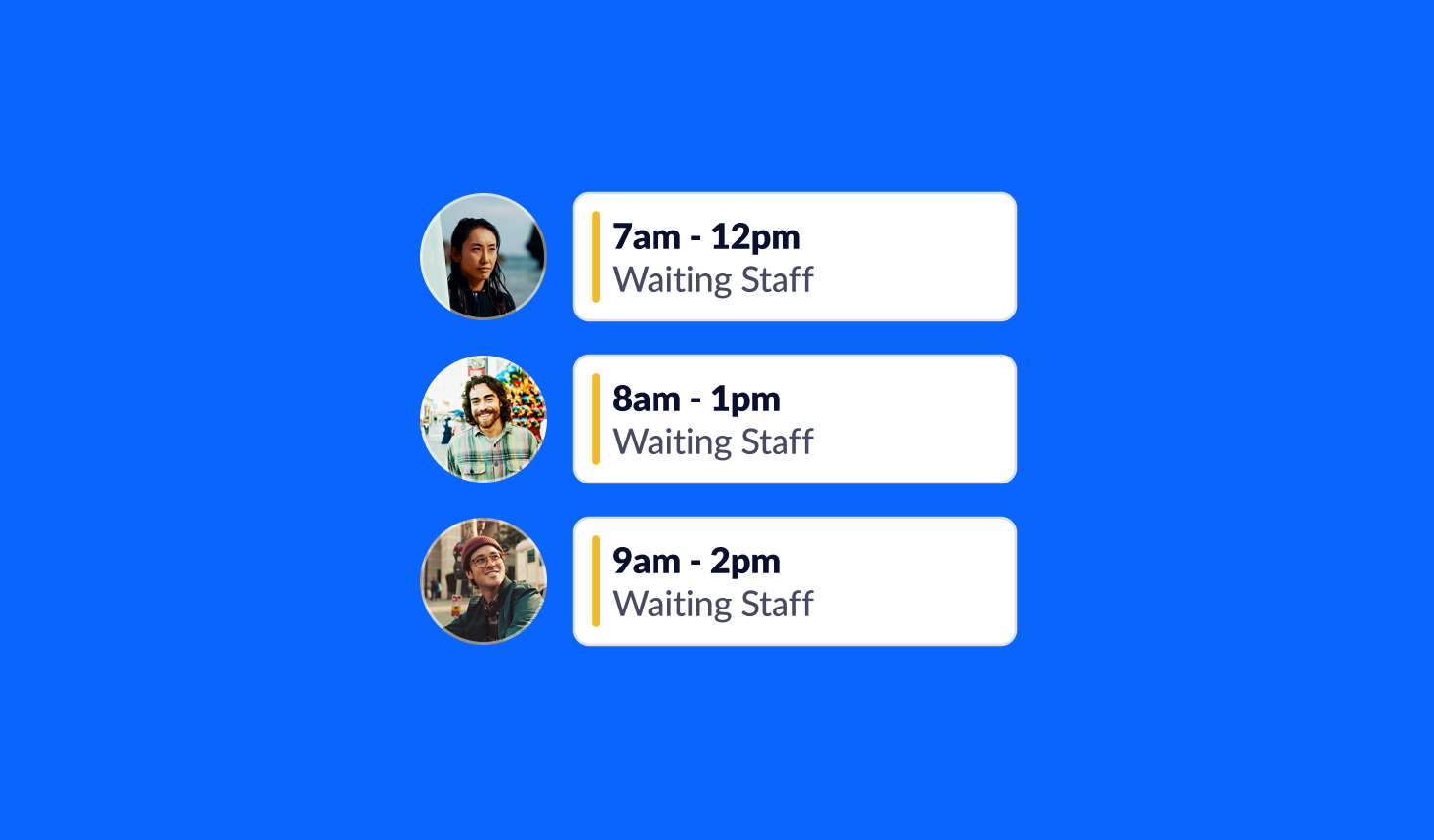
What shift pattern is best for your business?
Instead of immediately opting for a basic shift pattern, weigh up the alternatives to find out what’s best for your business.
Here’s an example:
You know you need three staff to cover your shop between 9am and 5pm.
Instead of taking the obvious option and scheduling in all staff for 9-5, use point-of-sale data to identify the busy and quiet periods during the day. Perhaps things are busiest at lunchtime, and from 3-4pm, but quieter first thing and again between 4-5pm.
Do you really need all three staff on shift all day, or could you stagger their start times?
Consider scheduling one employee at 9-4, another for 10-5, and the third on the 12-5 shift.
This shift pattern is just a rough example, but it would save you five hours’ worth of wages every day — which equates to 100 hours of wages per month.
Of course, this alternative shift pattern won’t work if your staff are all on full-time contracts, and your hourly staff won’t necessarily be happy to have their hours cut, but tinkering around the edges of your rota can reveal significant savings. At the very least, different shift patterns are worth considering.
What are split shifts and night shifts?
Split shifts (where a shift is split in two: 11am-2pm and 5-10pm, for example) are commonplace in restaurants, pubs, and across the hospitality industry, because they allow businesses to match staff coverage with spikes in demand.
Splits are not always favoured by employees, though, as they mean a commute twice in a day or hanging around until the second half of the shift. Split shifts can have a negative impact on morale, engagement, and even staff turnover. But their direct cost savings can be significant.
So, how do you decide if you should use them?
If you can, talk to your team. Some of your employees might be okay with split shifts, particularly if they live nearby. Or, if your contracts have flexible hours and a few people don’t mind working shorter shifts, you might assign each ‘half’ of a split to a different employee.
Often equally disliked, night shifts form part of a wider, rotating shift schedule. The health impacts of night shifts are well-documented, but for some businesses they’re absolutely necessary. To protect the wellbeing of staff working this sort of schedule, allow for plenty of rest between shifts and at the end of the ‘week’. The jury’s out on whether fast or slow shift rotations are best for workers’ health, so again, speak to your staff and find out if there’s an overall consensus.
Making a rota template
Armed with as much information as you can get your hands on, you’re now ready to create the template for your rota.
This template will cover a set period (typically a week), and form the foundation of your rota for the foreseeable future. For rolling shift patterns that last multiple weeks, build a template that covers the entire period.
Now create ‘open shifts’ (i.e. shifts that are not assigned to anyone yet) to populate your template. Each open shift will have a role or job title attached and can be labelled with any extra info (if it involves opening up the shop, for example).
This is easiest to do digitally through software or on a spreadsheet, but it can also work on paper or a whiteboard. Use post-it notes to draft out your rota template until you’re happy with it.
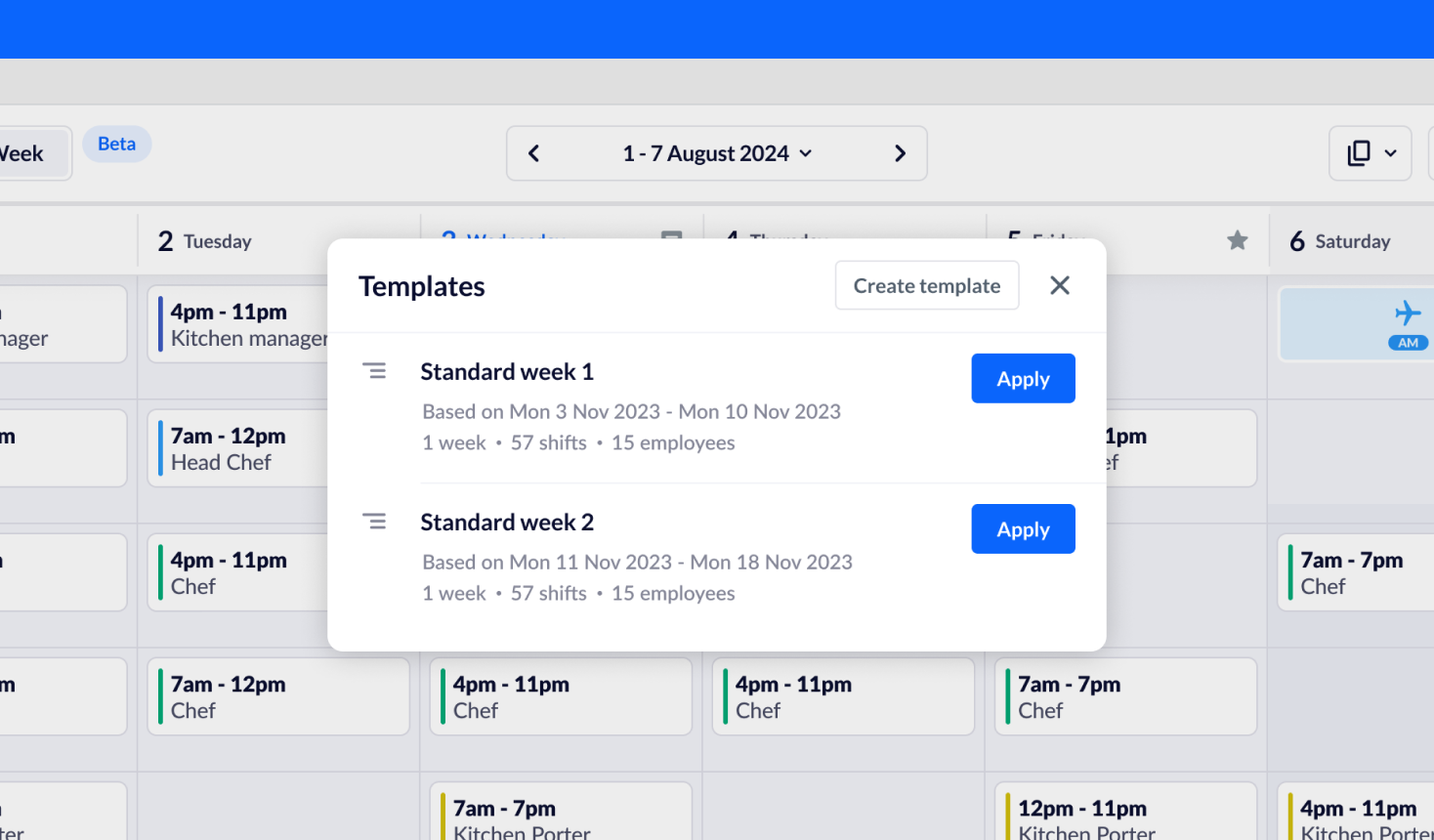
Once complete, the template should look close to a finished rota — just without the names! Save or photograph it for future reference.
It’s up to you whether or not you add employee names to the template at this point or leave the shifts open. The first approach gives your staff more certainty and keeps the schedule more consistent, while the second approach tends to be more flexible — and you could even let staff choose their own shifts.
How far in advance should you make your rota?
Earlier is always better when it comes to rotas, as it gives employees more time to plan their lives outside of work, and managers more room to make changes or updates in response to staff requests. As a guide though, aim to publish the rota at least two weeks in advance of when your staff need it.
Not all businesses are the same, of course. Some — restaurants and hotels, for example — may have to regularly adjust staffing levels because booking numbers can change significantly in as little as a week. To avoid over- or understaffing, some businesses may not always be able to plan that far ahead.
But wherever practicable and possible, publishing the staff rota several weeks in advance brings benefits to almost any business:
- Better employee experience
- Reduced staff absence
- More time to make changes
- A positive example for staff
Employee availability
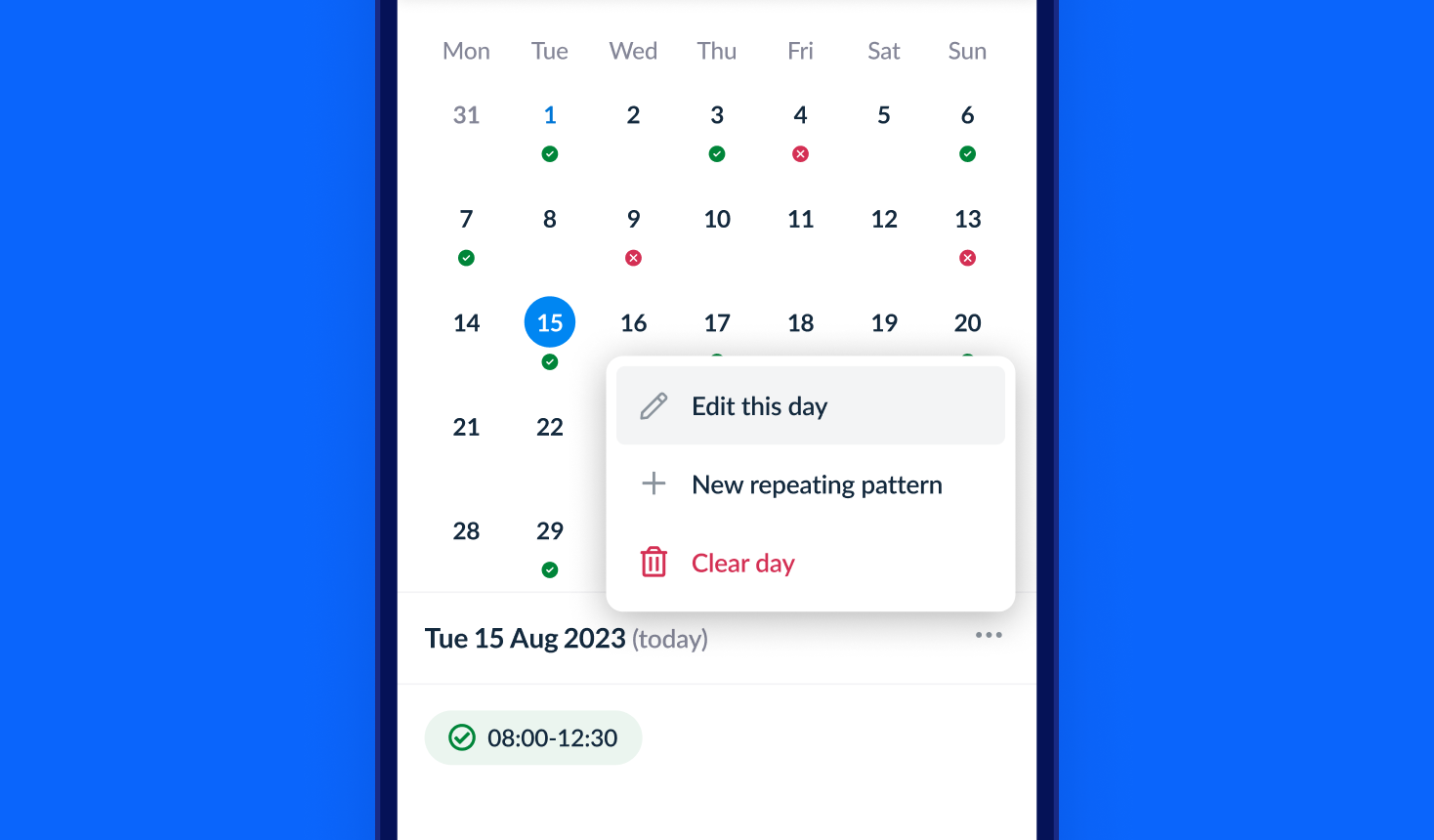
Taking into account your employees’ availability when you plan your rota means it’s more likely to be received positively, and, crucially, requests for changes are less likely. Effectively you’re allocating shifts that people have already confirmed they’re happy with.
This cuts down admin once the rota’s been published, reduces the chances of multiple rota versions causing mix ups, and your employees will be pleased their requests have been heard.
Keeping track of availability can be tricky, however, unless you’re using rota software.
Labour forecasting and budgeting
With a rota planning system you can see how much you’re spending on staff costs as you’re scheduling shifts, rather than calculating it afterwards.
Offline rota systems and online rota planning software (learn more about these later in this guide) offer labour forecasting as a functionality, allowing you to see estimated costs as you build your rota — per-shift, daily and weekly. Whenever you add, update or change a shift, you’ll see the impact on your wage bill in real time.
Using a rota system or rota planning software that allows you to track labour costs as you schedule means you’ll create rotas that are based on forecasted revenue. This takes away the guesswork (and all the clicking back and forth between different spreadsheets!) from calculating your labour percentages.
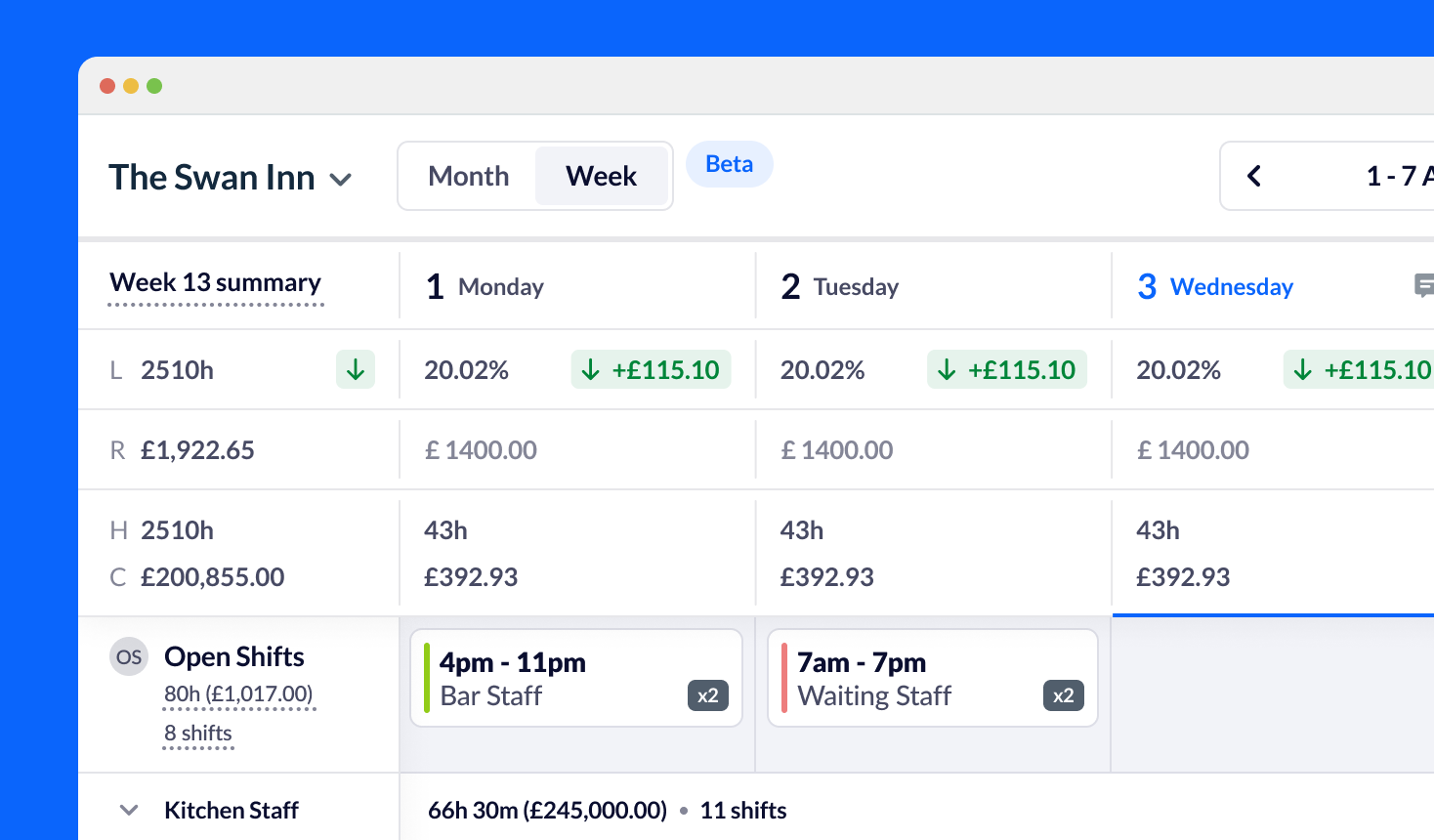
You can take this even further with online rota planning if your chosen software has a feature for budget setting or capping. You can better control your costs by setting budgets for each rota, department, or working location.
Rota planning best practice
Once you’re happy with your rota template, you need to refine it for the upcoming period. To do this, you’ll need to draw on data like employee availability, your events calendar, and previous sales figures.
Obviously this will vary from rota to rota, but here are some best practice guidelines to keep in mind:
- Make as few adjustments as possible. The more changes to the usual rota, the more confusion it’ll cause — and the more unhappy your staff will be.
- If you increase or decrease employee hours significantly during one period, balance them out in the next. This prevents staff from getting burnt out and ensures that you stick to contracted hours.
- Have a system for allocating the ‘worst’ shifts. Although staff have different shift preferences, there will always be a handful of unpopular shifts. Make sure you share these between your team as fairly as possible, and document and communicate the system that you use to allocate them.
- Don’t leave it until the last minute! Prepare your rota as far in advance as possible, ideally at least a couple of weeks. As well as giving your staff more time to plan their personal lives, you’ll have more time to process shift swaps and other requests that come in.
- Ask for feedback from your staff. Perhaps you wrongly estimated the workload associated with certain tasks, or staff feel that shift allocation is unfair? Listen to what your employees have to say and take it into account when making your rotas. They’ll likely be happier and more productive as a result.
These guidelines are the foundation of effective rota management, regardless of how you make and distribute your rota.
Of course, rota planning is an evolving process — when your business changes, your rota must change with it. But as every shift manager knows, creating the rota is just the first part of rota management. In chapter 2 we look at the different ways you can share the rota with your staff, and explore the pros and cons of each.
Rota planning checklist
This checklist will guide you through the steps required to make and distribute a fair and effective staff rota. Use it as you're getting to grips with the intricacies of rota planning and information gathering, and you’ll avoid missing anything vital.
| Rota Planning Checklist - what you need to make a rota | Done? |
|---|---|
| Find out who's available to work | |
Know who’s best suited to work a particular job taking into account:
| |
| Ensure you meet contractual obligations and distribute work fairly | |
| Set budgets | |
Gather information to predict demand:
| |
| Construct the rota using the information above | |
Assign shifts to people, and remember:
| |
| Cross-reference shifts against budgets/demand to ensure you have the right number of staff (so as not to impact the quality of service or overspend on labour) | |
| Share the rota with your employees so they know when they are working and can relay any problems/changes in their availability |