Chapter 5
How to use your rota to make decisions and improve your business
Most businesses use the rota until the period it covers is over, then archive it and it’s never seen again. But if you want to get the most value possible from your rota, and the time you’ve put into planning and scheduling it, you shouldn’t discard them so hastily.
This is because rotas contain valuable data about your business. And you can use this data to identify problems, improve your processes, and even assist with disciplinary decisions.
But dealing with data is rarely easy, and with data protection rules it’s important to do things properly. So in this chapter, we’ll look at how to use rota data to make better business decisions fairly and accurately.
Getting more value from your rota: scheduled hours vs. hours worked

First of all, remember that a basic rota data doesn’t give you a complete picture of the hours worked by your staff — it just shows their planned or scheduled hours. Actual hours worked may be higher or lower due to lateness, overtime or sickness.
There’s a lot you can do with rota data alone, but it’s important to know that it’s not necessarily a true depiction of hours worked at your business.
To solve that problem, you’ll need to use timesheet data. You can:
- Digitise your paper timesheets and attendance records
- Use spreadsheets to gather time data
- Use specialist scheduling software like RotaCloud (where time and clocking in data is automatically recorded, so you can be confident that your staffing costs are what you expected).
You can make many more informed decisions with time data (or better still, with time data and rota data combined) than rota data alone, as you’ll see below.
Examples of useful rota data
- Estimated costs per role, shift, location, or time period
- Expected coverage during the day
- Expected hours worked vs. contracted hours
- Annual leave booked/taken/left to take
- Number/type of shifts claimed by each employee
- Unclaimed shifts
Some of this data is useful in advance of the rota being published, while other information might come in handy throughout the year.
Examples of useful time data
- Scheduled hours vs. actual hours worked
- Lateness
- Attendance patterns (lateness or absence for each employee by day of the week, for example)
- Absence metrics such as the Bradford Factor
- Holiday accrual based on hours worked
As you might imagine, time data is more useful for disciplinary purposes, but it also produces more accurate cost data.
Decisions you can make with information from your rota (and data validity and accuracy)
Depending on the data you collect, you can use it to make certain decisions, such as:
- When to discipline staff for their lateness or absence
- Where and how to cut staffing costs
- Which shifts are hardest to fill
- Changing or updating your overtime policy
- Increasing or reducing employee hours
- The roles you need to recruit
Things to consider before you start collecting data
Some managers think that making decisions with data alone is easy — after all, hard data is difficult to argue with. But it’s better to take a more cautious approach.
This is because there are two main problems: data accuracy and data validity — and it’s important to understand how they differ and what they mean for making decisions.
Data accuracy
Data is rarely 100% accurate, so if you’re making disciplinary decisions, inaccurate data could lead to the wrong conclusion.
In particular, time data can be highly inaccurate.
Using paper timesheets can cause queries around the quality of data. Mistakes happen with manual recording, and people aren’t always 100% accurate on their timesheets — they might claim to have started on time, even if they were five or ten minutes late, for example. This inaccuracy might seem insignificant at the time, but when compounded across multiple staff and multiple shifts, the cost soon mounts up.
Another source of inaccuracy with paper timesheets happens when the time data is transferred to a spreadsheet. Despite best efforts, human error is always a factor when recording time data this way. If you collect your time digitally, you instantly eliminate this source of error. It also reduces time ‘theft’, as every clock-in and clock-out is automatically recorded by the system.
If you use a spreadsheet to collate time and attendance data, you’ll need to create formulas to turn raw timesheet data into usable information. You only need to use relatively simple functions to calculate payroll, but you want to be certain that they’re accurate.
One easy alternative is to use rota planning software with a time and attendance add-on, where clocking-in and -out data is automatically fed into the software as it’s logged. This can then be used for payroll or turned into graphs via the software’s reporting section. This approach significantly reduces the chance of error, while also eliminating the need to transfer the data to other software for analysis.
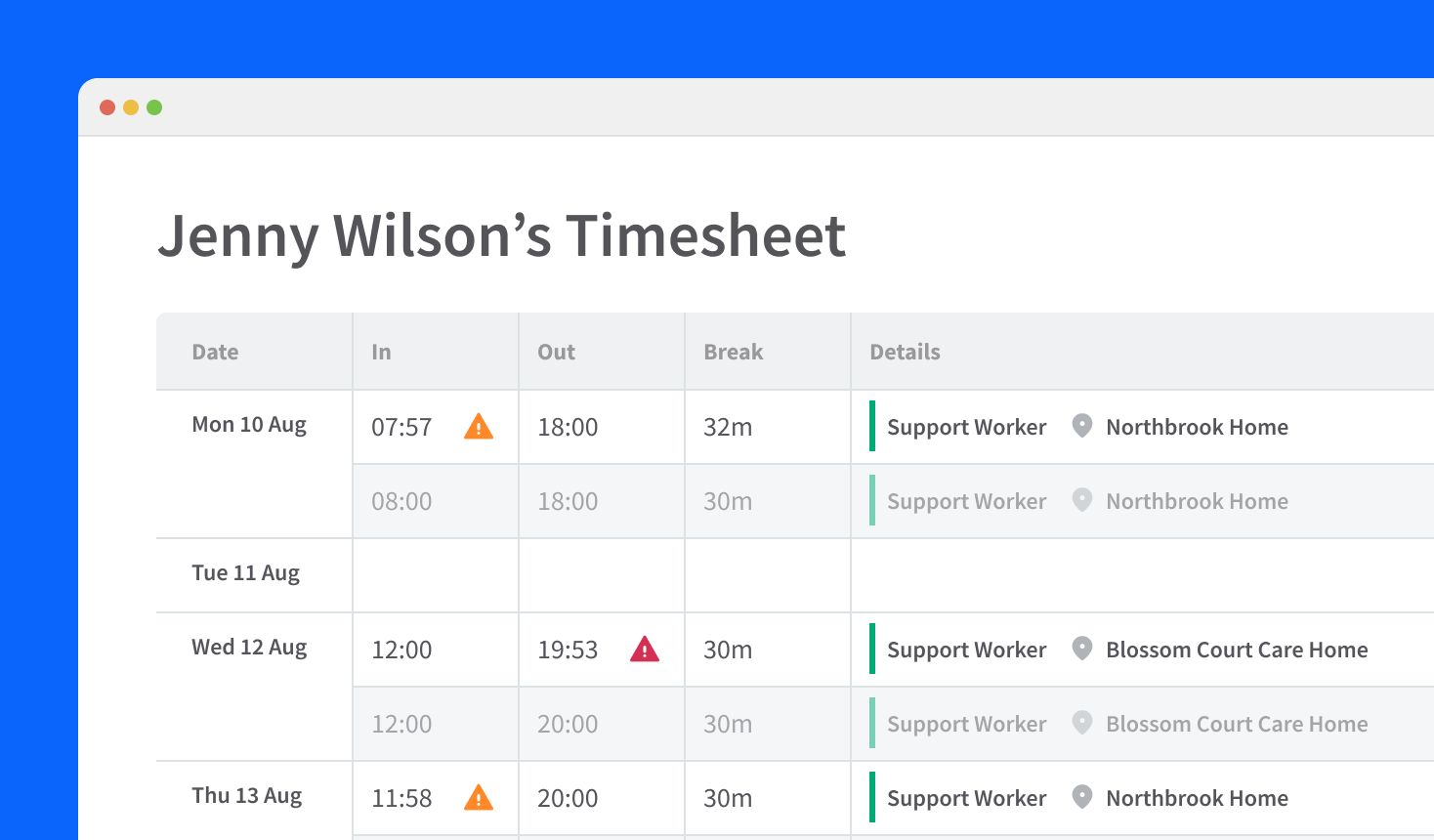
Data validity
Data validity is less self-explanatory.
Essentially, validity is the extent the data reflects what you’re trying to measure. For example, hours worked per week.
However, overtime and lateness mean that actual hours worked are different to the hours on the rota. So, the hours worked metric wouldn’t be valid.
Another common problem is the use of percentages when working with small numbers. For example, a 200% increase in sick leave sounds pretty damning, but what if an employee took two sick days instead of just the one they had last year? Percentage increases like this are not a valid way of calculating sickness.
Dos and don’ts for data-driven decision making
As we’ve learnt, rota data can easily be misused or misunderstood. So if you’re planning to use the data from your staff schedules to make important business decisions (e.g. dismissals), it’s worth bearing a few things in mind:
DO look beyond the numbers
Data doesn’t lie, but it doesn’t tell the whole story either. When making decisions with it, you need to be sure you have the ‘full story’. Talk to your employees, and their supervisors and coworkers. It’s important to get a complete picture before jumping to conclusions based on numbers alone.
For example, an employee might have a high Bradford Factor score that’s normally grounds for dismissal, but if they’ve taken time off to care for a terminally ill family member it’s hardly fair to fire them.
DON’T use low quality data
If you don’t trust that your data is reliable, complete and accurate, then you can’t take it into account when making decisions. Admitting that you don’t have the figures to support your arguments might sting, but at least you aren’t basing anything important on faulty data.
DO use data to help make decisions, not to justify them
You shouldn’t pick and choose data to support a decision that you’ve already made. If your colleagues find out you’ve been cherry picking information in this way, they won’t be happy.
DON’T collect more data than you need
Data protection rules are complicated so we can’t advise you on specifics — but it’s never a good idea to hold on to employee data for longer than you need it. And take extra care if you’re collecting sensitive information (trade union membership, health records etc.).
DO explain to staff how you use and store their data
As a data processor for your employees, you must comply with GDPR. You need a valid reason or your employees’ explicit consent to process their data. And you should delete or change inaccurate data when requested. Check with an HR expert to make sure you’re within the law and doing everything properly.
DON’T present raw data to your employees or other stakeholders
Whether you’re speaking with an employee over lateness, or explaining to your boss why you need a bigger staffing budget next quarter, raw data just won’t cut it. Make your case with data that’s been turned into graphs or charts, so that any trends and differences are clear and visible. To do this, you’ll need to analyse data in a spreadsheet, or generate reports with rota planning software.
DO choose the metrics you want to track
With so much rota and time data available, it’s best to focus on a few metrics instead of trying to track everything. Think about how time and rota data might affect your wider business goals, and choose metrics that are most important to you. For instance, lateness across the team as a whole, the percentage change in the budget assigned to a certain role or location, or overtime trends per job role.