Chapter 7
Common rota problems and how to solve them
If there’s a staff scheduling problem that’s bothering you, you should find a solution here.
Problem: Staff confusion over different versions of the rota
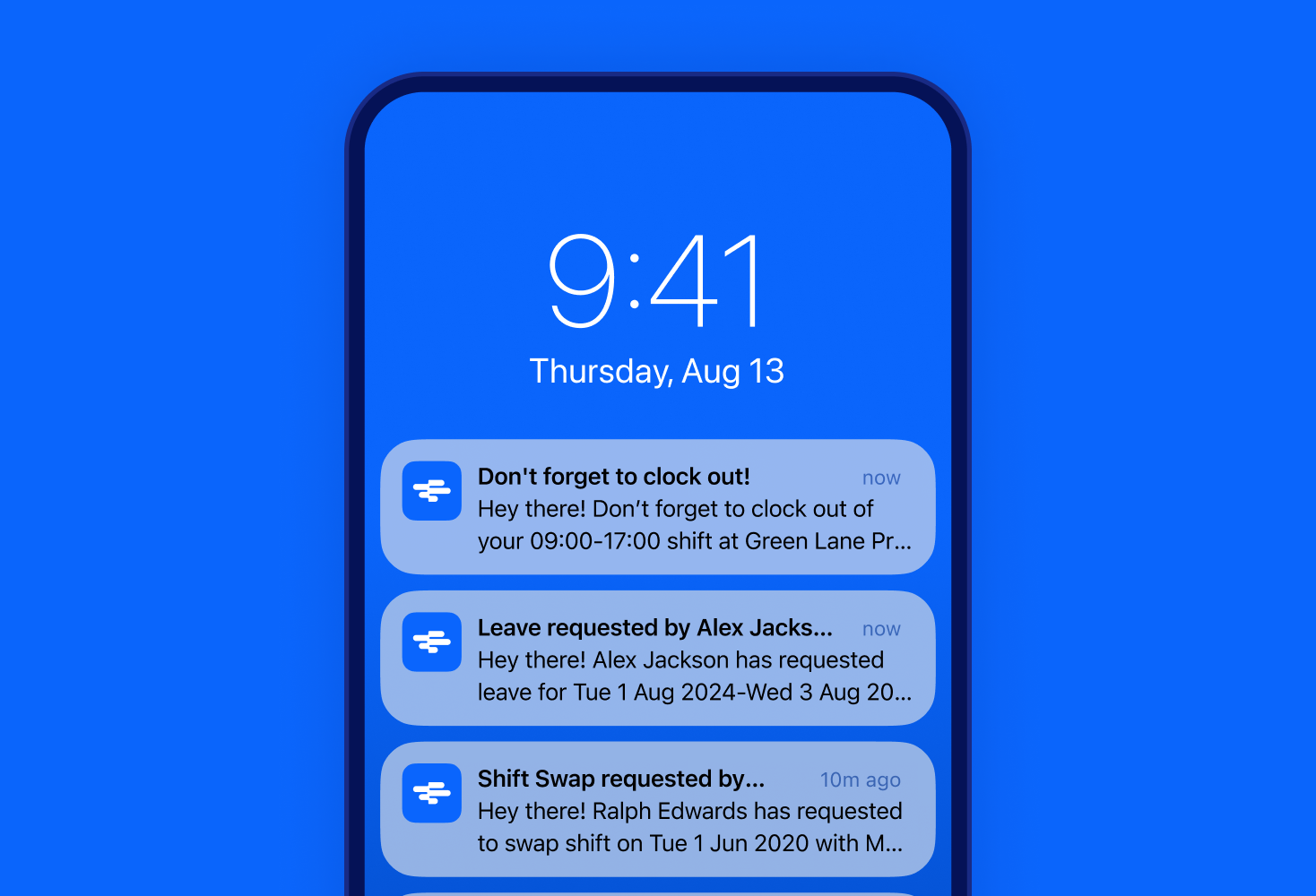
Employees refer to the rota and make a note of their shifts but don’t check that it’s the latest version, or fail to double-check if it’s been updated and their shifts have changed.
The result? Staff turn up at the wrong place at the wrong time, or fail to turn up at all.
Solutions
- Send emails to all relevant staff every time the rota is updated (you can also use the Share function in Google Docs for this, but the notification function doesn’t always work so it’s wise to send a back-up email).
- Set a standard for when you publish the rota, and for when the final rota version is published (24, 48 or 72 hours before the working day/week starts, for example). This lets staff know they have to double-check their shifts before turning up.
- Use rota planning software that automatically notifies all relevant staff of any shift changes.
Problem: Staff and/or management confusion over shift swapping
Staff often organise shift swaps amongst themselves, which can be helpful but also confusing (and can mess up the rota for everyone else).
Solutions
- Formalise your shift swapping process so that all staff and managers understand how it works. Your policy should also include how the shift swaps get approved.
- Set a minimum notice period to prevent shift swapping requests at short notice.
- Set the permissions in your rota planning software so staff can propose and accept shift swaps, but only managers can approve them.
Problem: Staff confusion over requesting and booking annual leave
Confusion around requesting and taking holiday can cause you to be short-staffed unexpectedly, and annoy your employees. Either way, the chaotic leave system isn’t good for any business.
Solutions
- Create a single channel for requesting leave. This can be in paper form, on email, or through rota planning software. And don’t accept leave requests submitted outside of the agreed channel.
- Communicate your leave policy with all staff, preferably electronically so that it’s easier to refer to.
- Set leave embargoes for busy periods, so employees can’t request holiday at peak times.
Problem: Suspected time theft at work
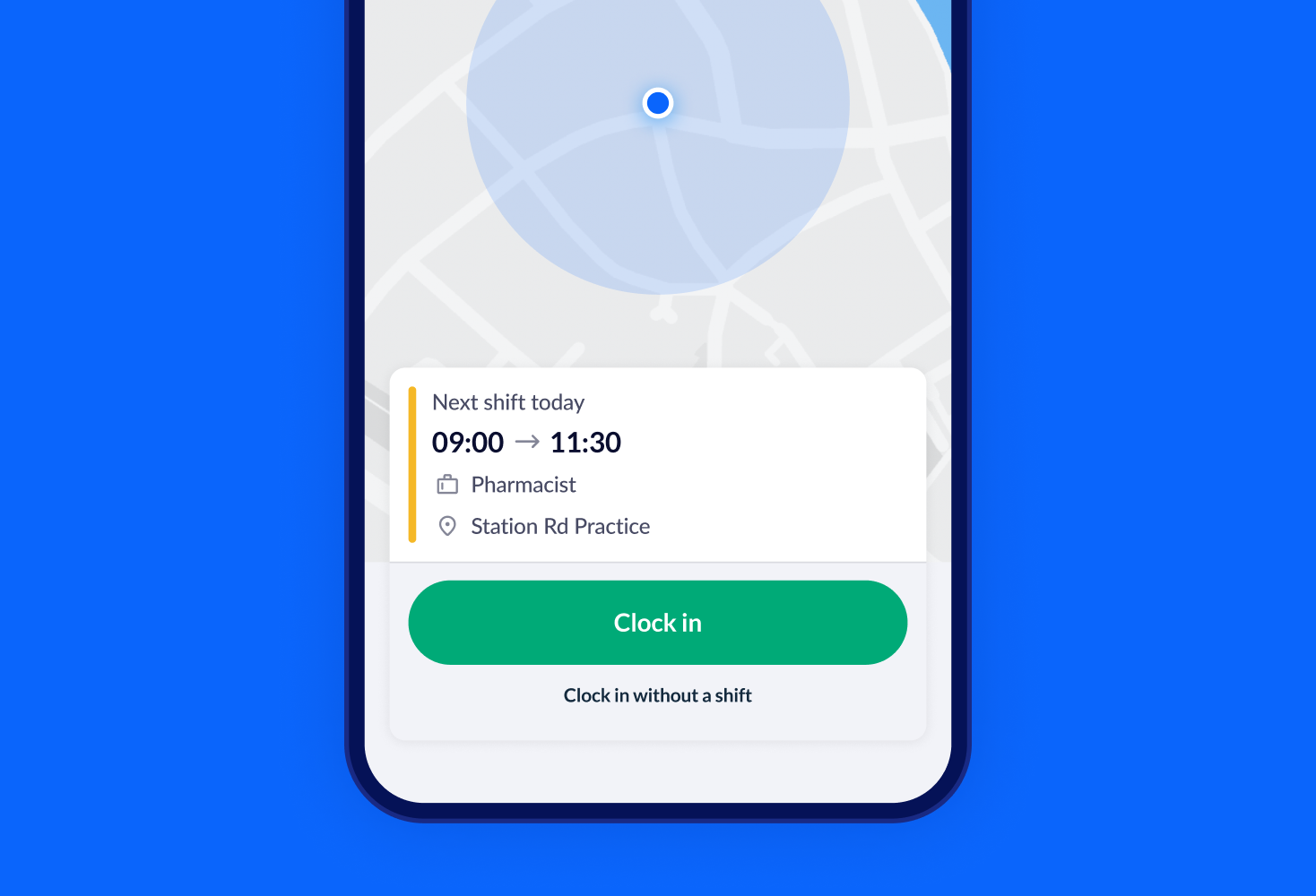
You suspect that some employees regularly inflate their hours on their paper timesheets, but have no real evidence. You know that you can never eliminate paper timesheet fraud entirely, but you’re worried that a few people are taking advantage of the system.
Solutions
- Move to an electronic clocking-in system. This makes it impossible to perform most types of timesheet fraud.
- Look into biometric (these might scan fingerprints or retinas), or photo-based clocking-in methods. Biometric will prevent employees from clocking in on behalf of colleagues, but may be considered excessive by your staff and under GDPR laws.
Problem: Staff availability is changeable or irregular
If you employ students, for example, their class schedules may change from week to week. Perhaps they don’t even find out their timetable until the last minute. You want to do your best to accommodate, but it’s a massive hassle having to continually adjust the rota based on ever-changing availability.
- Ask your staff to share their availability as far in advance as possible. Ideally, via a standardised form.
- If someone can’t make a shift, assign a single channel for availability requests — whether it’s a phone call to a specific manager or a message in a Facebook group. This will reduce confusion and speed up the process of amending the rota.
- Use software with a built-in availability tool that allows you to see your employees’ availability as you plan the rota. In RotaCloud, for example, staff can communicate their availability directly through the app.
Problem: Staff have to phone or come into work to check the rota
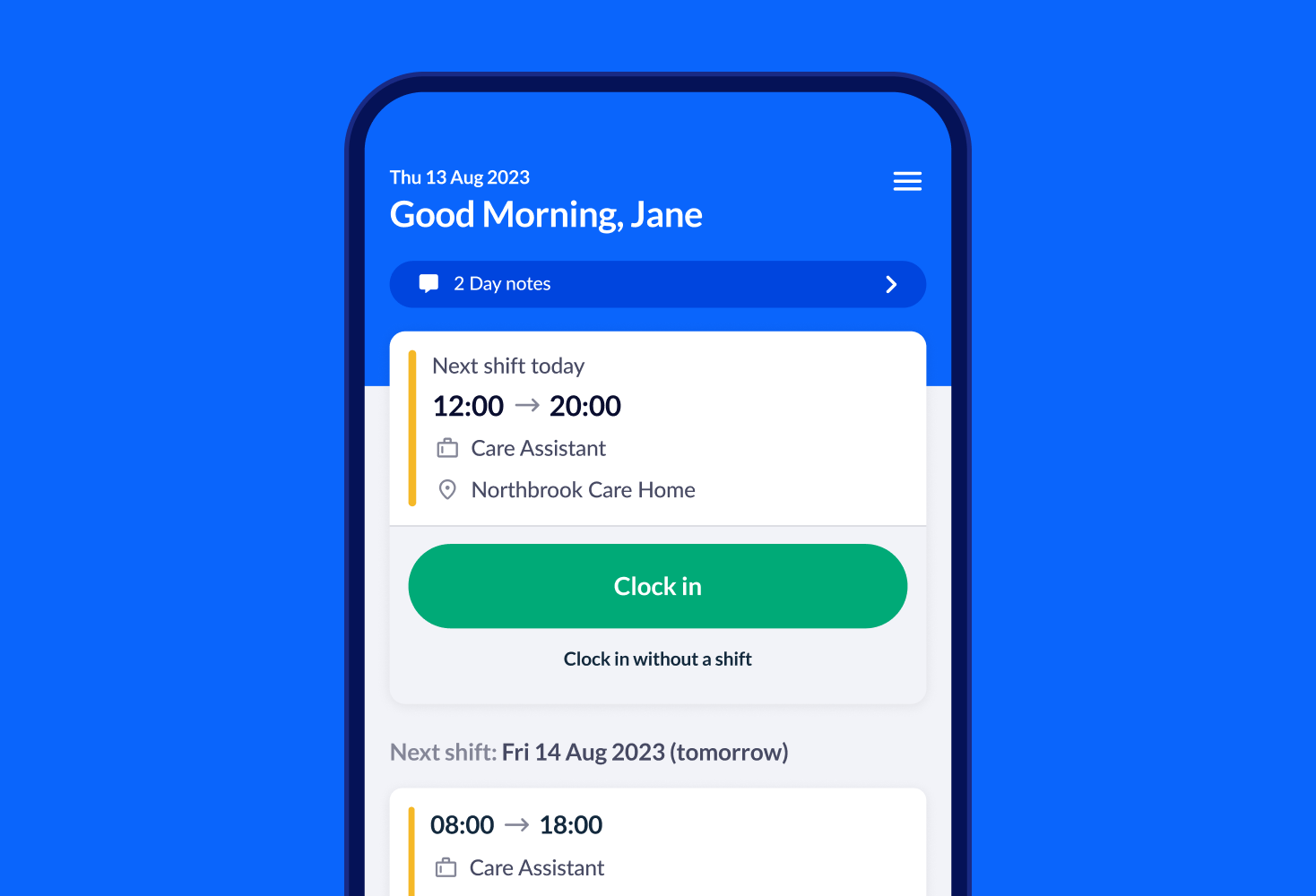
The rota’s pinned to the staff noticeboard, and any changes or updates are over the top of the old version.
This system works fine most of the time, and saves you the hassle of sending copies to staff, but you’re tired of having to field calls from staff double-checking their shifts or failing to check if the rota’s been updated at all.
Solutions
- Ask staff how they’d like rotas and rota updates to be communicated. Some will prefer rotas to be sent as an email attachment, while others will prefer to use social media. Opt for a method that works best for the majority of your employees.
- Set a standard day and time for when you publish the final version of the rota and stick to it. Any changes after that should be communicated separately to the specific people involved.
- Make the move to rota planning software so that you’re confident that the latest version of the rota is the only one available. If you use RotaCloud, your staff will be automatically notified whenever their shifts are updated.
Problem: Rota planning is too time consuming
According to our research, the average rota manager spends approximately five hours a week, or 20 hours a month, on rota planning (before moving to RotaCloud, of course!). The more staff you manage, the trickier it is to put together the rota.
Solutions
- Standardise everything: leave requests; availability; shift swaps; the rota itself. This will limit the number of communication channels you need to monitor.
- Figure out the ‘pain points’. What are the obstacles? Where in the process do things typically fall down? List all the barriers preventing you from smoothly making your rota and then address them one by one.
- Try rota planning software to see if it makes a difference. Many providers offer free trials and demos to help you make the most of their systems — RotaCloud is free to try for 30 days, for example. You’ll likely be surprised at how much time you can save with scheduling software.
Problem: The rota is often published at the last minute (and your staff aren’t happy about it)
There are usually two reasons managers are slow to publish the rota: 1) they haven’t had the time to make it any sooner, and 2) they want to wait until as late as possible so that staffing requirements are clear.
Unfortunately, late-published rotas make it extremely difficult for employees to plan ahead. They must either say no to other appointments and engagements until their shifts are confirmed, or arrange things and hope they don’t clash. Either way, it’s not good for morale and will eventually result in staff looking for work elsewhere.
Solutions
- Use past data to make your rota. Draw on sales data, or last year’s rota to guide decisions for the period ahead. And publish the rota early, so you have time to make a few changes where necessary.
- Publish multiple weeks of the rota at the same time. This gives employees certainty for a longer period of time.
- Make a list of staff who are happy to accept shifts at short notice. You can then publish the rota in advance, while still retaining shorter-term flexibility.
- If the problem actually stems from rota planning being overly time consuming, then check our answer above.
Problem: It’s difficult to keep track of staff availability
Large or multi-site businesses often struggle to keep track of who’s available to work. As it’s not just employees’ personal availability that needs to be taken into account, but also whether staff are scheduled to work at other sites or departments.
Solutions
- Use a central system for recording staff availability and the rotas themselves. This means that the manager has access to all the data they need when they’re making the rota.
- Use rota planning software that lets employees enter their availability directly into the system. This availability is then visible to managers as they put the rota together, and can be incorporated or ignored as they see fit.
Problem: Only a few managers know or understand your rota planning processes
Your rota might work like a charm, but that doesn’t mean it’s an easy system to operate. If all your shift managers left, or happened to be off at the same time, then rota planning would grind to a halt.
Solutions
- Have other employees shadow the rota planning process, to see how it’s done.
- Switch to a simpler system. Try using spreadsheets if your rota’s usually on paper, or rota planning software if you’re fed up with Excel.
- Create a guide to record and explain your rota planning processes step-by-step.
Problem: Staff believe that shift allocation on the rota is unfair
On every rota, there are shifts that every employee wants to work, and shifts that no-one wants to work. The trick is to find a balance between these types of shifts, so that no team member feels they’ve been unfairly treated. But when you have dozens or hundreds of staff to schedule, maintaining fairness can be really difficult — so it’s not surprising that some people will think they’re losing out.
Solutions
- Be transparent. Explain to staff how shifts are assigned, and what factors come into play. For example: ‘Staff can normally expect to work one Saturday out of every three, but during peak times some staff may be required to work every other Saturday. We do our best to distribute these shifts equally between employees and we don’t give anyone preferential treatment.’
- Use a first come, first served approach for some or all shifts. The easiest way to do this is through rota planning software, where you can publish ‘open shifts’ that don’t have anyone assigned to them. The relevant staff receive a notification when these shifts are available, and can claim any they want straight from their phone or computer.
Problem: Different departments have different rota systems and it’s difficult to compare data
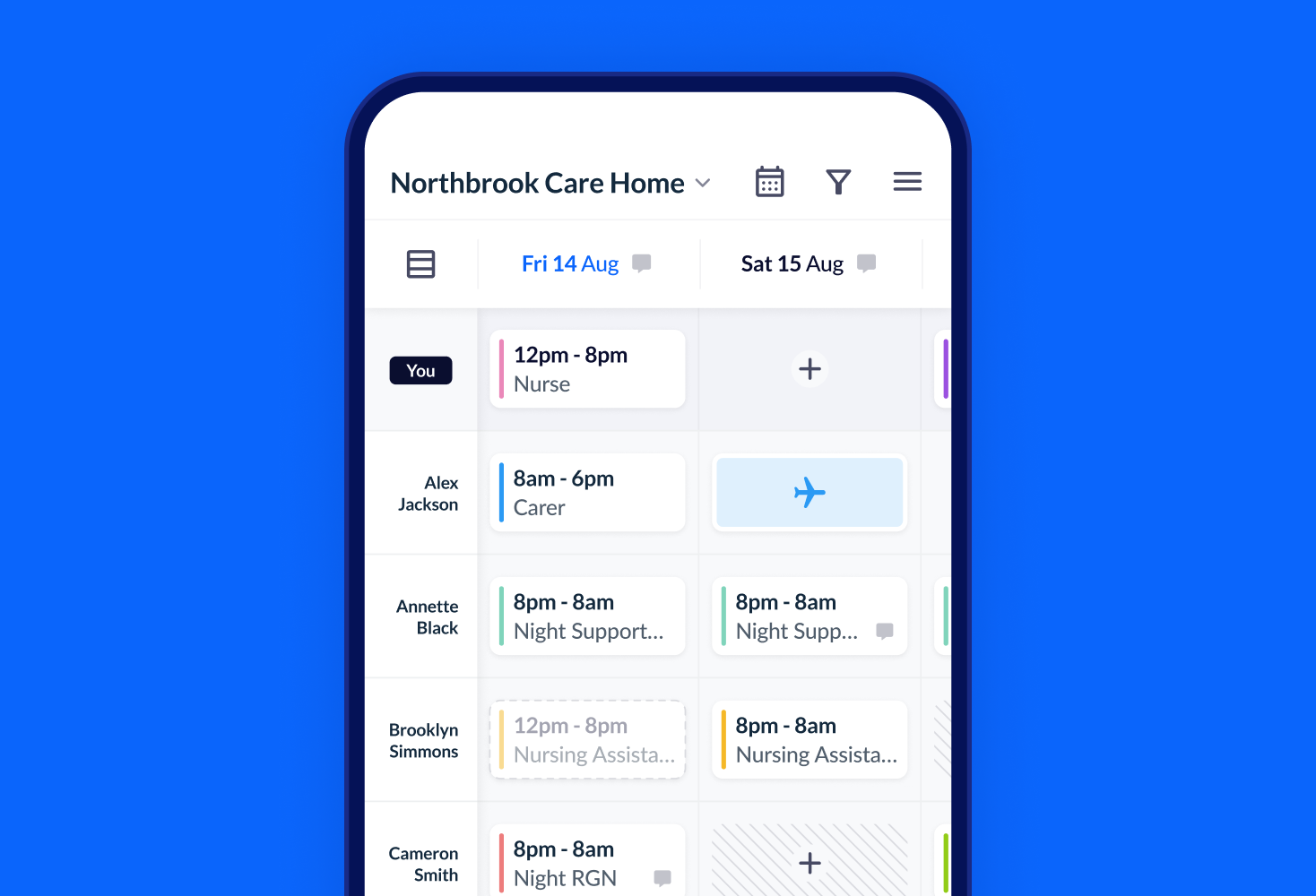
Particularly in fast-growing businesses, rota systems tend to develop organically, as and when they’re required. In a fairly short time, different teams and departments can end up using completely different systems.
With no central oversight, it’s tricky to analyse data across the business or compare metrics across teams. This makes it more difficult to identify potential growth problems — and to solve them.
Solutions
- Centralise it. Yes, this can be a lot of work, and might upset some managers, but if you want to analyse data from your rotas efficiently, it’s necessary. Delegate planning responsibilities to your managers and set file permissions so they can only edit the rota for their own department. Then, you can then compare and collate stats more easily.
- Use specialist rota planning software to manage separate (yet centralised) rotas efficiently and flexibly. You can set different permissions for different managers, and the reporting tools are built in so there’s no need to struggle with Excel.
Problem: You need to track staff time, but it’s difficult to do across so many sites
Oversight is difficult but crucially important if you employ dozens of staff based across multiple sites — particularly in sectors like care. But maintaining an accurate, reliable and consistent system across all sites just isn’t possible using traditional time tracking methods.
Solutions
- Use an app-based tracking solution. You’ll need to supply staff with smartphones if they don’t have them.
- Use a time tracking system that integrates with the rota. You can automatically tie clock-in times to shifts, so you can see lateness at a glance — across all of your sites and all your employees.
Problem: You have to repeatedly cross-check the rota against other HR data (leave, staff availability etc.)
Struggling through rota planning with multiple spreadsheets open at once and paper strewn across the desk? Among this confusion, errors will creep in — or you spend so long trying to prevent the errors that every rota takes hours or even days to make.
Solutions
- Digitise everything — it’s easier to collate and compare various data types and sources. If you’re good with spreadsheets, you can link sheets or even separate documents to easily draw in data from other sources.
- Use rota planning software like RotaCloud that integrates with (or includes) leave management and availability tools.
Wrap up
Effective staff scheduling isn’t without its challenges. It requires careful planning, experimentation with different shift patterns, and a willingness to adapt to new business challenges and unfolding situations.
But it also presents a number of opportunities to improve your business, helping you reduce overspending on staffing, improve customer service, and spot opportunities to grow your business.
Be sure to explore the various rota planning tools and methods at your disposal to create schedules that work both for your business and your team. With a little extra planning, your team’s rotas can quickly transform from a source of frustration to one of your business’ biggest assets.