Chapter 4
What are the different types of rota and rota planning tools?
Every shop, hotel, GP surgery and cafe will make their rota slightly differently — and that’s okay. The important thing is that there’s solid reasoning behind your rota choice. If your reason is, “It’s how we’ve always done it”, then it’s probably time for a rethink.
So how do you decide what’s best for you? The overviews below — each with a list of pros and cons — should help you out.
- Most systems of this type have this feature
- Feature typically not present in this type of system
| Pen & paper | Word | Excel | Google Sheets | Offline rota system | Online rota system | |
|---|---|---|---|---|---|---|
|
Free |
|
|
|
|
||
|
Accessible anywhere |
|
|
|
| ||
|
Customisable | ||||||
|
Notifications |
|
|
|
| ||
|
Leave management |
|
| ||||
|
Easy to update |
| |||||
|
Shift history |
| |||||
|
Shift swaps |
|
|
|
| ||
|
Time tracking |
|
|
|
| ||
|
Labour cost control |
|
|
|
| ||
|
Employee availability |
|
|
|
| ||
|
Report templates |
|
|
|
|
Pen & paper
Many managers are familiar with this hands-on method of rota planning, and it’s often quicker than using a spreadsheet — particularly if your team is small.
Pros:
- Free
- Fully customisable
Cons:
- Needs digitising if you want to send to staff via email or social media
- Revisions are difficult to manage and communicate
- Rota isn't integrated with annual leave allowances, timesheets etc.
Microsoft Excel
Managers use this ubiquitous spreadsheet software to plan rotas on a weekly, fortnightly or monthly basis, perhaps linking with other Microsoft software to communicate changes to employees. Excel can also be used to analyse attendance and other rota data.
Advanced functions can be unlocked with macros (a macro is an action or set of actions). You can use macros someone else has already written (although this can present a significant security risk if you’re not familiar with them), but you’ll probably need to write your own — or at least understand Visual Basic for Applications (VBA) to achieve what you need.
Excel is traditionally ‘offline’ software, but with Office 365, you can collaborate in (almost) real time.
Overall, Excel is incredibly powerful but requires time and expertise to unlock its full potential for rota management.
Pros:
- Cheap (if you’re already paying for Office)
- Familiar
- Flexible
- Powerful and customisable (if you’re an expert user with technical know-how)
- Can browse previous versions of the spreadsheet (but not changes made to individual cells)
Cons:
- Time-consuming to set up
- Requires an Excel expert to unlock advanced functions
- Struggles with complex shift patterns
- No built-in function to communicate rota changes and updates
Google Sheets
Google Sheets is the search engine giant’s spreadsheet software. It’s web-based, free and contains many of the same features of Excel, but with a slightly different format and interface.
Your rota is saved on a remote server and can be accessed by users with viewing privileges from anywhere with an internet connection. You can also give specific managers editing rights.
You can access advanced functionality with Google Apps Script (similar to Excel's VBA).
Pros:
- Free
- Easy to use
- Accessible anywhere with an internet connection
- Changes can be communicated via Comments and Suggestions
- Add-ons available for more complex features
- Edit and view access privileges prevent unwanted rota-tampering
Cons:
- Can’t automatically notify specific users when changes affecting them are made
- Not available offline (unless you set up offline access while online)
- Needs technical expertise to unlock advanced functionality
Microsoft Word
Word is best used for simple rotas with few employees. Some managers use tables within Word to display the rota, while others simply use text or bullet points.
Pros:
- Cheap (if you’re already paying for Office)
- Familiar
Cons:
- Missing many basic rota building features
- Data must be exported for analysis
- No way to communicate changes with employees
- Formatting in Word can be time-consuming
Offline rota management system
An ‘offline’ rota system is specialist rota management software that’s hosted on your PC rather than online. These systems are often used by larger enterprises and tend to pre-date cloud solutions (like RotaCloud). They are often integrated with other systems used within a company.
Pros:
- Feature-rich
- Built-in email notification system
- Software providers tend to offer bespoke systems
- No internet connection required for most functions
- No issues with company firewalls
Cons:
- Tend to be very expensive, and can require commitment to long-term contracts
- Integration with cloud-based software is difficult or impossible
- Software is updated relatively infrequently
- Customer support can be difficult given the software’s bespoke nature
Rota planning software
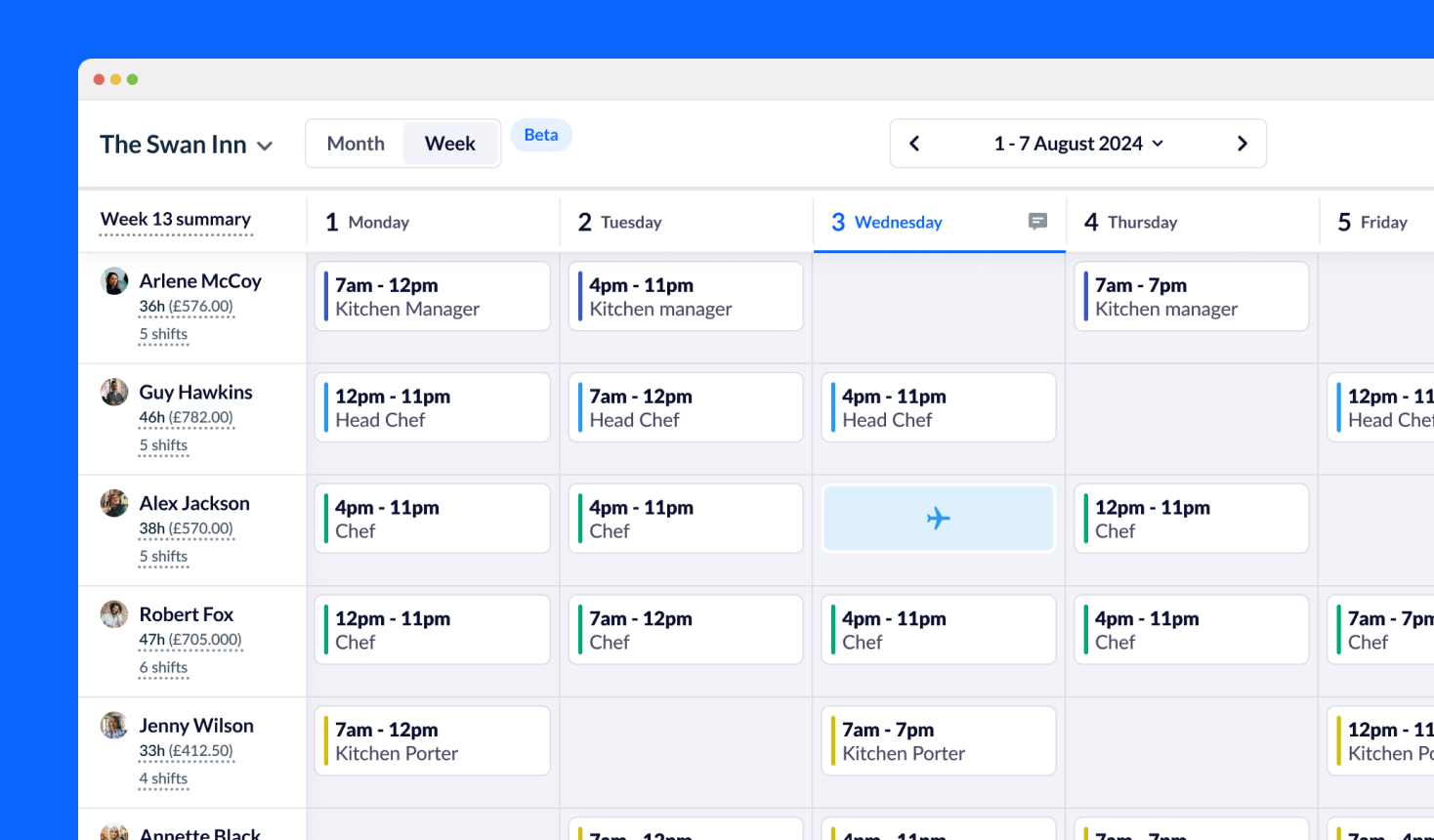
Rota planning software is standalone software designed specifically for rota planning. There are free and paid versions, but online systems tend to charge by monthly subscription and typically offer free trial periods.
Features vary depending on the software, but usually include leave management and time tracking alongside basic rota building features. Cloud-based rota systems can be accessed from any device with an internet browser or the relevant app.
Pros:
- Flexible and typically affordable
- Feature-rich
- Inbuilt automatic and customisable notifications
- Accessible from any device
- Built-in report templates for easy data analysis
Cons:
- Requires an internet connection
- Integrating with systems you already use can be difficult
- Customer support is of variable quality, particularly on the free plans
That’s the main rota planning tools covered, and a good starting point in your search for a better system.
We’ve put this guide together to help managers and businesses everywhere get to grips with their rotas. And while there’s no single rota management system that’s perfect for everyone, if you manage a shift-based team we hope you’ll consider RotaCloud as your staff scheduling software solution.
RotaCloud is a workforce management platform that’s simple and easy to use, feature-rich, and incredibly intuitive.
With time and attendance, reports, leave management, availability and many more features available, RotaCloud is one of the most comprehensive online scheduling platforms out there. It has everything you need to organise your team and keep tabs on spending. We offer a free 30-day trial, so you can see the difference it makes for your business with no upfront cost or commitment.