You can make a rota, but what about a fair rota? Whatever industry you’re in, it pays to build rotas that both work for your business and are fair to staff.
But what does a "fair" work rota actually look like? And what are the benefits of building schedules that your team will be just as pleased with as you are?
Here's our no-nonsense guide to building staff rotas that work for everyone.
What is a "fair" rota?
A "fair" rota is best described as a working schedule that fulfils the business' staffing needs while considering employees' preferences for certain shifts and external demands on their time.
Fair work rotas also remove any favouritism when assigning shifts — for instance, giving certain staff the "best" shifts or granting their requests for annual leave before others.
How and when the work rota is shared also impacts fairness and can severely impact morale. (We'll talk more about this later).
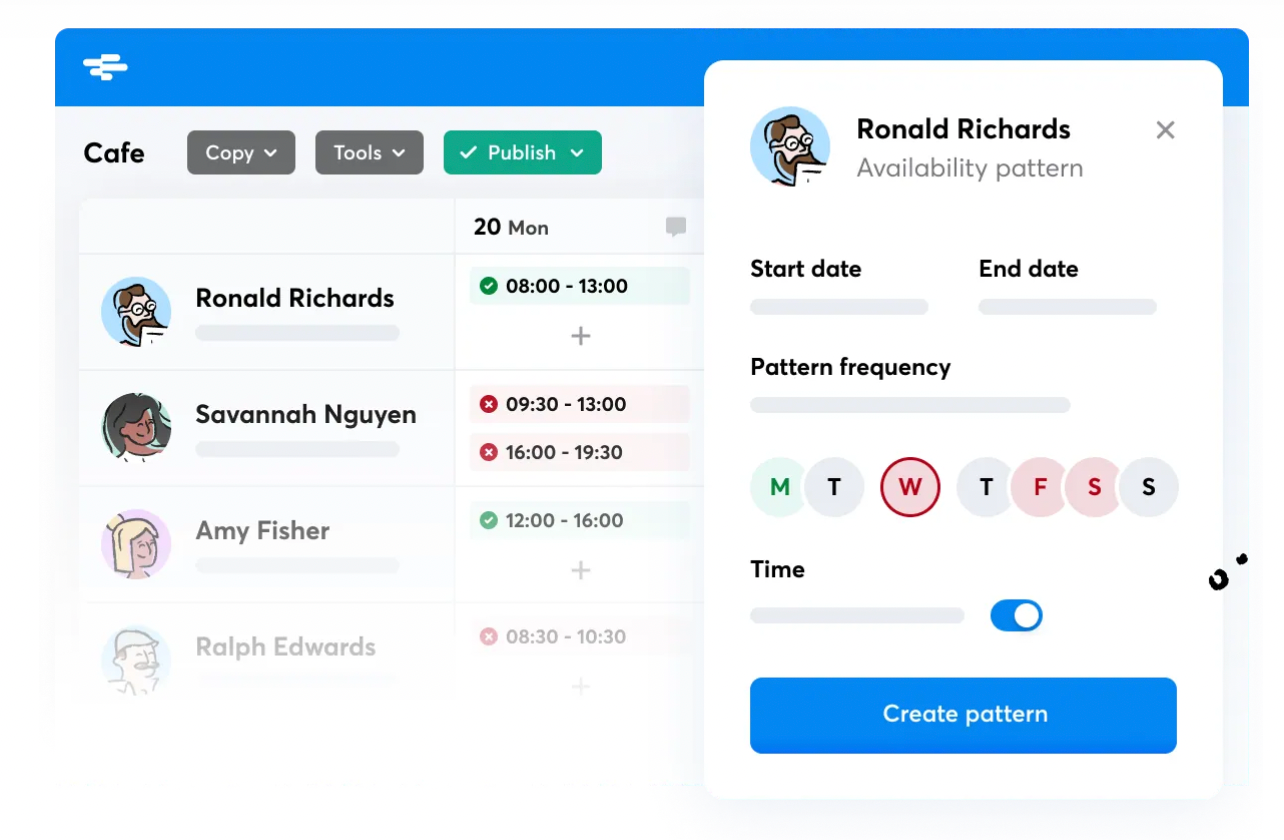
The benefits of making a fair rota
Building a fair rota can be tricky. It requires managers to consider a multitude of factors when scheduling each shift — all of which can eat into their valuable time.
It is, however, 100% worth the investment. Here's why:
Happier staff (and better customer service)
When staff feel like they're getting a fair deal — when they're getting a good mix of "good" and "bad" shifts, and their manager makes a genuine effort to accommodate their shift preferences — they're almost always happier.
This usually translates to better customer service, too, since staff are more likely to come to work in a more positive headspace, making them more attentive.
Less admin for managers
Sure, creating fairer rotas can be time-consuming (though we do have an easy workaround for that!), but building the rota is only half the battle: you then have to maintain it.
If you plan staff rotas with employees' availability and shift preferences in mind (see below for tips on doing this), then there will naturally be less need for changes and revisions to the rota after it's been shared.
More efficient teams
Fair rotas don't discriminate; the right mix of people, roles, and shifts will always be the right mix for your business.
With the right staff in the right place — not just to maximise profits but to ensure that more junior staff have enough support from their coworkers — your team will always perform better than when shifts are assigned simply by preference.
But how do managers go about making rotas that are truly fair? Here are our five top tips:
5 tips for building a fair rota

1. Consider your staff’s availability
Before you sit down to make your next rota, invite your staff to tell you their shift preferences for the coming period, listing any days they’d find difficult, or shifts they’d especially like to work. Set a deadline for providing this info, and formalise the process for doing so — whether it’s via email, WhatsApp, or a staff scheduling app with an availability feature.
Use this data when planning your shifts, working around any days or dates that, if worked, would make life difficult for your staff.
You might not be able to accommodate every single request, and some (for example, childcare commitments, school/college exams or essay deadlines) should always be prioritised. But be sure to speak directly to any staff whose requests you couldn’t work around and explain why.
That might sound like a lot of extra work for you, but there are plenty of tools available to make all that much easier. In RotaCloud, for example, staff can communicate their availability and unavailability by marking it on their individual calendars within the app. RotaCloud will show this availability on the rota as it’s being built — making it easier for managers to plan rotas that work for everyone.
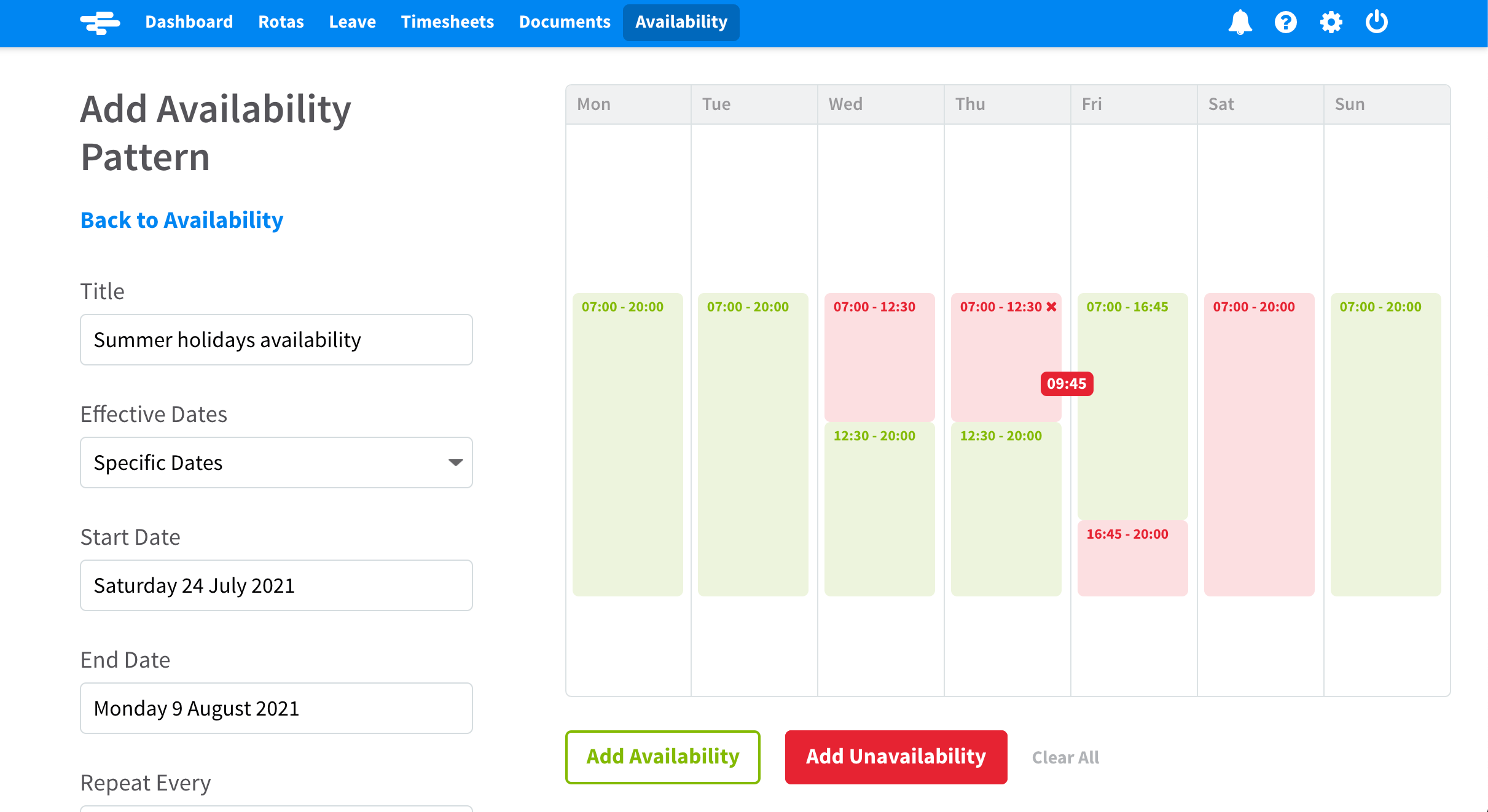
2. Consider using a rolling rota
If you have some particularly demanding shifts or ones that everyone always wants to work for one reason or another, then it’s usually best to apply a ‘rolling’ rota.
A rolling rota is when your staff alternate things like their days off or whose turn it is to work the early, mid or late shifts.
Here's a simple rolling rota example:
- Week 1: Anne works the early shift, Pete the mid-shift, and Asim takes the late shift.
- Week 2: Anne works the mid-shift, Pete the late, and Asim the early shift,
- Week 3: Anne works the late shift, Pete the early, and Asim the mid-shift.
Once everyone's had a turn, the cycle repeats. Easy.
The same process can be applied to days off so that each staff member has a chance to rest on the most popular days.
By employing a rolling rota system, your staff are much less likely to begrudge those who happen to be working the more popular shifts. It also makes it clear that no one on your team is receiving preferential treatment, as everybody will work the exact same shifts eventually. Your staff will also appreciate the predictability of a rolling rota, as the pattern will allow them to make personal plans further in advance.
In RotaCloud, creating a rolling rota is as simple as using the Copy Custom Range tool and applying it across any date range you like, saving you hours of admin and fiddly data entry.
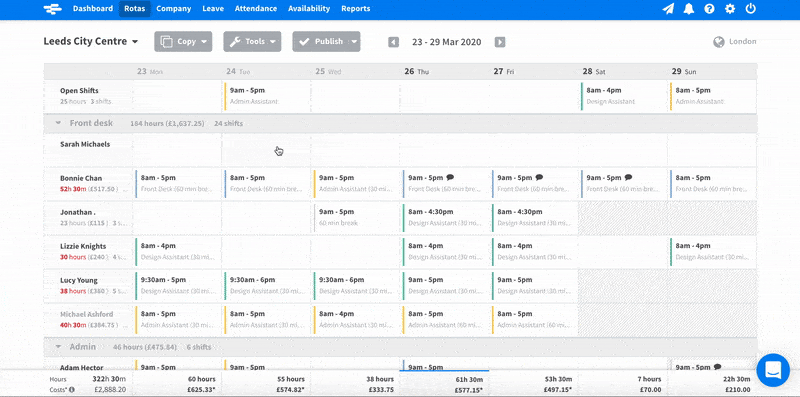
3. Share your rotas early
Much of the reason that staff are often so unhappy about the shifts they’ve been given is that they’re usually given little notice of when they’re expected to work.
It’s not fair on staff if they only find out on Sunday evening that they’re working the early shift on Monday — but that’s the reality for plenty of employees.
With more time to organise their personal lives around their shifts, staff will usually be much happier with their rota. They’re also much less likely to call in sick or ask for last-minute changes to be made to the schedule.
Aim to share your work rota at least two weeks in advance whenever possible. This will make life much easier for your staff, but you’ll also have more time to make any necessary adjustments to your schedule and communicate them to your team.
4. Rebalance your rota
You probably already have a good idea of when your busiest shifts are, but do you use hard data when scheduling shifts?
When planning your rotas, pencil in your projected earnings for each day or shift, based on previous shifts’ data, before you start scheduling staff to work. That way, you’ll have a much better idea of the number of employees you’ll need for a given shift, and how much you should be spending on staffing.
Rotas based on past revenue and projected earnings data (RotaCloud's built-in budgeting tools can help here!) are much less likely to result in periods where your staff feel overwhelmed (and customers frustrated) or slow days where you’re paying staff to stand around.
You can also try staggering shifts so that team members start work one another the other, helping meet demand as it picks up.
In RotaCloud, managers can set a weekly estimated revenue, set labour costs as a percentage of that revenue, and see right there on the rota whether the shifts they’re creating would exceed that figure.
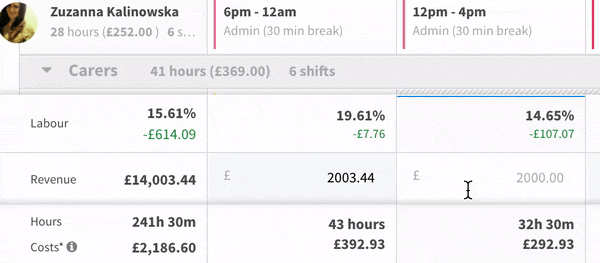
5. Let staff swap shifts
You can’t always please everyone. If all else fails and some of your staff still aren’t happy with the shifts that they’ve been given, letting them arrange shift swaps with other members of their team could be the answer.
Shift swaps should of course require approval from a manager, and you’ll have to make sure that there’s a process in place for making requests and updating the rota. But by empowering your staff in this way, you’re not only making life easier for them; you’re also taking much of the administrative burden off your own shoulders since the onus is now on the employee to find a replacement if they really can’t work a shift they’ve been given.
Shift swapping is by far one of RotaCloud’s most popular features — and with good reason. Using the RotaCloud mobile app, staff can arrange shift swaps with other eligible members of their team. If their teammate agrees, the request is then sent to their manager to either approve or deny with a tap of a button.
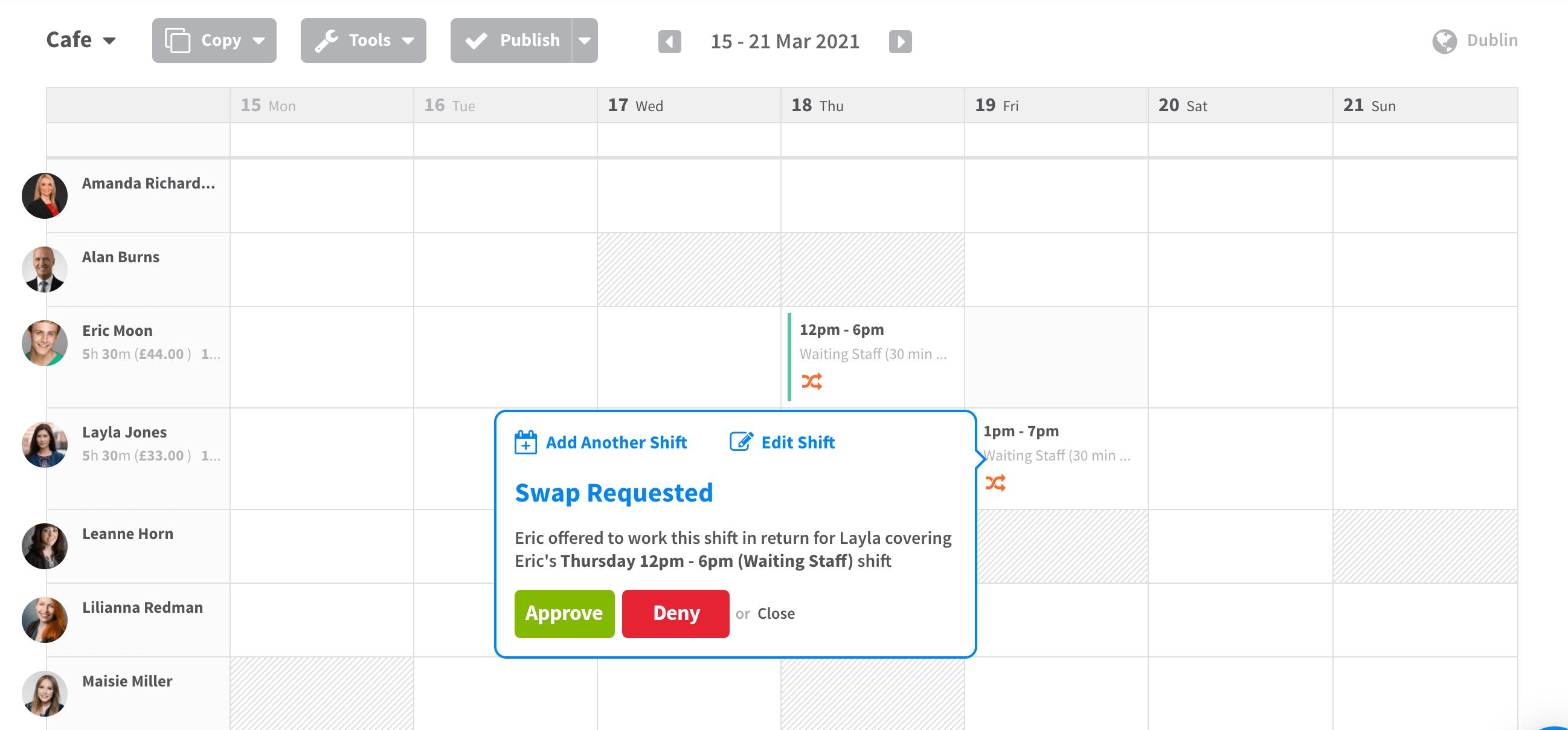
Key takeaways
Building fair work rotas is about scheduling not only for your business but also for your staff. The good news is that this will also benefit your business in the long run, since employees tend to stick around for longer if they feel like they're being treated fairly.
Usually, the "fairness" of a work rota is determined by the steps that are taken long before you sit down to plan it.
- Invite staff to share their working availability before you make the rota so that you can try to accommodate their shift preferences.
- Consider using different rota patterns, like a rolling rota, to allow your team to work an even mixture of the more and less popular shifts.
- Try to schedule shifts based on past revenue data so that staff are neither rushed off their feet nor standing around with very little to do — both of which can be bad for morale.
- Set up a system for allowing staff to swap shifts if they really can't work a shift they've been given. This gives employees a greater feeling of autonomy and helps them strike a better work-life balance.
- Be sure to share your work rotas well in advance so that staff have time to plan their personal schedules around their shifts — and so that you have more time to make changes if requested.
Good luck!
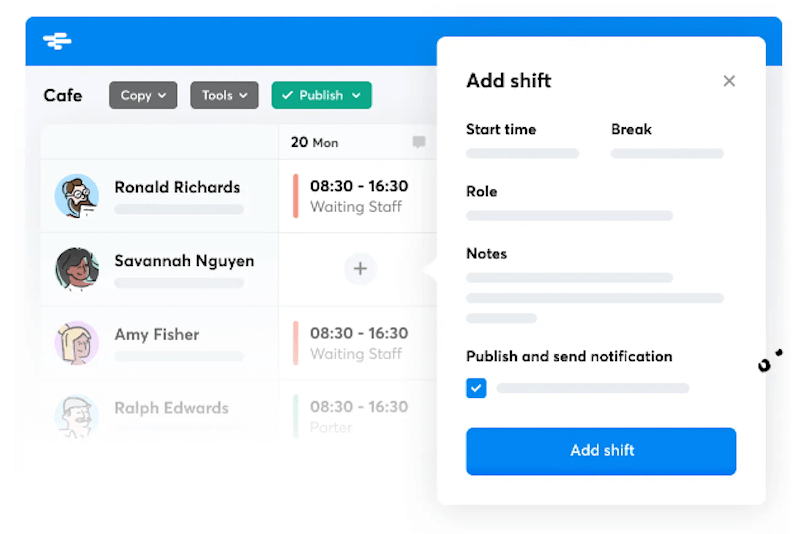
Build rotas in record time with RotaCloud
RotaCloud's simple, drag-and-drop rota planner makes building schedules for your team a breeze. Try it free for 30 days — no credit card required.
Editor's Note: This post was originally published in May 2023 and updated for accuracy in February 2024 and March 2025.








