Chapter 2
How to share the rota with your staff
If you’ve never scheduled shifts before, you might assume that sending the rota to your staff is the easy part.
But that’s not actually the case for most businesses. Somehow, there are always mix-ups:
- Staff are on holiday and can’t check their shifts
- A manager accidentally sends shifts to the wrong employee
- Employees have to repeatedly get in touch to find out when they’re next working
- Staff show up for shifts they're not scheduled for, or fail to show up when they’re supposed to be working. (After inevitable changes, multiple versions of the rota are ‘in the wild’ and cause confusion.)
Even when no mistakes are made, sharing the rota with employees is often laborious and time-consuming.
Setting staff expectations around the rota
It’s important that you set clear expectations about when, where, and how your rotas are distributed. Deciding your processes, communicating these to your employees, and applying them consistently is crucial.
Things that you need to consider include:
- When the rota will be published for the upcoming week/period
- Where the rota will be published
- How employees can access the latest version of the rota
- How employees will be contacted if shifts are changed or available last minute
- Whose responsibility it is to make, publish, and update the rota, and who staff need to contact about their availability, leave, shift swaps etc.
It’s best to have this information written down in a company document that’s easily accessible. And share this with new starters as well as managers so that everyone knows what to do and what to expect.
What makes a fair rota?
Making a fair rota is by no means easy, but taking the time to consider the needs, preferences, and availability of the people in your team will pay big dividends — not least in terms of staff morale.
Fair rota planning is when all efforts are made to accommodate every staff member, so that no one receives preferential treatment and shifts are evenly weighted. Clever rota managers strike a balance between treating each member of their team equally, while doing what’s right for the business as a whole.
Whatever your industry, creating rotas that are fair to your employees will reduce disputes and boost staff engagement.
What are the different ways of sending out a rota?
There are many different ways of distributing a rota to staff. Let’s weigh the pros and cons of each.
Displaying the rota on a noticeboard at work
The popular, old-school way of sharing rotas. Many businesses still print off the rota and display it on a staff noticeboard or elsewhere. Staff take a photo of the rota or make a note of their shifts.
Pros:
- No need to collect staff contact details
- Fast (all you need to do is print and display the rota)
- Doesn’t require technical proficiency
Cons:
- If staff are on holiday or forget to check the rota when they’re in, they’ll need to contact you or a colleague to confirm their shifts
- Rotas may become damaged or lost
- Annotations and other changes can make the rota difficult to read
- Updating the rota, and managing changes and shift swaps, is labour intensive
Sending out the rota by email
A lot of managers communicate shifts to staff via email. The rota is sent as an email attachment to all employees, usually as a ‘read only’ document.
Pros:
- Employees have a digital copy of the rota to refer to
- Saves on printing costs
- In theory, employees always have access to the latest version
Cons:
- Not all employees will have an email address or regularly check their emails
- The rota could end up in Junk or Spam folders and not be seen
- Staff may miss changes to their shifts if an updated rota is sent through and they’re referring to an earlier version
- Updating the rota, and managing changes or shift swaps, is labour intensive
Uploading the rota to a shared folder
Managers create the rota digitally (or scan in a paper rota), and upload it to the company intranet or a shared folder on Google Drive (likely if they use Google Sheets) or similar. They might also send out a message to let staff know that the rota’s been published.
Pros:
- Staff know where to find the latest rota
- Managers and employees can see when the rota was uploaded, and know if it’s the most recent version
- No printing costs
Cons:
- Some employees may struggle to access the rota, especially those whose roles don’t involve computers
- Creating online accounts or email addresses may be necessary for staff to view the folder
- Employees aren’t automatically notified when changes are made to the current rota
- Updating the rota, and managing changes and shift swaps, is labour intensive
Sending staff their individual shifts via text
Instead of sending the whole rota, managers text staff their individual shifts. (Often, this is alongside a paper rota that’s stored at work.)
Pros:
- Staff don’t receive unnecessary information that doesn’t relate to them
- Around 95% of UK adults have a mobile phone, so it’s accessible for almost everyone
Cons:
- Managers can easily send the wrong shifts to the wrong staff member
- Information can be missed when scrolling through text conversations and cause confusion and mix-ups
- Texting lots of staff is fiddly and time-consuming
- Updating the rota, and managing changes and shift swaps, is labour intensive
Sending out the rota by social media or messaging apps
Managers create Facebook, Slack or WhatsApp groups for their team, and upload the rota to the chat when it’s ready.
Pros:
- Easier to arrange shift swaps and other changes within a group
- If staff already use these apps, then the rota is easily accessible and they’ll be notified instantly
- Some messaging apps like Slack let you pin files at the top of the chat, so the latest rota is visible
Cons:
- Not all staff use (or want to use) social media, so you’ll need another method for sharing shifts with them
- If the group message is fast-moving with lots of chat, it can be difficult to find the latest rota, and the search function may cause confusion over different versions
- Updating the rota, and managing changes and shift swaps, is labour intensive
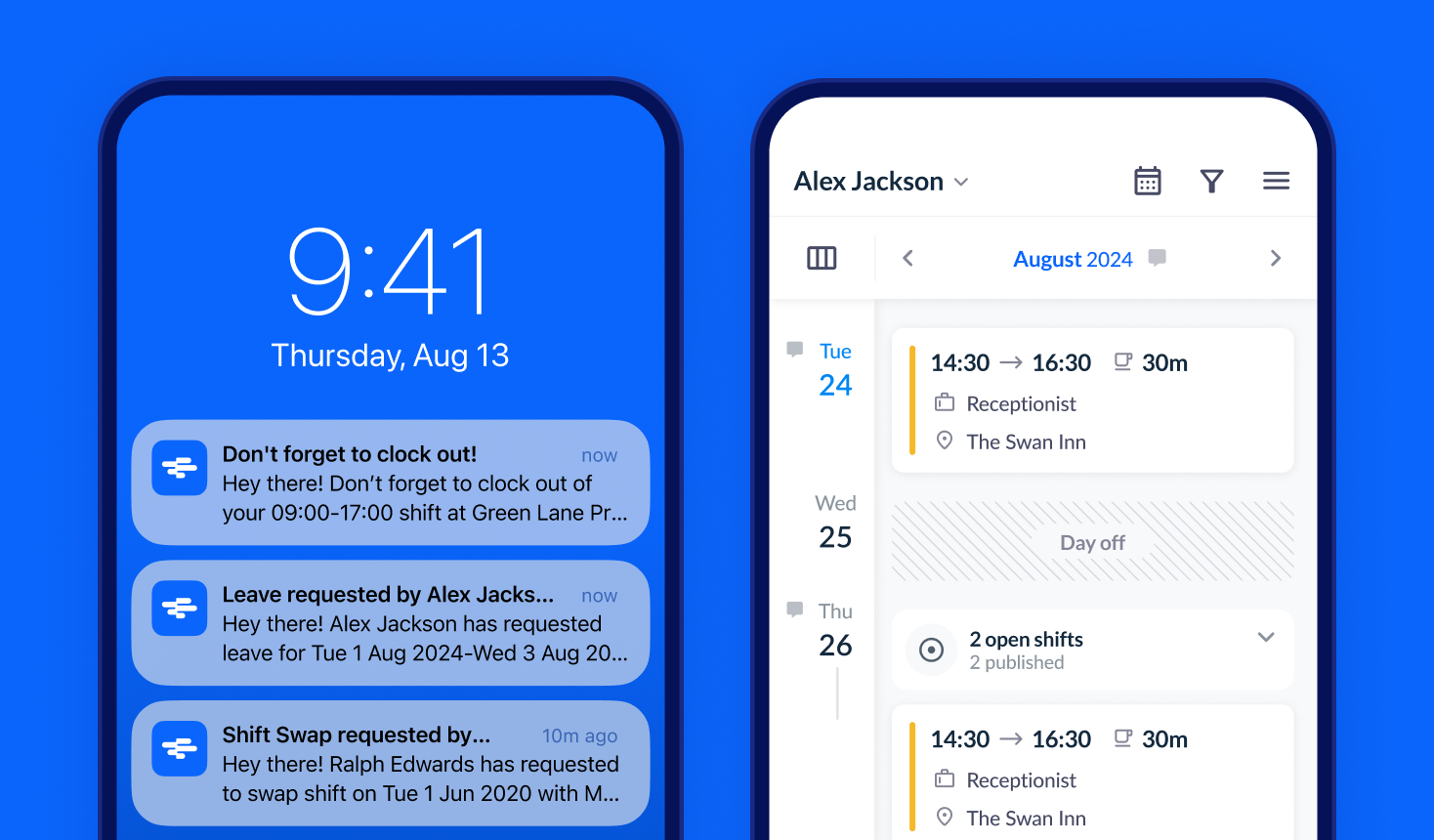
Sharing the rota through rota planning software
Specialist rota planning software comes with built-in communication options, including email, text, and push notifications. (Push notifications are sent via the software’s mobile app directly to employee phones.) Notifications are triggered whenever a new rota is published, shifts are up for grabs, or changes are made to the rota. Staff see the latest version of the rota any time they want through the app or web browser.
Pros:
- No confusion over versions, as the most up-to-date rota is available at any one time
- Instant notifications are sent to only the relevant employees
- Employees can customise notification format and timing to suit them
Cons:
- Staff without an email address can’t access the software or rota (so an alternative sharing method would be required for them)
- It costs money (but should pay for itself many times over because of the benefits it offers)
Of course, no single way of distributing a rota works perfectly for all businesses. It all depends on the size, complexity and structure of your business and your staffing requirements.
What’s the best way to share a rota with your staff?
If your current method of distributing the rota is causing problems, weigh up the pros and cons of switching to one of the ways listed above. And consider changing how you share the rota with your staff.
Generally, you’ll want to choose the one that best:
- Fits with your scheduling and planning process
- Matches the technical proficiency of your staff or their preferred method of communication
For example, if your rota is usually revised many times after it’s been published, displaying it as a hard copy at work is likely to be inefficient or ineffective. This is because your team will have to double-check their shifts whenever they’re in or repeatedly call to check when they’re next working.
And if you know you often have empty shifts to fill, you’ll need a method that instantly notifies your staff when open shifts are available — i.e. rota planning software or social media messaging.
How to know that your staff have seen the rota (shift acknowledgement)
Most managers find it helpful to know that their staff have seen the latest rota. Social media messaging can tell you who’s ‘seen’ the latest message, but not who’s viewed a file or taken note of their shifts.
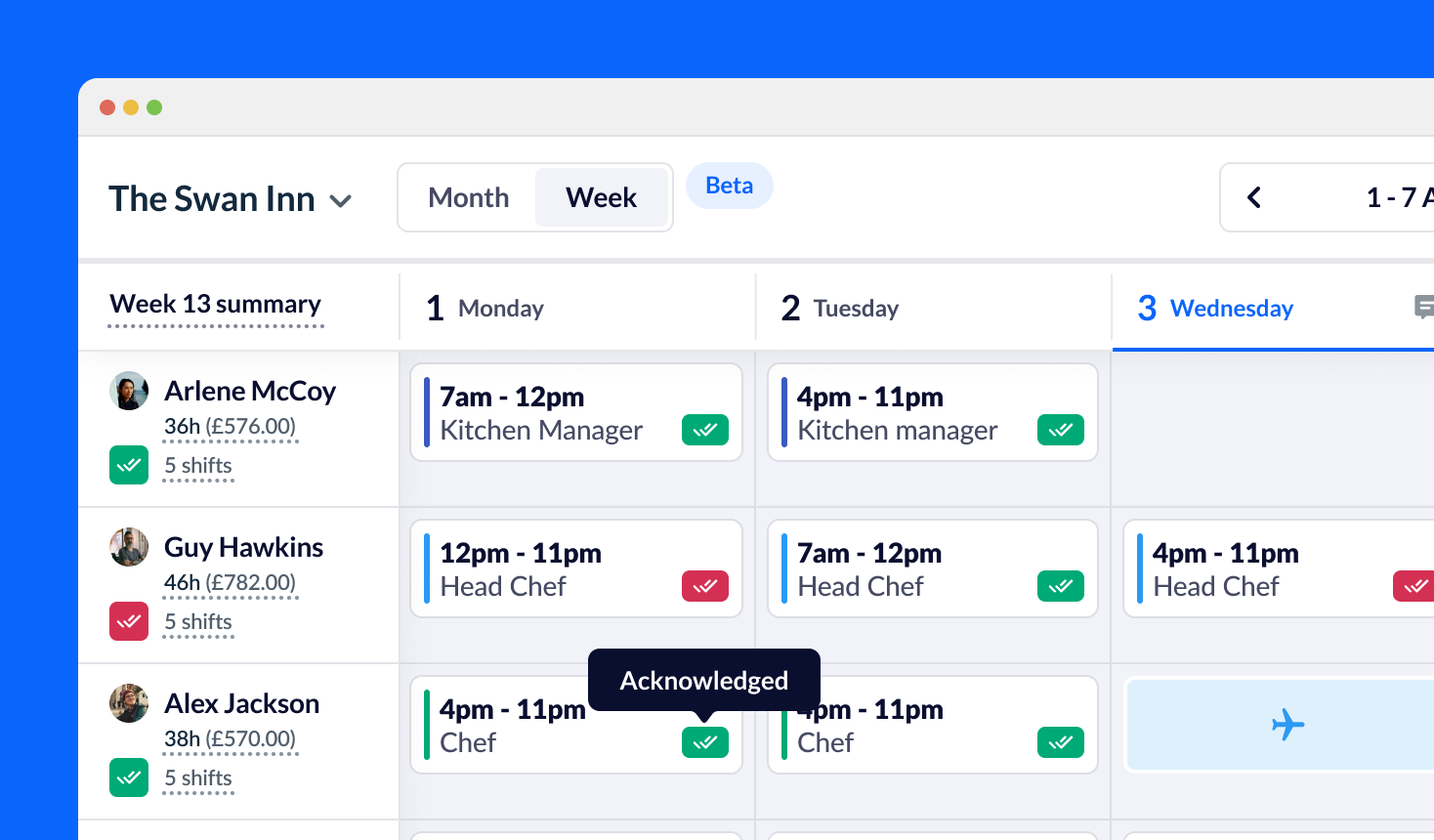
With rota planning software you can request that staff acknowledge or ‘accept’ any new shifts, so you know they’ve seen them. This eliminates excuses for staffing mix-ups and no-shows, and also means you don’t need to worry quite so much!
How to avoid common rota pitfalls (contingency planning)
Managing a rota is a balancing act between overstaffing and understaffing, but if something goes wrong the balance can topple. More often than not, inefficiencies in rota management are exposed when something changes in the usual process. For example:
- Staff have lost internet access or phone signal
- The rota manager is off sick
- An employee’s been on holiday and couldn't call to check their shifts
And what if disaster strikes?
- Your head chef is suddenly unwell
- A member of the team’s summoned for jury duty
- 50% of your workforce are off sick because of a virus
- Multiple employees quit just before your busiest season.
You can’t plan for every eventuality, but making contingency plans for possible or common problems is definitely worthwhile. These will be unique to your business and are likely to depend on different roles and responsibilities, and how you distribute your rota.
Contingency planning should enable you to quickly find cover or adjust shifts so that all hours are covered appropriately. You could even make back-up recruitment plans and have template job adverts ready in case you need to quickly hire extra staff.
Contingency planning requires time upfront, but the disruption it can save makes it worthwhile.