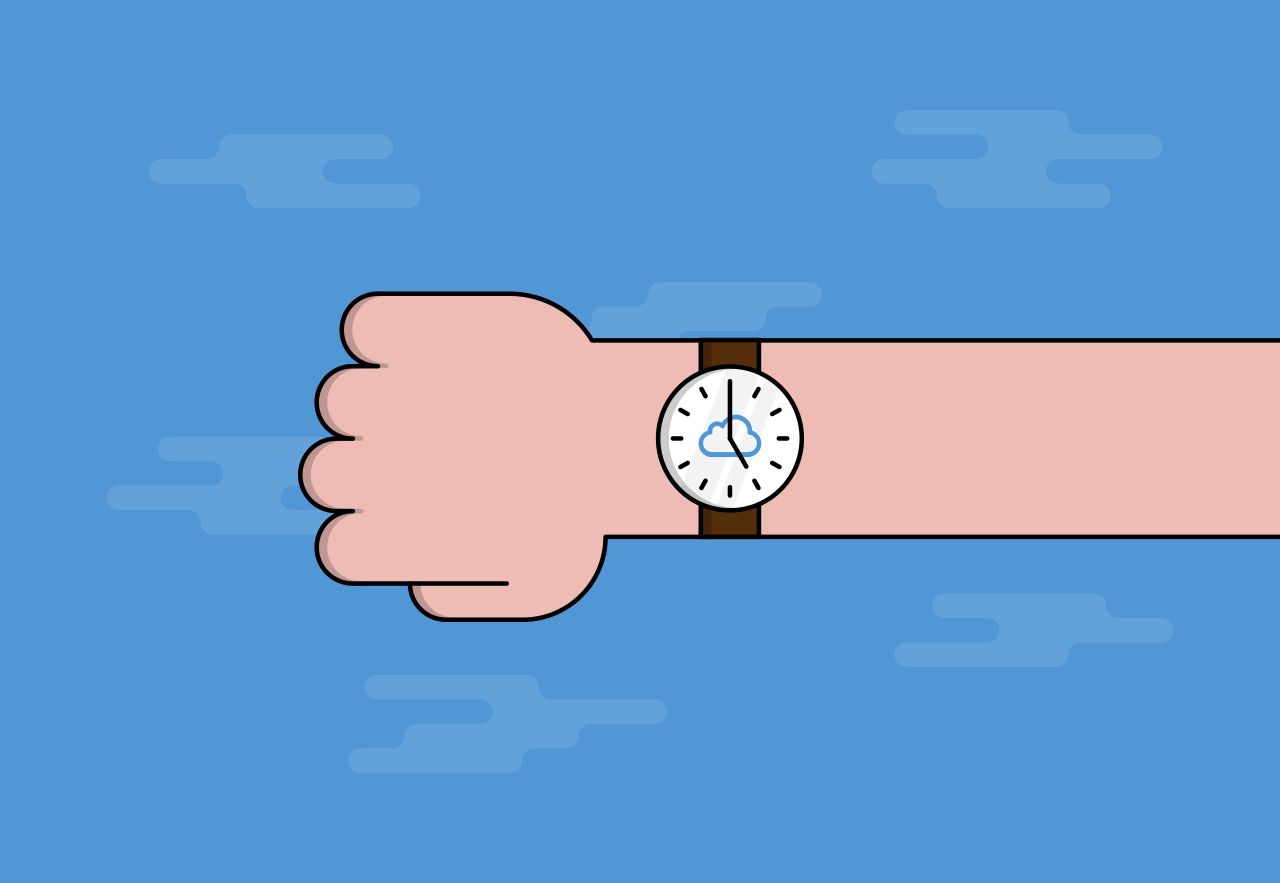There are thousands of ways you can shave time off common admin tasks - particularly when managing staff. RotaCloud has loads of features built in which could save you multiple hours a week when drawing up your employee rota - here are some of them.
1. CSV Import/Export
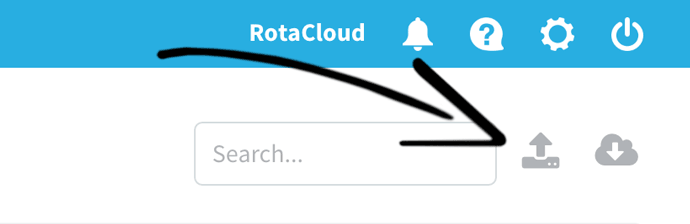
In RotaCloud, we support CSV spreadsheet import and export for all sorts of things, including Employees, Locations, Roles, and more. This is super-handy in a few ways.
- If you need to upload a bunch of employees in a hurry (for example, during initial setup), you can just create a quick spreadsheet and upload it to RotaCloud. We'll automatically populate your Locations and Roles based on the information in the spreadsheet!
- If you need to make a lot of changes to a lot of employees, it can be much quicker to download the CSV file, make the changes in there, and then re-upload it to RotaCloud.
- If you use other tools in your business (e.g. HR, payroll), you can use the import/export feature to transfer data between the two systems.
There are loads more imaginative ways you can use CSV import/export - let us know how you've used this feature!
2. Duplicating single shifts and entire weeks
If you like building rotas as fast as possible (who doesn't?), you can save loads of time with these neat tricks in RotaCloud.
First, if you've got a shift that you'd like to copy onto a different day or employee, you can just hold down the [SHIFT] key on your keyboard, then click-and-drag the shift onto a new space on the rota. This will create a new copy of the shift wherever you like.
If you've built a week out fully and you'd like to copy it into next week, you can use our Copy Week tool. This will take all the shifts from one week and copy them all into another week of your choice. This turns a process that can take hours into one that takes seconds.
3. Rolling patterns

We have a crazy-powerful tool called Copy Custom Range. It lets you copy shifts from whichever date range you choose and paste them into any other date range you choose. It allows you to create rolling rotas incredibly simply. Say you have a four-week rolling pattern or a three-on-three-off pattern. All you have to do is build the first repetition, and RotaCloud can do the rest.
4. Open Shifts
Our Open Shifts feature gives you two awesome capabilities. It's essentially an empty box at the top of your rota, and we've built some great time-savers into it.
First, it allows you to build your requirements before you've decided exactly which staff will be working. This is particularly useful if you have labour forecasting - if you know you need five staff members in, just drop five shifts into Open Shifts and worry about who to schedule later.
Second, if you really don't mind who works the shifts, or if you've got some extra hours you'd like to allocate, you can just publish your Open Shifts. Then, your staff can log into their RotaCloud account and claim as many Open Shifts as they like.
We've also built in some safeguards to make sure staff can only claim certain shifts based on qualifications and job titles. If you're brave enough to grant your employees some responsibility for their own shifts, this can save you hours every month.
5. Templates
It turns out Copy Custom Range and Open Shifts make a pretty great team. Combining the two tools allows you to create rolling templates. So if your requirements run on a rolling pattern, you can build the pattern once and repeat it for months and years into the future!
6. Shift Swapping

This used to be one of the most time-consuming and error-prone tasks for a manager to deal with. Now, with RotaCloud, it's all handled for you.
Your staff can agree on shift swaps between themselves directly through RotaCloud. You'll only know about it once the two staff have agreed on it - at that point, you get final approval, and then the rota is automatically updated for you. All it takes is a few seconds to grant approval, and you're set. No need for lengthy email or telephone exchanges.
7. Time tracking
If you've ever worked with paper timesheets, data entry and analysis can be an absolute nightmare. RotaCloud's Time and Attendance module can take care of this whole process for you.
Staff can clock in using their own phones or at an on-site terminal. Their timing information is then fed onto their Timesheet, which automatically flags up any discrepancies including lateness, absence, and overtime.
We've also built-in location-based restrictions - so you can be sure your staff are actually at work when they say they are.
8. Automatic payroll

Another thing we can do with timesheet information is to generate a payroll report. Not only does it factor in actual hours work and overtime, it also includes different kinds of holiday and absence. We compile this into a concise payroll report which you can use to pay your employees accurately.
9. Reports
There are all sorts of things our system can do with all this data. We have dozens of Reports available, including Hours and Shifts by Employee, Location, and Role. We can also show you attendance trends, Bradford Factor, and much more.
Our reports come with gorgeous and interactive graphs and charts to help you easily visualise your data, and you can also download reports for use elsewhere.
There's no need to waste time pasting data across to Excel and then struggling with its graph function.
10. Notifications and the cloud
One of the biggest pains with rotas is communication. We've solved it.
We've done that in two ways. The first is automatic notifications. Whenever anything relevant happens on the rota, be it a shift change, new schedules, or Leave requests, the relevant people are automatically notified by email, mobile push notification, and/or SMS.
There's no need to sit by the phone for hours telling everyone about the new rota - we'll deal with all that and let you get on with what matters.
The second way we've solved communication is using the cloud. RotaCloud is, as you can imagine, a cloud service. All this means is that the same system is available everywhere, and data is synced instantly.
So if an employee wants to see the rota, but they're sitting at home, that's no problem. They can just log into their account using their computer, tablet, or phone, and have the latest version of the rota right there.
From there, they can also make requests for Holiday, Shift Swaps, or Unavailability. These go straight through to the rota manager, wherever in the world they happen to be.
Final Thoughts
If you currently a manage a relatively large or complex rota, you could save hours each week with these time-saving features. If you'd like to find out if RotaCloud is right for your business, send us a quick message to speak directly to one of the team.