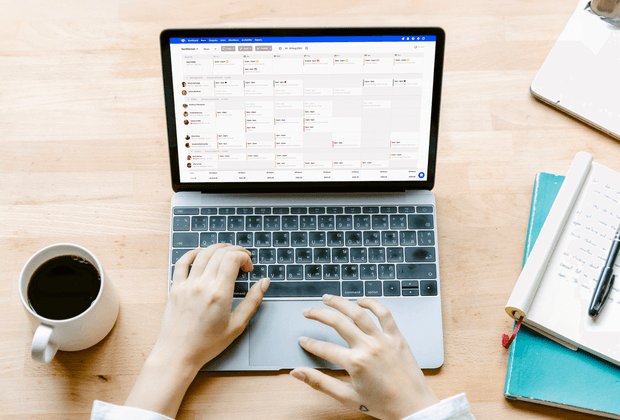Over-reliance on agency staff can be crippling for care home operators, inflating labour costs, squeezing margins, and providing an inconsistent experience for service users.
Rather than relying on third-party agency workers to fill gaps in your staff rota, it’s often better — and cheaper — to solve staffing problems internally whenever possible.
But how can care home managers do this without spending hours in the back office, ringing around their team?
Meet Open Shifts.
Open shifts in a nutshell
RotaCloud's Open Shifts feature allows managers to mark a shift as available for eligible members of their team to claim on a first come, first served basis.
Shifts can be marked as "open" from the moment they're created, or reassigned from another employee — for instance if they fall ill or are no longer available to work.
Once an open shift is added to the rota, all members of staff who are available to work will be automatically alerted via email, text message, or push notification if they have the RotaCloud mobile app installed.
There's absolutely no need to spend time messaging or ringing around your team — staff can see and claim opens shift straight from their mobile device.
How to find cover with open shifts
When you have a shift that needs filling at your care home, simply drag the shift in question to the top section of your rota builder, marked Open Shifts.
New shifts can also be added directly to the Open Shifts row rather than reassigning them. This can be useful when you need to schedule additional employees to work as opposed to just finding cover.
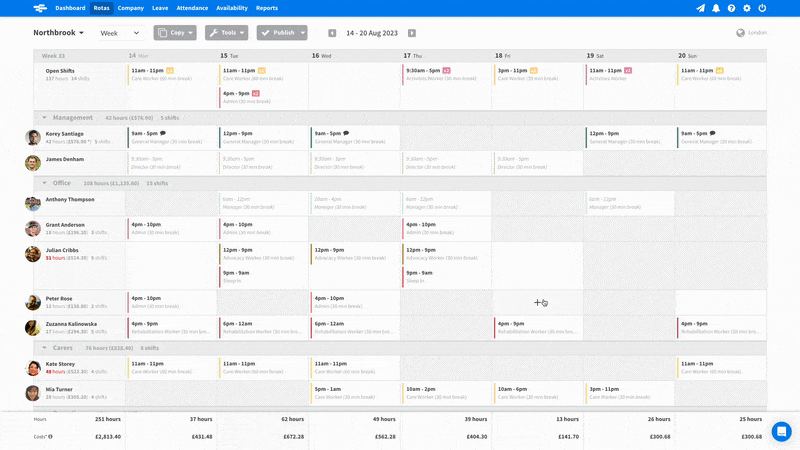
Once a shift is placed in the Open Shifts row, simply click the Publish button to alert all eligible team members that there's a shift that needs filling.
To be eligible to claim an open shift, staff must:
- Not already be scheduled to work at that time
- Not have any booked holiday or leave
- Be assigned to work at that particular location
- Be assigned to work that specific role
Open shift notification emails contain basic details of the shift(s) that are up for grabs, as well as a button to claim it.
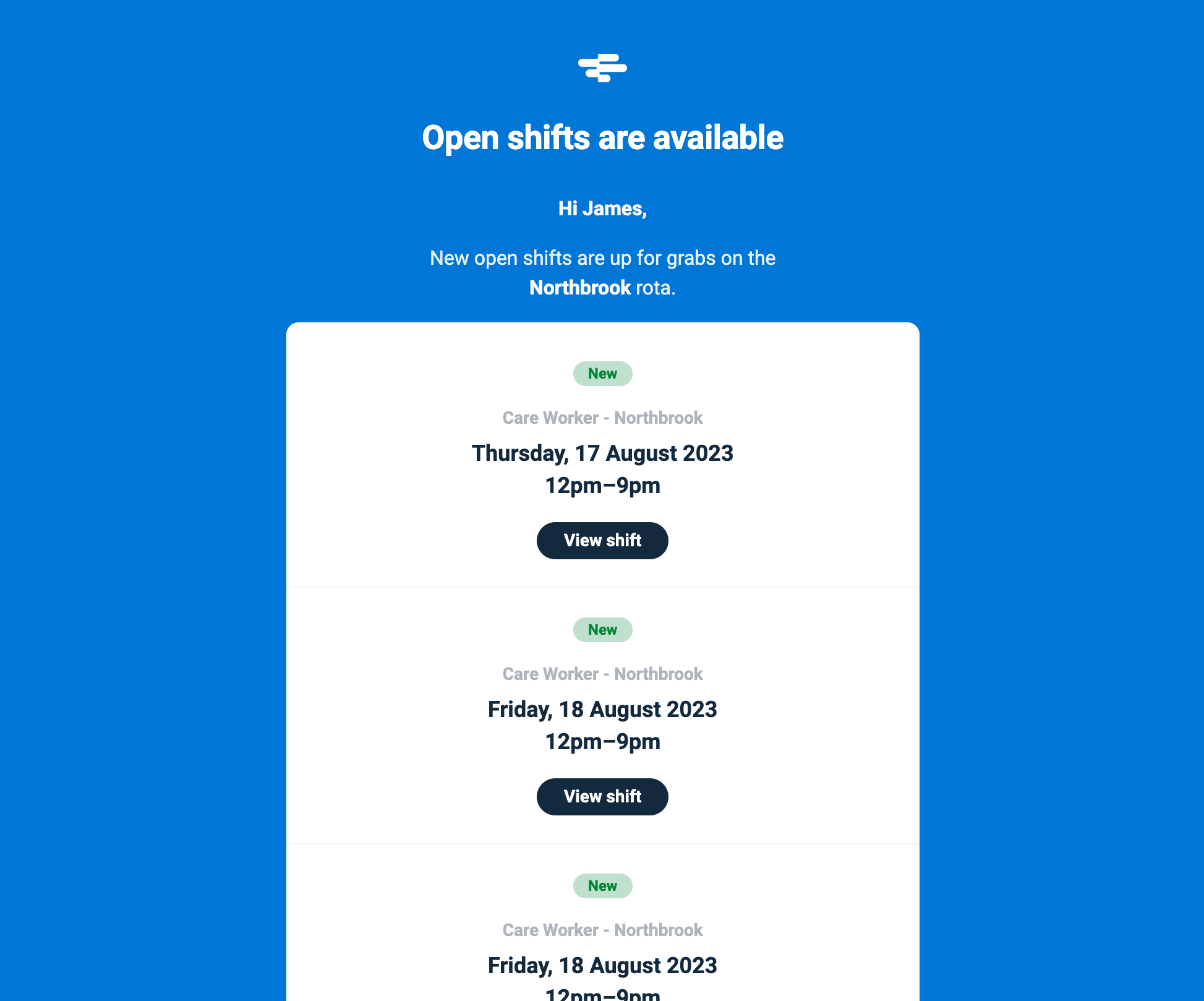
Employees who have the RotaCloud mobile app installed on their phones can also access a list of all currently available open shifts — and claim any they like the look of — via the Shifts tab.
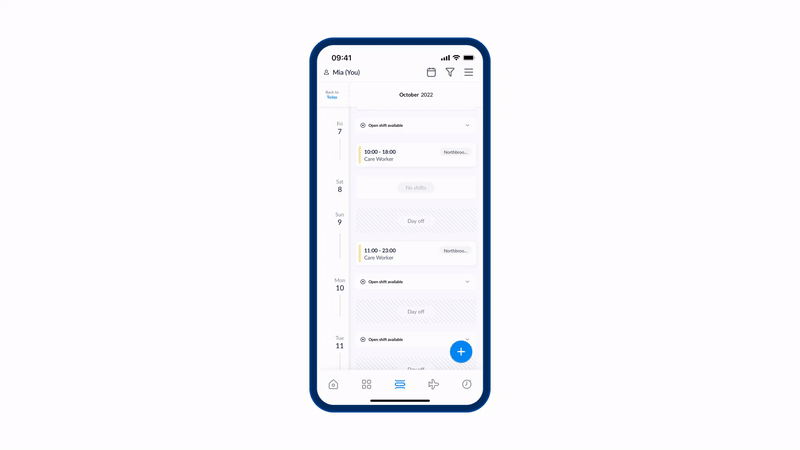
When a shift is claimed, you’ll receive a notification letting you know. Your rota is automatically updated, too, saving you the hassle of making the change, while also ensuring that your team always have access to the most up-to-date version of the rota.
Open shifts are a great way to quickly find cover without wasting time chasing staff or taking a chance and scheduling someone who may or may not be available to work.
Additional cost-saving tools
It's not only open shifts that make life easier for care home operators — we spoke with Adam Hutchinson, Managing Director at Belmont Healthcare, about how he used RotaCloud's suite of tools and features to reduce his agency bill from £10,000 a year to just £720.
Read the full customer story to find out more.