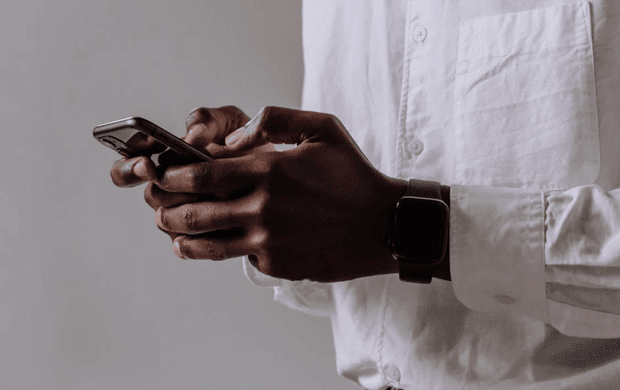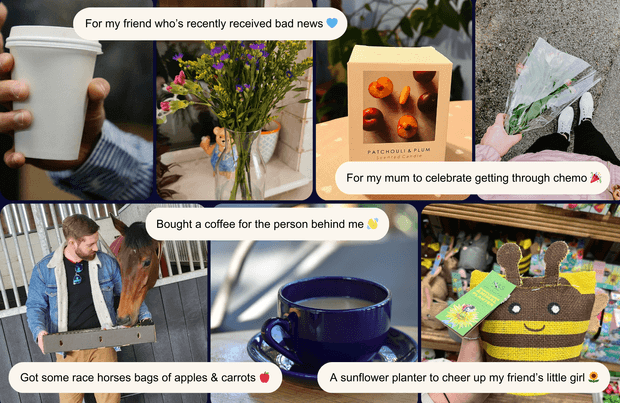What would your rota look like if your employees chose their own shifts?
There'd probably be a few gaps in your schedule!
Self-service rota planning doesn't involve handing complete control of your rota over to your staff.
Instead, think of it as lessening your workload — but still making those all important final scheduling decisions.
What is Employee Self-Service?
Employee self-service usually refers to HR software that staff can use to access and update personal records and other work-related information.
When it comes to rotas, self-service functions could include:
- Updating contact details and other personal info
- Submitting leave requests
- Setting availability for upcoming weeks and months
- Requesting unavailability for specific shifts
- Claiming available shifts
- Requesting and organising shift swaps with colleagues
As you can see, self-service rota planning can be pretty comprehensive.
Crucially, it's up to you how you restrict self-service. You could turn off shift swaps, for example, or simply ignore any unavailability employees have submitted and schedule them regardless of their preferences.
Relinquishing some degree of control over rota management can be scary — but the benefits are significant.
Why Self-Service?
Time Savings
The time savings associated with self-service software can be huge. Let's take one example:
One of your baristas, Peter, is also a student, and his availability changes from week to week. He receives his timetable only a couple of weeks before the term begins.
As Peter's employer, you understand that you need to work around his studies — but you want the cafe rota to be published more than two weeks in advance. So you publish the rota, and hope that he can make the shifts he's been given.
Peter gets back to you and tells you he can't work a couple of the shifts that he was given due to them being at the same time as his university seminars.
You now need to find someone else who can work those shifts, which in turn could have a domino effect on the rest of the rota. You might have to rebuild the rota entirely to make the changes work.
And then, finally, the updated cafe rota needs to be shared with every employee to ensure that everyone's on the same page. The last thing you want is staff working from an out-of-date version of the rota and either coming in for shifts that they're no longer needed for, or missing ones that they are.
You could ask staff like Peter to figure out shift swaps themselves, but without a structured system for doing this, it'll be difficult for employees to resolve this themselves.
Now, let's imagine the exact same scenario but with self-service rota planning software.
Once the rota's been published and Peter's timetable is out, he can review his shifts online. From within the app, Peter can select a shift and arrange a shift swap with a colleague — and even another shift they want to work in exchange.
The other barista is sent a notification about the shift swap, and can approve or reject the request. If they approve it, the cafe manager is automatically notified and then gets the final say over the shift swap. This is the first — and only — action the manager has to take.
Alternatively, Peter can choose a shift they can't work and request unavailability. You then receive the request and choose to approve or deny it. If you approve it, you can reassign the shift to another employee or let relevant staff claim it on a first-come-first-served basis. At least, that's how it works in RotaCloud — other rota planning software might do things differently.
That's just one example of how self-service elements in rota planning can save you, the manager, bucketloads of time.
Employees feel more in control
The work rota is often seen as a mysterious document that staff don't have little say in and must follow without question. Rather than feeling like you and your staff are a team, there's a definite "us vs. them" mentality.
By allowing some elements of self-service, employees can take part in the rota management process — with you still maintaining overall control. Employees know that the rota doesn't have to be set in stone, and that they can influence when they work.
They also know that their availability is more likely to be taken into account, as it's so easy for the manager to view it on the rota — no scraps of paper, texts or WhatsApp messages to misread or mislay.
Instead of the work rota being a source of constant tension between managers and employees, self-service software allows it to become more of a collaborative effort.
Fewer mix-ups, happier employees
Self-service rota planning software reduces the chance of scheduling mix-ups such as employee no-shows and double-booked leave. Staff can check the status of leave requests, double check their upcoming shifts and update their contact details — reducing the chance of these rota miscommunications.
All being well, these small improvements to rota management will result in happier, more motivated and more engaged employees. That might seem an exaggeration, but rota complaints can genuinely lead staff to look for work elsewhere.
Problems & Solutions
As with any change to business processes, there are obstacles that may prevent self-service rota planning from working out. Here are the biggest issues you might encounter.
Who's responsible for what?
If you don't clarify how self-service will actually work, there may be some confusion over which elements employees are responsible for.
For example, is it their job to update their personal details and availability? Or does it remain the manager's responsibility?
These mix-ups could mean that information is missed or stays out of date, so you end up in the same situation you were in pre-self-service.
That's why you need to clarify expectations around the software: which features should staff use, and which processes should stay the same?
You should be able to configure your rota planning software to restrict employee access to certain features, so explore these options before starting off.
Different levels of tech proficiency
Not everyone on your team will be comfortable using software to manage their availability and shift swaps, but if some staff stick to the older system, the efficiency gains will be lost.
The alternative is to properly train employees in using the new system. To make things easier, opt for software that's user-friendly and with a clutter-free interface. There should also be plenty of help available for employees using the software, ideally through articles and videos.
It's especially important that everyone is comfortable with the software if you use it to offer shifts. If staff can't claim shifts easily, they'll quickly become frustrated that they're losing out on hours and pay.
Work hard to make sure everyone's comfortable using your chosen rota planning software, and communicate how it all works to new hires.
Low adoption rate
If employees take a dislike to the self-service software, they won't use it without a great deal of prodding. Again, there's little point to self-service software if staff don't want to use it — and if they really don't want to use it, you won't hear the end of it!
To prevent employees from shunning your new system, choose one that's user-friendly, not just for you as a manager but for your employees, too. It's also important to explain why you've chosen to use a self-service tool, and the problems you hope it will solve.
Ask for patience and a couple of months for the new system to bed in — before too long, it's likely that even the most resistant staff will come to see the benefits.
Final thoughts
Handing the reins of your rota over to employees isn't what self-service scheduling is about. Instead, by allowing employees t0 use software to influence their shifts, leave, and availability within a controlled environment, you can save time, reduce mix-ups, and empower staff.
Want to see RotaCloud in action? Sign up for a free trial to see how self-service rota planning works in practice.