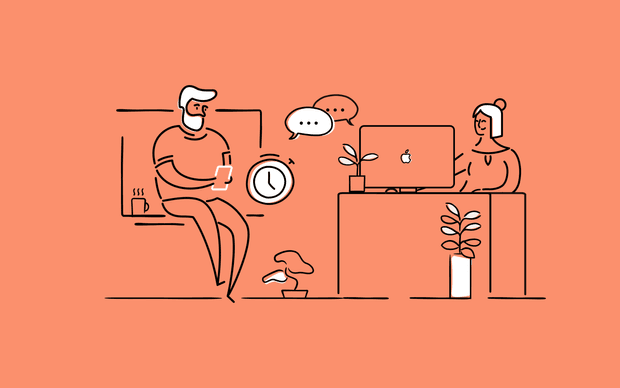In the midst of the coronavirus (COVID-19) outbreak, businesses all over the country have been forced to adapt. Staff have set up workspaces in their kitchens, dining rooms, and even their bedrooms in an effort to keep business running as close to normal as possible.
But how can you as a manager make sure your staff are maintaining a healthy work-life balance when work has suddenly moved into the very place where your employees usually unwind? And how can you keep accurate records of the hours your employees, including those who work flexibly, are actually working?
Read on for our top tips on managing time and attendance data for staff working from home.
A word on employee monitoring software
Online sources suggest that, in the weeks since the coronavirus was declared a pandemic, there has been a sharp increase in the number of businesses making use of employee monitoring software.
These applications vary greatly from product to product: some take snapshots of users’ screens at random intervals and send them to their managers; others log and report any periods of workstation inactivity; some even allow employers to see a live feed of their staff working via their webcams.
This article isn’t about doing any of that.
We understand that some managers, perhaps completely new to the world of remote working, might feel apprehensive about their employees working from home. After all, it requires a huge amount of confidence and trust to allow your staff to work almost completely unsupervised for weeks or months on end.
But the thing is, your staff being physically present in an office can never truly be used as a barometer for productivity. The only true way to know if your staff — whether home-working or office-based — are making good use of their time is by setting clear (but achievable!) goals and regularly assessing the quality of the work they produce. Remotely spying on an employee’s screen and calling them up if their cursor hasn’t moved for 10 minutes is no way to foster a positive work environment — they could, after all, simply be busy making a hot drink, talking on the phone, or in the bathroom, just like they could in the office.
There are, however, a number of very good reasons why you might want to make use of some non-invasive clocking-in tools and time management practices to record the time and attendance of any staff who are working from home...
Tips for managing time and attendance for home-working staff
More than simply for the purposes of running payroll, as a manager it’s also your responsibility to help your employees be as productive as possible.
When switching to working from home, burnout becomes a problem because there’s no clear line between ‘work’ and ‘home’ time. It’s in your interest to help draw this line. If you don’t, not only is your employees’ productivity likely to fall, but there’s a good chance that their mental health will begin to suffer.
Here are some tips for keeping your company running smoothly, and your staff feeling happy and productive using time and attendance tools.
#1: Agree working hours
Working from home changes a lot: there’s no morning commute; taking your lunch or tea break is simply a case of walking into the next room; and when you finish for the day, you’re already home.
This all sounds delightful at first, but it’s for this very reason that your staff’s working hours should be clearly defined from day one of working from home.
If you haven’t already, you should inform your employees of the hours they’re expected to be working and contactable — whether those hours are exactly the same as they were in the office, or slightly altered due to the current situation.
Where possible, it’s a good idea to involve your staff in this decision, inviting them to set their own work hours (some may prefer to start a little earlier, what with having no commute to speak of). If you’re concerned that communication will suffer, set some ‘core’ work hours — for example, 10am–3pm — during which all staff must be contactable, but allow some flexibility before and after to help your staff fit their work around their family, friends, or whoever else they might be sharing their homes with.
If need be, draw up a simple rota detailing your employees’ work-from-home hours, and make it accessible to the whole team online.
#2 Have your staff clock in and out each day
Even if your staff are salaried and work the same number of hours each day, having them clock in and out of their shifts while working from home can actually be beneficial for their mental wellbeing.
While working from home, we at RotaCloud have been using our smartphones to clock in and out of our shifts using our own Time & Attendance software, auto-populating our individual timesheets with the hours we’ve worked.
There’s no real need for us to do this, since the majority of the team are salaried and work full-time. But the physical act of clocking in and out helps us draw a clear line between ‘work time’ and ‘me time’, helping us focus on our work during the day and allowing us to properly relax in the evenings.
Once you hit that ‘Clock Out’ button, your time is your own!
Whether using time and attendance software or logging attendance via another method (for example, an online spreadsheet, or ‘signing in’ via a group messaging system), it’s vital that you keep a close eye on the hours your staff are putting in, and make sure no one on your team is overdoing it!
#3: Make sure your staff take breaks
It’s not just the start and end times that managers need to keep a close eye on while their staff work from home, but their lunch and break times.
We all know the dangers of a sedentary lifestyle, with those of us who work office-based jobs particularly at risk. When we work from home, without so much as a lunchtime sandwich run to get us out of our seats, the problem is only exacerbated.
That’s why it’s so important to impress upon your remote-working staff the need to take time away from their desks — and screens — at regular intervals.
You could do this by having your staff set calendar reminders on their phones, prompting them to down tools for a minute or two and stretch. Or, by using a time & attendance platform that allows staff to actively record the start and end times of their lunch and coffee breaks, you’ll be able to see in their timesheets whether your team are taking sufficient time away.
Here at RotaCloud, each team has their own system for recording or acknowledging lunch hours. On the marketing team, we update our Slack statuses with a food emoji to show everyone we’re on our lunch break and would prefer not to be disturbed — it's simple enough, but it works a treat.
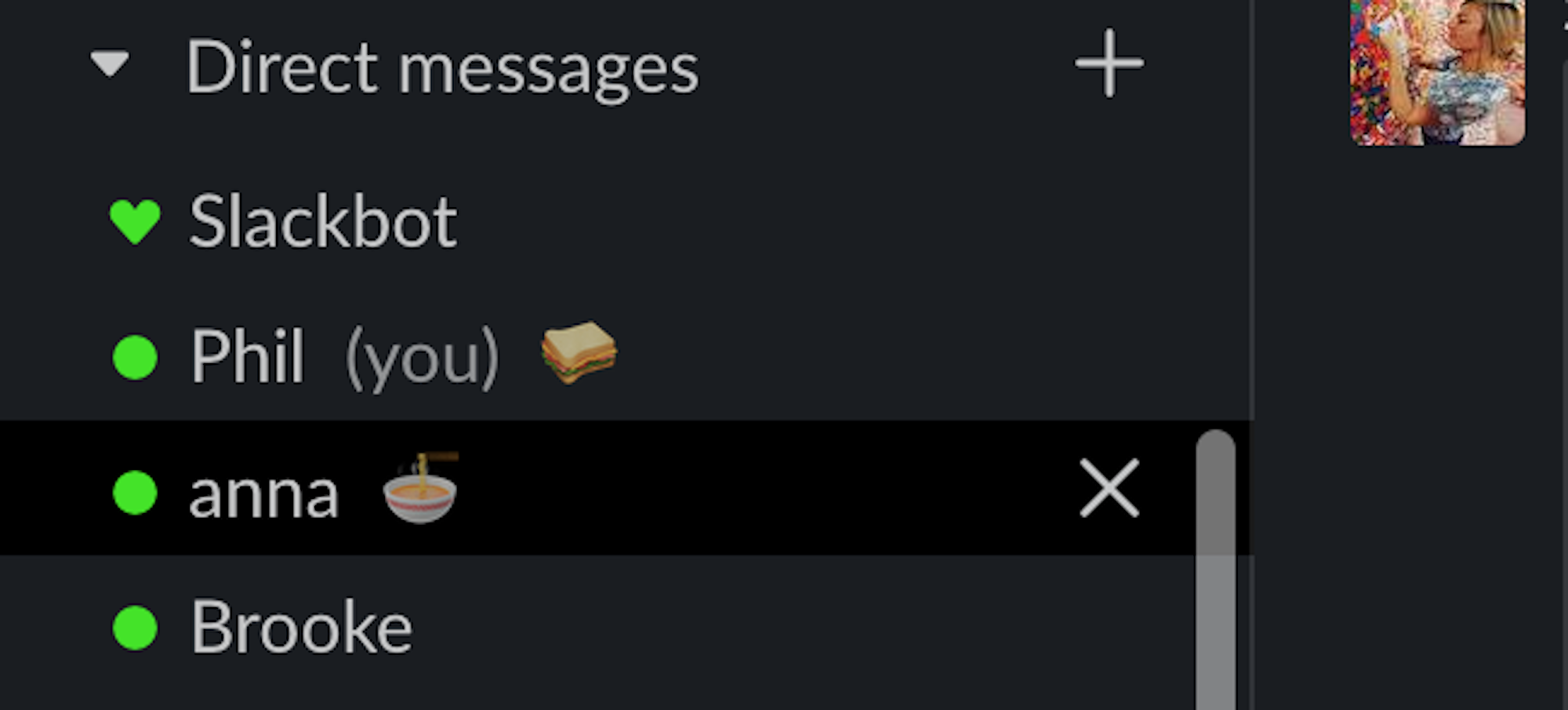
Final thoughts
These are undeniably trying times, and we appreciate that managers are having to adapt to new and demanding situations just as much as their employees.
But even so, we hope that employers’ focus will be on helping their staff strike a proper work-life balance while working from home rather than being preoccupied with intrusive monitoring software or insisting that their staff keep their webcam running from nine till five.
By keeping accurate records of their employees’ worked hours and breaks, managers can make a real difference to the happiness and wellbeing of their employees as they work from home. Log those hours, keep in regular contact, and keep a keen eye out for any staff who are in danger of burning out.
Need time and attendance software for a limited time? RotaCloud is free for 30 days, with no payment info required. You can find out more here.