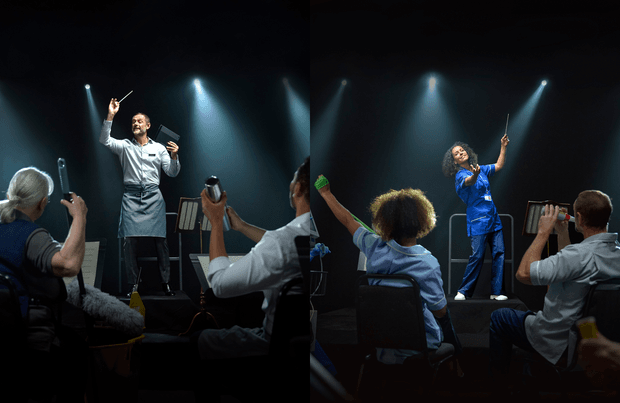You work hard to make your business a success, so it can be both frustrating and upsetting to suddenly receive a negative review that’s clearly fake.
When the future success of your business hinges on the reviews that your customers leave online, fake negative reviews must be dealt with swiftly — and in the best possible way.
But what is the “right” way to respond to a fake review? And what tools are available to business owners to combat them?
On today’s blog, we’ll take you step by step through the process of handling fake reviews of your business — from how to spot them, to how to report them on popular review sites like Facebook, Google, and Tripadvisor.
Jump to a section:
Part 1: How to spot fake reviews
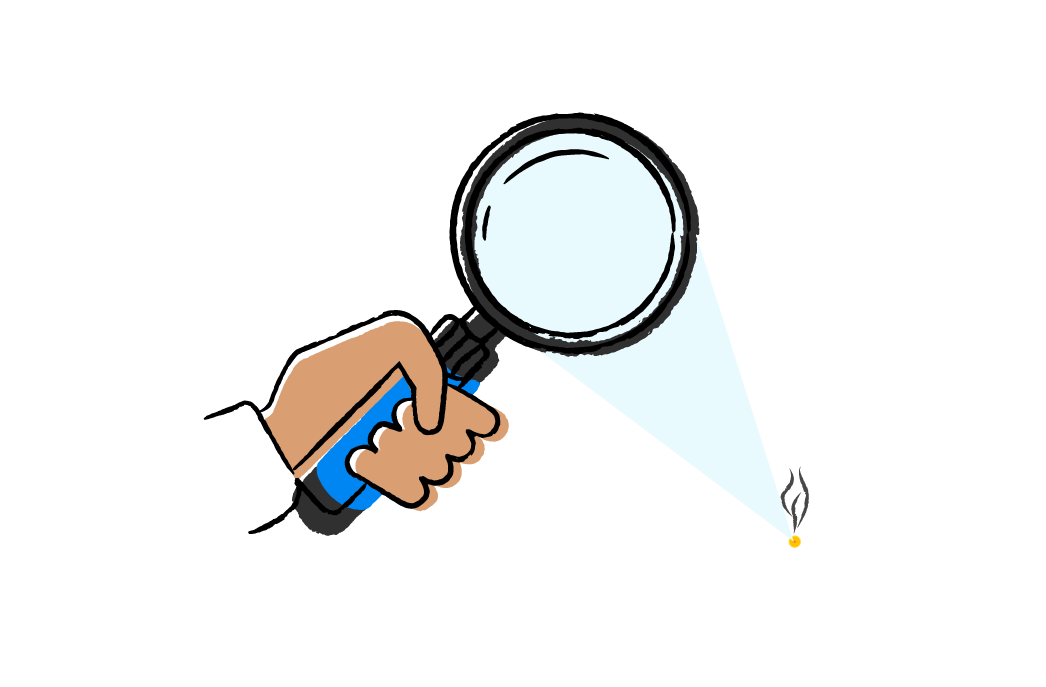
So, you’ve received a fake negative review of your business and you need to get it removed ASAP.
But is it really a fake?
The last thing you want to do is attempt to take down a legitimate (albeit unflattering!) review of your business and risk angering an already disgruntled customer.
Before you take action, you need to be sure that the review is bogus.
Check out these telltale signs:
Overly aggressive or exaggerated language
Generally, when people leave fake negative reviews, the intent is to damage a business or individual’s reputation.
They’ll do this by trying to appear as outraged and angry as possible — in the review, the service they’ll claim to have received won’t be just have been bad, it’ll be ‘the worst ever’; the food won’t be plain or boring, it’ll be ‘disgusting’ or ‘inedible’.
It lacks detail or description
Perhaps not wanting to be caught out by the person or business they’re reviewing, fake negative reviews will often be intentionally vague.
Does the review make outlandish claims about ‘staff’ without naming or describing anyone in particular? Does it mention ‘the food’ but never identify a particular menu item?
A lack of detail alone won’t provide conclusive evidence that a review is fake, but coupled with other telltale signs, it could give you something to go on.
It mentions incorrect or out-of-date info
On the other hand, some fake reviews will take the exact opposite tack…
Fake reviews often make claims about things that simply don’t exist at the business they’re critiquing. Sometimes, they mention details that are out of date.
Perhaps, for example, the review mentions having spoken to a member of your team over the phone when you’re actually a one-person operation. Perhaps, if you own a restaurant, and the review talks about a dish that hasn’t been on your menu for years.
It’s worth remembering, however, that some seemingly fake reviews are simply reviews accidentally left for the wrong business — don’t be too gung-ho about calling a review out unless you’ve got something else to go on!
It mentions one of your competitors
If you’ve been left a review that’s extremely disparaging of your business but praises one of your competitors, then it could be a fake.
It’s sad to think that a fellow business owner might stoop to discrediting a competitor to make themselves look good, but it’s not unheard of.
Usually when this happens, though, you’ll tend to see similar negative reviews left for other businesses — that then go on to praise the same third business. Or, if you’re their only main competitor, you’ll receive multiple negative reviews (see below) left for your business that recommend a competitor instead.
Multiple extremely positive/negative reviews
Barring some unfortunate logistical or customer service disaster at your business, suddenly receiving a large number of extremely negative reviews is highly suspect.
If you can’t put your finger on a plausible reason for this sudden slew of negativity, or if the reviews themselves lack an obvious “theme”, then there’s a chance that they’re fake.
Take a look at the dates and times that the reviews were left — is there a trend to when they were posted? Are these reviews all from newly created accounts? Have the reviewers left reviews for any other business, or just yours?
It may be worth looking to see if the names (if given) of the people reviewing your business appear on any of the CRM or POS software you use at your business to help you ascertain whether they’re genuine.
Part 2: How to report a fake review
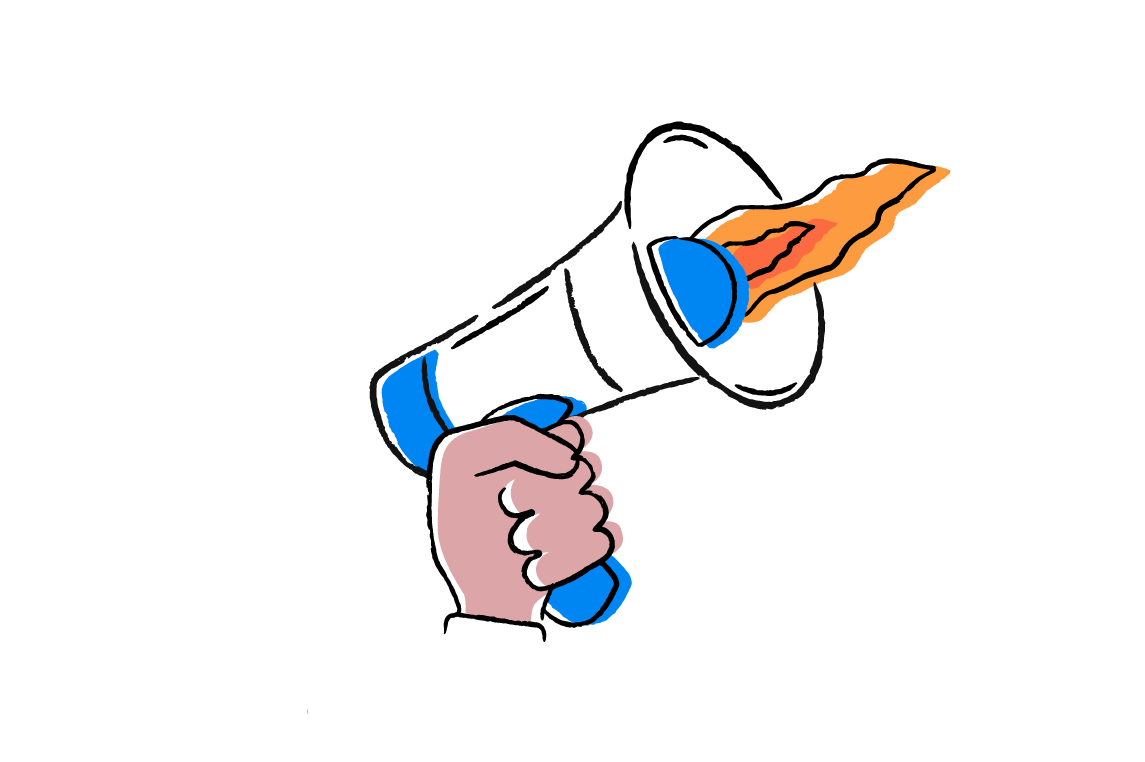
We’ve talked about how to spot a bogus review of your business. Now it’s time to deal with it.
Your gut feeling may be to respond to the review right away (we’ll talk more about this later), but since it can take a few days for reviews to be removed, it’s worth doing the reporting first.
Depending on the platform you’re using, you should be able to report the review or have it removed. We’ve provided step-by-step info on how to report a review on Google, Facebook, and Tripadvisor below.
Report a fake review on Google
- Sign in to your Google My Business account (you’ll need to have claimed your business on Google before you can do this).
- Next, click ‘Reviews’ on the left-hand toolbar.
- Find the review you want to report, then click the three dots to the right of the review.
- Click ‘Flag as inappropriate’.
- On the next screen, you’ll be asked to provide some additional information about why the review is inappropriate. Once you’re done, click ‘Submit’.
Google reviews reports manually, usually within two days, after which point the review will either be removed or you’ll be contacted to provide more info.
If the review still hasn’t been removed after a week or so, and you’re concerned that its content is harming your business, then you could submit a legal request to Google to have it taken down. We’d strongly recommend speaking to a legal professional before doing this, however, as it’s a much more involved process.
Don’t forget, you can also download the Google My Business App to help keep you aware of any reviews posted about your business.
Report a fake review on Facebook
Reviews on Facebook are a little trickier to report than those on Google.
Previously, Facebook followed a review format similar to the likes of Google, wherein users gave businesses a star rating out of five and could optionally write a comment.
More recently, Facebook switched to asking users who mention a business whether they’d recommend it, giving said business an aggregate “recommendation” score based on users’ responses.
To report a fake or suspicious review on your business’ Facebook page, you’ll need to do the following:
- Navigate to your business’ Facebook page and head to the Recommendations section.
- Click on the three dots to the right of the suspicious comment/recommendation.
- From the drop-down menu, click ‘Find support or report Recommendation’
- Choose the option that best describes what’s going on, e.g. ‘Unfair Recommendation’.
Once you’ve submitted the report, Facebook will assess the review to see whether it violates any of their community standards guidelines. If it does, the review will be taken down.
If there’s a particular reviewer who’s badgering your business, meanwhile, or an account that you feel was set up simply to leave a fake review, you can also report a reviewer as a fake account,
To do this:
- Click on the reviewer’s name where it appears alongside the recommendation.
- On their profile, click ‘Find support or report profile’ beneath their profile image.
- You’ll then be prompted to provide additional information about why you’re reporting them.
Report a fake review on Tripadvisor
Perhaps even more so than on other platforms, fake negative reviews of hotels, restaurants, and guesthouses can have a serious impact on their future success.
The good news is that Tripadvisor takes fake negative reviews — which it categorises as ‘review vandalism‘ — very seriously.
Here’s how to report it:
- Head to your Management Centre Page on Tripadvisor.
- Click ‘Reviews’, then ‘Report Review’
- Next, choose ‘Report Fraud’, at which point you’ll be given a handful of options to choose from that describe what’s going on.
- If you believe a review to be fake and intended to harm your business’ reputation, choose ‘Review Vandalism’.
- You’ll then be asked to provide detail about why you’re reporting the review. Explain, as clearly as possible, why you believe the review to be fake.
Reports of fake reviews usually take a couple of business days for Tripadvisor to review. If there’s enough evidence to back up your claim, however, the reported review should then be removed and Tripadvisor will take action against the reviewer.
Part 3: Responding to fake negative reviews
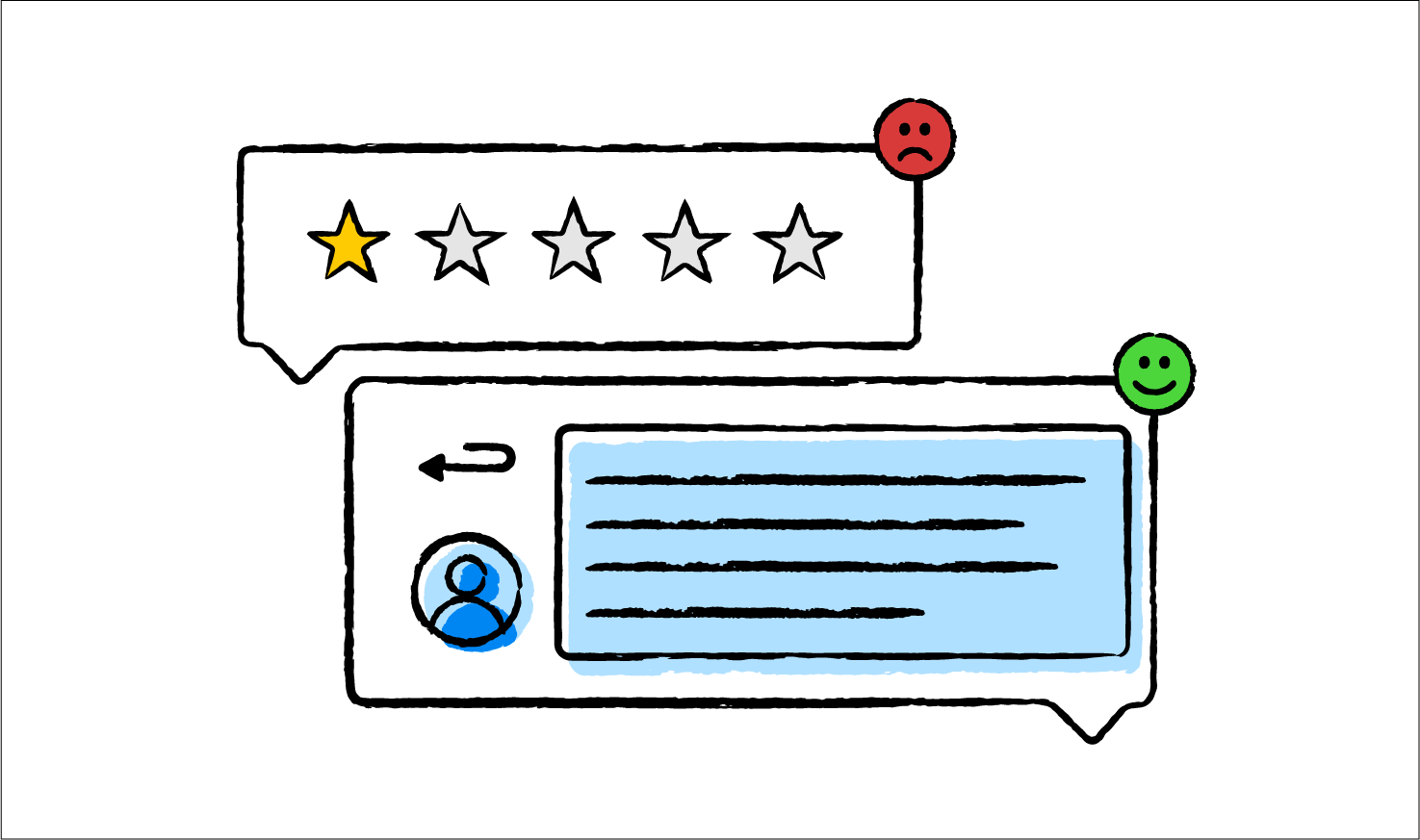
You’ve now reported the review and, fingers crossed, Google, Facebook, or TripAdvisor will remove it within a couple of days.
But what about in the meantime? Should you respond to the review to make it clear to potential customers that it’s a fake, or would replying only make things worse?
There are few schools of thought when it comes to replying to fake reviews of your business:
- Ignore it. Rather than dignifying the review with a response, you leave it unanswered and hope that, having reported it, the review will be removed. After all, your customers are smart, so they’ll know when something rings false.
- Mark it as reported. With this approach, you reply to the review simply saying that you believe it to be a fake and that you’ve reported it to Google, Facebook, or TripAdvisor.
- Reply as ‘normal’. The third option is to respond to the review almost as if it were a legitimate negative one, addressing each point the reviewer makes while making it clear that you believe the review to be either fake or left for the wrong business.
The approach you take will depend entirely on the type of business you own, your relationship with your customers, and of course the amount of time you have to spend on such matters!
In some cases, it’s best not to ‘feed the trolls’, but if you’re confident that a review is fake and are worried that it could impact your business, then you may decide to respond to it.
If you do, then remember:
- Be civil. It’s natural to be angry when you believe that someone has intentionally left a fake negative review of your business. But be careful that you don’t accidentally lose face by responding too passionately or casting aspersions about the reviewer.
- Be logical. Stick to the facts — if there are inaccuracies in the review, then focus on them rather than the reviewer themselves or their possible motivation for leaving it. Remember that there’s always a chance that the review was left in error and there was no malicious intent.
- Be open. You might also invite the reviewer to discuss the matter further — preferably via email or phone rather than on a public platform — should they want to. If the review is fake, they almost certainly won’t reach out, but closing in this way a) gives you a chance to be the bigger person, and b) protects you should you have misidentified a genuine review as fake.
Responding to reviews publicly, especially when your business’ reputation is at stake, can be daunting, but if you find yourself getting angry or emotional, step away from your computer for a few minutes and come back when you’re feeling calmer.
Remember: even if your business receives a negative review (fake or otherwise), it’s not the end of the world — or the end of the story.
By acting quickly and responding calmly, professionally, and with integrity, you have the opportunity to regain control of the narrative.
Bonus: Encourage genuine reviews
Sometimes, even reviews flagged as fake remain up on sites like Google and Facebook.
This can be incredibly frustrating, but the good news is there’s a way to reduce their impact that’s proven to work: encouraging your genuine customers or guests to leave you a (positive!) review.
When you think about it, people tend to leave reviews after they’ve had a bad experience with a business rather than a good one. Even when we’ve had a great experience or received great customer service, it’s only when we’re prompted to do so that we’ll leave a positive review saying as much.
As a business owner, it’s important to encourage your happy customers to share their experiences with others, and to provide them with a convenient outlet for them to do so.
This could be via an email with a link to your preferred review site, a link contained within an electronic invoice, or perhaps even a physical business or shop card (containing a message asking for a review) handed out to happy customers as they leave your premises.
“Social proof”, as it’s known, is a great way to promote your business and bolster its reputation, so don’t be shy about asking your patrons or customers to leave a review.
Wrap-up
Fake negative reviews can be enormously damaging to businesses, so it’s important to keep close tabs on the various pages and online platforms that your business is listed on and to know what your customers or guests are saying about you.
If you suspect that a negative review left for your business is fake, then you’ll need to act quickly, making full use of the tools that sites like Facebook, Google, and Tripadvisor provide business owners with.
It’s up to you whether or not to reply to a fake review. If you do, remember that your response will be given as much scrutiny — if not more — than the review itself, so choose your words carefully.
Finally, be sure to invite your satisfied customers to share their experiences online wherever possible and to build up a bank of social proof for your business. Not only will this help to inspire confidence in your brand, but it’ll lessen the impact of any negative reviews that you receive, and make any fake negative reviews seem much less credible.