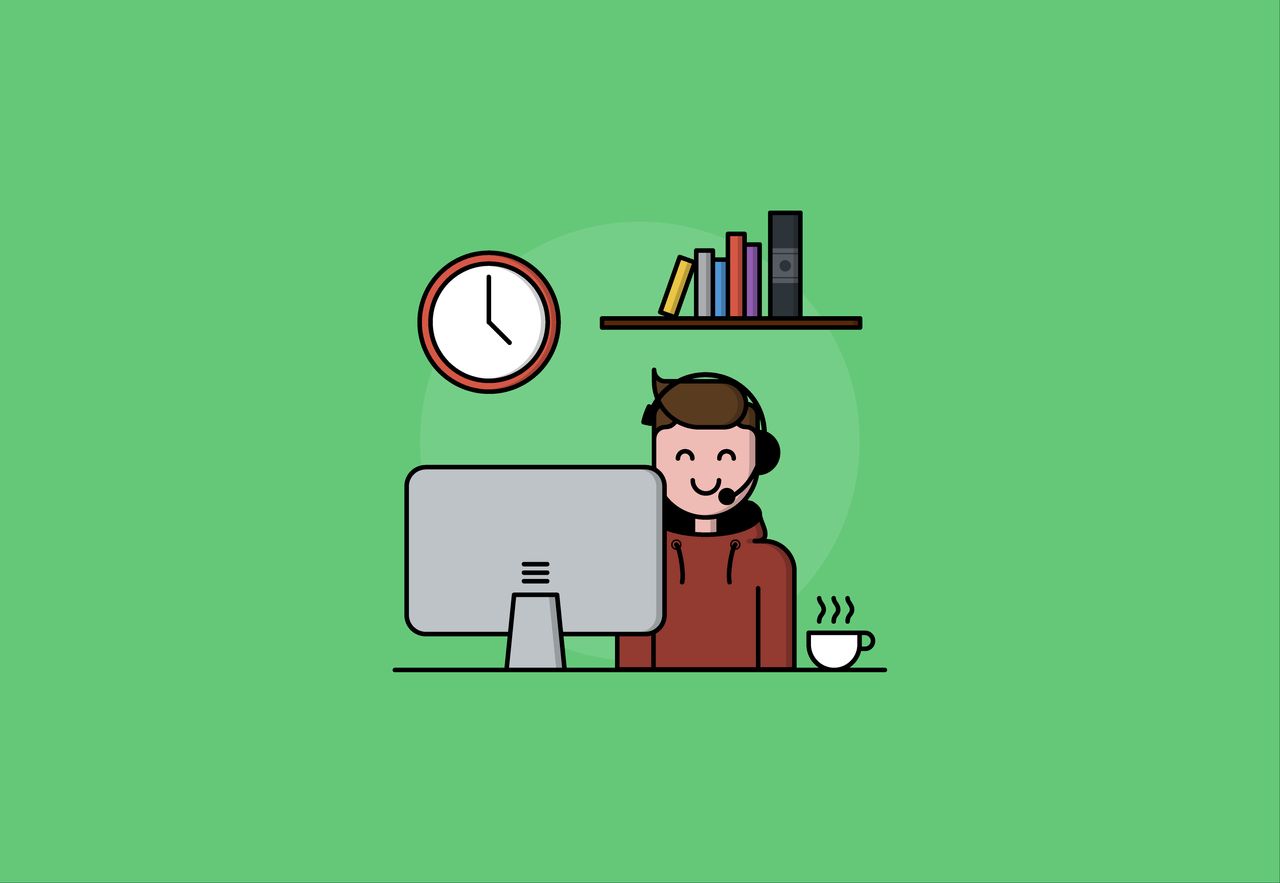More UK employees work from home than ever before. 4.2 million Brits work remotely on a regular basis - that's 800,000 more than in 2005. In other words, 13.7% of the UK workforce - and a far higher percentage of employees in the service sector.
Given that the vast majority of office workers can complete the same tasks remotely as they could in the office, it might seem strange that these figures aren't higher.
To clarify - by remote workers, we're referring to staff working from home (or cafes!) instead of employees who frequently work at sites outside the office (e.g. construction workers).
Plenty of employers still have reservations about remote working. Here are some of the biggest concerns we've heard:
"Team communication will suffer."
It's easier and quicker to ask questions in person - making a detour to a colleague's desk, or bumping into a co-worker in the corridor. You just can't do that when the employee works remotely.
"I can't trust employees to be productive."
There's no way of knowing whether an employee is filing finance reports or browsing Facebook. You're not convinced that employees will stay on-task away from the office.
"I have security concerns."
Employees accessing company data outside of a controlled office environment presents a significant security risk. There doesn't seem to be an easy way to reduce this risk.
"I want all staff to be working the same hours."
Remote working and flexible hours go hand in hand. You want to ensure everyone's available at any given time during the workday for meetings and other events.
"I'm concerned that team morale will suffer."
Remote workers can't eat lunch alongside their employees, they can't chat over tea rounds, or join in with office jokes and banter. Not only will the remote workers feel isolated, the remaining employees will miss the office presence of their colleagues and friends.
These are all valid concerns. But employers aren't the only ones who have reservations about remote workers - employees do, too.
"On-site staff will get better pay and be higher up the list for promotions."
Why would employees risk working remotely if it directly harms their chance of a pay rise or promotion? Employees are concerned that management won't give them the credit they're due simply because they're remote workers.
"I'll miss out on the social side of working in an office."
If an employee enjoys the company of their co-workers, remote working doesn't have the same appeal - they'll feel isolated from their colleagues and will need to put extra effort into socialising with their office friends.
"I'll have to rely on my home internet connection and hardware working correctly - and if they don't, I'll need to spend time and money fixing them."
Employees may have concerns about the stability of their broadband connection and the health of their laptop, PC or other hardware. Will they be expected to fork out hundreds of pounds to replace any ailing tech?
Remember the positives
It's not all doom and gloom! Despite these problems, remote working is undeniably a positive force in the vast majority of cases.
Employees no longer need to commute, improving their work-life balance and reducing stress. In many cases, remote workers are more productive at home than they are in the office.
Employers benefit from an improved staff retention rate, higher morale, selling points during recruitment, and reduced office costs.
To make the most of all these benefits, you need to tackle the problems we previously mentioned. Let's look at how to manage remote workers effectively.
Team Communication

Managers and employees alike may have concerns that working remotely will damage communication within a team. Tasks may be overlooked, or accidentally completed by multiple employees. The direction and reach of a project may be miscommunicated, and you might lose track of the progress that others have made.
Technology is your saviour here. With today's stable, high-quality internet connections and plethora of affordable communication software, there's no excuse for ignoring communication technology.
First up, video chat. The two big names here are Skype and Google Hangouts. The free version of either product will suffice for most small teams, but Skype also offers a paid business version which is more suitable for larger companies.
Both solutions allow for video chat with multiple participants, text chat and screen sharing. They also have mobile apps.
If your business already uses plenty of Google's web-based applications, go with Hangouts. If you're more of a Microsoft business, go for Skype.
Next, investigate a fully-fledged text chat solution. Slack and HipChat are the market leaders here. Unlike Skype and Hangouts, these programs are designed for text communication first.
They have separate 'channels' for different teams to use, with the ability to mention other users (using @) and notify them that their input is needed. These tools can also integrate with other platforms and chatbots, such as Google Drive and PayPal. It's easy to search and scroll through conversation history, send files to individuals or teams, and share media.
Don't struggle with long email chains - try out a text chat app. Again, Slack and HipChat have free tiers that will be sufficient for smaller teams.
You also need some kind of collaborative cloud storage and file sharing tool. Most businesses use Google Drive or Microsoft's OneDrive or their own company intranet. We also recommend Dropbox. Again, free tiers are usually okay for small teams, unless you're sharing large video files.
Depending on the structure of your business, you might also want to check out some project management tools. Basecamp is the big name in this field - it's perfect if your business tends to work on projects rather than ongoing processes.
Basecamp keeps all the information and files relating to your project in one place. It contains its own chat app, collaborative to-do lists, and discussion boards. There is no free tier (unless you're a teacher or student) - you're looking at $99 a month.
For something more task-focused, try Trello. Trello lets you create 'boards' for each project or team, that you can then split into 'lists' of tasks.
Each task can be colour-coded, have an image attached, and be assigned to one or more users. You can also attach checklists to tasks, as well as deadlines. The free tier should meet the needs of most businesses.
Even with all this impressive software, it's no use unless your employees actually use it.
Find the solution that works best for your team - and don't use any more tools than you need to. Encourage the uptake of this software by remote workers by using it in the office, too. Keep phone calls and emails to a minimum.
Here are some general rules for communicating with remote workers:
- For urgent enquiries: text chat or phone
- For scheduled meetings: video chat
- For conversations including clients or external parties: email or phone
- For team chat and 'water cooler' conversation: text chat
- For sending formal documents: letter and/or email
Remember: these communication tools aren't just about efficiency. They're also in place to prevent remote workers from feeling isolated from their peers. Encourage staff to talk about non-work related topics in a separate chat channel.
After all, they'd discuss the most recent Game of Thrones episode or Arsenal's latest defeat with their colleagues in the office, so why not allow it when they work remotely?
Maintaining Productivity

Some remote workers roll out of bed at 8.55am, don't bother to get dressed, and work with Netflix on in the background, spending more time away from the keyboard than they do at their desks.
Clearly this isn't the height of productivity.
This manager's nightmare isn't the reality for the vast majority of remote workers, however. In fact, two-thirds of employees reckon they're more productive when working from home.
In reality, every employee reacts differently to remote working. As a manager, you need to work towards making remote workers just as productive, if not more so, than office workers.
Perhaps the biggest obstacle to this is a cultural focus on 'face time' - equating employee time spent at their desk to productive time. If you want to succeed with a remote workforce, you need to dispel this culture and replace it with a task-based measure of productivity.
Instead of expecting employees to be available and working from 9-5, expect them to complete a given selection of tasks during their workday.
To achieve this, you need to define goals and tasks clearly, as well as providing a channel for remote workers to record their progress each day. You could use tools like Trello or Basecamp for this, or a spreadsheet or document.
Set clear expectations regarding workload. Remember that remote workers might work longer hours than necessary to dispel their work-shy reputation. Don't let employees burnout. Encourage them to set clear boundaries between their workday and their relaxation time.
The polar opposite approach is to use software to track employee productivity. This tactic could be preferable if an employee's work is ongoing rather than a series of distinct tasks. Check out Hubstaff, HiveDesk and Desktime for examples of this software.
These solutions should record time spent in each program or app, as well as taking regular, automatic screenshots of each employee's screen. You'll need to pay a monthly subscription for time-tracking software.
One final point: productivity should be enhanced, not damaged, by technology. Whatever tools you use to keep remote staff in the loop, seek feedback from employees about the software's usefulness. If it's too much hassle, don't be afraid to look for alternative software or ditch the tool completely.
Security

Remote work can present a number of security risks, including:
- Lack of control over employee-owned devices used for work
- Increased risk of device theft
- Working in public places exposes company and customer data to others
- Improper document disposal
- Use of insecure public Wi-Fi
Overall, you have less control over how an employee uses, views and disposes of company data.
The first step to resolving these problems is to enforce your company's cyber security and IT policies more thoroughly.
Make it clear to remote workers that your security policy applies to them. Remind them periodically of the steps they should be taking to keep data secure, such as changing passwords, updating software, and storing devices securely.
Draw up and communicate company guidelines on printing, sending and disposing of company documents.
If you use a VPN, set rules around its use. A common approach is to only allow VPN connections via company-owned devices.
Time Zones and Variable Hours

Remote working goes hand-in-hand with flexible working. Remote workers usually have some control over the hours they work — particularly if their employer measures productivity on a results basis, instead of 'face time'.
Your remote workers might also be in a different time zone to your main office. Variable working hours make it difficult to arrange meetings and guarantee that an employee is available when you need them to be.
The easiest solution is to set core hours — either company-wide, or for each team. All employees are expected to work (or be available) during these hours, regardless of time zone and whether or not they work remotely. These core hours might be 11-3 or 10-2, or even as limited as 1-3.
Choose core hours that work best for the company and employees. Determining core hours on a team-by-team basis works better for employees, but may present problems when arranging meetings between teams or departments.
Outside of core hours, remote workers should be able to work whenever they like. Any meetings that fall outside of core hours should be communicated as far in advance as possible.
If you manage employees stationed on multiple continents, with time differences of four or more hours, it gets a little trickier to arrange meetings. A fair approach is to rotate meeting times so that they're inconvenient to everyone at some point!
Maintaining Morale

How do you build and maintain morale at a company when half your employees never meet face to face?
It's one of the biggest problems with high levels of remote working at a company, and there's no easy way to solve it. In fact, you need to make a significant effort to prevent morale from dipping.
Aim for the majority of these morale-boosting tactics:
- Keep remote workers informed of company progress towards targets, as well as any milestones (financial or otherwise). Communicate them via text chat, email or in regular video calls.
- Encourage remote workers who live near each other to meet-up to work (either at home or a cafe) once a week or fortnight.
- Arrange larger remote worker meetups every few months. Pay for travel expenses.
- Actively encourage the use of a 'water cooler' channel in your chat software.
- Give regular and frequent feedback. Communicate with remote employees just as often as your on-site employees.
- Encourage office-based employees from all departments and teams to share what they're working towards on a platform like Basecamp or Slack.
- Inform remote workers of any advancement opportunities.
Don't neglect your remote workers! By continuing to treat them as an integral part of your company, and revealing how they're helping to achieve the company's wider goals, you can count on them remaining engaged.
If you're concerned that morale might be falling, you could try using employee engagement surveys to identify the source of the problem - particularly if you have large numbers of remote workers. Try out TINYpulse or Culture Amp's Engagement software.
Suitability

Offering all staff the opportunity to work remotely isn't always the best approach. Some staff are better suited to remote working than others.
Consider these points before saying 'yes' to remote working.
- Location. Do employees need to work remotely? Is their commute long, or do they live just around the corner from the office?
- Seniority. Has the employee proven their ability and competency at the company? Are you certain they understand the ins and outs of their role?
- Hardware. Does the employee need any specialist equipment to do their job? Can they take this equipment home, or does it need to be in the office?
- Technology. What's the state of the employee's home broadband connection? Do they have a personal computer they can use, or will they need to borrow a company laptop?
- Drive. Does the employee take a proactive approach to work, or do they need to be pointed in the right direction when they encounter a problem?
- Trust and respect. Do you fully trust the employee?
- Written communication skills. Can the employee clearly communicate in text? Will they respond promptly to messages and emails?
If an employee has requested to work remotely and you don't think it'll work out, explain why. Give them the chance to fix it, then revisit your decision later.
Alternatively, let the employee work remotely for one day each week and see how they get on.
As long as you take a fair approach to deciding who can work remotely, you shouldn't hear many complaints.
Final Thoughts
Remote working might not have become the norm for office workers, but there's no doubt that working from home holds many benefits for both parties.
Managing remote workers is a little different to managing on-site office workers. Mastering remote communication is a challenge for managers and employees alike, but it's a must if remote workers are to thrive at your company.
Use technology and tools to streamline processes and keep remote workers connected with their counterparts in the office. Create and enforce fair IT policies that apply to remote workers and office workers alike.
Finally, understand that remote working doesn't work for everyone. Even the best manager may fail to keep certain remote workers productive and engaged.
After more management tips? Delve into more staff management articles on the RotaCloud blog.