When it comes to running a business and managing teams, a startling amount of time can easily be lost to basic, everyday admin.
Planning shifts around employees’ availability, recording their annual leave, totalling up worked hours — it’s easy to spend hours stuck in the back office taking care of paperwork.
But there is an easier way.
Staff scheduling software like RotaCloud is built to take the pain out of people management, streamlining — and in some cases completely automating — many of those fiddly, time-consuming administrative processes giving more time to spend growing your business.
Let's take a look!
Rota planning
Calculating labour costs
Recording staff attendance
Processing holiday requests
Reporting
Finding cover
Staff availability
1. Rota planning
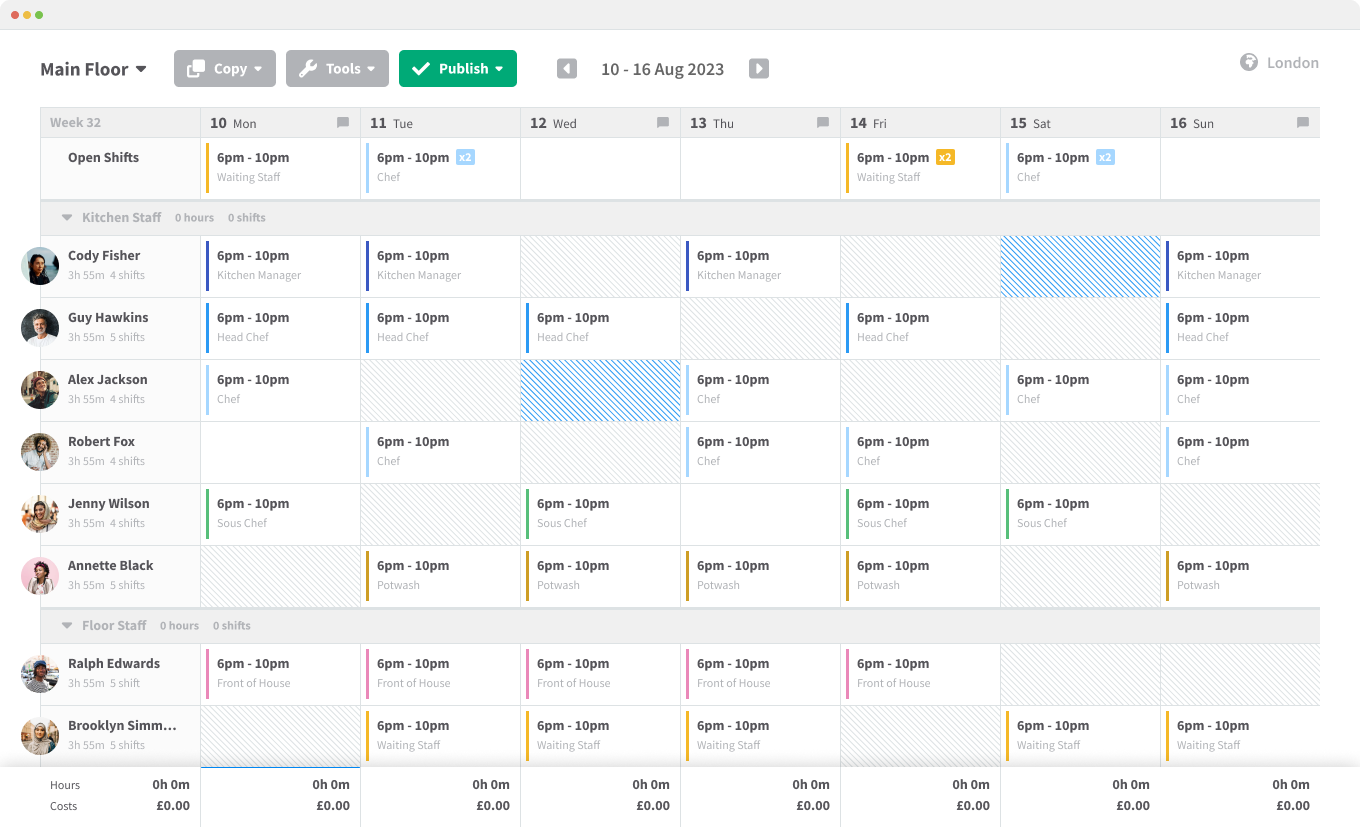
Staff rotas are what we’re known for at RotaCloud, so it should come as no surprise to see them mentioned here. What you might be surprised by, though, is the amount of time our rota planner can help you reclaim each day…
Copy & paste tools
In addition to its intuitive, drag-and-drop interface, RotaCloud lets you duplicate blocks of shifts, or even entire weeks, with a couple of clicks. You can then paste them weeks or months ahead to save you hours of admin every week.
Copy custom range
This handy tool lets you select a customisable selection of shifts in your rota and paste them into specific dates in the future. This is useful when you’re particularly happy with a section of your rota or notice an uptick in productivity and want to repeat it for future days and weeks.
Rota templates
RotaCloud’s Templates tool allows you to build rotas based on sections of rotas that you’ve created in the past — perfect for when you hit on a shift pattern that you know works well for your business.
Templates are fully customisable, meaning that you can choose everything from the date range to base it on, to which members of staff to include.
Up to 12 templates can be stored in your RotaCloud to make use of later on, so you can have rotas pre-made for different shifts, seasons, or departments, saving you hours of admin every week.
2. Calculating labour costs
When labour costs are one of your biggest outgoings, it’s important to keep close tabs on spending.
Instead of using complicated spreadsheet formulas or manually crunching the numbers for every rota that you build, RotaCloud lets you see exactly how much you’re spending on staffing before sending out the rota.
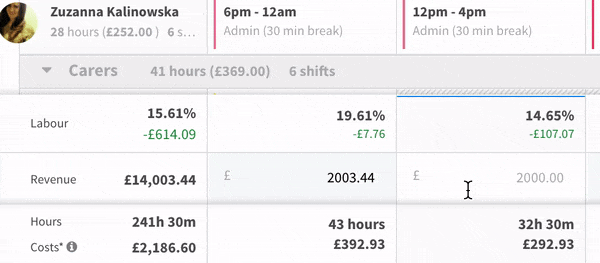
For every shift you add, update, or remove, labour costs will be calculated for that day in real-time at the bottom of your screen, making it easy to see the impact that even the slightest adjustment can have on your bottom line.
Account admins can also set budget caps for individual teams and rotas, helping you keep costs down and making it easy for you and your fellow managers to know whether you're at risk of overspending.
3. Recording staff attendance
Keeping track of the hours your staff work used to mean paperwork, data entry, and lots of manual calculations. Today, RotaCloud’s Time & Attendance tools automate the entire process for you.
With RotaCloud, each time your employees clock in or out of their shifts via the RotaCloud app, their timesheets will be automatically updated, so there’s absolutely no data entry required on your part.
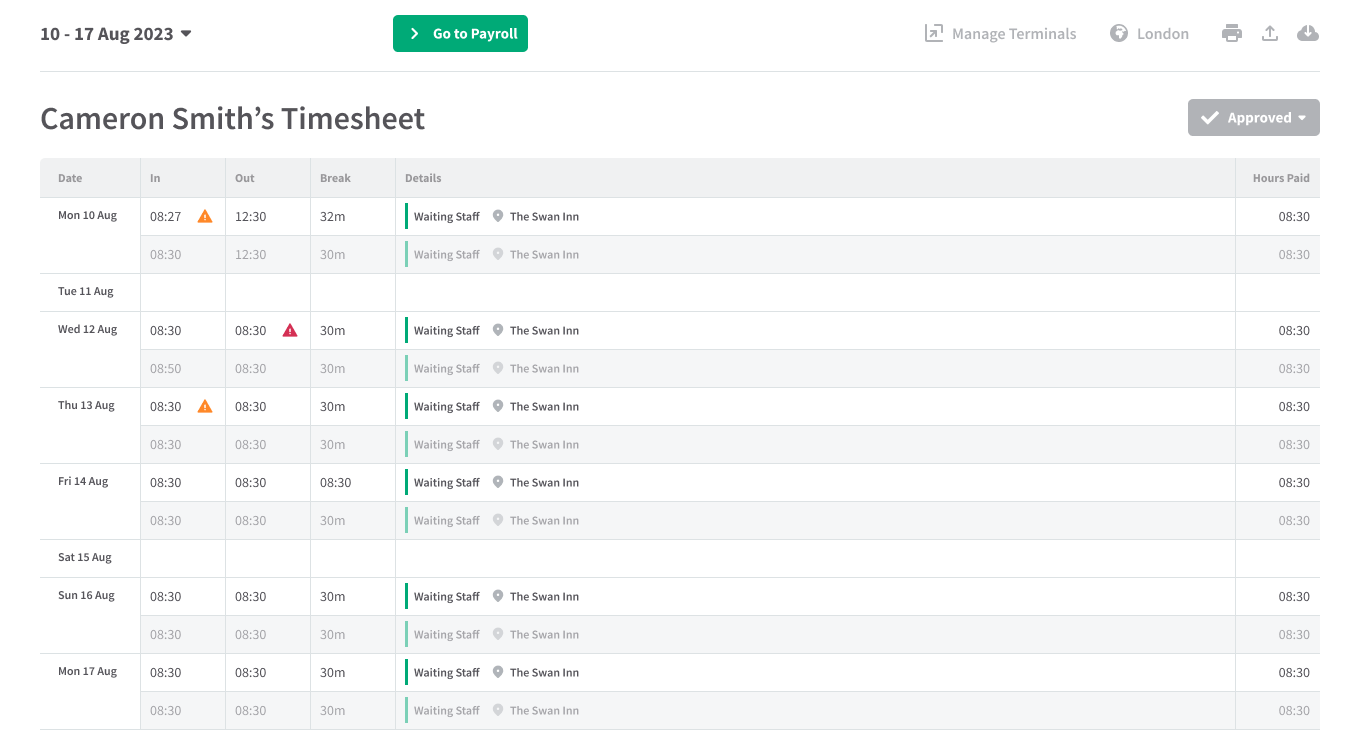
Any instances of lateness or overtime are flagged automatically, making them easy for you and your fellow managers to spot. You also have the option to enable email and push notifications if a member of your team fails to clock in for a shift.
Finally, at the end of the pay period, your team’s timesheet data can be quickly exported as a payroll report, saving you the hassle of calculating wages.
4. Processing holiday requests
Managing holiday requests and keeping track of your team’s remaining leave allowance can sometimes feel like a full-time job in itself.
With RotaCloud, however, there’s no need for leave request forms or back and forth over WhatsApp or email when a member of staff needs some time off. Instead, your team make their requests for holidays directly through the RotaCloud mobile app, which arrive in your RotaCloud inbox ready for processing.
It even lets your staff include a message with their holiday request, explaining why they'd like the time off.
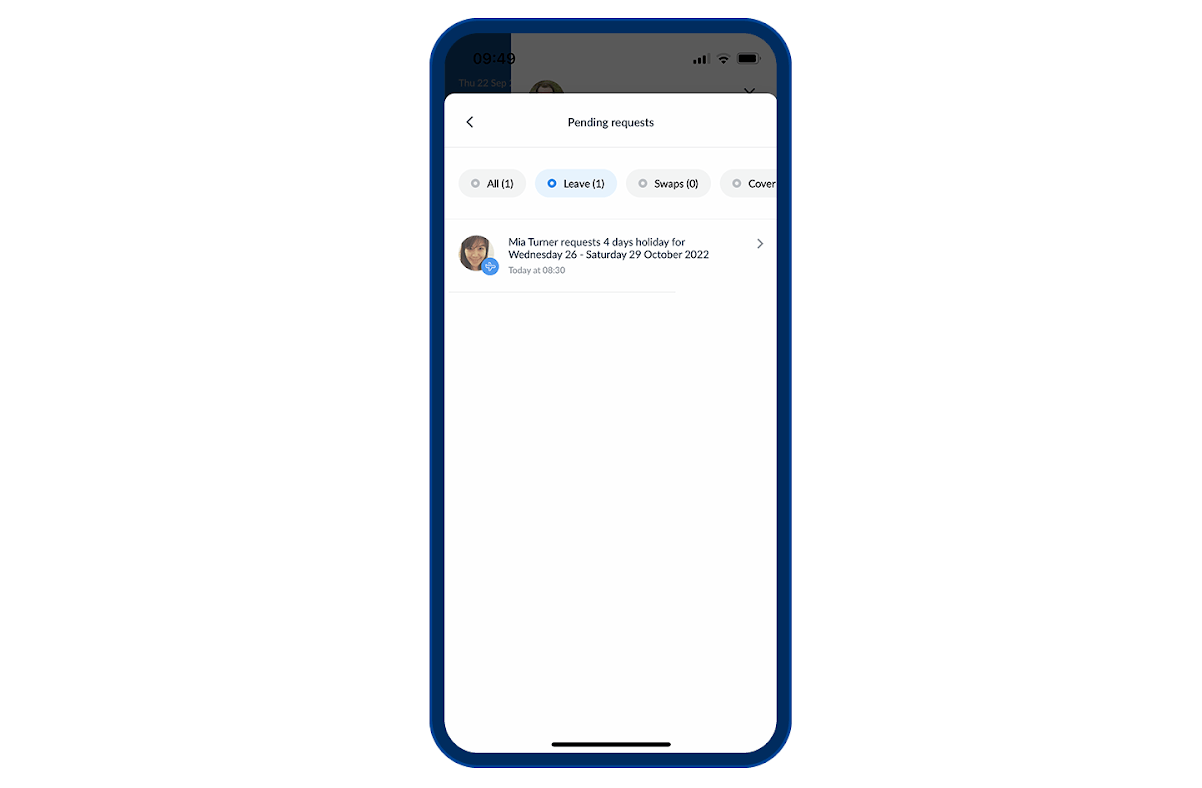
Your staff can also see exactly how much annual leave they have left via the RotaCloud app, which encourages them to plan ahead and make use of their full allowance — as opposed to trying to cram in their remaining days at the end of the leave year and leaving you short-staffed.
Employees can also see whether other members of staff already have certain dates booked off before submitting leave requests, helping them to make more informed decisions and you reducing your admin even further.
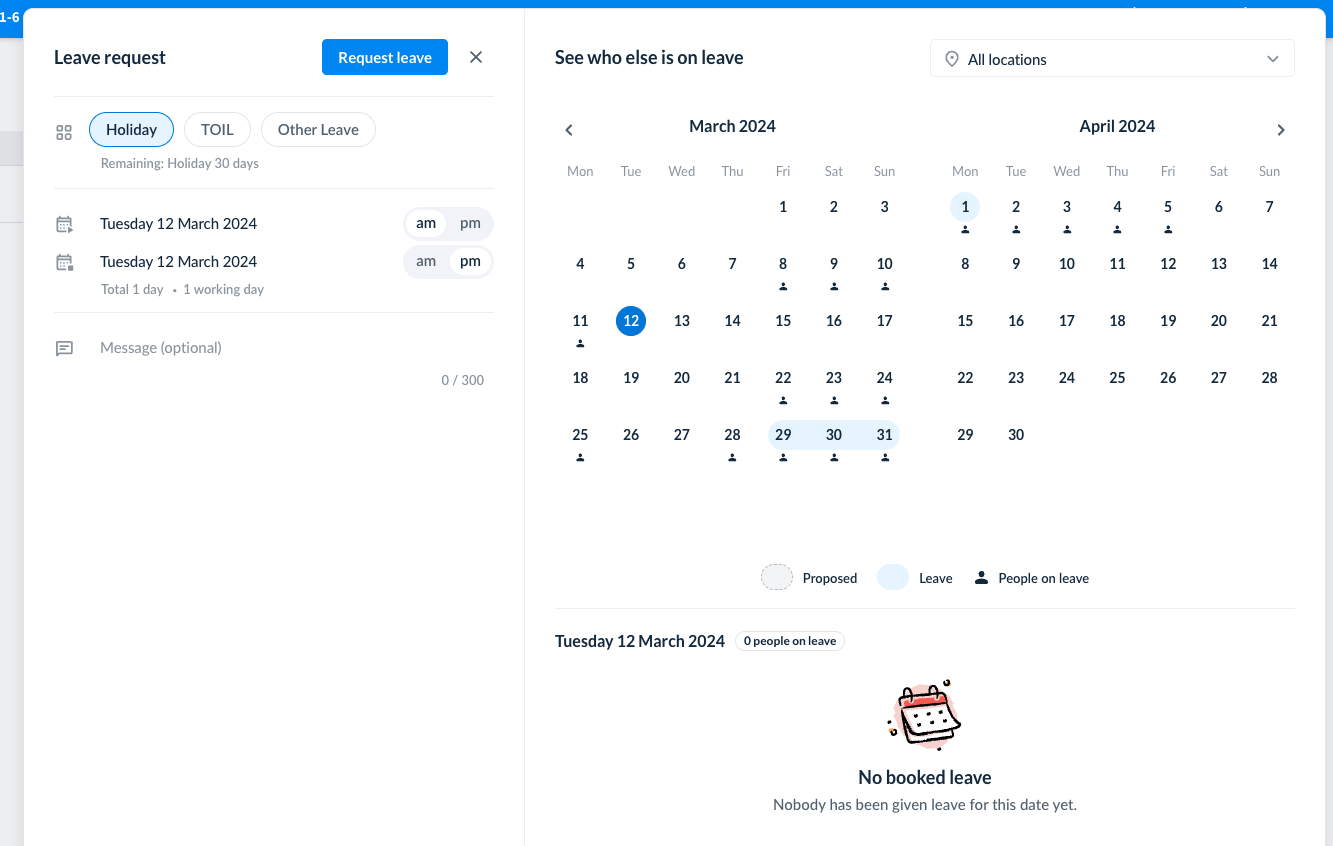
Finally, RotaCloud’s Leave Embargoes tool lets you block out important dates — for instance, dates when you have big bookings or an important work event — to prevent staff from requesting holiday on those dates. Leave embargoes can be applied to specific employees or to your entire workforce, making it easy to keep specific teams, departments, and roles fully staffed throughout the year.
5. Reporting
RotaCloud puts a wealth of useful information about your business at your fingertips, allowing you to generate reports and charts based on everything from lateness to how much you’re spending on staffing.
Here’s just a few of the reports built in to RotaCloud:
- Daily Totals. A breakdown of hours and costs by day
- Monthly Totals. A breakdown of hours and costs by month
- Location Totals. A breakdown of hours and costs by Location
- Role Totals. A breakdown of hours and costs by Role
- Coverage. Shows the number of staff working and the resulting total hourly rate at various times during the selected day.
- Working Time Directive. Compares each employee's average worked hours against the specified number of hours.
- Scheduled vs. Actual. Compares rota hours and costs against tracked hours and costs for each employee over the selected date range.
- Lateness. Summarises and breaks down employee lateness.
- Overtime. Shows the extent to which staff are under or over their weekly contracted hours.
- Attendance Patterns. Shows lateness and absence by day of the week.
These reports can you be used to provide useful insights into your business, and can all be generated in seconds — without the need for tiresome data entry or manual calculations.
Check out our reports help article for a full breakdown of RotaCloud’s reports.
6. Finding cover
Finding cover when a member of your team calls in sick or tells you that you’re no longer able to work can be a laborious affair, often involving ringing around your team or putting out group WhatsApp messages and crossing your fingers.
But with RotaCloud, the onus is no longer solely on you to fill gaps in the rota when they appear. In the event that an employee is unable to work a shift, RotaCloud’s Shift Swap and Cover tools allow employees to find their own replacements, all through the RotaCloud mobile app.
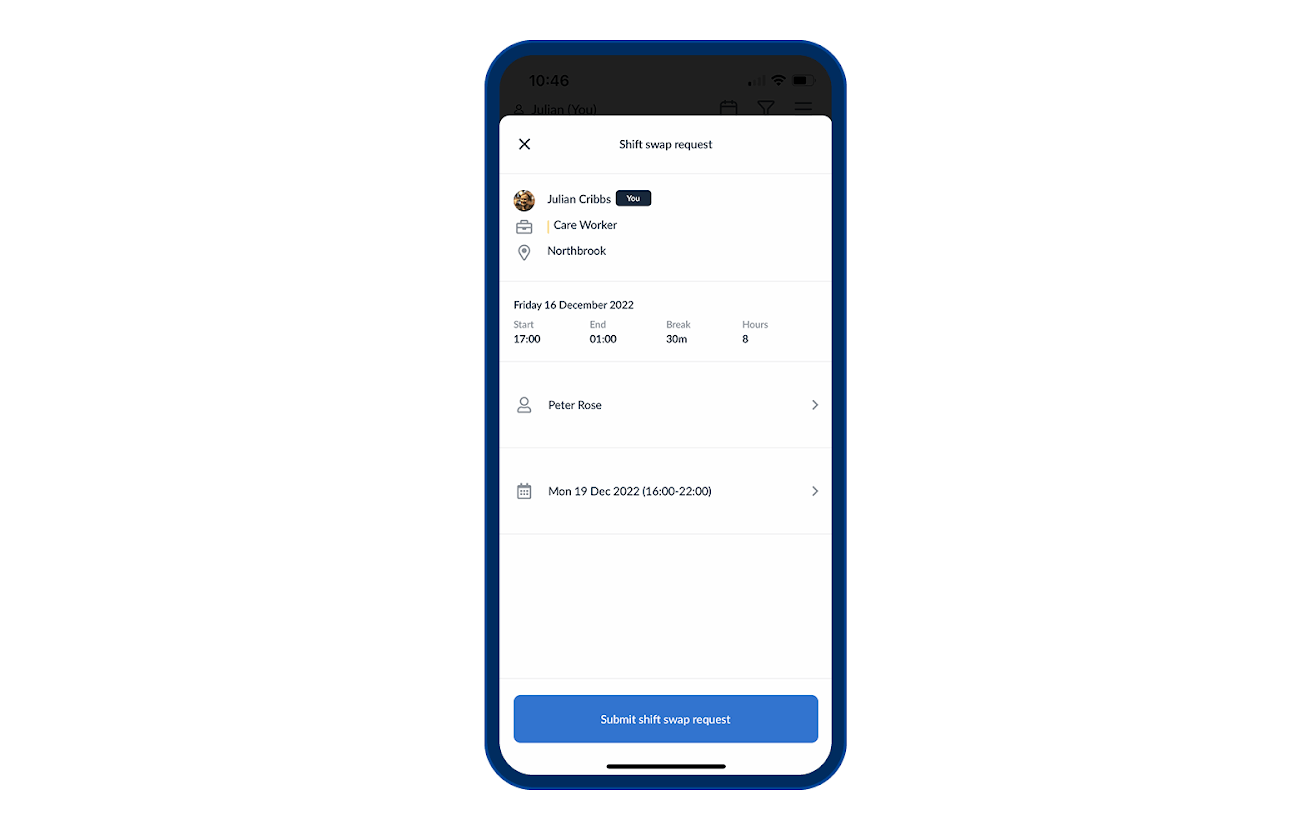
Staff can propose a swap to any other eligible (i.e. able to work in the same role and not already scheduled to work) member of their team.
If they agree, the swap is then sent to you for approval. Simply click Approve or Deny and RotaCloud will take care of the rest, updating your rota and informing both employees that the swap has been processed.
But that’s not the only automation tool at your disposal...
If you ever need to create a bunch of extra shifts, or have shifts that need filling but no time to find replacements, RotaCloud allows you to mark said shifts as ‘open’. This will then automatically alert all eligible members of staff that there are shifts up for grabs, which they can claim via their mobile app.
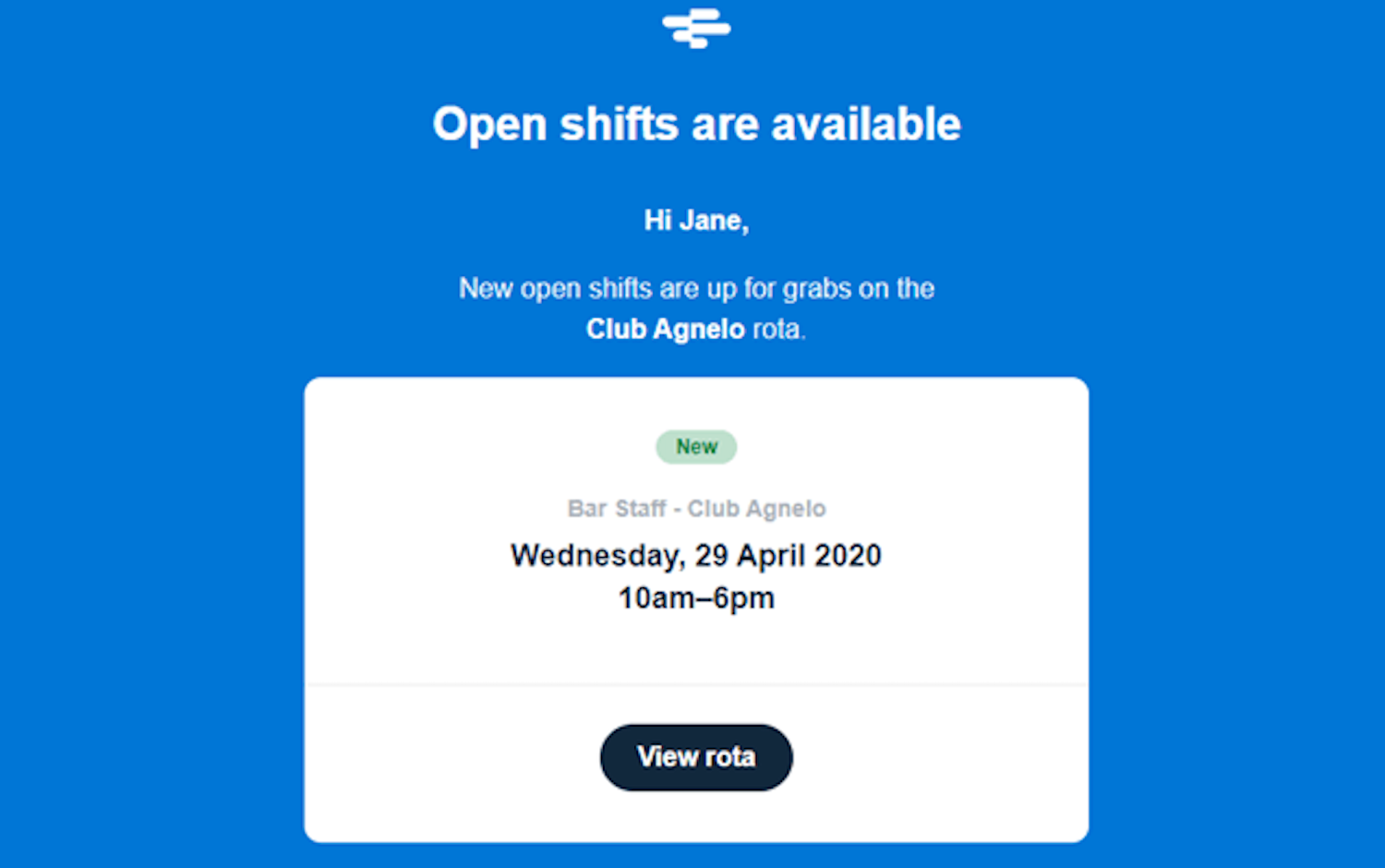
When a shift is claimed, your rota is updated automatically, and RotaCloud will send you a notification letting you know — so you can stay focused on running your business.
7. Staff availability
There are few things more frustrating than spending all morning creating the perfect staff rota, only for someone to email you moments after it’s gone out to tell you that they’re not free on the days they’ve been assigned to work.
Knowing when your staff are — and aren't — available to work is key to building a rota that works for everyone, but also to reducing the amount of time you spend on admin.
Build your rota blind or based solely on what’s gone before, and you risk spending even more time further down the line making updates.
So why not automate the process?
RotaCloud lets your staff communicate their working availability via the RotaCloud mobile app.
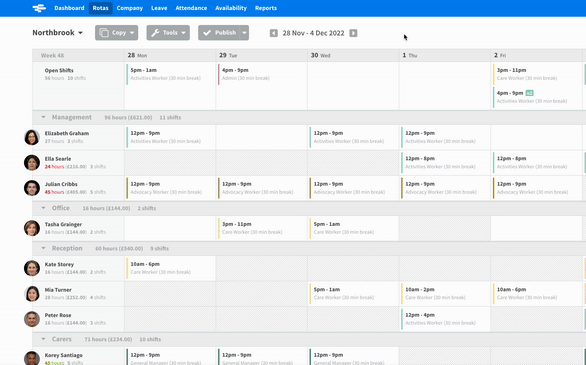
This information is then fed through to you as the account admin or manager, and can be toggled off and on as you plan your next rota.
Shifts can still be given to an employee who marks themselves an unavailable, so you won’t be painted into a corner by your own employees’ shift preferences. But it does mean that you’ll spend less time amending and updating your rotas, and will know right from the off whether the shifts you plan will work for your team.
Fancy seeing more? RotaCloud is built to make work simple for everyone, saving managers time and money while giving your employees the clarity and control over their working lives that they deserve.
There are dozens of time- and money-saving tools and features not listed here, so be sure to head over to our Feature Home Page to see what else RotaCloud can do.

