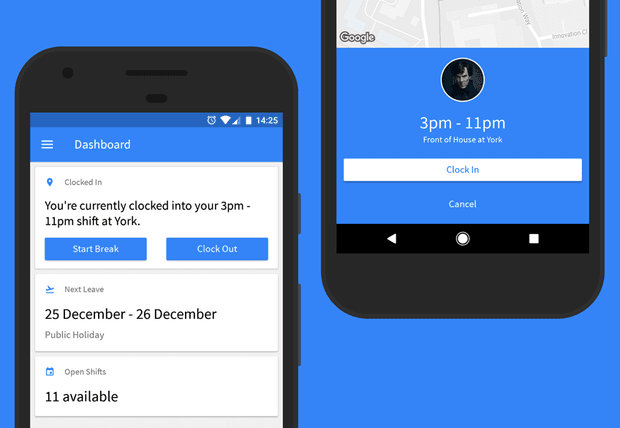Over the past few months, we’ve been working hard to rebuild the RotaCloud app for Android. We wanted to create a native Android experience which looked and felt great and supported all of RotaCloud’s features.
Today, we’re very excited to announce that after a successful period of beta testing, we’re ready to release the new version of the RotaCloud Android app to Employees! Here’s an overview of what’s new.
Design and Layout

We’ve completely redesigned the app, with an improved user experience as our top priority.
Switching between sections of the app is done using a new bottom navigation bar, and every page has been re-engineered.
The Dashboard now summarises information from various parts of the app, including your next upcoming shift, any upcoming holiday, and the number of open shifts available to claim. You can also clock in and out from the Dashboard page.
We’ve also added two new views to the Shifts page. As well as viewing All Shifts by day, you can see a continuous list of your upcoming and past shifts on the 'My Shifts' tab. Open Shifts now have their own home on the Shifts page, so you can quickly see what’s available to claim.
There are loads more design and layout tweaks throughout the app - feel free to explore!
New Features

RotaCloud now includes fingerprint login
We’ve packed the new app with new features. Highlights include:
- Fingerprint login (on supported devices)
- Clocking in without a scheduled shift
- Viewing your past and upcoming Leave
- Responding to shift swap requests
- Profile picture uploads
Stuff you can’t see
The app has been completely rebuilt from scratch, so we’ve been able to tidy everything up in the background. As a result, everything is much more stable and reliable.
We’ve also been able to take advantage of new technologies to improve GPS accuracy and reliability for clocking in and out. What’s more, we’ve upgraded the permissions architecture so we only need access to GPS when you’re clocking in and out.

Clocking in is now more reliable and accurate
What about Admins and Managers?
The new design and architecture are only available for Employees at the moment. Admins and Managers will be able to use some new features, including fingerprint login and improved clocking in, but the overall experience will be the same as before.
We’re working hard to bring the new design to Admins and Managers in the future, so look out for an update!
How to get the new app
If you have the RotaCloud app installed on your phone already, an automatic update should be sent to your phone via the Google Play Store. If you don’t have the app, you can download it for your Android device here.
Please note that the new update is not compatible with Android versions older than 5.0 'Lollipop'. Most phones released in the last two to three years should be supported. However, this does mean that users of the current app who are running Android 4.4 'KitKat' will not have access to the new release. The old version will still be available so you can continue using RotaCloud on your phone - you just won’t receive the latest features.