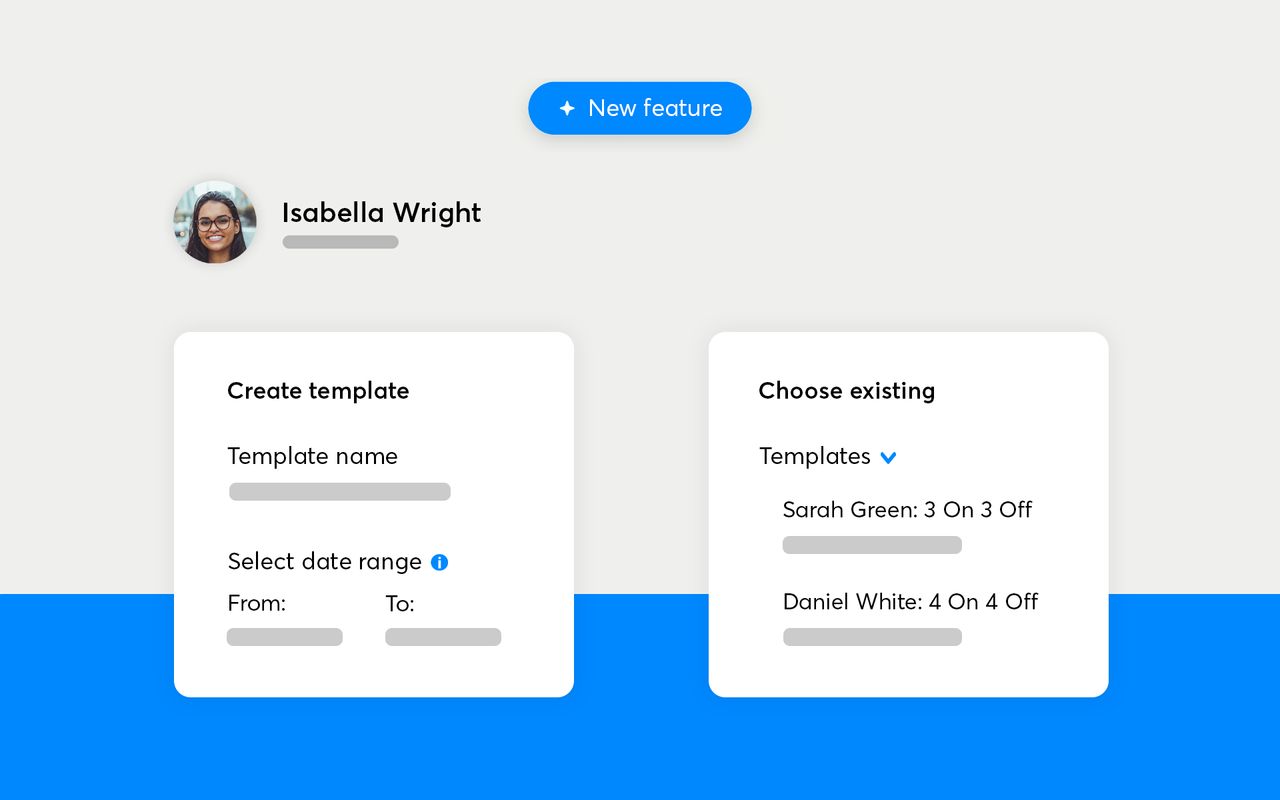Rota planning just got even easier. Meet our new Templates tool!
Templates are a quick and easy way to save a portion of a rota that you've already built and apply it to later dates. They're also a great way of providing your team leaders with tried-and-tested shift patterns to base their own rotas on.
We think you're going to love them.
Creating templates in RotaCloud
Let's say you've created a shift pattern that works particularly well for your business — all the right people in all the right places, providing just the right amount of cover.
With the new Templates tool, you can copy a section of that award-winning rota of yours and apply it to a range of dates further ahead.
Here's how it works:
In the Rotas section of RotaCloud, click the Tools button and select Templates.
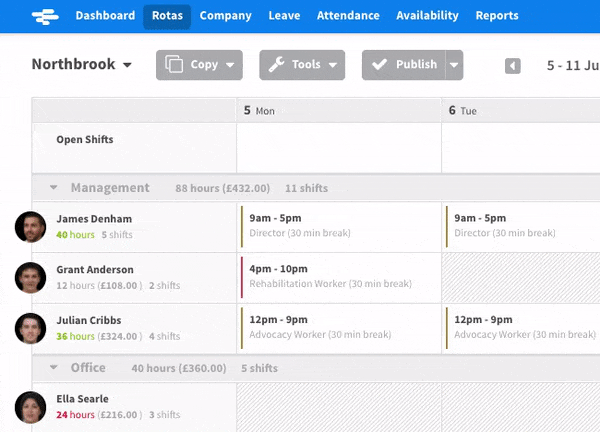
From here, you'll be taken to the new Templates menu which gives you two options: "Choose from existing", or "Create new template".
Click the latter, and you'll see the screen below. (The name at the top will be for whatever location you're currently working on in RotaCloud.)
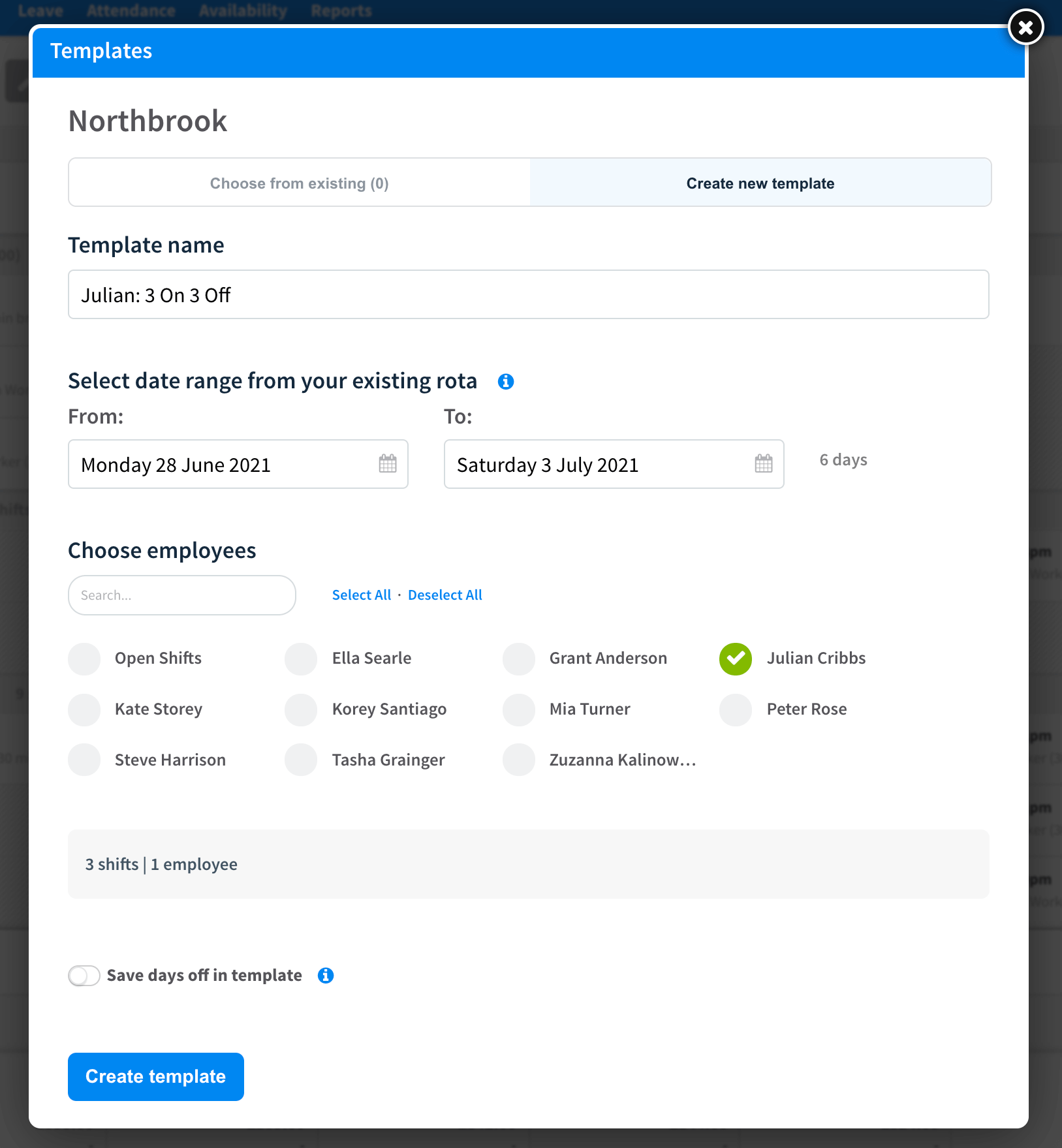
After giving your template a name, choose the date range (up to 12 weeks in length) from your existing rota to base your template on.
Next, choose the employees whose shifts you want to include from that date range. You can create templates based on an individual staff member's past shifts, those of your entire team, or even just the open shifts you've created.
You'll also have the option to include any non-working days that you have marked on your rota during the range you selected.
Once you're happy, click "Create template" and the template will be ready for you and your managers (providing they have the relevant rota-building permissions enabled) to apply to this particular location.
Applying a template
Applying a template is easy. From the "Choose from existing" tab, simply select your saved template, then use the date pickers to set the date range to apply the template to.
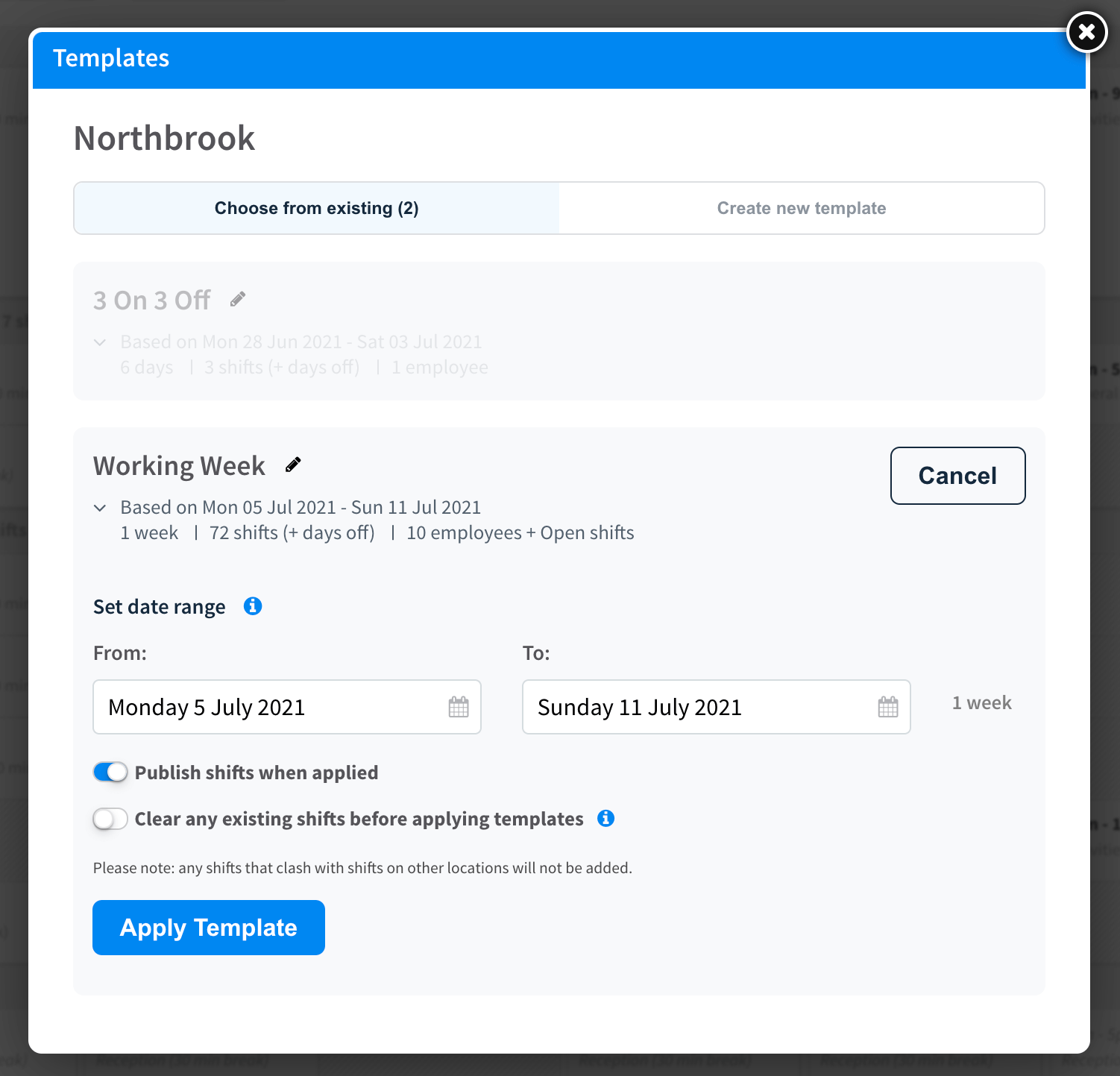
One of the great things about templates in RotaCloud is that you can apply them to date ranges that are either shorter or longer than the original range of shifts they're based on — if applied to a shorter date range, the template will be automatically trimmed to fit; if you need the template to run for longer, the shift pattern will repeat to fill up the remaining space.
You also have the option to automatically publish a template's shifts the moment it's applied, and you can choose from a number of ways to handle any shifts you might have already scheduled that fall within the template's proposed date range.
Need a little more detail? Here's a handy how-to video:
Available now
The Templates tool is available now for all RotaCloud customers — regardless of whether you're on our Standard or Pro pricing plan — as a free update.
We hope you'll enjoy using it, and that it helps you save even more time when it comes to planning your team's rotas.
As ever, don't hesitate to get in touch if you have any comments or questions about this or any of RotaCloud's tools and features. We're never more than an email or a live-chat session away!
Happy scheduling!