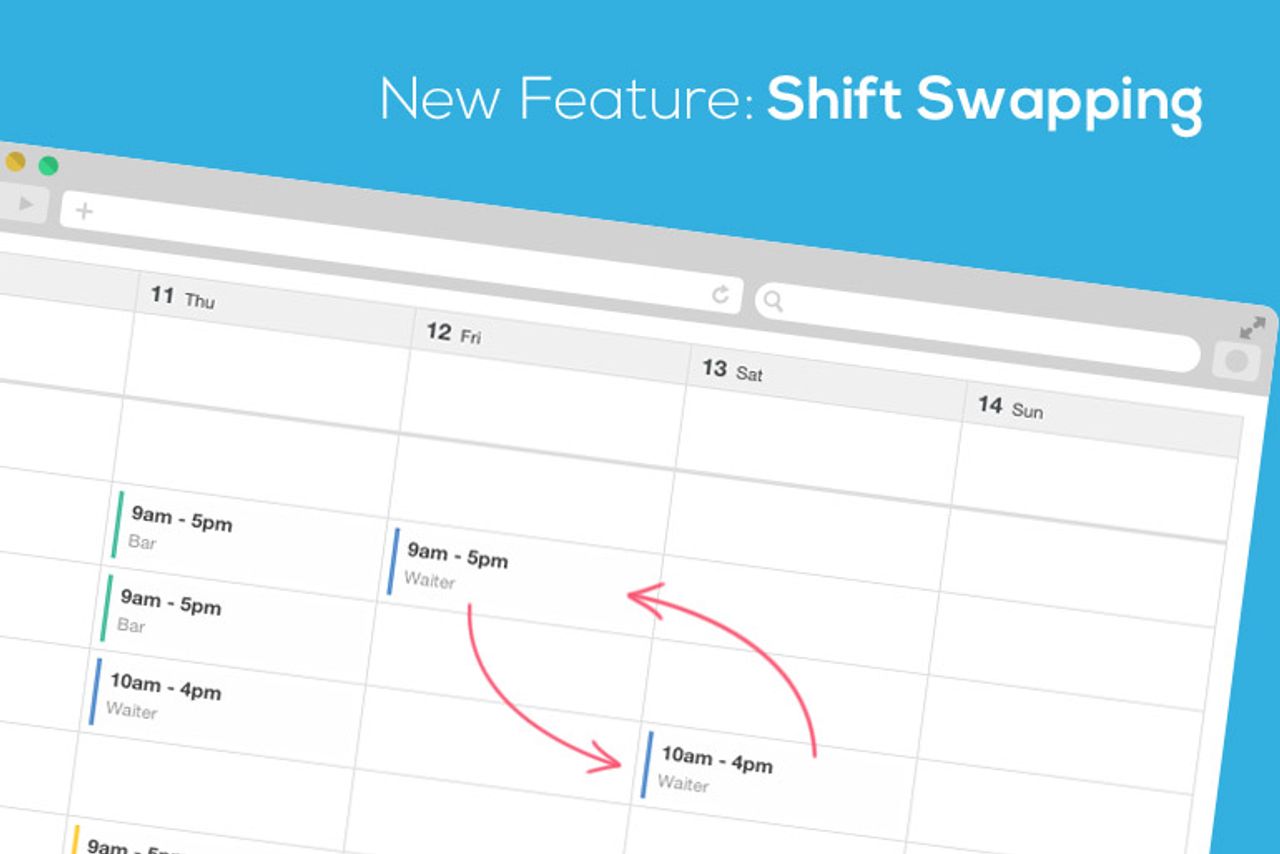At RotaCloud we're always looking for ways to make life easier for you and your employees - hopefully our latest update can do that for you.
Introducing: Shift Swapping.
What it does
Shift swapping lets employees arrange their own cover for shifts they are unable to work. They submit swap requests to fellow employees and can also (optionally) offer to work one of their fellow employee's shifts in return. This takes the onus of finding cover away from managers saving time and energy that can be focussed on more important things.
How it Works
1. On the Rotas page, an employee clicks the shift they cannot work and selects Shift Swapping from the popup. They then choose the employee they want cover from and can (optionally) pick one of their shifts to work in return. The shift(s) selected will now display an orange shift swapping icon whilst the request is pending

2. The request is then sent to the covering employee who is notified by email. To respond the employee clicks the shifts in question. A pop up displays and the employee can simply approve or deny the request. If approved the request is then forwarded to admins for confirmation.

3. Admins will be notified by email of the request. They can then navigate to request by clicking the shift(s) in question where they can either approve or deny it. On approval the swap is instantly processed and the rota automatically updated.

Optional Settings
You can customise how Shift Swapping works in a number of ways on the Account Settings page.
1. Can employees request shift swaps? (default on)
You can turn shift swapping on/off at any time by checking this option.
2. Can employees swap shifts with users from different locations? (default off)
Customise the scope of shift swapping for your employees to suit how your business operates.
3. Require correct roles for shift swaps? (default off)
If only certain employees can work certain roles in your business use this option to limit who employees can request cover from.
4. Must an admin approve all shift swaps? (default on)
If you would like employees to organise their own shift swaps without requiring confirmation from an admin turn this setting off. Once off admins will not be alerted to any pending or processed shift swaps, but can still monitor activity through their activity feed and by viewing the rota itself.
So what do you think? If you've any thoughts or feedback please let us know by email or in the comments below. More features are on the way and we will announce them here as soon as they are live.
Not a RotaCloud user yet? Try our 14-day free trial and see how it can save you time and stress.