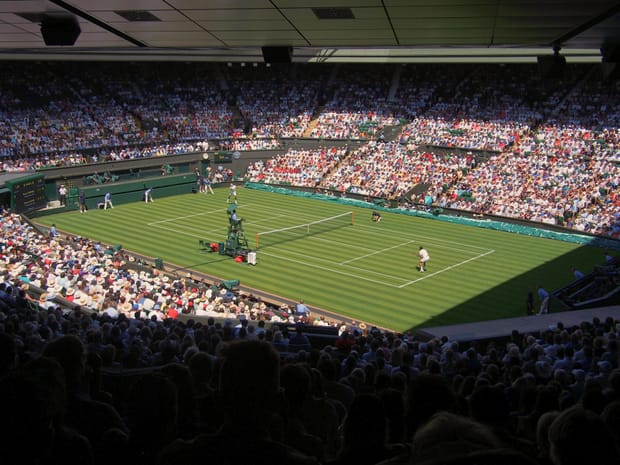We get it — you put a lot of time and effort into planning your shift rota. The last thing you want is for your employees to start swapping shifts willy-nilly, undoing all of your hard work.
But the truth is, by giving your staff a degree of control over their shifts and providing them with a streamlined method of proposing their own shift swaps, it can actually be better for your business.
Here’s how self-service shift swapping can make life easier for both you and your team — plus our tips for getting shift swaps right.
The benefits of shift swaps
Tips for creating an effective shift swap process
Shift swapping in RotaCloud
The benefits of shift swaps
Shift swapping is when a pair of employees agree either to exchange shifts — each working the other’s shift — or one employee agreeing to take on their coworker’s shift (also known as “shift cover”) in addition to working their own.
For a lot of managers, the thought of their staff swapping shifts in this way can be a bit scary, since it can feel that they’re losing a degree of control of their schedule.
Done right, however, shift swaps can actually be beneficial to your business in a number of ways…
Less admin for you 💪
When your staff have the freedom to organise their own shift swaps, it inevitably means less admin for you.
Rather than having staff come to you with a problem to solve (“I can’t make my Friday night shift!”), they’re instead coming to you with a possible solution.
Allowing your staff to organise their own shift swaps also encourages them to take greater ownership of their shifts since the onus is now on the employee to organise cover in the event that they can’t work.
Happier staff 🤗
When staff have more freedom over the shifts they work, it can help them to better prioritise both their physical and mental health, reducing the impact that shift work can have on them over time.
It also demonstrates that you trust your staff, giving them a say in the shifts they work and allowing them to propose alternatives when the need arises.
Reduced employee turnover 💰
Data shows that happier staff stick around for longer. That’s obviously good news for you as an employer since, as well as boosting morale and productivity at your business, fewer staff will hand in their notice in the long-run.
This, in turn, means that you’ll spend less on recruitment and training — both of which can be expensive and time-consuming — allowing you to stay focused on running your business.
Tips for creating an effective shift swap process

So, you’ve decided to let your staff swap and cover one another’s shifts. But how do you actually go about doing so without said swaps messing up your rota?
Here’s our simple guide to rolling out shift swaps at your business.
1. Set some rules for requesting shift swaps
Before making shift swapping a part of your business, it’s important to set some criteria around the processes involved.
Some things you might consider:
- Who can (and can’t) swap shifts. Can employees provide cover for each other regardless of their role? Can managers work shifts originally intended for regular staff? Is there a limit to the number of times an employee can swap shifts in a single pay period?
- How to request swaps. Your staff need to know how to request a shift swap, whether it’s by speaking to their manager in person, completing a shift swap request form, or perhaps done via a staff scheduling platform like RotaCloud. We’ll talk more about these methods below.
- Deadlines for requesting shift swaps. Ideally, you want to avoid staff swapping shifts at the last moment since this can cause disruption to your business. Try to set a cut-off point for when swaps will be considered so that you have time to update your rota if you give them the go-ahead.
- Who will approve shift swaps? The onus is on employees to propose swaps that work for everyone, but it’s vital that only specific members of your management team have the power to approve shift swap requests, and who will be responsible for updating the rota accordingly.
The exact rules you create will depend largely on the industry you work in, the types of shifts you plan, and the roles that your employees work. Even so, it’s worth establishing some ground rules right off the bat so that everyone is clear on what they can and can’t do regarding shifts.
2. Decide how your staff will request shift swaps
When it comes to shift swaps, it’s important to choose a single method and stick to it. If you don’t, things will get complicated fast.
We’ve broken down some of the most common methods of organising and requesting shift swaps below, discussing the pros and cons of each, to help you decide the right process for your business.
In person
The most informal method for organising shift swaps is for your employees to discuss and agree a swap between them, then come to you in person to ask for the go-ahead.
✅ Pros
- Zero paperwork involved
- Friendly and informal
❌ Cons
- Can take time if all three parties aren’t all work at the same time
- Requests can easily be forgotten about or dates mixed up
- Requires you to manually update the rota if the swap is approved
Work WhatsApp group
It’s becoming increasingly common for teams and workplaces to have dedicated WhatsApp groups used for things like shift updates and work-related chat. This can also be used by employees organising or asking permission to swap shifts.
✅ Pros
- Easily accessible
- Free to use
❌ Cons
- Group chats can quickly become chaotic, with key info easy to miss
- Frequent notifications may annoy other employees
- Staff may not want other team members to know their business
Shift swap request form
Many businesses choose to document shift swaps on paper, asking staff to fill out a form with the details of their proposed swap before giving it to a manager for approval.
✅ Pros
- Cheap and easy to manage
- Clear paper-trail avoids miscommunication
❌ Cons
- A slower process — must be completed and handed to a manager in person
- Completed forms sometimes get lost or forgotten about
- More paperwork and admin for you and your team
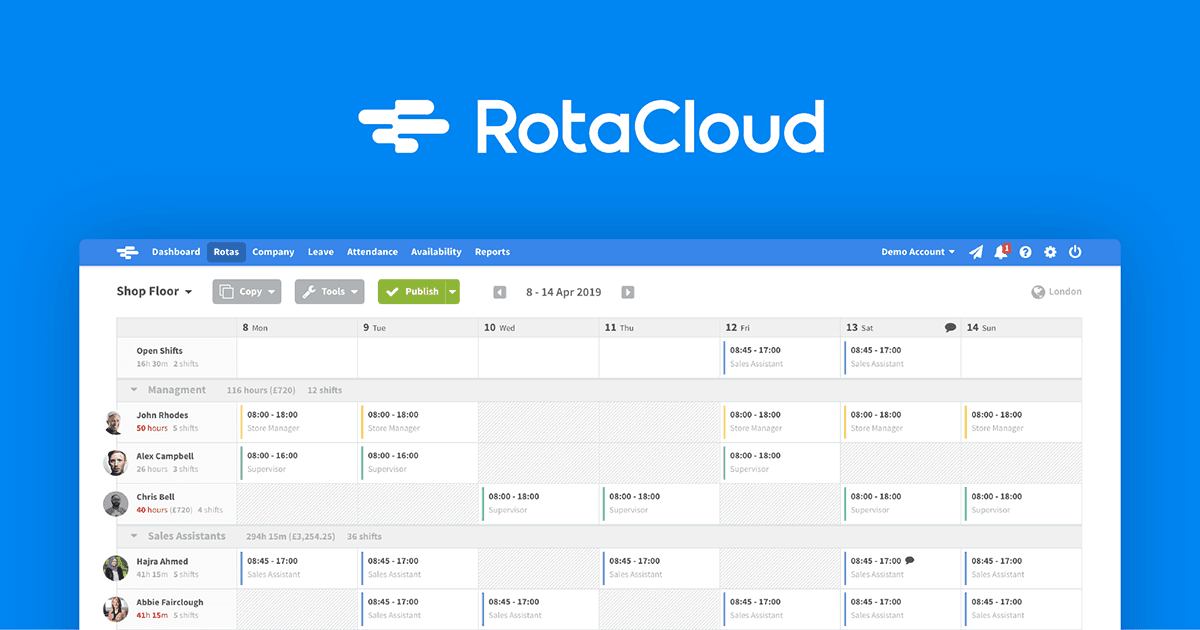
Staff scheduling software
Advanced staff scheduling software like RotaCloud has shift swapping features built into it, allowing staff to organise and request swaps and cover via an app. (We’ll talk more about this below.)
✅ Pros
- Very little admin for managers
- Self-service — staff take the initiative to solve the problem
- Staff know immediately if their swap has been approved
❌ Cons
- Requires a subscription to a staff scheduling software provider
The method you choose will depend on a number of factors, such as the number of people you have on your team and how often you envisage them asking to swap shifts.
Although it can be tempting to opt for methods like pen-and-paper due to their relative affordability, keep in mind the additional admin that these processes require — your time is valuable, after all, so in many instances a paid solution may be the more financially viable option.
3. Document your shift swap policy (and keep it accessible)
Now that you’ve decided on your shift swap policy and the method that employees will use to organise and propose swaps, the next step is to put it all in writing and share it with your team.
Try to keep this document brief — you want your employees to actually read this, after all — but clear enough that nothing is left open to misinterpretation.
Finally, be sure to store this policy doc somewhere that your team can access even when you’re not available to ask. Sending the document out as a company memo or email is fine, but it’s often better to store your documentation online so that employees can quickly access it when they need to.
All that remains now is to roll out your shift swap policy and invite your team to make use of it.
Any new process can seem daunting at first, but keep in mind that, once your team have become accustomed to it and get into a habit of organising their own swaps, your own rota-related admin should quickly start to decrease.
Your team will also enjoy the additional freedom that shift swapping can bring, allowing them to take on shifts that work for them — as well as trade those that don’t.
Shift swapping made simple with RotaCloud
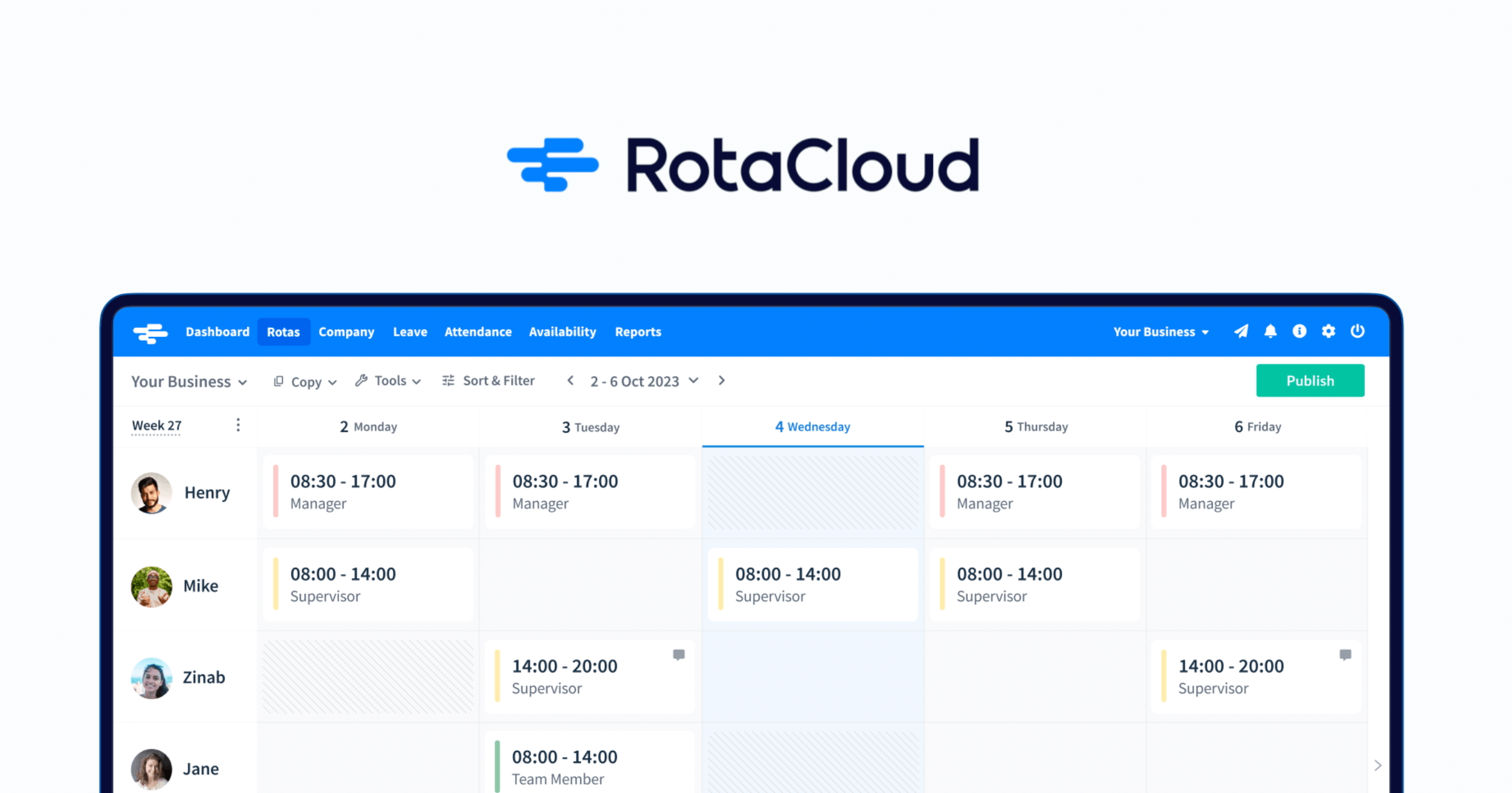
RotaCloud is online software that lets managers plan and share rotas, record staff attendance, and manage annual leave — all in one place.
It also comes with shift-swapping tool built in for those who need them, allowing staff to organise shift swaps between them via the RotaCloud mobile app, before sending them over to their manager for approval.
How it works
Providing that shift swapping has been enabled by their manager, when an employee has a shift that they can’t work they simply tap the shift in their RotaCloud app to bring up the shift information sheet, then the blue button labelled ‘Request shift swap’.
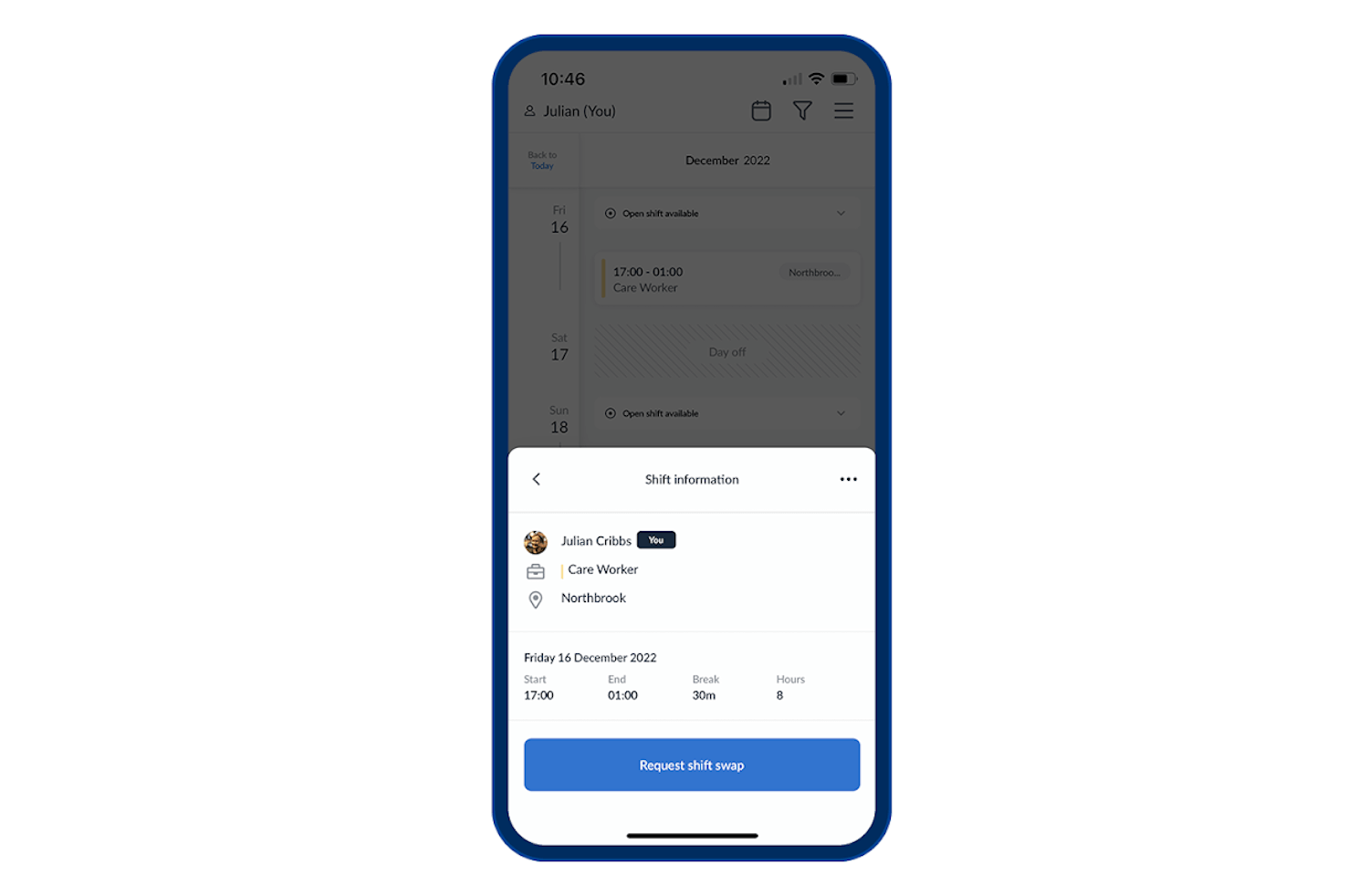
They can then choose a fellow employee to ask to take their shift, as well as offer to cover one of their shifts in return.
Once they have, the swap request is sent to the second employee, who receives a notification via their phone and can either accept or decline the offer to swap shifts.
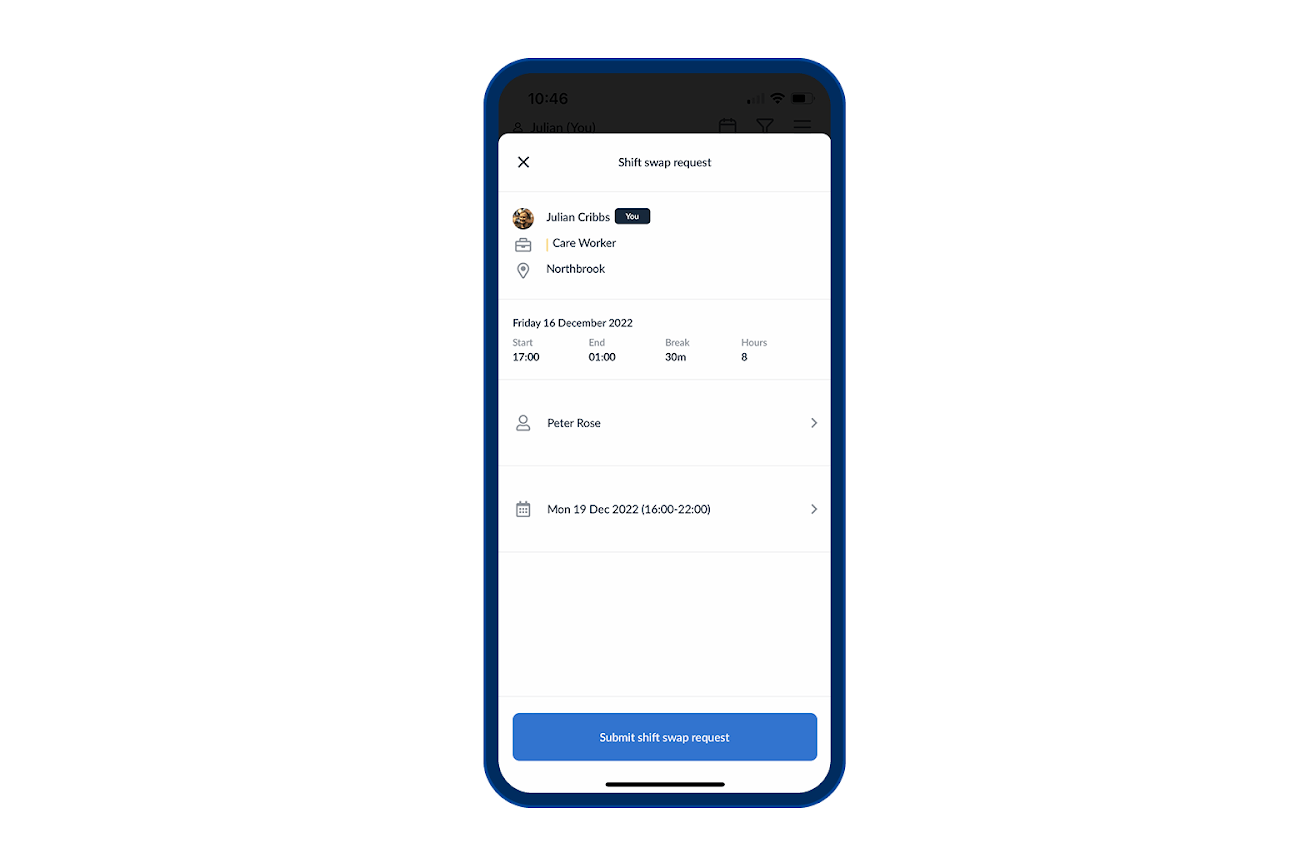
If both parties agree to the swap, the request is then sent to their rota manager as a notification in their RotaCloud account.
The manager can process the request via either the web or mobile version of RotaCloud, and can approve or deny it with a click — if it’s the former, RotaCloud will automatically update the rota to reflect the new arrangement, with the change visible to everyone on the team.
You can read more about RotaCloud's tools and features here.
Wrap-up
Letting your team swap shifts needn't be scary. In fact, with a proper shift-swap policy in place, it can quickly reduce your own administrative load and help your staff take greater control of their work-lives.
After creating a policy that takes your business' staff and push and pull factors into account, it's important to choose a single method for your staff to propose swaps when they need to.
Old-school methods like shift-swap request forms and email can be a cheap way of organising swaps at your business, but can often result in additional paperwork for you as a manager.
Instead, consider choosing staff scheduling software that comes with shift swap tools baked into it. This will allow your team to organise swaps with minimal effort, sending them directly to you for quick and easy review.