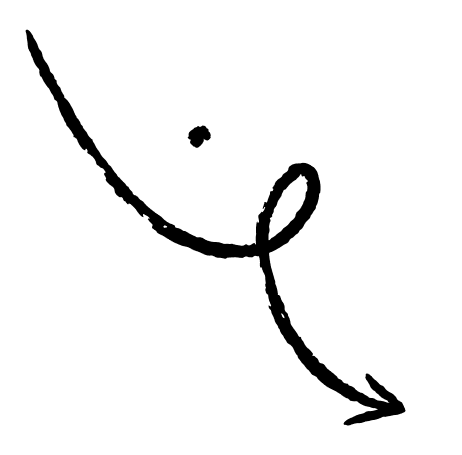An introduction to RotaCloud Pro
During this live tour, we’ll introduce you to RotaCloud’s Pro plan, show you how its advanced scheduling and HR tools work, and help you decide if Pro is right for you.

James Denham
Product Education and Research Manager
Fancy joining us?
Attending this live webinar is easy — just pop your details in the form below to secure yourself a spot.
What we’ll cover
During this webinar, we’ll be taking an in-depth look at Pro’s advanced tools and features, covering everything from setting budget caps to making changes to thousands of shifts in a few quick clicks using the Bulk Actions tool.
The Introduction to RotaCloud Pro webinar is primarily intended for those who are already using RotaCloud and are curious about the Pro tier’s advanced tools and features. If you’re completely new to RotaCloud, we recommend attending our whistle-stop tour webinar first.
Need more info?
Check out our Frequently Asked Questions.
When is the webinar?
We run our Pro webinar every other Wednesday at 11 am, UK time. The ‘date’ field in the form above will update to reflect your local time-zone. We’ll send you a reminder email just before the webinar starts so you don’t miss it!
Do I need a microphone/webcam?
Nope. You can communicate with the webinar host (if you want to!) by typing in the chat window.
What if I can’t attend the webinar after all?
We’ll forgive you! We’ll also email you shortly after it finishes with a link to a replay of the webinar you missed. If you have any questions after watching the replay, you can always get in touch with us via live chat.
What is Livestorm?
Livestorm is the platform we use to host our webinars. You’ll need to agree to Livestorm’s terms and privacy policy to attend, but don’t worry: it’s completely free.
Is the webinar viewable on every internet browser?
We recommend attending the tour using a new(ish!) version of a major web browser. That’s Chrome 49+, Firefox 52+, Safari 12.1+, and Opera 40+.
You can also view the webinar on Internet Explorer 11, Microsoft Edge, Safari 9+, Chrome 45-48 and Firefox 45-51 — but the stream will have a 10-15 second delay.
Can I view the webinar on a mobile device?
Yes, you can view the webinar through your smartphone or tablet’s web browser — but the stream will have a short (10-15 second) delay. If you’re using an iOS device, you’ll need iOS 9 or above for the stream to work properly.