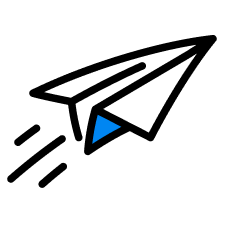For something that’s meant to promote rest and relaxation, annual leave causes an awful lot of stress for managers.
We all know that it’s important for our staff to make full use of their allotted holiday time, but managing it — keeping track of employees’ remaining leave, processing requests for time off, and handling disputes about holiday — can sometimes feel like a full-time job in itself.
With this in mind, today we’re exploring three common annual leave mishaps and sharing tips for preventing them.
1: Leave requests going missing
Maybe an employee made their holiday request via email and it got sent to your spam folder. Maybe they scribbled it on a post-it note and it’s been lost or thrown away. Maybe they asked you in person and you just never got around to writing it down.
Whatever the cause, leave requests going missing is a common problem in busier workplaces. Unfortunately, it can cause a lot of headaches...
Why it’s a problem:
The most obvious consequence of a leave request going missing is that your employee is likely to feel pretty annoyed. After all, in their eyes, they did their part by making their request in advance, and were probably looking forward to taking that time off.
And because that they might not have realised their request never made it through until the moment they saw their name on the rota, your employee may have already made plans and might not be able to work the shifts they’re given.
When this happens, you’ll either have to either a) find someone to cover their shifts and update the rota accordingly, or b) insist that the employee works anyway, which isn’t exactly great for morale.
How to avoid it:
1. Establish a process for requesting leave
Whether you ask your staff to fill out a form and hand it to you, send you an email, or ask for time off in person, it’s important that everyone knows the process for requesting annual leave, and sticks to it.
2. Add a confirmation step
Make it a rule that all leave must be confirmed (or denied) by a manager, rather than staff simply requesting time off and assuming that it’ll be honoured.
3. Don’t accept verbal requests
You should also make it policy to only accept leave requests made in writing, and clearly marked with both the date the request was made, and the dates the employee wants to take as leave. This eliminates a step that's a common source of error – processing verbal leave requests from memory.
The main reason leave requests go missing is because there’s no formal process or ‘paper trail’ to refer to. Make sure your team are all on the same page, establish a single method for requesting time off, and never deviate from it.
2: Double-booking leave
You know how it goes: staff come to you asking for time off, you check how many days they have, then, if they have enough, agree that they can take it.
It’s only when, weeks later and you’re sitting down to plan your rota, you realise that you’ve let two or more staff take the exact same day or shift off. Worse still, they’re the only ones who can work a particular role at your business.
Why it’s a problem:
At best, a double-booked holiday could mean that the rest of your team will have to pick up the slack for a shift or two. At worst, it could mean delayed or missed orders, a drop in the quality of the service you offer, a loss in revenue, or even failing to meet legal staffing requirements.
How to avoid it:
1. Keep a record of booked leave
Annual leave should be recorded the moment it’s been approved by a manager — ideally on the rota, but also in a file or ledger. That way, the next time an employee comes to you and asks for time off, the request can be compared against the schedule and any other booked leave first.
2. Have a first-come, first-served policy
To avoid disputes between staff, in the event that two or more staff request the same day(s) off, make it policy that leave will be granted only to the first person (or people, if you’re team’s big enough) who requested it.
3. Set leave request rules
Staff scheduling software allows managers to set custom ‘leave request rules’. For example, you could create a rule that states there must be five employees who can work as sales assistants on any given day. Any leave requests that would cause the number of available sales assistants to fall below this level (leaving the business short-staffed) are automatically denied.
3: Staff not using up their holidays
It’s a common problem: you get to the end of the leave year, and you realise that a load of your employees still have weeks of annual leave left to take.
Why it’s a problem:
Staff who take little or no annual leave are far more vulnerable to burnout than those who are well rested – it's therefore in everyone's interest for employees to take the time off they're entitled to.
Perhaps of greater concern to the rota manager, is the issue of ‘leave congestion’. This is when, at the end of the leave year, your staff attempt to use up their remaining holidays at the exact same time, leaving their manager to squeeze in all of their leave requests while somehow keeping the business running as normal.
Sure, you could allow your staff to forgo some of their holidays, but remember that businesses are legally required to pay staff for any remaining annual leave at the end of their employment — staff not taking time off could literally cost you.
How to avoid it:
1. Remind staff to take leave
Regularly reminding employees to book their holidays early — and checking in with those who have yet to do so — is by far the best way to prevent leave congestion at the end of the year.
2. Lead by example
Just because you’re a manager doesn’t mean you can’t take time off. In fact, you should be setting an example by booking annual leave well in advance and taking regular, paid holiday.
3. Make annual leave allowances visible
If your staff can’t see how much holiday they have left, they’ll be unlikely to make full use of it. Rather than locking this information away in a spreadsheet or filing cabinet, consider using staff scheduling software which, in addition to letting your staff keep tabs on their rotas, allows them to see at any time how much annual leave they have left — and even request days off directly through the app.
In closing
The idea of employees not taking time off might sound like a manager’s dream, but in reality, it can lead to all manner of problems — for your business, for you as their manager, and for the employees themselves.
Establishing a clear, streamlined system for requesting time off, and impressing upon your team the importance of taking regular, planned breaks, is vital to maintaining your employees’ mental and physical health, as well as the health of your business.