Employee clocking in app
Quick & easy clocking in for busy teams
Record accurate staff attendance data and fill out timesheets with every clock in, clock out, and break taken.
- No card required
- UK-based support
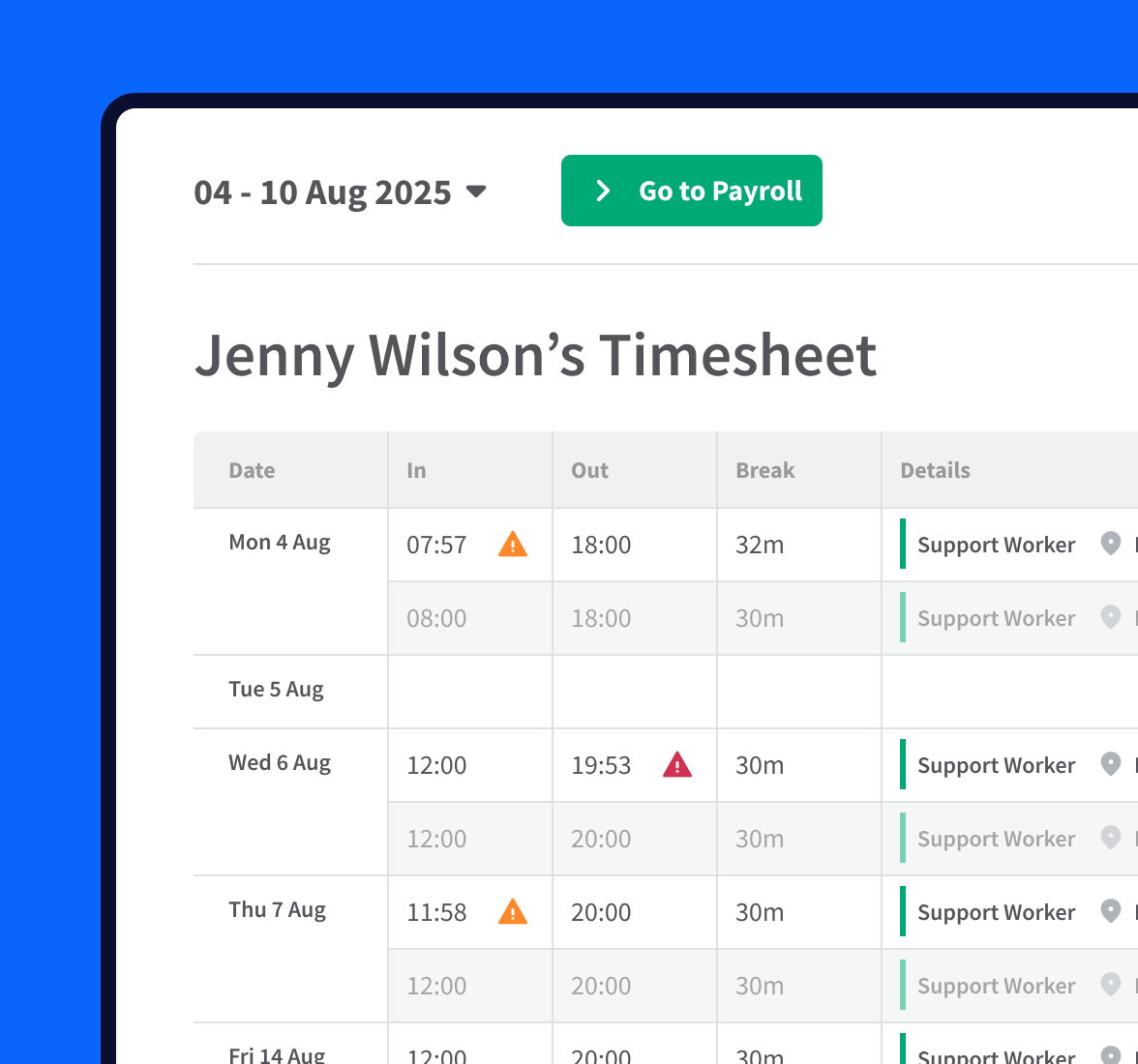
Tap in, tap out. Clocking in has never been easier.
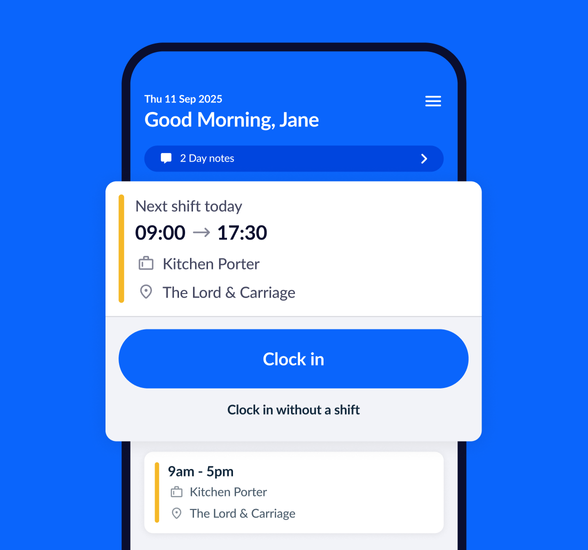
Mobile clocking in
Simple, secure smartphone clock-ins
With the RotaCloud mobile app, staff clock in and out of shifts and breaks in seconds — whether they’re on site or working elsewhere.
Attendance data is logged automatically on your team’s individual timesheets, so you’ll always have accurate records.
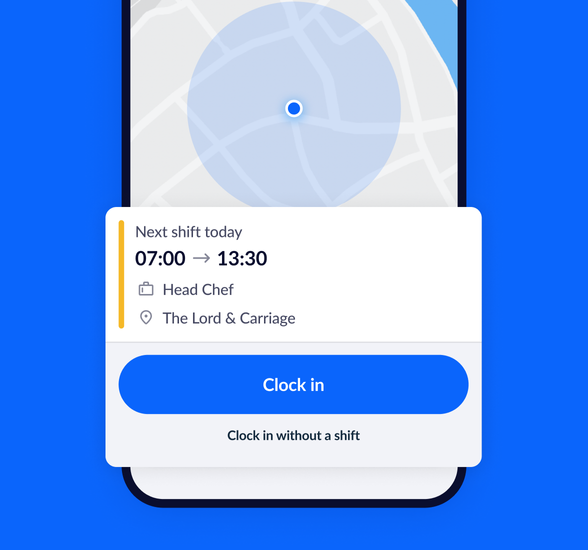
Mobile clocking-in restrictions
Peace of mind for managers
 RotaCloud helps with compliance. We can prove the staff are there — that they’ve clocked in within a certain distance of the location.
RotaCloud helps with compliance. We can prove the staff are there — that they’ve clocked in within a certain distance of the location.

Clocking in terminal
Create a fixed clocking in terminal
Turn your existing tablet into a secure clocking-in terminal for your team — no expensive time clocks or fingerprint scanners required.
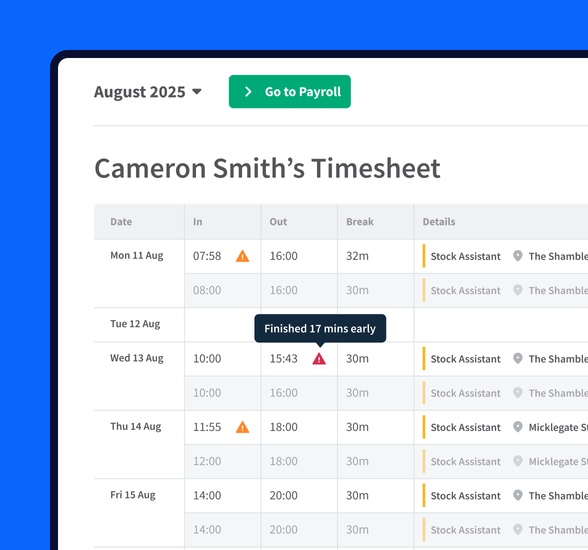
Automatic timesheets
Timesheets you can rely on
Your employees’ clocking in data feeds straight through to their individual timesheets.
No messy paper logbooks, no data entry, just accurate, up-to-date employee time data ready for payroll.