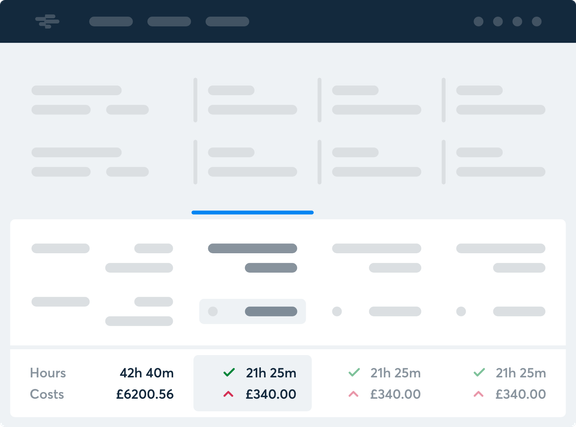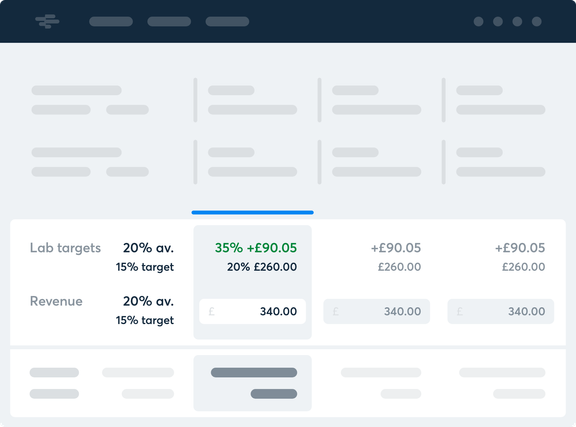Introducing: RotaCloud Pro
Powerful scheduling tools for all-out efficiency
Advanced staff scheduling, labour forecasting, and organisational software to supercharge your business.
Bulk actions
Update thousands of shifts in a few clicks
Make changes to hundreds, or even thousands, of shifts in a matter of seconds — freeing up more time to focus on your business.
-
Cut admin time
Update entire batches of shifts in seconds. -
Custom filters
Filter shifts by role, location, time, employee, and more. -
Powerful actions
Apply any of a dozen different actions, such as changing shift roles, times, or locations.
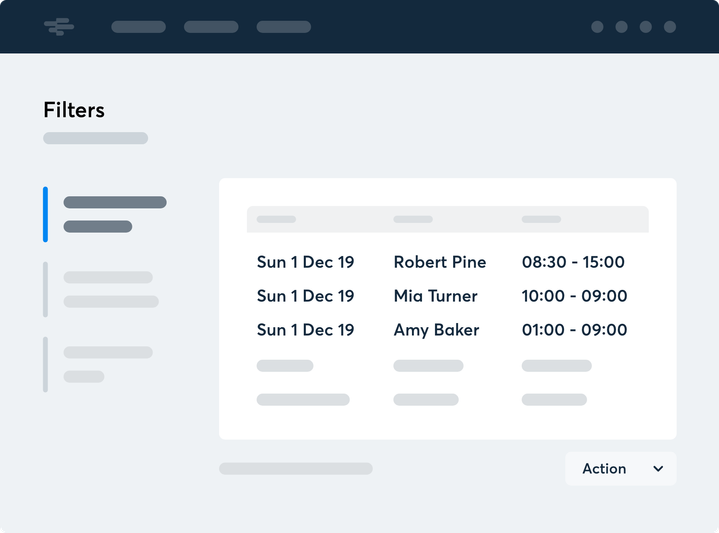
RotaCloud’s saving us money already. We were spending about 25% of turnover on our wage bill, now it’s down to 19%.
Document storage
Staff documents, right at
your fingertips
Securely store your employees’ contracts, appraisal forms, and more right in their RotaCloud profiles — no more digging through your desk drawers.
- Add files straight from your Mac or PC
- Upload PDFs, Word documents & more.
- Access at any time, from anywhere
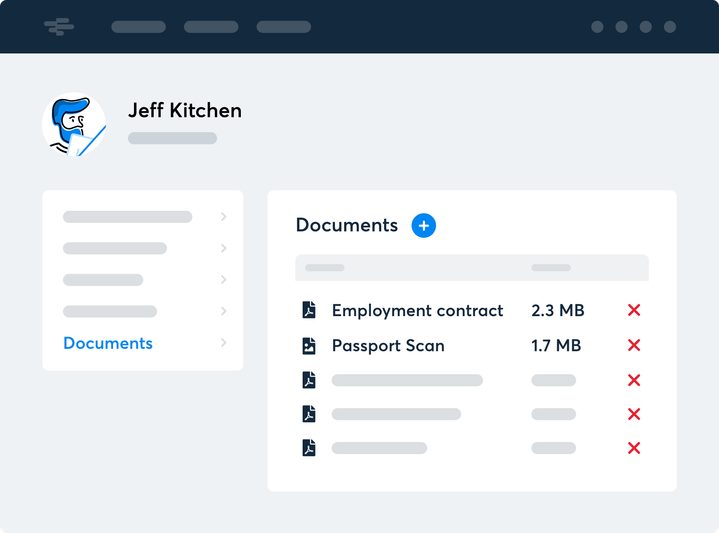
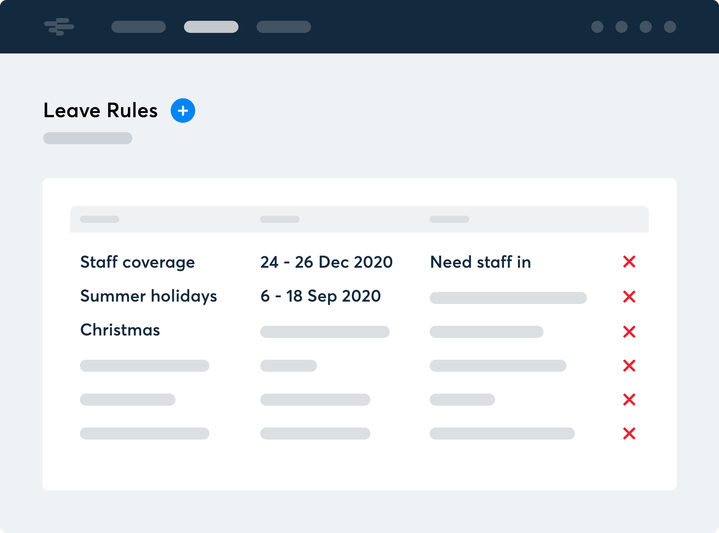
Leave request rules
Bespoke controls to streamline leave requests
Custom rules
Have a shift that’s always busy? Need a minimum number of staff in a particular department? Save everybody’s time by setting up custom leave request rules based on the shift, location, pre-booked holidays and more.
Automated messages
Add a message to your leave request rules so staff know exactly why their requests were turned down — whether it’s due to company policies, an important event, or just needing all hands on deck.
Enforced Two-Factor Authentication (2FA)
Ensure company-wide security
Enhance the security of your company, staff and their devices by making Two-Factor Authentication (2FA) essential when signing in. It’s quick, simple, and secure.
- Use apps like Google Authenticator to reveal one-time sign-in codes.
- Once set up, staff won’t need to repeat the process.
- Simply toggle the switch to enable or disable Enforced 2FA.
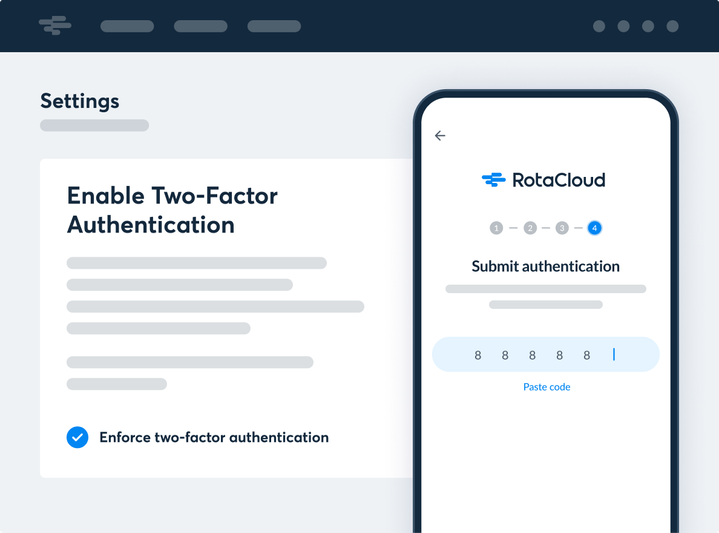
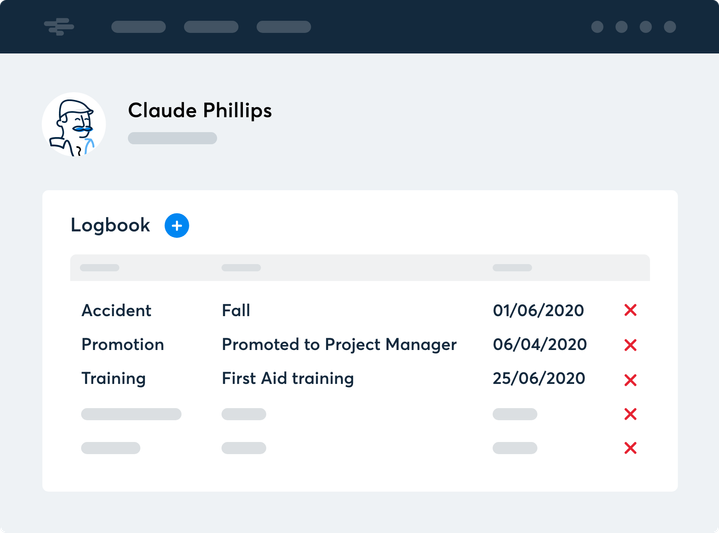
Logbook
Record appraisals,
training & more
The Logbook makes tracking and recording key employee information quick and easy. Note down everything from upcoming appraisals and training sessions to license expiration dates and staff commendations — all organised into categories that suit your business.