The RotaCloud guide to getting started on social media
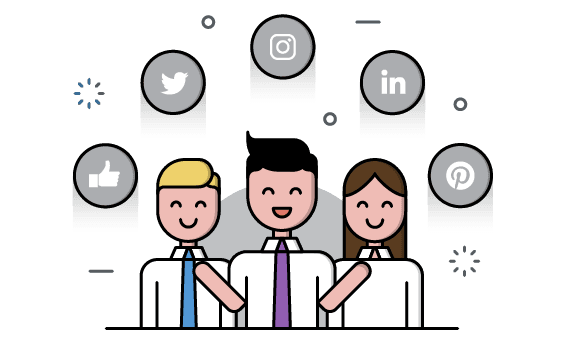
Introduction
New to the world of social media? Want to get your business up and running on Facebook, Twitter, or Instagram, but aren’t sure how?
Here at RotaCloud, we frequently speak with managers and small business owners who, although they know that social media has the power to take their business to the next level, say that they aren’t sure where to start.
That’s why we created this, the beginner’s guide to social media for business. Written in plain English, it’ll tell you everything you need to know about how to set up and manage social accounts for business, as well as help you dodge a few potholes along the way.
Over the next seven chapters, we’ll be discussing:
- Social media basics
- Why social media is great for business
- The networks that are available and how to decide which ones are right for you
- Social media best practices
- Costly mistakes to avoid
- Whether you should outsource your social media output
And much more.
Ready to dive into the world of social media for business? Let’s get started!
What is social media?
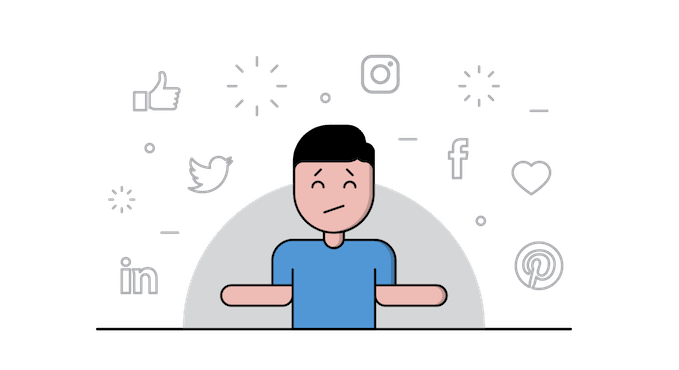
Put simply, social media is a catch-all term for websites and web-based applications that allow people to connect online and share content such as photos, messages, and links to websites with one another.
In truth, many of the key elements of social media existed a long time before terms like social networking sites even existed. It was only with the arrival and rapid growth of sites like Facebook and Twitter, however, that social media became an everyday part of most people’s lives.
Before long, big businesses had also hopped on the bandwagon, using the most popular social media platforms to represent their brands online. These businesses also began using social media as a way to communicate directly with the general public in a manner that was faster and much less formal than email and traditional advertising.
And that’s why it’s perfect for business…
The benefits of using social media for business
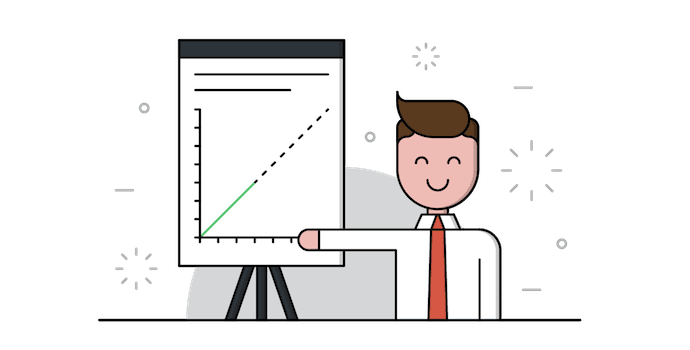
As a manager or small business owner, you’ve probably heard that you ‘should’ be on social media.
But what, exactly, are the benefits of using Facebook, Twitter and the like for business?
- Increase brand awareness. Social media is a great way to reach new audiences and get your name in front of people. Whether you’re sharing links to your company blog, advertising discounts and offers, or simply sharing fun and interesting content that people might enjoy, each post is an opportunity to connect with new customers and remind your existing ones of why you’re great.
- Increase website traffic. No matter how hard you work on writing useful articles or creating interesting content, unless your website appears in the top few results in Google searches, it’s unlikely that anyone will actually see it. Social media curtails this problem by allowing you to share your website’s content with specific groups of people, who in turn will share it with their own friends and contacts if they like it, boosting the number of visits to your site.
- Run promotions. Everyone loves a good giveaway or promotion, and with social media, you can reach audiences far bigger than just the people who happen to know the address of your website or have signed up for your mailing list.
- Run targeted ads. Most of the bigger social media sites allow business owners to run simple ads (or ‘sponsor’ one of their posts) that will be shown only to users in particular geographic areas, or a certain age, or who have shown an interest in certain subjects.
- Better customer service. Customers expect the businesses they patronise to be able answer their queries quickly. Before picking up the phone or scouring your website for a contact email address, many people will turn to social media as a way to connect with your business. Use this to your advantage by providing first-class customer service via social media and responding with the information potential customers need.
- Keep an eye on your competitors. The great thing about social media is that, apart from any privately sent messages, it’s all public. By following your competitors on social media, you can pick up tips, look out for any promotions you can react to with one of your own, or simply see what people are saying about them (and use that to your advantage!).
- Protect your business’ reputation. If a customer has a negative experience with your business, they might well take to social media to vent their frustration with their friends and family. By being present on social networks and searching for your business’ name, you can see what people are saying about your business and, if appropriate, respond to any negative feedback, and learn from it.
- Recruitment. Have an opening in your team? Different social networks and online groups attract different types of people with particular skill-sets. Sometimes, simply sharing a well-written post on social media inviting interested parties to apply will be more effective than listing the role on your website alone.
There are, of course, plenty of other potential benefits to using social media at your business. What is key to making effective use of social media, however, is choosing the right networks to use.
Let’s take a quick look at five of the most popular social networks that you might consider using to connect with customers and boost your business.
The ‘big five’ social networks

By their very nature, today’s social networking sites were designed with connectivity at their cores. There are, however, major differences between them, with each site being known for having a particular set of features and attracting particular demographics.
In the following subsections, we’re providing a brief overview of the ‘big five’ social networks — namely Facebook, Twitter, Instagram, LinkedIn and Pinterest. We’ll talk a little about the demographics they’re most popular with, some of their most useful functions, and how to get the most out of them.
An introduction to Facebook

In a nutshell
Facebook is the biggest social network around, where individuals and businesses alike can publish and share text, video, images, links and more. Content from your friends and the businesses you follow is displayed in the News Feed, where Facebook’s algorithm controls the posts you see. Businesses can pay to ‘boost’ content in the News Feed, or display ads to highly targeted audiences.
Demographics
Facebook is incredibly diverse, but its most popular age bracket in the UK is 25-34, followed by 18-24 and 35-44.
Best practices
- Once you’ve created a business page, start populating your it with images, updates, and links to your website. Make sure your ‘About’ section is highly descriptive and accurate — this’ll make it easy for people to find you.
- Post content that will spark conversation and lead to reactions and shares amongst your audience. Visual content tends to perform particularly well.
- Explore Facebook’s analytics (known as Insights) to find out more about your audience, particularly when they’re online and which content catches their interest.
- Try out powerful paid promotion options to boost the reach of your posts and find new audiences.
An introduction to Twitter
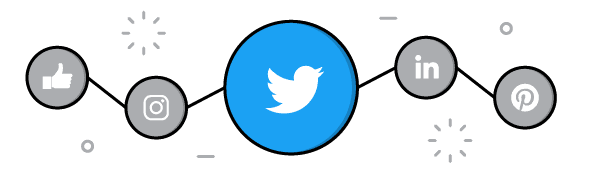
In a nutshell
Twitter is a social network where all posts are limited to 280 characters. Photos, links, GIFs and videos may all be posted alongside text. Twitter is also known for hashtags — words preceded by the hash sign (#) that are used to group related content together so that it’s easy to discover new tweets on a specific topic. Businesses can create their own Twitter pages to share content with their followers and ‘retweet’ (share) others’ content. Twitter is best-used for event coverage, news, and providing customer service.
Demographics
Twitter has a slightly higher percentage of male users than female users, and is more popular amongst younger age groups.
Best practices
- Follow industry leaders, local businesses and press, and other businesses in your network and be proactive about engaging with them.
- Respond quickly to any tweets or messages directed at your account, and regularly search for tweets that don’t mention your business directly (e.g. tweets containing ‘RotaCloud’ or ‘rota cloud’ as well as @RotaCloud).
- Keep track of trends and popular hashtags and contribute if they’re relevant to your business. Have seasonal or event-based content ready to go to take advantage of trends and hashtags when they start to gain traction.
- Restrict self-promotion tweets to one in ten, at the very most. The rest of your activity should involve sharing others’ tweets or contributing to trending topics and conversations — you’re not there for the hard sell.
An introduction to Instagram
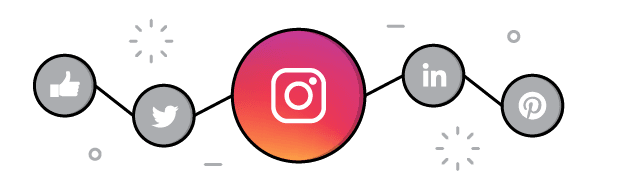
In a nutshell
Instagram is a social network built around the sharing of images and short videos uploaded from mobile devices. Although users can link to their website in their bio, their actual posts cannot contain clickable links, which forces users to be creative and give people a reason to follow them. Instagram users can post photos and video, ‘like’ and comment on others’ posts, tag people and places, and use hashtags to reach new audiences and hop on trending topics.
Demographics
Instagram is slightly more popular with women than men, but that gap is narrowing. The app’s main demographic is people aged 18–29, followed closely by those aged 30–49. Instagram is particularly useful for those working in the food & drink and travel industries, but can also give business owners whose products or services are perhaps less visually orientated an opportunity to show off their creative side.
Best practices
- Use your Instagram account to give your customers a look behind the scenes at your business or a cheeky peek at work in progress.
- Make frequent, intelligent use of hashtags — this is how a lot of people will find you on the network, so research what’s trending and the tags your customers are using.
- Get creative! Sharing nothing but stock images plastered with text will leave your followers cold.
- Decide on a theme and stick to it. Variety is the spice of life, but your uploads should be planned and thoughtfully curated, not a hotchpotch of styles and subjects.
- Have a dedicated ‘Instagram’ smartphone. You could take photos on a digital camera, upload them to your computer and then send them over to your mobile device to post, but it’s fiddly and misses the point of Instagram somewhat.
An introduction to LinkedIn

In a nutshell
LinkedIn is the social network for work and business, where users create profiles centred on their careers, listing their work experience, projects, awards, and endorsements. Company pages are used in a similar way to Facebook’s business pages - you can post content, share company information, and advertise job vacancies.
Demographics
LinkedIn’s user-base is diverse in terms of age, gender and location, but it has a high proportion of users that have a say in business decisions relative to the general population.
Best practices
- Populate your business page and post content on a regular basis.
- Encourage employees at your company to create LinkedIn accounts, keep them up to date, and occasionally share posts published by your business.
- Search for and join any relevant groups (related to your sector, local area, or university). Contribute on a regular basis.
- Keep your personal profile up-to-date, and connect to current and former clients and colleagues.
An introduction to Pinterest

In a nutshell
Pinterest is all about collecting and sharing visual content that inspires or interests you. Users create ‘pins’ by uploading content from their device or linking to content elsewhere on the internet, which can then be sorted into boards (say, ‘wedding bouquet inspiration’ or ‘incredible retail design’). Other users can ‘save’ or ‘repin’ pins onto their own boards, and follow users whose pins interest them. Businesses can create their own Pinterest pages to access features like promoted pins (ads) and analytics.
Demographics
Pinterest’s users are mostly female, with usage roughly evenly split across the generations - but perhaps with a slight skew towards over 25s. Notably, over two-thirds of mums in the US are on Pinterest.
Best practices
- Start off by creating several boards that relate to your brand and your sector by searching for existing pins on the platform.
- When uploading pins of your own, only pin high-quality visual content, preferably with a human element.
- Sort pins into boards with plenty of keywords in their titles, such as ‘Quirky Christmas Gift Ideas for Him’ or ‘Spring/Summer 2018 Dress Collection’.
- Plan and publish seasonal pins far in advance to maximise reach. Draw on trends and current topics whenever possible.
Which channels should I use?
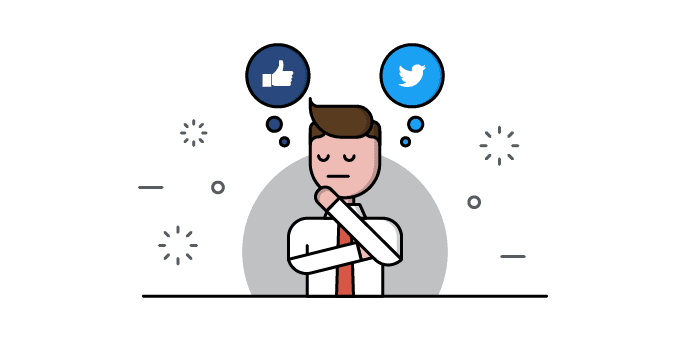
Something that should be clear after reading the previous section of this guide is that the various social media sites that exist appeal to very different tastes and demographics. For this reason, you’ll need to think long and hard before deciding which channels to use.
If you have the people-power and your audience is varied enough, then it certainly doesn’t hurt to sign up to all of the ‘big five’ networks, and maintain your profiles on all of them. Without a dedicated social media team, however, this can be incredibly time-consuming, and often results in poorly managed channels (more on that later) that neither provide customers with the level of support they demand nor the kind of content that would give them cause to follow you in the first place.
The majority of small business owners tend to focus on just two or three social networks rather than tackling the lot.
But how do you decide which ones would work for you? The comparison table below summarises the main differences between the big five social networks to help you choose.

If you’re unsure which networks to invest resources in, or feel that your customers fall into various demographics, then ask them directly about which networks they use to follow businesses like yours. You should also take some time to check out the networks that your competitors are active on and monitor the kind of engagement that their posts receive.
Social media jargon explained

Think you know your clicks from your clickbait? Your impressions from your Instagrams? Let’s take a quick look at some of the most commonly used social media terms and what they mean.
Clickbait: Social media content designed to tempt users to click on the link contained within through a teasing headline such as “You’ll Never Believe This…”. Clickbait headlines are often misleading, and many social media users find them infuriating.
Engagement: Any interaction with your company via social media, such as messages, likes, shares, and comments. Engagement is usually a more accurate measure of social media success than views alone, although this depends on your objectives.
Follow Friday (#FF): A Twitter tradition wherein, every Friday, users recommend other accounts to follow on Twitter by mentioning them in a tweet with the #FF or #FollowFriday hashtag.
GIF: A filetype that’s typically used to display looping animated images or soundless video. Reaction GIFs are GIFs showing someone’s reaction to a social media post or event, usually in a humorous or exaggerated manner.
Hashtags: Hashtags are words preceded by the hash (#) symbol that are used on social media to sort posts on the same subject into one place. Clicking on a hashtag will show you other posts using the same hashtag. Hashtags are commonly used for events - #ENGvSCO might be used for tweets relating to an England/Scotland football match, for example.
Impressions: The number of times a social media post is seen, or at least appears in someone’s feed. This can include multiple views by the same user.
Influencer: An influencer is a person, brand, or account holder that holds particular sway in their field. Popular food and travel bloggers, for example, can give a small business a huge boost by posting positive reviews on their social accounts.
Memes: Short-lived online trends and jokes usually based on variations of amusing images and videos. One of 2017’s biggest memes was Distracted Boyfriend.
Mentions: Where a user types the name of another user (usually preceded by an @ sign) in a post, reply, or comment. The mentioned user receives a notification, drawing their attention to the initial post.
Newsjacking: Posting about a current news story or trend in a way that links the story to your brand in order to gain attention as a result. Oreo’s timely tweet when the Super Bowl suffered a power outage is a classic example of newsjacking done right.
Organic content: Posts, videos, photos and links that are published by business accounts on social media that gain impressions and engagement without having their visibility boosted via ad spend.
Paid content: Social media content that a business user pays the social network to increase its reach.
Reach: The number of users that see a specific social media post. N.b. a post may be seen by the same person multiple times (this refers to the aforementioned ‘impressions’), but reach refers solely to the number of people a post reaches.
React: Whereas they were previously only able to click the ‘Like’ button, Facebook users are now able to ‘react’ to posts on the network by selecting one of six emoji-style icons ranging from ‘Love’ to ‘Angry’.
Sharebait: Similar to ‘clickbait’, sharebait is when social media users ask their followers to ‘like’ or share a particular tweet or message in order to vote on a topic or put themselves in the running to win a prize. This practice is largely considered distasteful, however, and social media accounts have been suspended or penalised for frequent sharebait.
Sharing: A function where another user’s post is ‘reposted’ on your timeline or profile, so that your followers see it. You can share posts on Facebook and LinkedIn - not on Instagram. Retweeting is the equivalent of sharing on Twitter.
Social media dashboards: Software designed to speed up publishing and managing multiple social media channels. Examples include Hootsuite and Buffer.
Threads: A series of tweets that are designed to be read in chronological order. Previously users had to reply to their own tweets over and over to create strings of tweets, but a new feature was added in 2017 allowing them to create threads by clicking the + icon.
Trends and trending topics: Words, phrases, or hashtags that are currently being discussed frequently on a social network. Twitter, Facebook, and Pinterest all show trending topics. The trends you’re shown may be dependent on your location, who you follow, and your interests.
Viral: Content that generates huge numbers of shares, likes and impressions with reach that extends far beyond your usual followers.
Brands that get it right

Social media theory is all well and good, but we learn more from studying examples of brands who’ve excelled at social media than discussing hypothetical situations. Let’s take a look at some super-effective social media posts and ongoing success stories that all business owners can learn from.
One-off posts
These are the tweets, Facebook posts and videos that went viral. The brand that published these winning posts may or may not have capitalised on the buzz they generated, but there’s no denying that the original posts were masterstrokes.
Ikea’s response to Balenciaga
Cast your mind back to early 2017 and the launch of a large blue tote bag by French fashion house Balenciaga. This oversized shopper in lurid blue featured two sets of straps - one short (designed to be held in the hand), and one longer (designed to be slung over the shoulder).
If all this sounds incredibly familiar, you’d be right. Balenciaga’s bag was almost identical to Ikea’s legendary Frakta bag (save for the former’s fancy leather). The main difference, however, was the price tag. Balenciaga’s bag would set you back £1,600 while Frakta would cost you less than 50p.
The comparison took the internet by storm, but it was Ikea’s perfectly pitched response that extended the buzz and maximised their gains from this amusing situation.
The lesson: Your responses to discussions about your brand can be the route to social media success — if you judge them right. Ikea took their time to respond to Balenciaga, but the tone, copy and imagery were all spot on.
Oreo’s Super Bowl tweet
Perhaps the most famous tweet in social media marketing history was published thanks to Oreo’s quick thinking when play was suspended at Super Bowl XLVII following a power outage at the stadium.
In the blink of an eye, the Oreo social media account tweeted an image commenting on the outage.
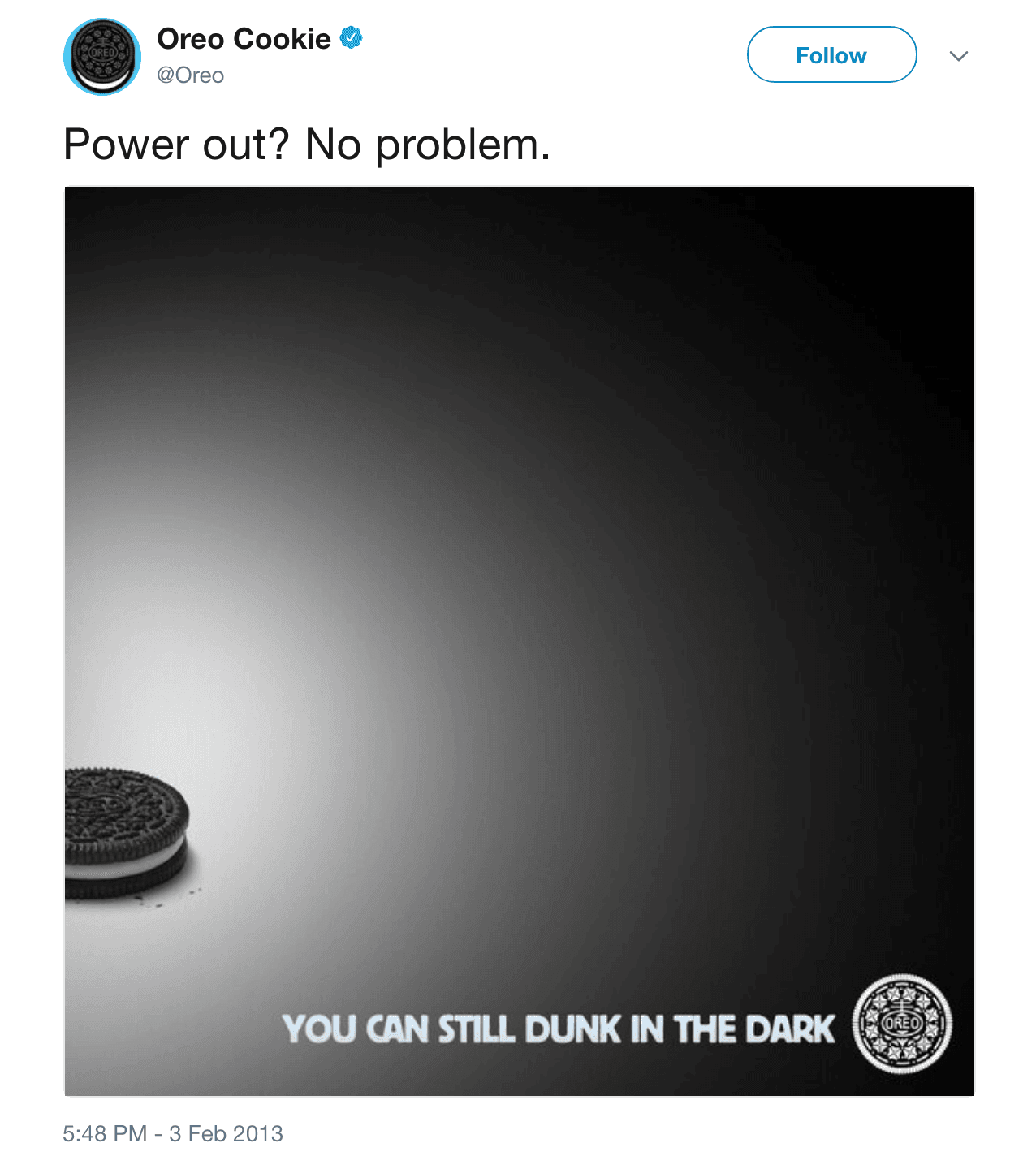
It went viral. Oreo’s tweet was one of the earliest and most effective examples of ‘newsjacking’ — commenting on social media about current events as they take place to draw attention to a brand.
Newsjacking is now commonplace, but at the time, Oreo’s Super Bowl tweet was remarkable enough to overshadow (no pun intended) even the big-budget TV ads that aired during the game.
The lesson: Planning is everything. Create a calendar of important events (such as TV shows, film releases, holidays) that might provide marketing opportunities for your business, and prep some images and GIFs that might work alongside them. You probably don’t have the resources of brands like Oreo to produce relevant images in a matter of seconds, but by planning ahead you can give your brand every chance of getting noticed when ‘newsjacking’.
KFC’s 11 Herbs and Spices Easter Egg
If you’re a fan of KFC, you’ll know that their secret seasoning blend consists 11 herbs and spices. And one Twitter user spotted something odd about the Twitter accounts the fast food chain follows...
This clever easter egg — that KFC follows precisely 11 ‘herbs’ and ‘spices’ on Twitter, in case you missed the joke — was planted by KFC’s marketing agency about a month before the Twitter user noticed and their tweet went viral.
The company later ‘rewarded’ the Twitter detective with a painting of him and Colonel Sanders on an adventure together, which he still uses as a profile image to this day.
The tweet itself received over 300k retweets and 700k likes — plenty of free publicity for KFC.
The lesson: Hosting competitions (either formally or ‘in secret’ like KFC) for your followers is one of the most effective ways to increase engagement - and spread the word about your brand.
Ongoing strategy and voice
MoonPie
Unless you’re in the US, you probably haven’t heard of MoonPies (they’re kind of similar to Wagon Wheels), but in December 2017 the brand made headlines for its hilarious tweets that lead to a fivefold increase in followers over a single month.
MoonPie’s Twitter feed is a combination of self-deprecating Tweets and brutal burns aimed at both brands and Twitter users.

MoonPie’s new social media voice came about to increase brand awareness (and sales) amongst younger age groups, as sales growth had stalled. It worked. After their first viral tweet in August 2017, the company had to temporarily close its online store after it couldn’t keep up with demand for MoonPies.
The lesson: Figuring out your audience on social media is half the battle — you also need to speak to them in a voice that resonates with them! That’s exactly what MoonPie did so successfully.
Baltzersen’s
Harrogate cafe Baltzersen’s isn’t a big business and they don’t have a big social media budget, but their impressive Facebook, Twitter, and Instagram presence sets an example for all small businesses to follow.
It certainly helps that Baltzersen’s various offerings are easy-on-the-eye, but it’s their varied, frequent content that sets them apart. Aside from promoting the various cakes and coffees available at their cafe, Baltzersen’s go out of their way to showcase other independent businesses in Harrogate — even their own competitors. It’s this community spirit that builds follower numbers and engagement.
The lesson: Your brand doesn’t exist in a vacuum. Interact with other brands on social media to build your network (both online and offline) and reach new audiences.
Social media habits to avoid
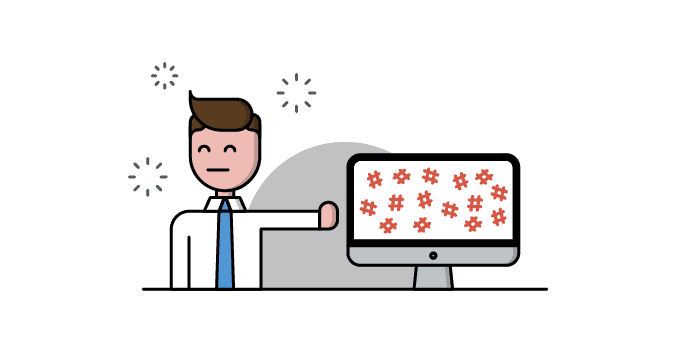
So, you’ve decided on the networks you want to use, and are raring to go. Before you do, however, take a moment to browse this list of social media faux pas to prevent yourself from falling into bad habits and turning potential customers off.
Cross-posting
There’s nothing wrong with using dashboard software to save time (sites like Tweetdeck and Hootsuite are invaluable tools for social media managers), but sharing identical content across multiple platforms without regard for the various social networks’ conventions, formats, and audiences can lead to problems.
As should be evident by now, the various social networks work very differently from one another. For this reason, the content that you share should always be appropriate for the network you’re sharing it on.
You might save time by copy-pasting content from one network into another, but you’ll inevitably end up with posts, images or videos that are poorly formatted, unappealing or just plain broken – few of your Twitter followers are going to click on a link pointing to a photo you shared on Instagram, for example, nor should they have to. At the very least, the captions you write should be tailored for each of the platforms you post on.
Lack of personality
Social media is a rare opportunity to engage with your customers on a personal level and show off whatever it is about your business that makes it different from the rest. To do that, you’ll need a personality.
You don’t have to be the life and soul of your followers’ Twitter feeds, but you do need to decide on – and maintain – a style of your own and a voice that chimes with your business’ goals. If you don’t, your messages will become little more than white noise in your followers’ news feeds and, even if they continue to follow you, they’ll learn to tune you out.
Before sharing anything with your followers, take a minute ask yourself: if my business’ name were blanked out, could I identify this tweet/post/photo as one of my own? If you not, then it might be time for a quick redraft.
Over-posting
Unlike traditional advertising, when someone chooses to follow your business on social media, they’re effectively giving you permission to solicit them – or at least entertain them through the voice of your brand.
Most people will forgive the odd promotional post or retweet if they like your brand, but the moment they start to feel that you’re abusing their trust by filling their news feed with nothing but invitations to buy your products or patronise your store, they’ll cut you off in the blink of an eye.
Dormant accounts
What’s the only thing worse than over-posting? Putting out a handful of posts and then ignoring your social media channels for weeks on end.
If you’ve taken the time to register your business on a social media platform, then you need to maintain a reasonable presence. After all, if a potential customer stumbles upon your page and sees that the last time you posted was six months ago, then what kind of message does it send about your business?
Devise a realistic posting schedule for each of your social accounts and set up notifications so that you don’t miss questions, comments or engagement from your customers – the last thing you want is for someone to reach out to you, only for you to miss it until weeks later.
Hashtag abuse
Hashtags are wonderful things; they help us find, create and join conversations on social media with minimal effort. Misuse them, however, and you could be doing your business more harm than good.
It’s true that, by adding dozens of hashtags to your social media posts, you’ll increase the likelihood of people seeing them. But will you reach the right people?
What terms are your customers likely to be using or searching for?
Is your use of a particular hashtag likely to create an association between your business and something toxic?
Hashtags should be properly researched before being added to any message you put out on social media.
Finally, whatever you do, don’t try to shoehorn a trending hashtag into your posts or tweets unless you have something relevant to say. Newsjacking, as we’ve seen, can be incredibly effective, but plastering your posts with hashtags just to be seen will turn people off – and could even result in your account being reported for ‘spamming’.
Social media agencies

We’ve covered a lot of ground — and if you’re beginning to feel overwhelmed, you might be starting to wonder if you’re better off asking someone else to handle social media for you.
That’s where social media agencies come in.
Social media agencies: Q&A
What are social media agencies?
Social media agencies are companies that specialise in providing social media services to other companies, in exchange for a monthly, annual or one-off fee.
They have the expertise and tools required to plan, implement and monitor social media strategies for organisations in almost every sector. Some specialise in providing services to a specific type of business, while others have no particular focus.
What do social media agencies do?
The tasks undertaken by social media agencies vary significantly, but you’ll generally find they offer services including:
- Social media strategising. This involves carrying out a detailed analysis of your brand, your market, and your current social media presence. The agency will then suggest strategies to pursue, such as focusing on a particular network or creating a particular type of content.
- Day-to-day social media management. You give the agency full or partial control over your social media accounts and they curate, create, and publish photos, Tweets, and other content on a regular basis.
- Social media customer service (or community management). The agency handles any incoming enquiries through your social media channels. They may offer a 24/7 or time-limited service.
- Influencer marketing (or digital PR). This service involves reaching out to social media ‘influencers’ in the hope of arranging partnerships that get your brand seen by more potential customers.
- Reporting and analysis. The agency tracks key social media metrics such as engagement rate (how often people respond to or share your posts), follower demographics, and click-through rate (how often people click links in your posts).
- Campaign management. Here, the agency’s focus is on preparing and managing a specific advertising campaign, such as a seasonal campaigns or event-oriented campaigns.
- Other digital marketing tasks. Often, social media is just one part of a digital marketing agency’s services. You might also be offered other services such as SEO or content marketing.
Larger social media agencies tend to offer a number of packages to their potential clients that feature one or more of these services. When you get in touch with the agency, you should specify which package you’re interested in and ask for certain additional services to be included. Don’t be afraid to haggle.
Other agencies may take a more personalised approach, often sitting down to discuss your needs before sending you a detailed proposal.
Prices range hugely - but you should typically expect to pay anything from £250-£1,000 a month for basic social media management, and far more for any extra services.
Are social media agencies worth the price tag?
Yes, social media agencies can be pricey. But the best agencies should give you a solid return on your investment. Before choosing to work with an agency, it’s a good idea to consider the typical benefits and costs associated with making this decision.
Working with a social media agency: advantages
#1 Time savings
Time is the top reason businesses turn to social media agencies. Maintaining a healthy social media presence is important (as we explained earlier), but it’s not easy to find the time to monitor your social channels, let alone post content, when you’ve so much on your plate as it is.
Leaving your social media channels in the capable hands of a social media agency lets you focus on the important parts of your business without neglecting your company’s Facebook or Twitter page.
#2 Access to expertise
There’s definitely a learning curve associated with business social media. From basic social media etiquette to responding to complaints on Facebook, there are plenty of ways for things to go pear-shaped.
If you’re not confident in your abilities to handle your company social media accounts, an agency might be a wise choice.
#3 Access to software
Although there are many free tools available to manage and monitor social media, the most powerful usually come at a price. It’s difficult for a small or medium business to justify the cost of this advanced software, but for an agency, it’s a different story.
When looking for a social media agency, ask what tools they have access to. Hootsuite, Buffer and Buzzsumo are some of the software packages you should listen out for.
Working with a social media agency: disadvantages
#1 Cost
Expertise and software come at a price. The time savings gained by working with an agency are likely to be dwarfed by the monthly cost - and it’s this cost that’ll be visible on your bank statement at the end of the month.
Once you’re used to managing your social media channels, you should find that it only takes you a few minutes here and there to keep things ticking over.
And don’t forget that many agencies will lock you into six or twelve month contracts - so you’re committing to an agreement that could cost you thousands of pounds.
#2 Losing your voice
Agencies are unlikely to visit your premises on a regular basis to find out what’s going on at your business. They won’t be around to film or take photos, and capture those unexpected moments that might make for social media gold. Even the best agencies won’t be able to give your business their full attention - account managers will be looking after multiple clients.
The result is that most of the content they post on your behalf will be distant and rather generic, with little to no content that draws on trending topics. If you can’t define your brand and its voice, the agency’s Tweets and posts may also veer off brand. You can avoid this by asking for a chance to review messages before they’re sent out, but this will mean your posts are even less timely than before.
#3 Lack of specialist knowledge
You know your business better than anyone else.
Even if the agency spends a great deal of time learning about your brand and your market, they’ll never have the same understanding of it as you do.
And what if your industry is complex and not easily understood by newcomers? You’ll have a hard time being taken seriously by potential clients and customers if your social media posts lack a basic understanding of your industry and products.
Should I use an agency, or keep social media in-house?
Working with a social media agency is a fantastic way to breathe new life into a stalling social media strategy, but for most companies, the hefty monthly cost is unlikely to be worthwhile.
After all, the great thing about social media is that it lets you show off your brand’s personality — and an agency will struggle to achieve this on your behalf.
Therefore, we recommend trying to keep social media in-house if at all possible. Try to dedicate at least an hour a week to publishing new content. Set up notifications so that whenever someone mentions your brand or messages you, you can respond as quickly as possible.
If you can’t find time to manage your accounts, think about hiring someone to handle social media on a part-time basis. If you’re in a university town or city, advertise this job to students - many will value the flexibility and the opportunity to gain experience - and they’re likely to be more social media savvy than older people.
Wrap-up
A handful of social media accounts alone won’t transform your business, but a strong social media presence will allow you to reach audiences far larger, and more organically, than traditional advertising ever could — often at a fraction of the cost.
What is perhaps most important to bear in mind when using social media for business, however, is that you’ll only succeed if you engage with your customers on a two-way basis and foster genuine communication.
By clicking that ‘Follow’ button, your customers are allowing you to speak directly to them, keeping them abreast of any exciting developments and give them more reasons to love your brand. In return, you have to be there to offer support when your customers need it, and must never abuse your online connection by bombarding your followers with promotional messages and misleading clickbait.
Finally, remember that social media is all about playing the long game. You might not see a spike in sales right away, but the posts you share, your responses to customer queries and complaints, and the stories that you comment on through social media are all opportunities to present your business in the best possible light and convince people to choose you over your competitors.
Good luck!
About RotaCloud
RotaCloud is online rota planning software for SMEs, designed to make managing and communicating staff schedules a breeze. Ditch the clunky spreadsheet-based rota for easy-to-use specialist software to manage shift swaps, leave requests, and employee availability all in one place.
With RotaCloud's Time & Attendance add-on, track actual hours worked against scheduled hours. Monitor patterns in absence and lateness, prepare payroll, and automatically generate timesheets based on clocking in data.